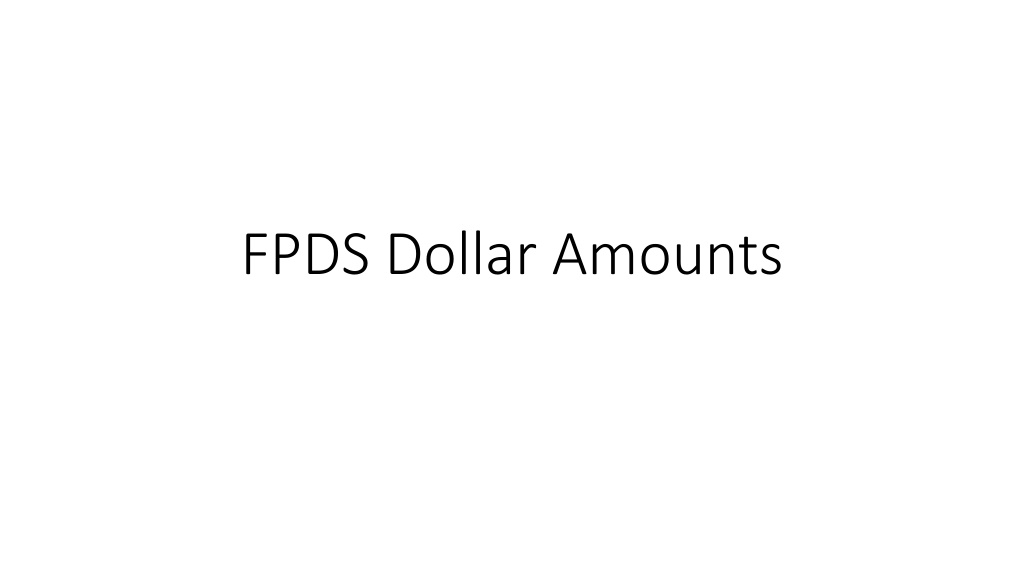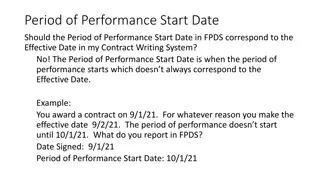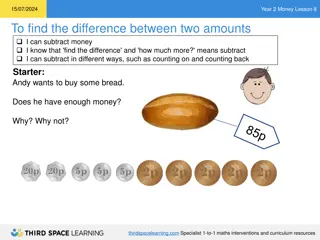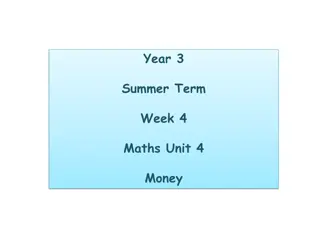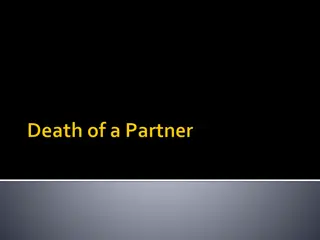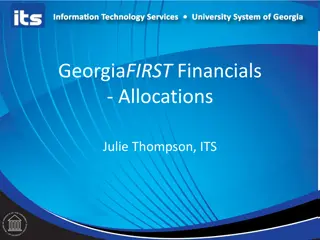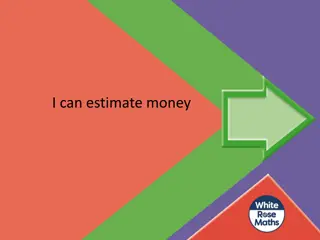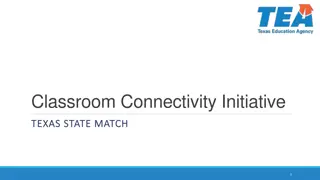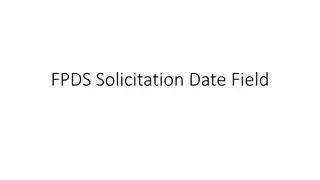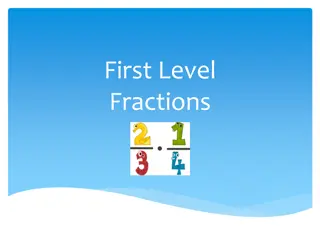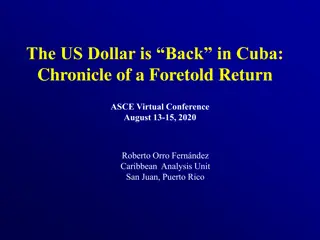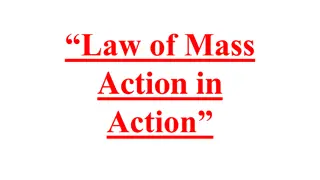Understanding FPDS Dollar Amounts: Insights and Best Practices
Dive into the world of FPDS Dollar Amounts, learning about how to interpret and handle the total values, common mistakes to avoid, and practical examples to enhance your understanding. Gain clarity on obligations, base values, exercised options, and more to ensure accurate reporting. Explore the nuances of reporting contract values, corrections, and methodologies to maintain precision in your financial data submissions.
Download Presentation

Please find below an Image/Link to download the presentation.
The content on the website is provided AS IS for your information and personal use only. It may not be sold, licensed, or shared on other websites without obtaining consent from the author. Download presentation by click this link. If you encounter any issues during the download, it is possible that the publisher has removed the file from their server.
E N D
Presentation Transcript
Dollar Amounts Action Obligation = Amount obligated for this action. Base & Exercised Options= Amount obligated plus any exercised options. Base & All Options (Total Contract Value)=Amount of base and all options exercised or not. This is your total estimated contract value. 2
Dollar Amounts Remember that the Total Column in FPDS represents the total dollars as of the most recent modification, not the total for that particular mod. Example: Your contract has 5 modifications entered in FPDS. The totals as of modification 5 are $500,000. If you look at any of the previous entries (Mod 1-4) in FPDS the total columns will also show $500,000 not the totals specific to each modification.
Dollar Amounts In the example below you see the total columns show the most recent totals, i.e., as of mod 4. If you look at mod 1, the total columns represent the most recent totals, as of mod 4, not the totals as of mod 1. Mod 4 Mod 1
Data Elements: Dollar Amounts Common mistakes: Totals are incorrect: FPDS calculates totals based on APPROVED FPDS reports. Creating a draft FPDS report and never approving it means your totals will be wrong with your next FPDS report. In these cases, DO NOT try and manually adjust the totals. Instead approve the draft report. If you still have issues, contact your system admin. Incorrectly adding money: When modifying a contract to add money be careful not to incorrectly add it to all the fields unless you really did that kind of modification (see next slide). IF YOU NOTICE ISSUES WITH THE TOTAL FIELDS,NEVER ADJUST TOTALS MANUALLY. ASK FOR HELP FROM YOUR SYSTEM ADMINISTRATORS, etc. 5
Data Elements: Dollar Amounts Examples: Purchase Order (no options) originally awarded for $150,000; Mod 1 de-obligates $20,000. Should be reported as: Previous (System Generated) $150,000 $150,000 $150,000 Current (User enters) ($20,000) ($20,000) ($20,000) Total (Sytem Generated) $130,000 $130,000 $130,000 Action Obligation Base & Exercised Options Value Base & All options Value Definitive Contract (1 option) originally awarded for $200,000; total estimate at award was $300,000 if all options exercised. Mod 1 exercises the Option 1 for $100,000. Should be reported as*: *In this example-the option amount is already accounted for in the Base and All Options field so you would not add the $100,000 in that field. The only time you would add money to this field is if you added additional work under the option which requires re- negotiation Previous (System Generated) $200,000 $200,000 $300,000 Current (User enters) $100,000 $100,000 Total (Sytem Generated) $300,000 $300,000 $300,000 Action Obligation Base & Exercised Options Value Base & All options Value $0 6
Data Elements: Dollar Amounts If you are awarding an IDV be sure you are filling out these two data elements correctly: Base and All Options: For IDVs this is the mutually agreed upon total estimated contract value including all options (if any) AND the estimated value of all potential orders. Total Estimated Order Value: For IDVs, enter the total estimated value for all potential orders that are expected to be placed against this IDV. Do NOT include any obligated amounts that may have been placed on the IDV itself. 7
Dollar Amounts Examples: Contract is for $200,000-total estimated cost (i.e., base and all options). I m obligating $100,000 the first year. I have an option for $100,000. How do I report? For the initial award (mod=0): Obligation: Base and Exercised: Base and All Options: 100,000 100,000 200,000 8
Dollar Amounts Mod 1 Exercising the first option: Obligation: Base and Exercised: Base and All Options: Current 100,000 100,000 Total 200,000 200,000 200,000 0 9