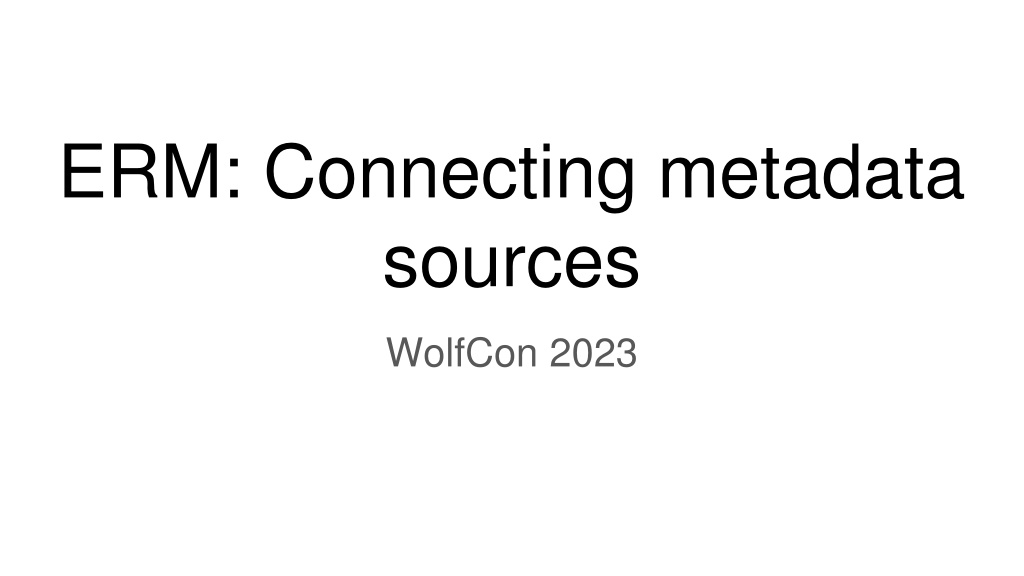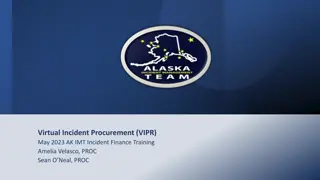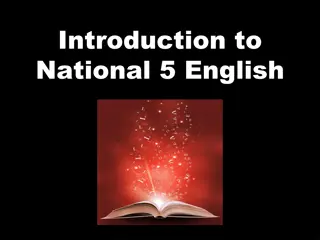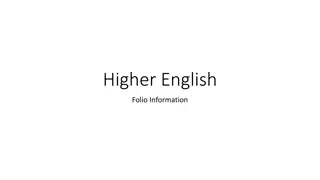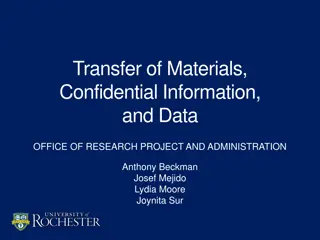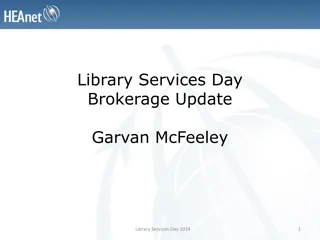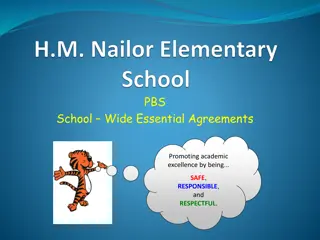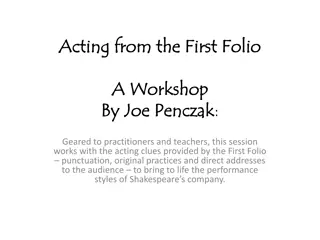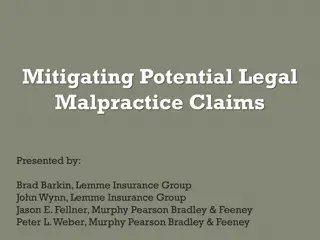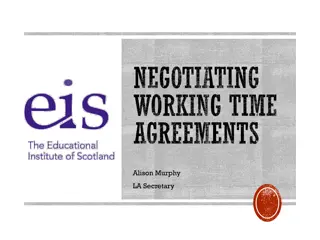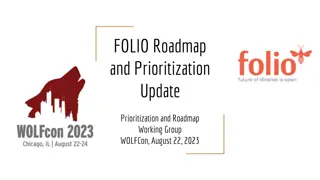Understanding Folio Agreements and Resource Management
Folio agreements facilitate access to resources by defining terms of use and linking resources to agreements via agreement lines. Different types of agreement lines provide diverse ways to describe covered resources, whether internal, external, or detached. Populating the internal knowledge base involves various methods like knowledge base adapters and file imports. Knowledge base adapters play a crucial role in fetching data from external sources and mapping it to the Folio format, providing advantages such as automation and regular data updates.
Download Presentation

Please find below an Image/Link to download the presentation.
The content on the website is provided AS IS for your information and personal use only. It may not be sold, licensed, or shared on other websites without obtaining consent from the author. Download presentation by click this link. If you encounter any issues during the download, it is possible that the publisher has removed the file from their server.
E N D
Presentation Transcript
ERM: Connecting metadata sources WolfCon 2023
Agreements and Resources A Folio Agreement represents an agreement between the library and a supplier to: Give access to a set of resources Under a specific license For a period of time Although there is some flexibility in how an institution chooses to represent agreements and group together their resources within an agreement . Resources are linked to agreements via an "agreement line" which can either represent a single title (serial or monograph) or a group of resources that come together (a package) This presentation focuses on methods of making resource metadata available in Folio Agreements
Agreement line types There are three types of agreement line, each type allowing a different mechanism for describing the resource covered by that agreement line: Internal Internal agreement lines point to resources described within the Agreement's local knowledge base External External agreement lines point to resources described elsewhere - currently this means a link to the eHoldings application, although the design of these means that they could point to other remote sources Detached Detached agreement lines don't link to a resource record but just have a free text description field which can be used to describe the resource. These can be used independently of any resource metadata you have access to
Populating the internal knowledge base There are currently 3 ways to populate the Agreements internal knowledge base and another 1 under development. Knowledge base adapters File import Package Import API Push KB
Knowledge base Adapters How it works In the Agreements module (mod-agreements), there is a set of code called an adapter for each external type of knowledge base you wish to get data from. The adapter needs to be able to: Request complete package data (i.e. information about the package and all the content of the package) from the external knowledge base (e.g. via an API) Extract the data from the response and map it to a format defined by Agreements
Knowledge base Adapters Advantages Single adapter needed for each external knowledge base API Distributed with the agreements module and so available to all Folio users Automated process intended to work without manual intervention Process runs once an hour meaning relatively short delays between data being updated in the external knowledge base and seeing that data in the Agreements local knowledge base Disadvantages Cannot distribute updates to the adapter except as part of a new Agreements module release (in practice this means either via a Folio Flower release or critical service patch) External knowledge base needs to support an appropriate API or other way for the adapter to fetch the data incrementally Data has to be fetched/added one whole package at a time Folio deployments not always friendly to long running jobs Local customisation for data synchronisation not possible Errors in the process can be hard to spot and correct
File import How it works In the Local KB Admin module you can upload a file into Folio. Data formats supported are KBART TSV and a JSON schema defined by the Agreements module
File import Advantages Can be used by any user with appropriate permissions Data can be loaded from a variety of sources KBART files readily available from many sources and no special APIs required Depending on requirements institutions can use the JSON format to load data allowing more local control and detail to be loaded for each package Disadvantages Manual process Data has to be added one whole package at a time KBART has limitations as a data format
Package Import API How it works The package import API was added as an option to support integration with a German consortial e-resource system called LAS:eR. It supports the ability to add packages to the Agreements Local knowledge base via a dedicated API. The API requires the data be submitted in a JSON format specified by Agreements
Package Import API Advantages Process can be automated Changes to process can be implemented independently of Folio flower releases or CSPs Opportunities for institutions to customise how their data is loaded into the Agreements local knowledge base Disadvantages Requires external development of software which can add data via the package API Process hasn t been developed with knowledge base synchronisation in mind Data has to be added one whole package at a time Folio deployments not always friendly to long running jobs
Push KB How it works New process currently in development, designed to make it easier to push data into the Agreements local knowledge base. Similar to the Package Import API it is a new API to support pushing data into Folio, but crucially it is being designed with knowledge base synchronisation in mind and addresses some of the issues with the current methods
Push KB Advantages Separate import of general package information (package name/provider etc.) and title level data for the package Avoids long running jobs Improved approach to identifying errors or issues with data synchronisation Process can be automated Changes to process can be implemented independently of Folio flower releases or CSPs Opportunities for institutions to customise how their data is loaded into the Agreements local knowledge base Opportunities for institutions with common requirements to collaborate on building data synchronisation processes for specific external knowledge bases Disadvantages Requires external development of software which can add data via the package API
Potential sources of resource metadata GOKb SFX OCLC Serials Solutions Vendor supplied data
Challenges for external data sources Which data Data mapping - how do you want to represent the data in Agreements Method of exchanging data Frequency Keeping in sync Challenges of managing a local KB