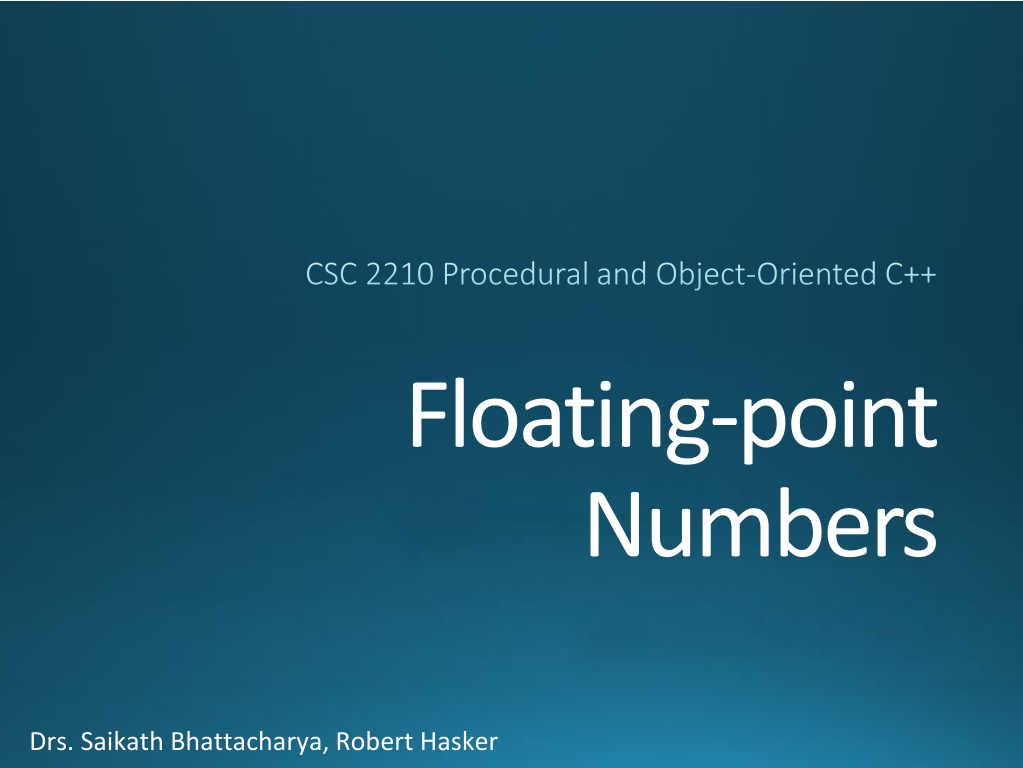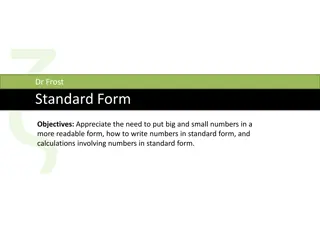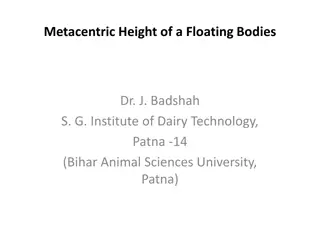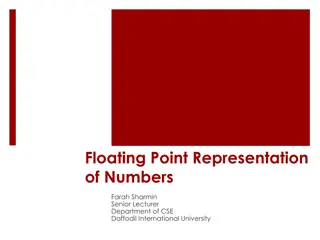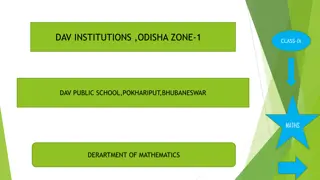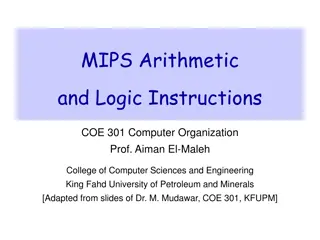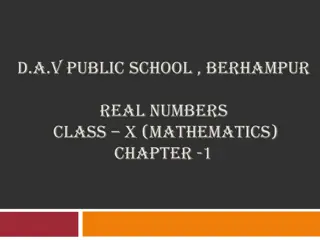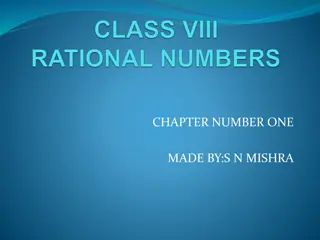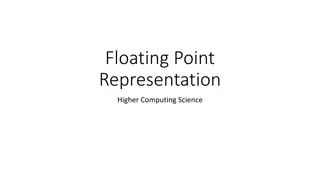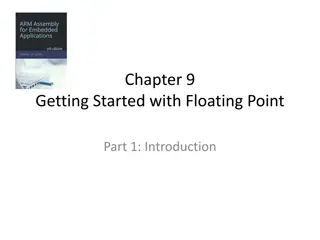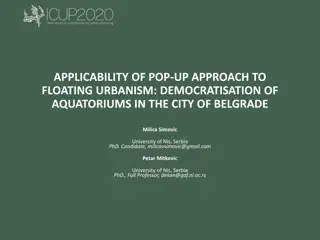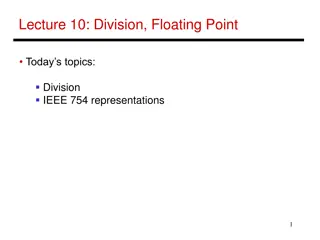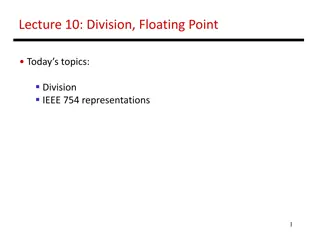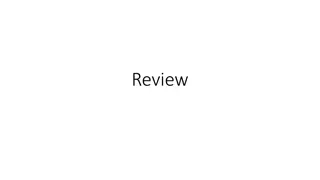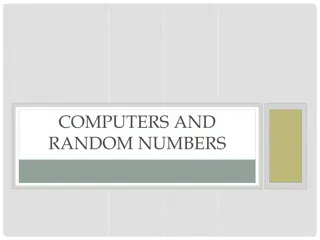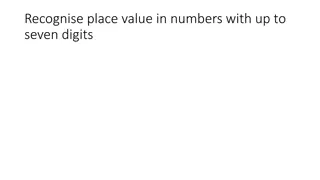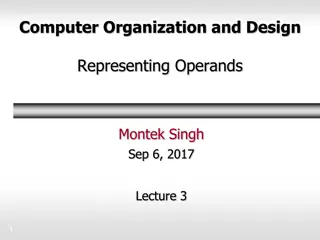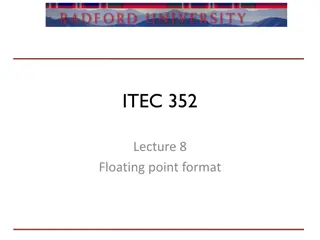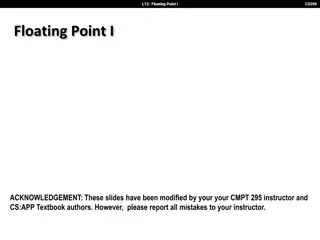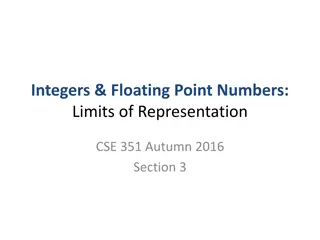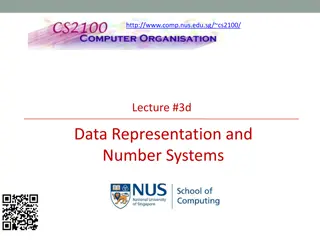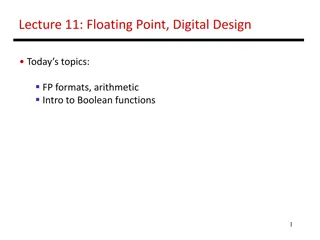Understanding Floating-Point Numbers in C++: IEEE Standard 754
Floating-point numbers are approximate representations of real numbers used in programming. IEEE Standard 754 defines how floating-point data is stored, including single and double precision formats. Learn about the sign, mantissa, exponent, biases, precision, overflow, and underflow in floating-point representation.
Uploaded on Oct 07, 2024 | 0 Views
Download Presentation

Please find below an Image/Link to download the presentation.
The content on the website is provided AS IS for your information and personal use only. It may not be sold, licensed, or shared on other websites without obtaining consent from the author. Download presentation by click this link. If you encounter any issues during the download, it is possible that the publisher has removed the file from their server.
E N D
Presentation Transcript
CSC 2210 Procedural and Object-Oriented C++ Floating-point Numbers Drs. Saikath Bhattacharya, Robert Hasker
Real Numbers Image from https://en.wikipedia.org/wiki/Real_number Floating-point is a way of representing real numbers as approximate values Some examples of reals: 3.14159265 (pi) 2.71828 (e) 0.000000001 or 1.0 10 9 The last number is called scientific notation (typically 1 digit to left of decimal) ` 2 3
How to store floating-point data? Why can t just write them as real numbers like middle school? What does 23.456 (base 10) even mean? How about 0.5 X 103 If you had to build it yourself, what would you do? What goals should we have for floating-point representation? Examine https://baseconvert.com/ieee-754-floating-point Values to try: 0.5, 1.0, 400.0 -0.5, -1.0, -400.0 0.1, 0.099999999999999 0.0, -0.0, infinity, NaN 1e8, 1e30, 1e50, 1e38 1e-30, then find smallest number you can represent in 32 bits What did you learn from these?
Floating-point standard we will use Defined by IEEE Std 754 Developed in response to divergence of representations Portability issues for scientific code Now almost universally adopted Two representations Single precision (32-bit) Double precision (64-bit)
Floating Point Representation ( 1)s F BE s- Sign part of the number 1 F Fractional Part of the number. Also called as The Mantissa, The Significand 2 E Exponential Part of the number 3 B is the base of the number. 2 for binary numbers, 10 for decimals In the IEEE 754-2008 standard, all floating-point numbers - including zeros and infinities - are signed. https://ieeexplore.ieee.org/document/4610935 4
IEEE Std 754 Floating point Single and Double Precision Floating points Precision Single Precision Largest: 1.111 2127 10+38 Double Precision Largest = 1.111 2+1024 10+308 Smallest Single: 1.000 2 127 10 38 Smallest Double: 1.000 2 1022 10 308
Biased Representation IEEE 754 treats 00000000 as the most negative exponent and 11111111 as the most positive. This amounts to using a bias of 127 for single precision and 1023 for double precision. Overflow - When a positive exponent becomes too large to fit in the exponent field 1 Underflow - When a negative exponent becomes too large to fit in the exponent field 2 The fraction field will contain the value being multiplied by the exponent, a 1 to the left of the binary point is added. So, value is ( 1)s (1 + significand) 2(exponent bias)
Converting Binary Float to Decimal A fractional decimal number can be expressed as an 2n + an 1 2n 1 + + a2 22 + a1 21 + a0 + a 1 2 1 + a 2 2 2 + + a m 2 m General method: apply the formula ( 1)s (1 + significand) 2(exponent bias) Examples: 0 10100000 11111010101000110000000: Exponent: 32+128 127 = 33 Fraction: 1 + + + 1/8 + 1/16 + 1/32 + 1/128 + 1/512 + 1/2048 + 1/32768 + 1/65536, or about 1.97904968262 2**33 * 1.97904968262 = about 16,999,907,328 That is, 1.6999907328e10, or (rounded to 5 digits): 1.7e10 0 01111010 10011001100110011001101
Decimal to Binary Floating-Point Conversion 1 Determine the sign bit Convert magnitude to unsigned binary 1 Convert the whole number value using division algorithm Just use the whole number portion (separate the whole number from the fraction value) 2 Divide by 2 3 Place remainder as MSB 4 Repeat until quotient is zero 2 1 2 Convert fractional value using multiplication algorithm Use only the fractional value 2 Multiply by 2 3 Store the whole number part of the result of the product as the LSB 4 Repeat until the fractional value of the product is 0 1 Now have sign, exponent, fractional portions
Decimal to Binary Floating-Point Conversion The following assumes 32 bits; 64 bits are similar: 1. 2. 3. Compute the sign, exponent, and mantissa as described above Add the bias to the exponent (for single precision, 127) Normalize the mantissa by shifting it until there is a single 1 bit to the left of the decimal point On each left shift, decrement the biased exponent On each right shift, increment the biased exponent If exponent overflows, underflows: replace all bits by appropriate pattern Concatenate the result into the sequence of bits: Sign bit + Exponent (8 bits) + Mantissa 4. 5.
Example 1 Convert 9.125 into single precision floating point 9 = 1001 0.125 2 = 0.25 0.25 2 = 0.5 0.5 2 = 1 9.125 = 1001.001 20 Normalize = 1.001001 23 signed bit: 0 Power = 3 Exponent = 127 + 3 = 130 8-bit binary = 10000010 Significand = 00100100000000000000000 Final number: 0 10000010 00100100000000000000000
Example 2 Convert -35.75 to IEEE floating point format and Hexadecimal format Magnitude of 35.75 35 = 100011 0.75 2 = 1.5 1 0.5 2 = 1.0 1 100011.11 Normalized form = 1.0001111 25 signed bit: 1 (negative) Power = 5 Exponent = 127 + 5 = 132 8 bit binary = 1000 0100 Significand = 00011110000000000000000 Final value: 1 10000100 00011110000000000000000 Convert the binary into a groups of 4, then to hex: 1100 0010 0000 1111 0000 0000 0000 0000 0xC20F0000 Saikath Bhattacharya, PhD (MSOE) CS-2711, 2022-Q2 13/ 14
Why do we care? Knowing formats is a simple way for companies to check how much you know about computing They want to know you paid attention to detail! Format details help explain arbitrary limits Why are there special values? Everything in current AI tools depends on floats Why not use 64 bit float in AI tools? Why might companies want to use 16 bit? What would 16 bit even mean? see https://en.wikipedia.org/wiki/Half-precision_floating- point_format How do you learn how mathematical operations work? Staring at someone else solve problems is not effective
Example 3 Convert the hexadecimal IEEE format floating point number 0x40200000 to decimal: First, convert the hex to binary: 0100 0000 0010 0000 0000 0000 0000 0000 Then pull out each of the 3 elements: S: 0 (positive) E: 1000 0000 = 128 Taking 128 - 127 = 1 M: 01000000000000000000000 So we have 1.01 21= 10.12 Converted to a decimal value: 2.5
Example 4 Convert -1313.3125 to IEEE 32-bit floating point format. Binary for 1313: 10100100001 The fractional portion: 0.3125 2 = 0.625 0 0.625 2 = 1.25 1 0.25 2 = 0.5 0 0.5 2 = 1.0 1 So 1313.312510= 10100100001.01012 Normalizing 10100100001.0101: 1.01001000010101 210 Mantissa: 01001000010101000000000 Exponent: 10 + 127 = 137 = 10001001 Sign bit: 1 So -1313.3125 is 1 10001001 01001000010101000000000 = 0xC4A42A0000
Example 5 Convert 0.1015625 to IEEE 32-bit floating point format. Converting: 0.1015625 2 = 0.203125 0 0.203125 2 = 0.40625 0 0.40625 2 = 0.8125 0 0.8125 2 = 1.625 1 0.625 2 = 1.25 1 0.25 2 = 0.5 0 0.5 2 = 1.0 1 So 0.1015625 = 0.0001101 Normalize: 0.0001101 = 1.101 2 4. Mantissa is 101 00000000000000000000, exponent is -4 + 127 = 123 = 01111011, sign bit is 0. So 0.1015625 is 00111101110100000000000000000000 = 3dd0000016
Floating- point addition CS2710 Computer Organization
FP Adder Hardware Step 1 Step 2 Step 3 Step 4 Chapter 3 Arithmetic for Computers 19
Floating Point Hardware companion to 8086:
Single vs. Double Precision Why have double precision? Typical double precision on Windows: 15-16 digits If double precision is more accurate, why have single? Typical single precision: 7 digits Default: compute with doubles since space doesn t often matter Note get double precision unless all values are single Constants default to double; use 3.5f to get single precision Some systems: long double gives more precision Many simulations: Compute using double to avoid being overwhelmed by roundoff error Save final result as single precision Experience with machine learning: Models are rarely sensitive to single vs. double Typically store final model as 16-bit floats to save space, transmission costs
Floating Money What s the common way to store dollar amounts? What is the impact? Issue: is (a + b) + c always the same as a + (b + c) for floats? Why does this matter? Consider 1e6 + 1.0 + + 1.0, 1000 times vs. 1000.0 + 1e6 How should monetary amounts be stored? Simple solution: int count pennies Write a class to convert from strings to money Don t look silly!
Review Don t compare floats for equality (except for 0.0) Eg: use something like abs(x 0.5) < 1e-6, not x == 0.5 Dominant format for floats: IEEE 754 Format of 32-bit float: sign + exponent + mantissa Exponent is biased by adding 127 (avoids negative exponents) Mantissa is fractional part, normalized, with no leading 1 Formula: ( 1)s (1 + significand) 2(exponent bias) Expense of computing Must normalize numbers, add bits, normalize back Essentially requires loops! Floating point multiply can be orders of magnitude slower than integer multiply So, what s in a type??
3 ways to understand types in programs That is, how we interpret types like int, double, std::string, Roster What the type means to programmers and compiler writers Why important? Programs must be predictable A programmer needs to know what will happen if code compiles and runs The compiler writer needs to have a shared understanding with the programmers!
3 ways to understand types in programs View #1, the version you learned in your introductory courses: A type is a set of values Example: int is an Integer, floating-point is a Real Operations: +, -, *, /, but / fails if dividing by 0 In code, val1 / val2 is an int if both numbers are ints, floating-point otherwise Really have ranges of values and approximations, but not important in most cases This is the mathematical view View #2: A type captures how the data is represented, a format Examples: 2s-complement, 32-bit or 64-bit IEEE Std 754 floating point The machine view: a type as a format for a series of bits View #3: abstract data types A type captures the information stored and operations on that information Classes, float, double, int: all provide an abstract data type Programmers regularly must switch between these views Mathematical: logic Machine: debugging ADT: capture what we know about the domain of the problem Learn to see your code from each viewpoint!