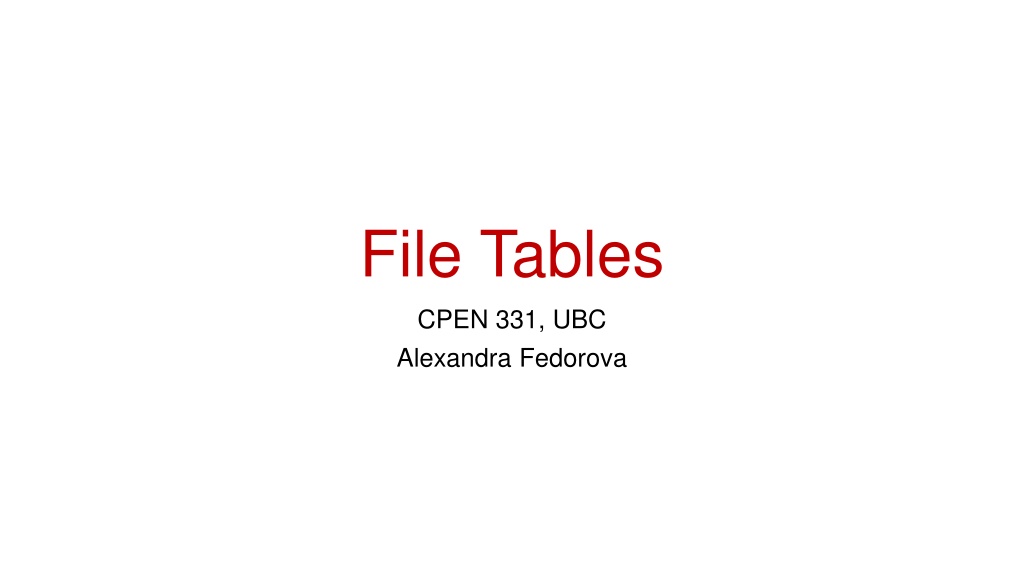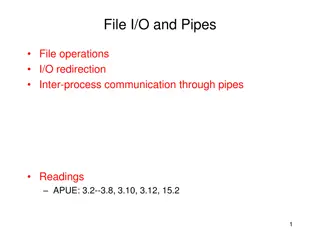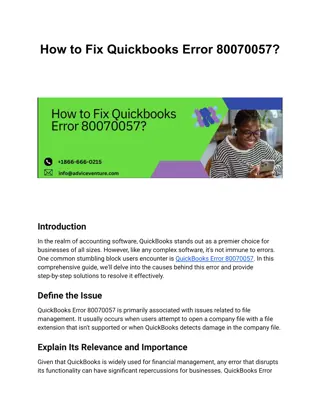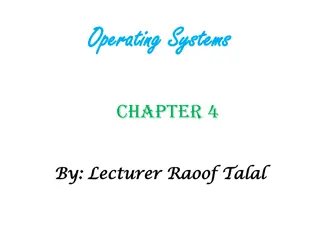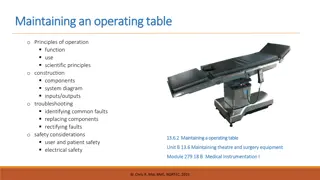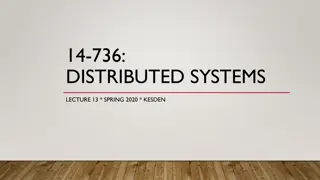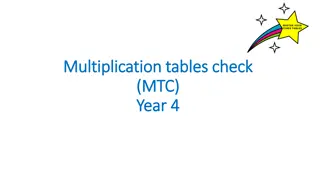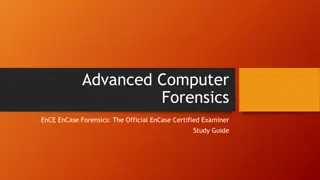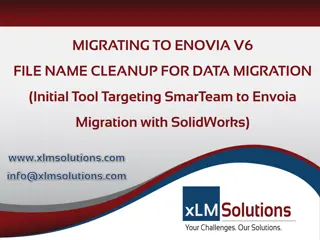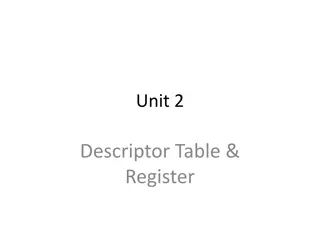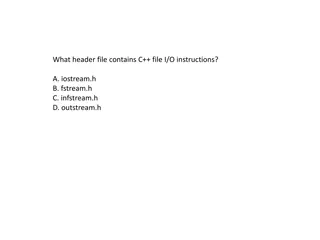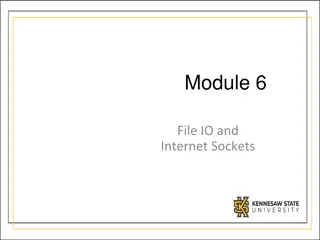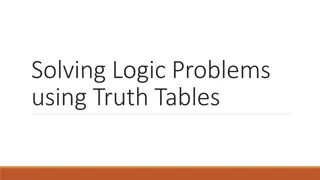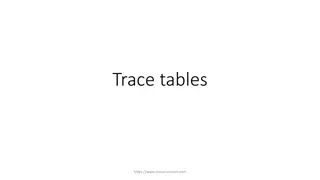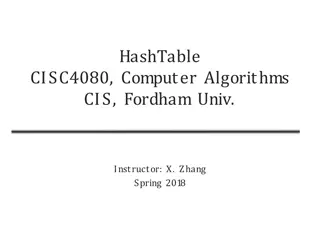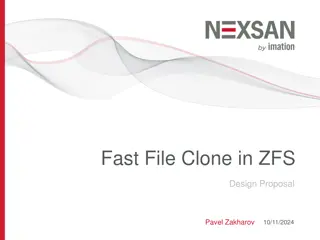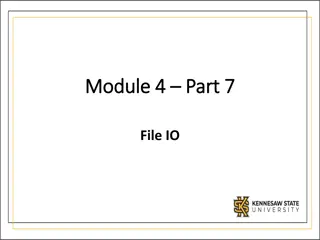Understanding File System Calls and Operations in Operating Systems
Explore the concepts of file system calls, opening files, reading from files, setting file offsets, closing files, and maintaining file states in an operating system. Learn how to interact with files efficiently while understanding the underlying mechanisms and necessary actions for file handling.
Download Presentation

Please find below an Image/Link to download the presentation.
The content on the website is provided AS IS for your information and personal use only. It may not be sold, licensed, or shared on other websites without obtaining consent from the author. Download presentation by click this link. If you encounter any issues during the download, it is possible that the publisher has removed the file from their server.
E N D
Presentation Transcript
File Tables CPEN 331, UBC Alexandra Fedorova
File-related System Calls int open(char *name, int flags) File handle or file descriptor: a number that identifies this open file. size_t read(int fd, char *buf, int buflen) int close(int fd)
Semantics of the file system calls Just a fancy way to say How should they behave?
Opening files int fd1 = open(/foo, O_RDWR); int fd2 = open(/foo, O_RDWR); Will fd1 be equal to fd2? A. YES B. NO
Reading from a file Buffer size User-level buffer pointer File handle ret = read(fd1, buf, buflen); Suppose we just opened the file. From which location (offset) in the file will this system call read? A. This system call will return an error, because we must first set a file offset using the lseek() system call. From zero. From the location where we left off before the open() system call. The last offset will be set in the kernel. B. C.
What if I want to read from a new offset? 64-bit argument 64-bit return value off_tlseek(int fd, off_t pos, int whence); If whence is SEEK_SET, the new position is pos. SEEK_CUR, the new position is the current position plus pos. SEEK_END, the new position is the position of end-of-file plus pos.
Closing the file intclose(int fd); Why do you need to explicitly close the file?
Keeping track of files What kind of state does the operating system have to track in order to support these system calls? A good way to get started with Assignment 4.
Files, files, files Files for user processes Files inside the kernel Wrapper around Representation of files for use inside the kernel Representation of files to support file- related system calls struct vnode Just some data structures to keep track of open files
File descriptor 5 User level Kernel level Some struct keeping track of open files Why do you need this? struct vnode *vn;
File Table file /foo pid: 13 addrspace: 0x5678 struct vnode *vn mode flags FDs Fobj ptr offset 0 1 2 3 0x1234 4 Code reading question: How can you get a pointer to struct vnode for a given file name in OS161? File handle numbers File Object Pointers
Concurrent read and remove open() get back a file descriptor read read ? remove Process A Process B foo
Reference counts Reference count makes sure that a file does not disappear in case of concurrent remove! open() get back a file descriptor read read remove Process A Process B foo remove() seeing that reference count is not zero, it will hide the file name for further lookups, but will not delete the contents. Refcount = 1
file /foo pid: 13 addrspace: 0x5678 vnode ptr mode flags FDs Fobj ptr offset 0 1 2 3 0x1234 Is there anything special about file descriptors 0, 1 and 2? 4 File handle numbers A. They are reserved for kernel used and cannot be accessed from user level. By default they are used for standard input/output and standard error. They are not special. File Object Pointers B. C.
Setting up your processes Set up special file descriptors in the first process. You open a special file con: For reading mapped to stdin For writing mapped to stdout One more mapped to stderr Other processes will inherit these descriptors as you copy them First ever process Manually crafted In OS161 this is done in one of the menu commands (menu.c) Assignment 4 Other process Assignment 5 Created by copying the parent via fork()
Duplicating File Descriptors intdup2(int oldfd, int newfd);
Dup2: what is the correct outcome? dup2(3, 4); 2 1 file /foo 0x1245 pid: 13 addrspace: 0x5678 file /foo 0x1234 pid: 13 addrspace: 0x5678 vnode ptr vnode ptr FDs Fobj ptr mode flags FDs Fobj ptr mode flags 0 0 offset offset 1 1 2 2 3 0x1234 3 0x1234 file /foo 0xABCD 4 0xABCD 4 0x1234 vnode ptr 5 5 mode flags offset B. 2. The second descriptor points to a new file object for the same file /foo A. 1. Two descriptors point to the same file object
What will happen? What happens if we execute the following system call, assuming that fd contains a handle for an open file foo. dup2 (fd, STDOUT_FILENO); A. The contents of file foo will be printed to standard out. B. This behaviour is undefined. C. This will result in an error. D. Strings passed to printf will appear in file foo.
A Potential Failure Scenario Process 13 closes fd 3 File object is deleted Process 13 attempts to operate on fd 4 and accesses invalid memory. pid: 13 addrspace: 0x5678 file /foo vnode ptr mode flags FDs Fobj ptr offset 0 1 2 3 0x1234 4 0x1234 How do you prevent this from happening?