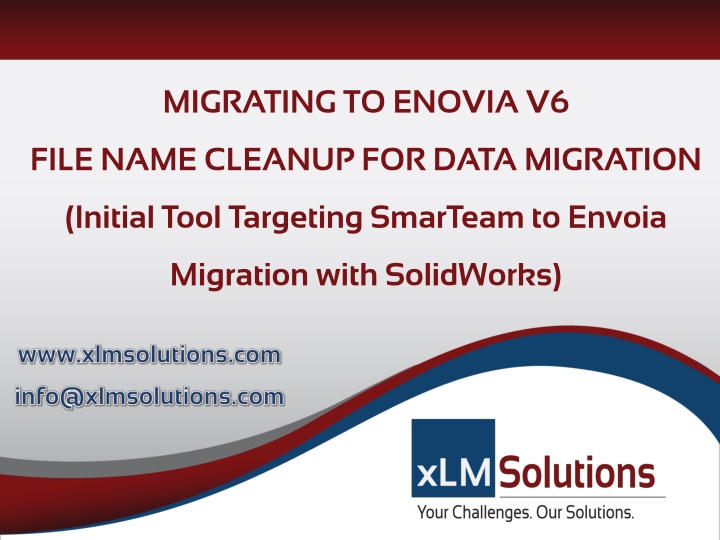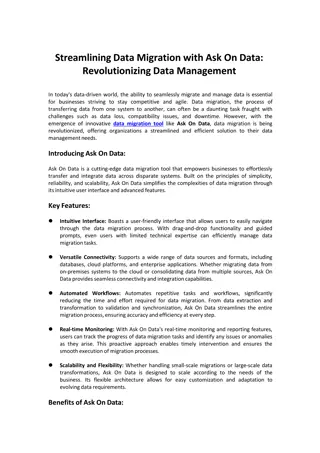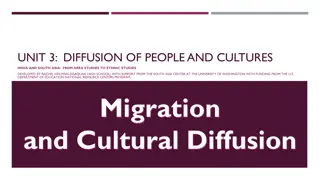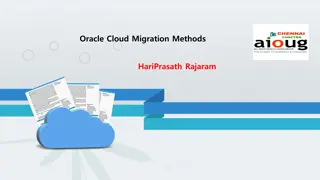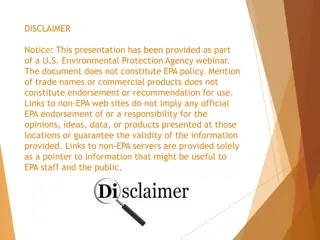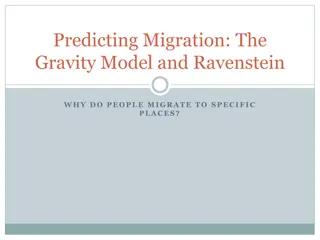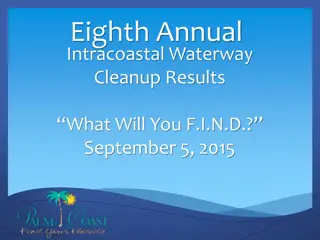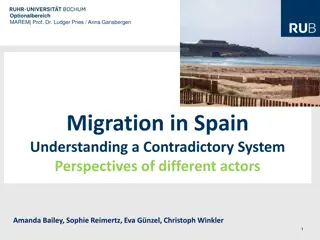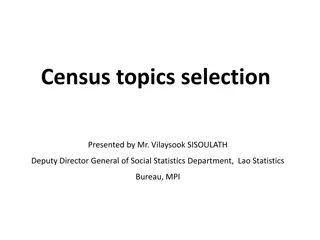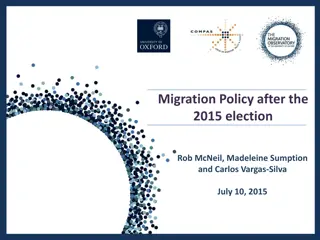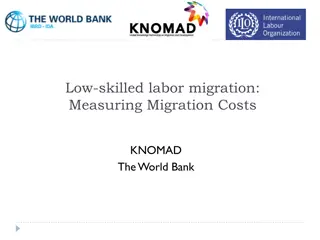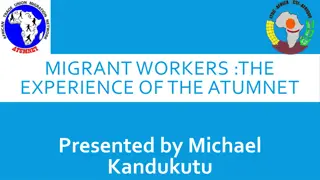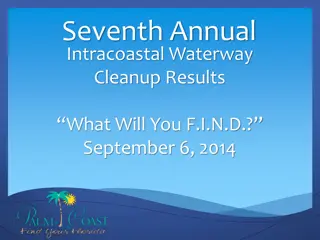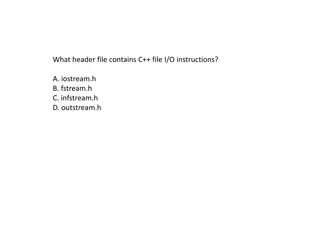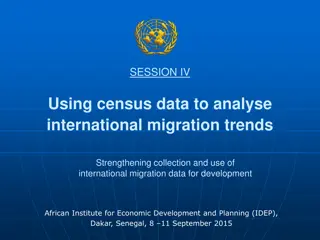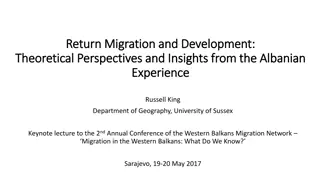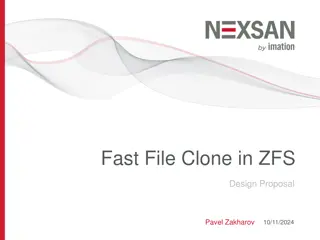ENOVIA V6 File Name Cleanup for Data Migration
Problematic file names with unsupported characters can hinder data migration into ENOVIA V6, impacting object busname, titles, and filenames. This article proposes a solution involving filename changes, database updates, and file vault maintenance. The methodology includes SQL queries for analysis, file referencing fixes, and database updates with incremental backups. Contact xLM Solutions for assistance in addressing bad file names prior to migration.
Download Presentation

Please find below an Image/Link to download the presentation.
The content on the website is provided AS IS for your information and personal use only. It may not be sold, licensed, or shared on other websites without obtaining consent from the author.If you encounter any issues during the download, it is possible that the publisher has removed the file from their server.
You are allowed to download the files provided on this website for personal or commercial use, subject to the condition that they are used lawfully. All files are the property of their respective owners.
The content on the website is provided AS IS for your information and personal use only. It may not be sold, licensed, or shared on other websites without obtaining consent from the author.
E N D
Presentation Transcript
MIGRATING TO ENOVIA V6 FILE NAME CLEANUP FOR DATA MIGRATION (Initial Tool Targeting SmarTeam to Envoia Migration with SolidWorks)
Problem Filenames with Unsupported Characters When migrating into ENOVIA V6, the following characters are not allowed in ENOVIA as part of the object s busname (see figure 1), title, filename, etc. Additional characters such as !~= and multiple dots in file name should also be cleaned up to be on the safe side. This becomes even a bigger problem when the file name becomes the object s name in ENOVIA V6 (optional configuration). Bad file names might exist in history revisions in BOMs and where-used in PLM/PDM system Bad file name exist in the PDM/PLM database records as well as in the CAD files (references) themselves. Figure 1
Solution Changing Filename and Updating CAD Reference Files and the Database Such bad file names data needs to be fixed prior to the data migration to ensure a successful migration. Fix the database attributes Update the files (including history) in PLM file vaults. xLM Solutions has developed, implemented a proven methodology along with a generic set of SQL queries to analyze the bad data and a Microsoft .net program to fix the bad file names in the SMARTEAM vaults prior to migration. Note: This solution can be expanded to other PDM/PLM systems and other CAD programs
Methodology / Process Tools SQL query to analyze the bad file names objects in PLM (i.e SmarTeam) and its where used parent files to update. A program to copy out and fix the referencing files from the file vault Additional backup copies are created as a contingency plan The file name fix program supports increments (deltas) as there may be significant amount of data to fix and it needs to start prior to migration. A program to generate the respective necessary database updates with additional recovery backups as contingency plan. Supports both SQL Server and Oracle databases. For SmarTeam specifically The methodology was validated in both single and multisite SMARTEAM Environments. SMARTEAM script was developed To prevent the creation of more bad file names in SMARTEAM while running the deltas.
Contact Information xLM Solutions, LLC. Tel: (248) 926-5932 Fax: (248) 479-0902 info@xlmsolutions.com www.xlmsolutions.com 5