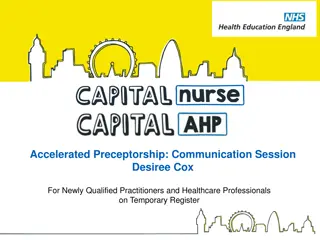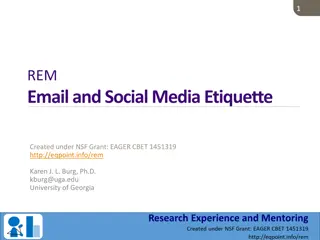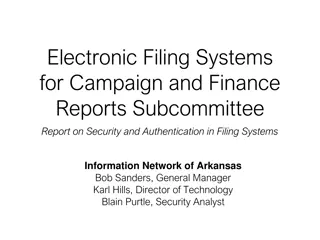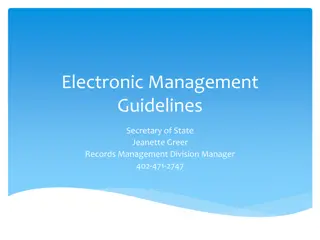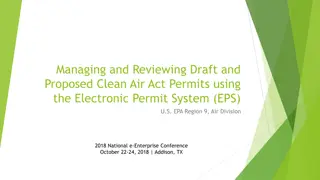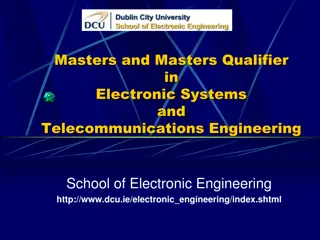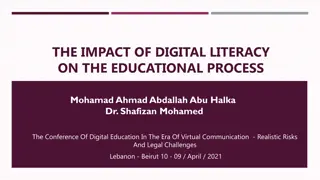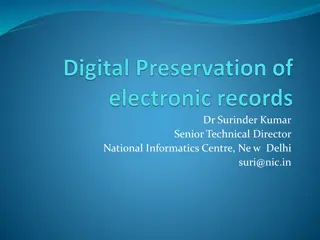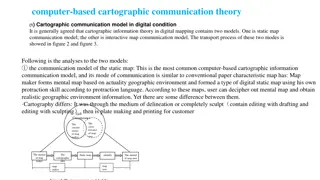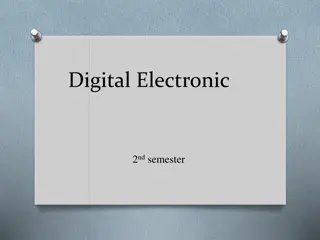Understanding Electronic Communication in the Digital Age
Electronic communication has revolutionized the way we exchange information, enabling rapid transmission, wide coverage globally, and cost-effectiveness. This form of communication allows for instant feedback, accessibility 24/7, and various tools like email for seamless correspondence. Explore the nuances of electronic communication in today's fast-paced world.
Download Presentation

Please find below an Image/Link to download the presentation.
The content on the website is provided AS IS for your information and personal use only. It may not be sold, licensed, or shared on other websites without obtaining consent from the author. Download presentation by click this link. If you encounter any issues during the download, it is possible that the publisher has removed the file from their server.
E N D
Presentation Transcript
Electronic Communication Dr B T Sampath Kumar Professor Department of Library and Information Science Tumkur University, Tumakuru, INDIA www.sampathkumar.info
Electronic communication Electronic Communication is a process of communicating data or information using electronic devices. It allows the rapid transfer of goods, money and ideas.
Need of electronic communication Speedy transmission: It requires only a few seconds to communicate through electronic media because it supports quick transmission. Wide coverage: World has become a global village and communication around the globe requires a second only.
Cont.. Low cost: It saves time and money. For example, text SMS is cheaper than the traditional letter. Exchange of feedback: It allows the instant exchange of feedback. So communication becomes perfect using electronic media. 24X7 accessibility: Can be accessed at any time.
E-mail Electronic mail is a method of exchanging digital messages from an author to one or more recipients. Simple Mail Transfer Protocol (SMTP) is a protocol used in sending and receiving e-mail.
Cont.. Inbox Folder where newly-delivered email messages appear. An inbox is the main folder where the incoming mail gets stored in.
Cont.. Junk mail The junk mail folder or spam folder is a place used to store unwanted incoming e-mail so that it stays out of a user's inbox. All major e-mail clients and webmail services include junk mail folders. These filtering systems help users to decrease the volume of unnecessary and advertisement- based e-mail.
Cont.. Outbox An outbox is a folder where outgoing e-mail messages are temporarily stored. The message is then stored in the outbox until it is successfully sent to the recipient. Once the message has been sent, most e-mail programs move the message to the "Sent" or "Sent Messages" folder. The terms "Outbox" and "Sent Messages" are often used synonymously, technically they have different meanings.
Cont.. Mail server It is a server that handles and delivers e- mail over a network, usually over the Internet. Snoozed email It is used to temporarily remove them from your inbox until you need them. Pop-ups Pop-ups are forms of online advertising on the Web
Cont.. Trash It is a folder in email where any email you've deleted will be stored. Starred email It allows you to important emails so you can easily find them later. Important mails are algorithmically pre- categorized by Gmail, while manually post-categorized by the user. mark your most Starred is
Advantages of e-mail Emails are easy to use Messages can be sent quickly Saves time Can access messages anywhere Saves paper and printing costs. Inexpensive Transmission is secure and reliable You can send attachments (Audio, video, graphs, photos, text)
Disadvantages E-mails may carry viruses. Many people send unwanted emails to others. Your mailbox may get flooded with emails.
Video conference It is a conference in which participants in different locations are able to communicate with each other in sound and vision. A video conference is a live, visual connection between two or more people residing in separate locations for the purpose of communication.
Components Audio input Video input Echo reduction software CODEC Stable network connection Audio output Video output
Audio input In a successful video conferencing setup, a system will usually include either a selection of microphone, located in the center of the room or positioned in front of the individuals involved. Users may also use wireless headsets or any other compatible forms of audio input.
Video input Video conferencing wouldn t be possible without modern camera technology. This will consist of two or more webcams or video cameras used to record individuals, groups in a video conference.
Echo reduction software This allows real-time conversation to happen successfully. It eliminates audio delays and echo sounds minimizing the risks of misunderstanding and misinterpretation.
Stable network connection Nowadays, video conferencing platforms usually rely on high-speed broadband, fibre optics or with satellite connections which are capable of handling the data transfer rate.
Codec device The codec is the hardware or software that digitally compresses both the audio and video for each conferencing session. Then, the packets are transmitted through a digital network to the endpoint.
Audio output Successful video conferencing systems will usually include: Professional quality speakers Speaker built in laptop Computer speakers Headphones.
Video output This is a hardware that displays the video feed from the other user. This piece of equipment will display what is happening and will show individuals or groups. Computer monitors Screens Televisions Projector displays
Fax It is a device used in telephonic transmission of scanned printed material, normally to a telephone number connected to a printer. A fax machine is a device that is used to send documents electronically over a telephone network.
Instant messaging Instant messaging (IM) technology is a type of online chat that offers real-time text transmission over the Internet. WhatsApp Skype ezTalks Viber WeChat Messenger