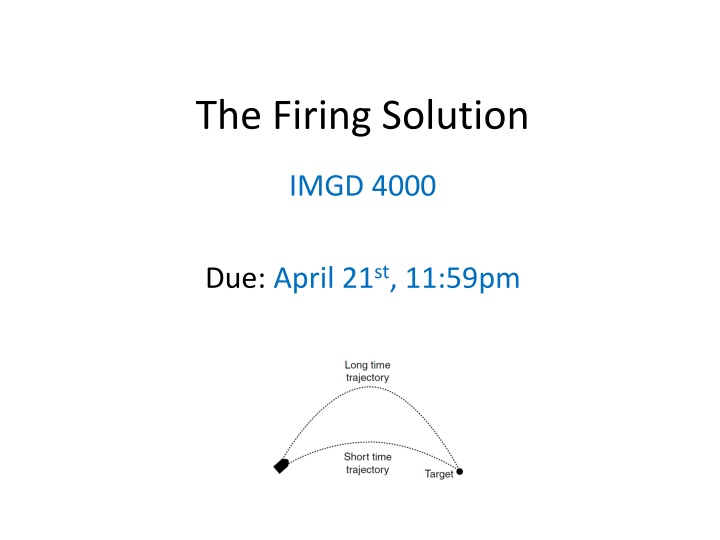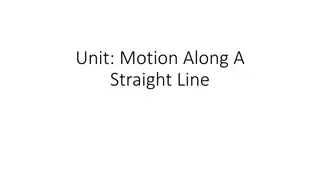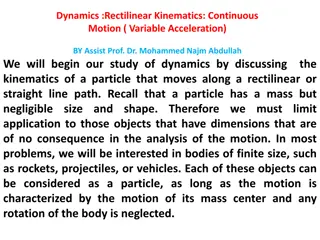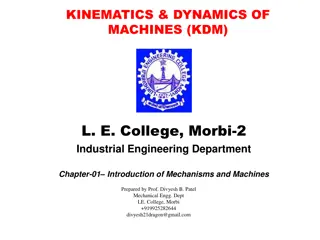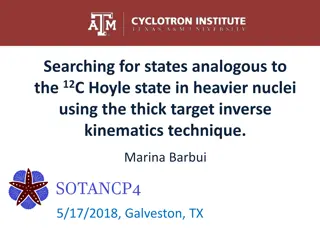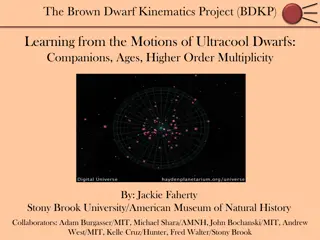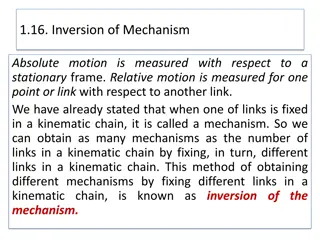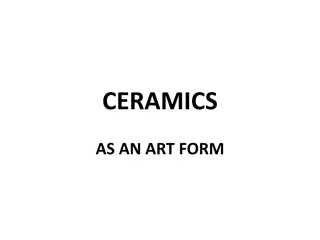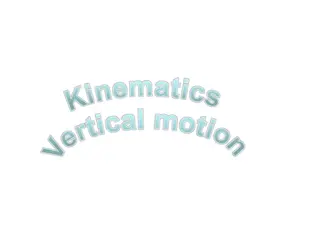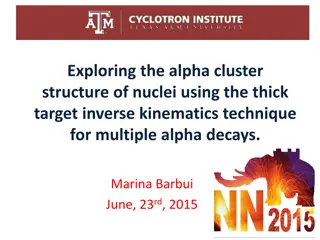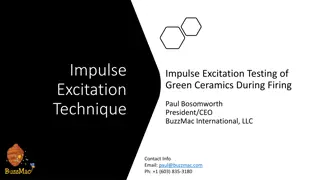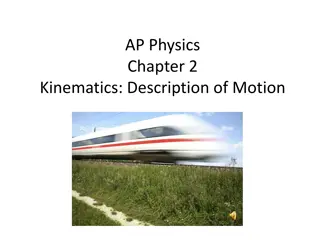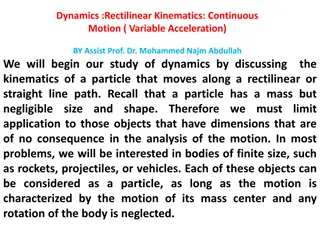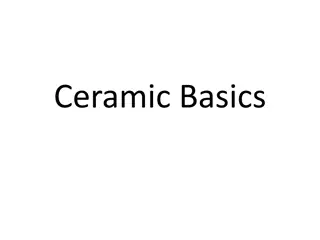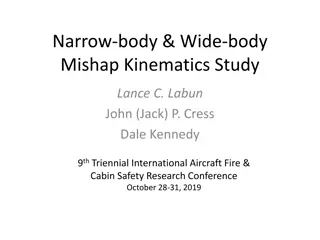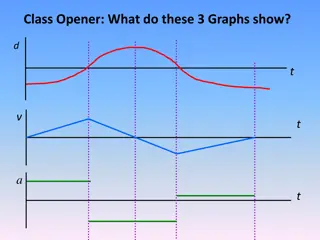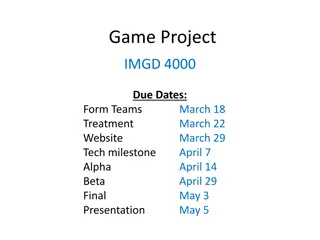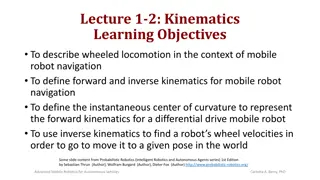Practice Kinematics with The Firing Solution IMGD 4000
Practice coding kinematics-based behavior using vectors in UE4 with The Firing Solution IMGD 4000 project. Create a simple cannon game where the cannon automatically adjusts to hit a moveable target. Extend the game with dodging behavior or add a second cannon for a player versus AI challenge. Submit your executable and code for grading while demonstrating the project's functionality.
Download Presentation

Please find below an Image/Link to download the presentation.
The content on the website is provided AS IS for your information and personal use only. It may not be sold, licensed, or shared on other websites without obtaining consent from the author.If you encounter any issues during the download, it is possible that the publisher has removed the file from their server.
You are allowed to download the files provided on this website for personal or commercial use, subject to the condition that they are used lawfully. All files are the property of their respective owners.
The content on the website is provided AS IS for your information and personal use only. It may not be sold, licensed, or shared on other websites without obtaining consent from the author.
E N D
Presentation Transcript
The Firing Solution IMGD 4000 Due: April 21st, 11:59pm
Overview Goal: Practice coding simple kinematics-based behavior using vectors in UE4 Make simple demonstration of cannon hitting target Cannon speed fixed Target moveable Cannon vector automatic to hit Extend game or dodge behavior Done solo 2
Details Can be 2d or 3d Objects Simple cylinder (rectangle) for cannon Sphere (circle) for the projectile Cube (square) for target All on a plane (line) Simple interface e.g., arrow keys to move target e.g., key press to fire cannon Show movement of projectile in parabola Challenge: Angle of cannon should automatically adjust so that projectile hits target Uses minimum time Indicate if target is out of range Extension Dodge a 2nd cannon for player, AI computes and moves Game game of your cration 3
Hints Start from one of: Paper 2D Tutorial First Person Shooter Tutorial Blueprints or C++ Suggest Projectile Velocity tempting, but wrong See physics lecture notes See Millington 3.5.3 4
Submission Executable (online, with URL) Code (.cpp, .h, screenshots of blueprints) Instruct Assist Schedule demo 15 Minutes Show project working Answer questions about code
Grading Movable target Visible cannon Physics projectile Out of range indication 10% Visible parabolic path Hitting target Extension 15% 5% 10% 10% 40% 10% 6
Rubric 100-90. The submission clearly meets requirements. The cannon and target are all clearly visible. The target is easily controllable via mouse our keyboard. The cannon adjusts its firing vector to hit the target. The player can fire a projectile and the arc is readily visible as it moves to the target. Out of range targets are clearly indicated on the screen. The functionality is wrapped into a game or "dodge" is implemented that is demonstrable and robust. 89-80. The submission meets requirements. The cannon and target are all visible. The target is controllable via mouse our keyboard. The cannon adjusts its firing vector to hit the target. The player can fire a projectile and the arc is visible as move to the target. Out of range targets are undated on the screen. The functionality may be wrapped into a game-like environment or some aspect of "dodge" is implemented that is demonstrable and robust. 79-70. The submission barely meets requirements. The cannon and target are there but may not always be clearly visible. The target is controllable, but not easily. The cannon adjusts its firing vector to hit the target, but maybe not visibly. The player can fire a projectile but the projectile path is not clear. Out of range targets may not be indicated on the screen. There are no other game elements or dodge behavior implemented. 69-60. The project fails to meet some requirements. The cannon and target may not always be clearly visible. The target is not easily controllable. The cannon may not adjust its firing vector to hit the target. The player can fire a projectile but the projectile path is not clear. Out of range targets are not clearly indicated on the screen. The program may occasionally crash. There are no other game elements or dodge behavior implemented. 59-0. The project does not meet requirements. The cannon and target is not clearly visible. The target is not controllable. The cannon does not adjust its firing vector to hit the target. The player may fire a projectile but the projectile path is not clear. Out of range targets are not indicated on the screen. The program often crashes. There are no other game elements or dodge behavior implemented.