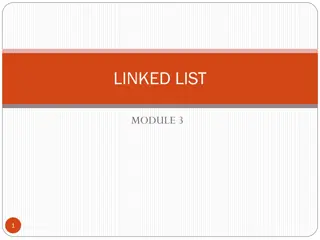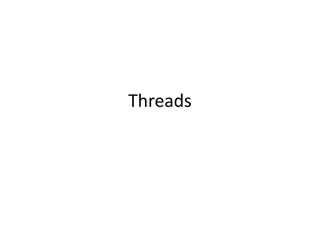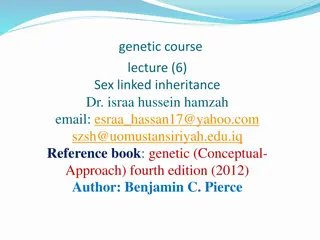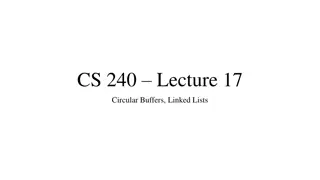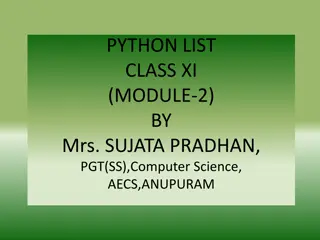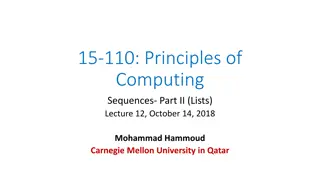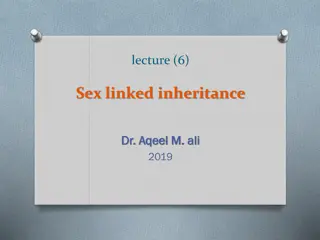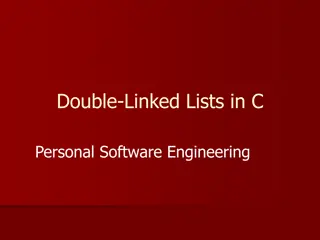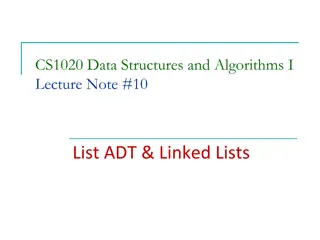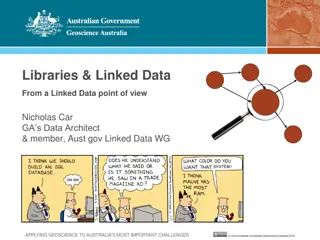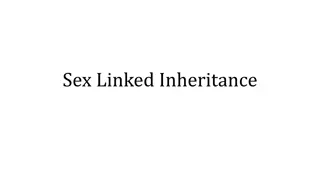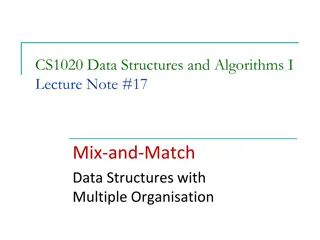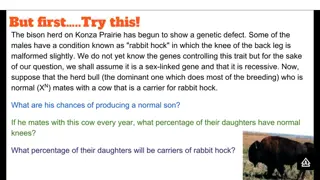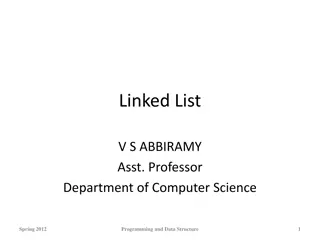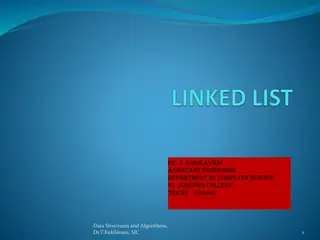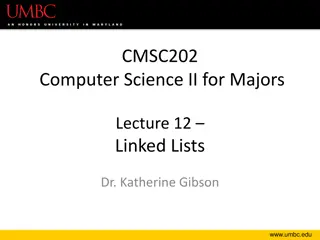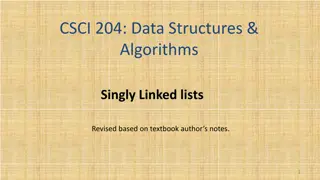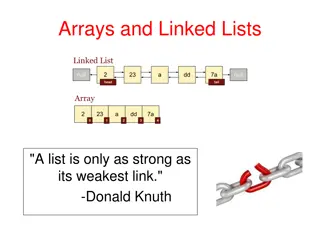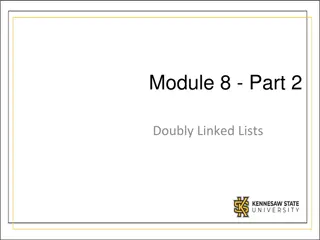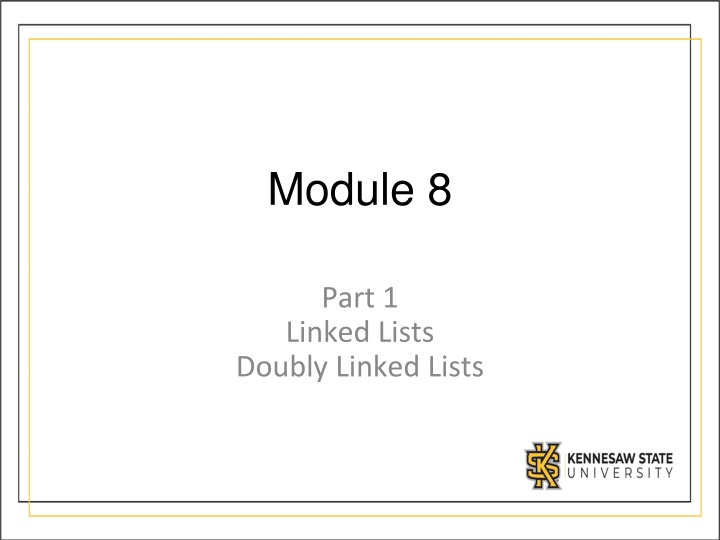
Understanding Doubly Linked Lists in Java
Explore the dynamic nature and efficiency of doubly linked lists in Java, compare them to arrays, and learn how to use the built-in LinkedList class. Dive into the concept of nodes in linked lists and grasp the self-referential structure for efficient data handling.
Download Presentation

Please find below an Image/Link to download the presentation.
The content on the website is provided AS IS for your information and personal use only. It may not be sold, licensed, or shared on other websites without obtaining consent from the author. If you encounter any issues during the download, it is possible that the publisher has removed the file from their server.
You are allowed to download the files provided on this website for personal or commercial use, subject to the condition that they are used lawfully. All files are the property of their respective owners.
The content on the website is provided AS IS for your information and personal use only. It may not be sold, licensed, or shared on other websites without obtaining consent from the author.
E N D
Presentation Transcript
Module 8 Part 1 Linked Lists Doubly Linked Lists
Linked Lists Dynamic data structures can grow and shrink at execution time. A linked list is a linear collection (i.e., a sequence) of nodes, connected by reference links ( chained together ). It can be singly or doubly linked A linked list is appropriate when the number of data elements is unpredictable. Linked lists become full only when the system has insufficient memory.
Java has a built in list import java.util.LinkedList; Now you can make a linked list, just like you make an ArrayList: LinkedList<String> myList = new LinkedList<String>(); You can insert items or delete items with: myList.addFirst( CSE1322 ); myList.addLast( CSE1322 ); myList.removeFirst(); You can retrieve items from the list with: myList.getFirst(); myList.getLast(); myList.get(3); //Returns the 4th element
Comparison to an ArrayList Linked List and ArrayList share many attributes: They are generic (ie, the type of the list is determined when you create it. You put the type in the <> s) They dynamically grow as you add items They also differ in some key ways: While you can access items in both with a .get method, it s much faster to access items in an arrayList than a LinkedList. This is because ArrayLists are based on Arrays, and accessing a cell in an array is considered O(1). LinkedLists, require O(N) to access an item that is not the first or last. ArrayLists grow in blocks. Initially they have 10 cells, when you insert the 11th item, it grows the underlying array by 1.5x or 2x. By comparison LinkedLists simply add 1 more node. As such LinkedList are more efficient when it comes to memory usage.
Use the built in class If you wish to use a LinkedList, you should use the built in Java LinkedList class. However, it is important to understand how a linked list works, thus we are going to show you how they are created, and how they work. For the purposes of this class, you are required to know how to use the built in class, and you must understand how a linked list works, but you do not need to memorize the implementation of a linked list.
Nodes A self-referential class contains a member that refers to an object of the same class type. In the class declaration Next references an object of type Node, an object of the same type being declared. Next is referred to as a link. class Node{ public String data; public Node next ; }
A Linked List A linked list can be thought of as a chain of linked nodes. A node is an object with at least two attributes: data the location of the next node in the chain A backslash indicates a null link. Not setting the link in the last node of a list to null is a logic error.
Common tasks include: Inserting to the front Inserting to the end Inserting in between the front/end Deleting Searching Sorting Each of these tasks takes different amounts of time depending upon how the linked list is implemented
The insert at front Method The original list: The new node is instantiated: The new node is attached to the beginning of the list: head now points to the new node:
The insert at front method does: 1.Instantiate a new node containing the int to be inserted. 2.In the new node, change the next link to point to the same place as the lists head. 3.Change the head to point to the new node.
Deleting an Item That is the Head The list before deleting the item whose value is 7: The link from the first node becomes the new head:
Deleting an Item That is Not the Head The list before deleting the item with the value 8: The previous node is connected to the node after current:
The delete Method Three scenarios: 1. The item is found and is the head of the list. 2. The item is found and is not the head of the list. 3. The item is not found, and therefore, cannot be deleted. To find the node to delete, we iterate through the list. We stop on the node before the one we wish to remove. We update that nodes next link to the node after it.
A linked list of ints public class LinkListClass { private Node first; class Node { public int num; public Node next; } public LinkListClass() { first=null; } public void addNode(int n) { Node newNode = new Node(); newNode.num=n; newNode.next=first; first=newNode; } }
A linked list of ints -- add back public void addBack(int n) { Node temp= new Node(); temp.num=n; temp.next=null; if(first==null) { first=temp; } else { Node current = first; while(current.next!=null) { current=current.next; } current.next=temp; } }
A linked list of ints -- remove public void remove(int n) { Node curr=first; Node prev=curr; if(curr.num==(n)) { first=curr.next; return; } while(curr.num!=(n)) { prev=curr; curr=curr.next; if(curr==null) { return; } } prev.next=curr.next; } }
A linked list of ints -- display public String display() { Node current= first; String data= ""; while(current.next!=null) { data+=" "+current.num+" --> " ; current=current.next; } data+=" "+current.num+" --> " ; return data; }
Challenge Write a method that sums up all of the numbers held within a linked list and returns the sum
Solution double Sum(Node current) //Recursive Solution { if (current == null) return 0; else return current.Data + Sum(current.Next); } double Sum(Node current) //Iterative Solution { int s = 0; while (current != null) { s += current.Data; current = current.Next; } return s; }
Challenge Write a recursive method that adds 10 to the data in each node of a linked list.
Challenge Solution Write a recursive method that adds 10 to the data in each node of a linked list. void AddTen(Node n) { if (n != null) { n.Data += 10; AddTen(n.Next); } }
Doubly Linked List Each node has two links: one forward (as before) and one backward. The Node class now has an additional instance variable: previous, the previous Node. Thus, we can traverse a doubly linked list either forward or backwards. Every time we insert or delete, both links must be updated.
Doubly Linked Node A doubly linked node looks like this The right arrow represents next. The left arrow represents previous.
Inserting into a Doubly Linked List There are three cases: insert at the beginning. insert in the middle. insert at the end. Updating the links will differ in the three cases above. Furthermore, when a node is inserted at the beginning, head needs to be updated.
Inserting in the Middle In order to insert a node before a node named current, the following steps need to be performed: Instantiate a new node. Set two forward links: new node to current, node before current to new node. Set two backward links: current to new node, new node to node before current. Update the number of items. Updating the links will differ in the three cases above.
Inserting into a Doubly Linked List 1. Instantiate the new node 2. Set next in newnode to current.
Inserting into a Doubly Linked List 3. Set next in node before current to the new node. 4. Set previous in thenew node to the nodebefore current.
Inserting into a Doubly Linked List 5. Set previous in current to the newnode.
Deleting from a Doubly Linked List There are four cases: delete at the beginning. delete in the middle. delete at the end. cannot delete. Updating the links will differ in the first three cases above. Furthermore, when a node is deleted at the beginning, head needs to be updated.
Deleting in the Middle of a Doubly Linked List We will delete the Player with id 7 1. Set next in the node before current to the node after current. 2. Set previous in the node after current to the node before current.
Summary If you use a linked list, you should use the built in LinkedList<> class. The built in LinkedList class is implemented with a doubly linked list. You need to understand how linked lists work.