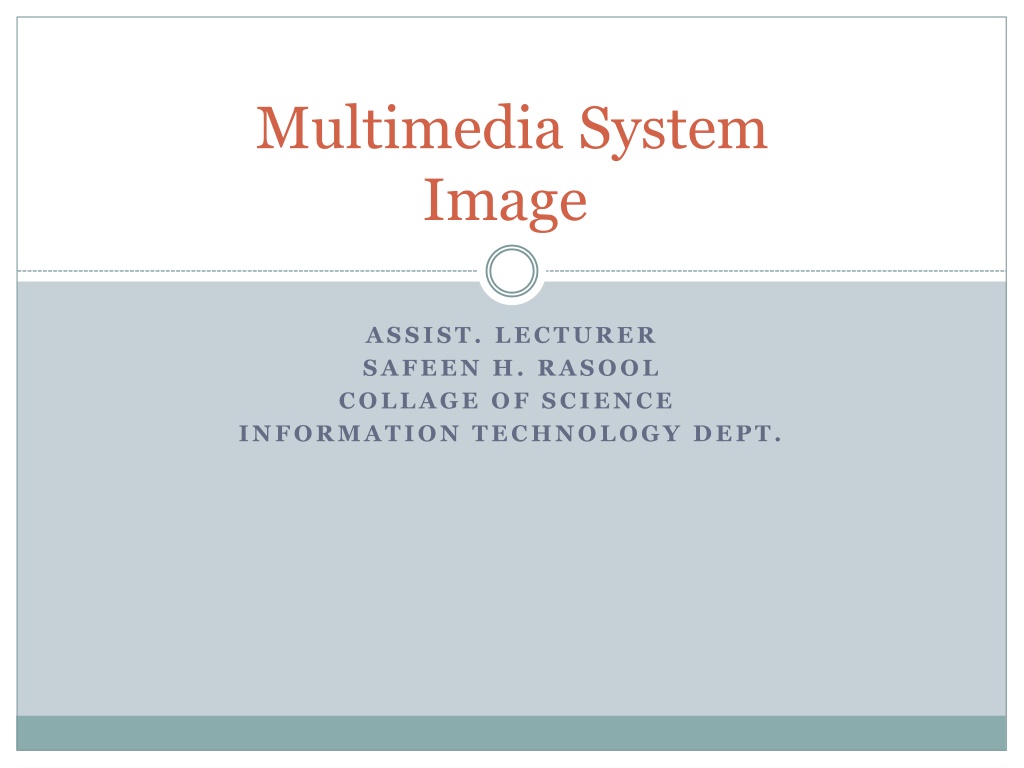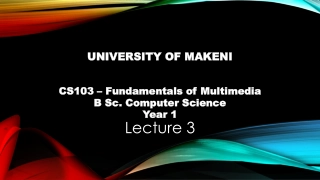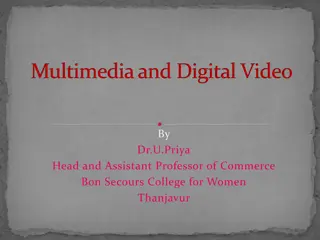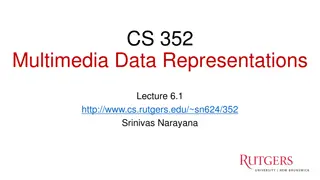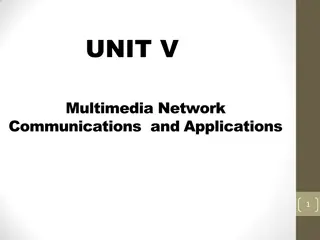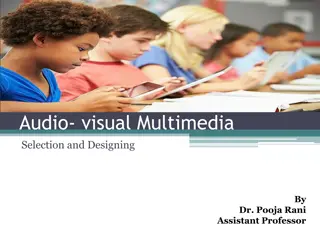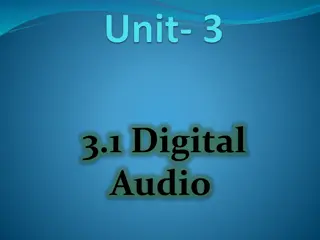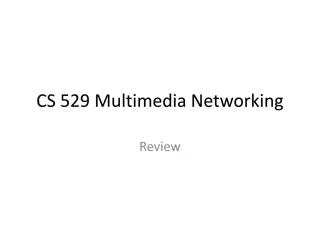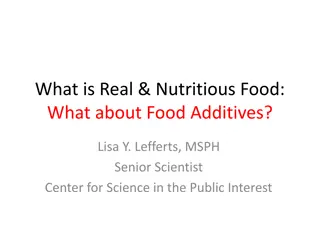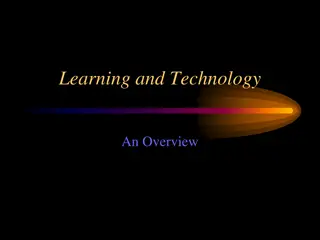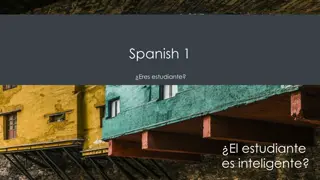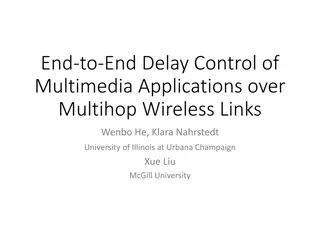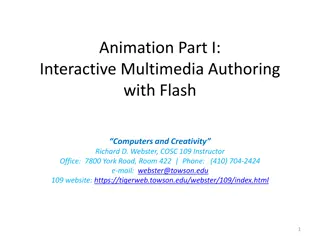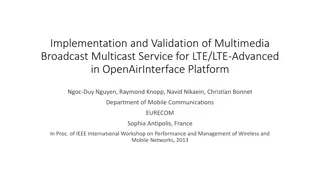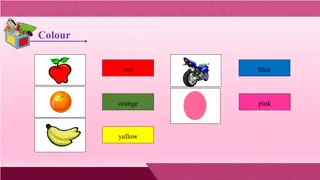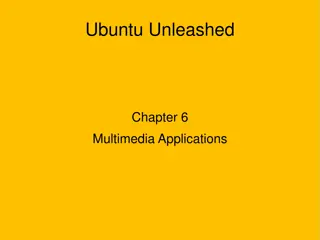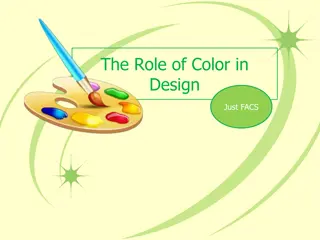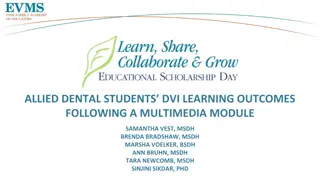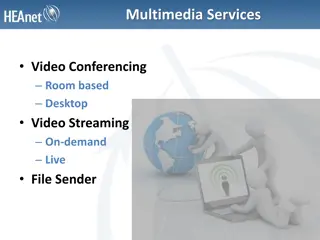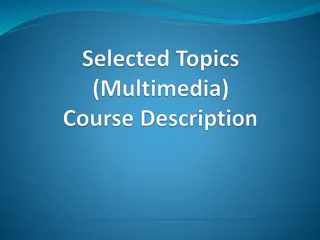Understanding Digital Images and Colors in Multimedia Systems
Digital images play a vital role in multimedia projects, requiring time and skills to design graphics. Each pixel in a digital image represents an intensity value. Different types of digital images like binary images and grayscale levels are explained along with the concept of color representation. The eye can perceive millions of colors through combinations of RGB or CMYK values, and color is created as a combination of four 8-bit values.
Download Presentation

Please find below an Image/Link to download the presentation.
The content on the website is provided AS IS for your information and personal use only. It may not be sold, licensed, or shared on other websites without obtaining consent from the author. Download presentation by click this link. If you encounter any issues during the download, it is possible that the publisher has removed the file from their server.
E N D
Presentation Transcript
Multimedia System Image ASSIST. LECTURER SAFEEN H. RASOOL COLLAGE OF SCIENCE INFORMATION TECHNOLOGY DEPT.
Image Images are the important element of a multimedia project. In order to make a multimedia presentation look elegant and complete, it is necessary to spend amount of time to design the graphics and the layouts. Competent, computer literate skills in graphic art and design are vital to the success of a multimedia project.
Digital Image A digital image is represented by a matrix of numeric values each representing a quantized intensity value.
When I is a two-dimensional matrix, then I(r,c) is the intensity value at the position corresponding to row r and column c.
The points at which an image is sampled are known as picture elements, commonly abbreviated as pixels. The intensity at each pixel is represented by an integer.
Digital Image If there are just two intensity values, for example, black, and white, they are represented by the numbers 0 and 1; such images are called Binary Images.
Digital Image If 8-bit integers are used to store each pixel value, the gray levels range from 0 (black) to 255 (white).
Digital Image The color white is a noisy mixture of all the color frequencies in the visible spectrum.
Digital Image The eye can differentiate among millions of colors, consisting of combination of red, green, and blue(or Cyan Magenta Yellow and Black)CMYK.
Color A color is created as a combination of four 8-bit values. The first value is referred to as alpha but it is mostly used internally. The second is called red. The third is called green. The fourth is called blue:
Color Therefore, each number can have a value that ranges from 0 to 255 in the decimal system. The alpha section is reserved for the operating system. The other three numbers are combined to produce a single value as follows: Converted to decimal, this number has a value of 255 * 255 * 255 = 16581375. This means that we can have approximately 16 million colors available.
Color Depth The combination of the display modes supported by your graphics adapter and the color capability of your monitor determine how many colors it displays. For example, a display that operates in SuperVGA (SVGA) mode can display up to 16,777,216 (usually rounded to 16.8 million) colors because it can process a 24-bit-long description of a pixel. The number of bits used to describe a pixel is known as its bit depth.
Color Depth Bit-Depth 1 Colors: 2 (monochrome) Bit-Depth 2 Colors: 4 (CGA) Bit-Depth 4 Colors: 16 (EGA) Bit-Depth 8 Colors: 256 (VGA) Bit-Depth 16 Colors: 65,536 (High Color, XGA)
Color Depth Bit-Depth 24 Colors: 16,777,216 (True Color, SVGA) Bit-Depth 32 Colors: 16,777,216 (True Color + Alpha Channel) Notice that the last entry is for 32 bits. This is a special graphics mode used by digital video, animation and video games to achieve certain effects.
Captured Image Format The image format is specified by two main parameters: spatial resolution, which is specified as pixels x pixels (e.g. 640 x 480) color encoding, which is specified by bits per pixel. Both parameter values depend on hardware and software for input/output of images.
Resolution Depth The resolution of an image tells you how small and densely packed the pixels are. It tells you how many pixels you have per inch. The higher resolution means sharper images look. Monitors only have about 72 screen pixels per inch so any resolution above 72 won t look any sharper on a computer screen (for printing 300 is best). Most web graphics have a resolution of 72 pixels per inch.
Making Still Images Images are generated by the computer in two ways: as bitmap (or paint graphics) are used for photo- realistic images. Pixel-based graphics are commonly known as bitmap graphics or raster images. as vector-drawn (or just plain drawn) graphics. are used for lines, boxes, circles, polygons, and other graphic shapes that can be mathematically expressed in angles, coordinates, and distances.
Many Flash animations also use vector graphics, since they scale better and typically take up less space than bitmap images. File extensions: .AI, .EPS, .SVG, .DRW
Image File Formats JPEG (Joint Photographic Experts Group) is a lossy compression method; TIFF (Tagged Image File Format) format is a flexible format that normally saves 8 bits or 16 bits per color (red, green, blue) for 24-bit and 48-bit totals, RAW refers to raw image formats that are available on some digital cameras, rather than to a specific format. These formats usually use a lossless or nearly lossless compression, and produce file sizes smaller than the TIFF formats.
Image File Formats GIF (Graphics Interchange Format) is limited to an 8-bit palette, or 256 colors. This makes the GIF format suitable for storing graphics with relatively few colors such as simple diagrams, shapes, logos and cartoon style images. WEBP is a new open image format that uses both lossless and lossy compression. It was designed by Google to reduce image file size to speed up web page loading: