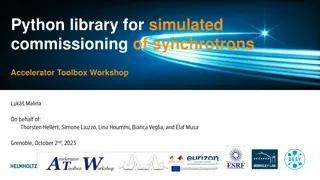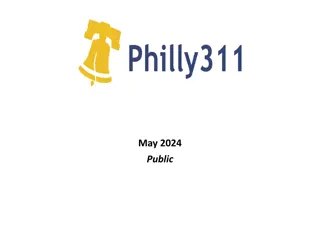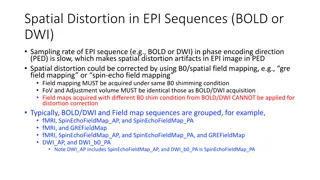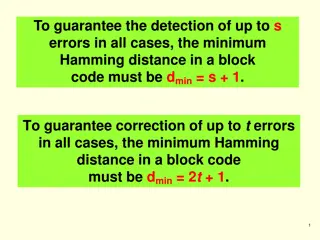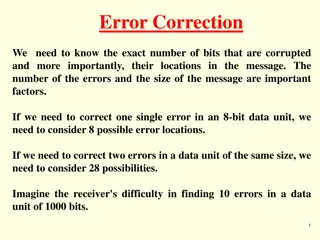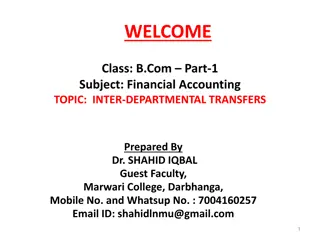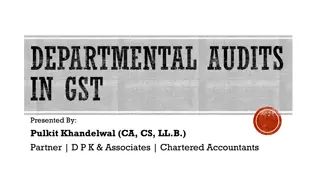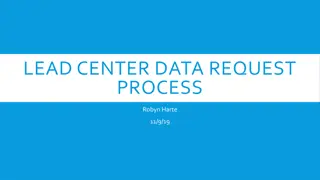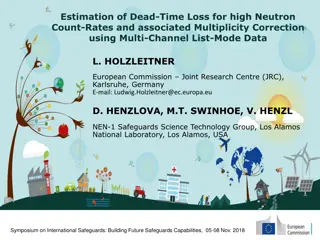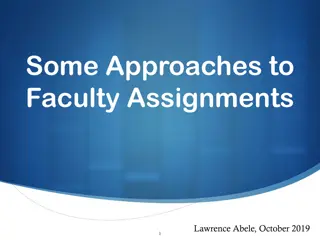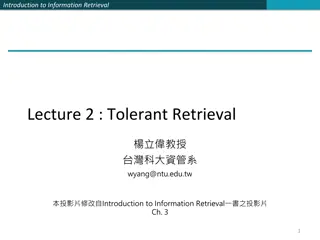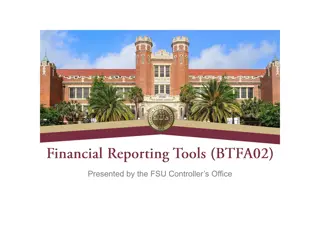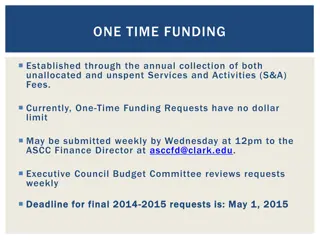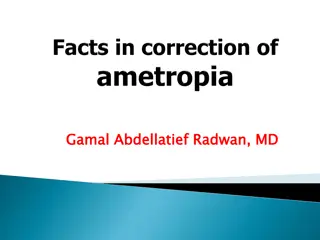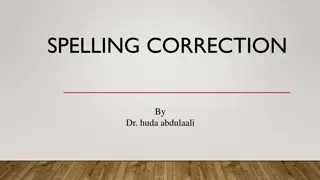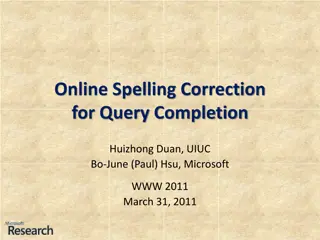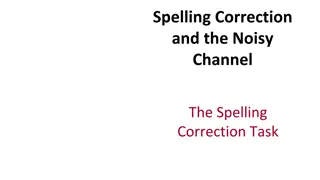Understanding Departmental Correction Requests (DCR) in Financial Management Operations
Departmental Correction Requests (DCRs) in financial management operations play a critical role in correcting accounting entries, such as Accounts Payable vouchers and journal entries, through the CANOPY-based module. Learn about the benefits, timing, allowable transactions, and restrictions associated with processing DCRs effectively to ensure accurate financial records.
Download Presentation

Please find below an Image/Link to download the presentation.
The content on the website is provided AS IS for your information and personal use only. It may not be sold, licensed, or shared on other websites without obtaining consent from the author. Download presentation by click this link. If you encounter any issues during the download, it is possible that the publisher has removed the file from their server.
E N D
Presentation Transcript
Departmental Correction Request (DCR) Financial Management Operations- Operational Accounting July 12, 2023
Agenda Introduction: What is a DCR? Benefits When to process a DCR Allowable Transactions Restrictions Year end submittals Creation and Inquiry of DCRs in Canopy
What is a DCR? This is a CANOPY based module that will provide the ability to initiate a correction transaction for accounting entries in FAMIS. DCRs correct Accounts Payable vouchers for local to local, local to state, state to local and state to state transfers. This will include account, object code and amount corrections. DCRs correct IDT s, Concur transactions (travel and pro-card) and most other journal entries.
What are the benefits of a DCR? Departmental Data Entry Departmental Electronic Approvals Automatic posting upon approval FYI notifications to recipients (optional) Security and account access controls Web creation, routing, and approval through Canopy No paper waste
When to process a DCR DCRs should be submitted when an Accounts Payable voucher expenditure needs to be corrected for account changes (partial or whole amount) or for object code corrections (partial or whole amount). DCRs should be submitted when an IDT, Concur Transaction (travel and pro-card) and most other journal entries need to be corrected for account changes or for object code corrections. Please process sub-account corrections through the DCR module. DO NOT use screen 056. This will prevent problems when the voucher needs to be moved at a future date.
Transactions allowed on DCRs DCR business rules will prevent submitting requests if the debit account (account being charged) does not allow the expense. This pulls from screen 803 and screen 008 for sub-code edits. Only vouchers in Paid or Recon status can be corrected. If the voucher is in Out status, you cannot process a DCR. Fields that can be changed are Account, Support Account, Sub-code & Amount. Attachments can be added to the document page. The attachment must be in PDF format, 1-2 MGs maximum Notes can be added to the document page.
Restrictions for DCRs You can have up to three open DCRs for each voucher and only one active DCR can be routing at a time. Cannot change the Vendor, Bank or Ref 4 fields. Cannot change object codes from revenue to expense or expense to revenue, payroll codes or interest code 6230 Cannot process DCRs for future Fiscal Year. Local Concur transactions CANNOT be moved to a state account. Please see the Local to State Credit Card Transaction Correction instructions
Year End Submittals of DCRs Requests are only valid to create/view in the current fiscal year. Year end is a critical time to complete, process, or cancel requests prior to auto cancellation during the 13thmonth. Pending request include: In Process (IP), Reopened (RE), and Closed (CL) documents. Only DCRs to clear deficits for negative balances or necessary corrections for contract and grant accounts should be submitted in the 13thmonth. All others will be rejected.
Justification Codes There are nine justification codes. AC (New account has been established) CG (Contract & Grants) Notes Required CI (Capitol/Inventory Goods change) DF (Clear deficit in the account) ER (Clerical error) NE (No expense allowed on current account) OC (Object code modifications) Notes Required OT (Other) Notes Required (Change of contract, professor approval, etc) PW (Processed on wrong account)
Routing of DCRs DCR documents route based upon your departmental routing. If you find you do not have access to create a DCR, please contact your FAMIS Security Officer.
FMO Contact Please contact FMO Operational Accounting should you have any questions, comments or suggestions. Phone 979-845-8809 Email: corrections@tamu.edu