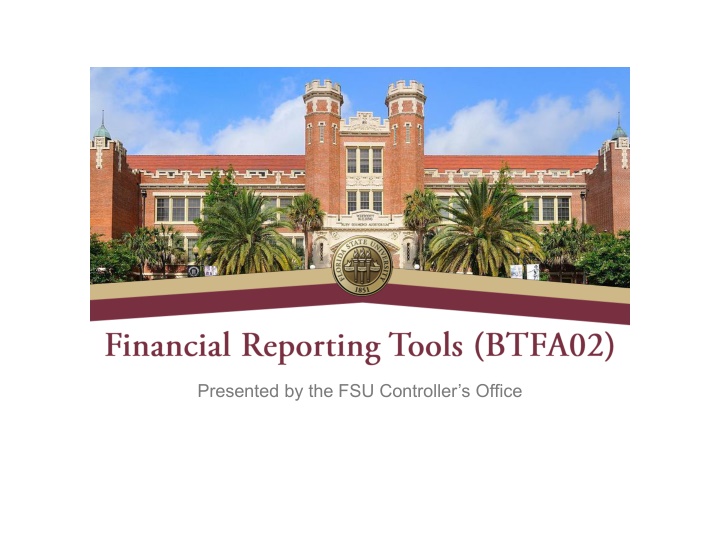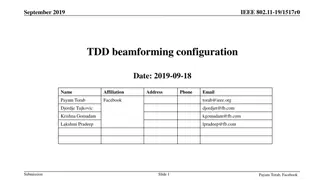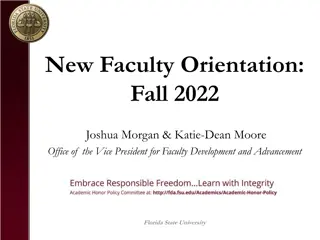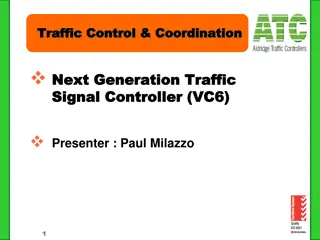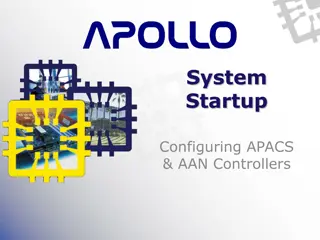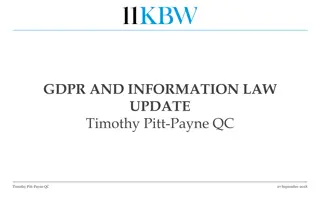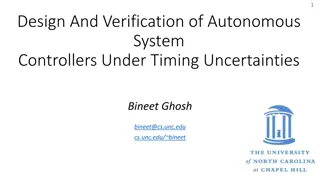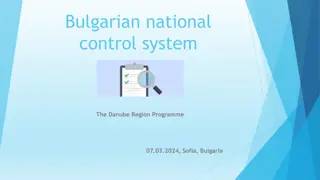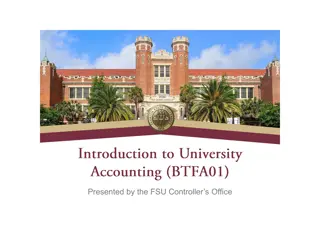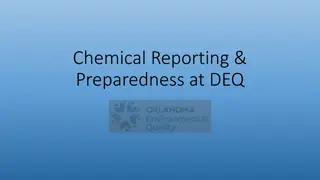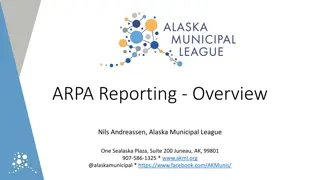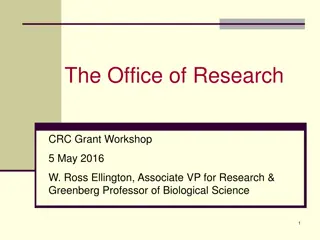Financial Reporting Tools Overview for FSU Controllers Office
Detailed overview of the financial reporting tools available for the FSU Controllers Office, including OMNI/BI Departmental Ledger review, other BI reports and queries, OMNI Financials, and daily updates for monthly department financial activity. These tools provide essential information for monitoring and managing departmental finances effectively.
Download Presentation

Please find below an Image/Link to download the presentation.
The content on the website is provided AS IS for your information and personal use only. It may not be sold, licensed, or shared on other websites without obtaining consent from the author.If you encounter any issues during the download, it is possible that the publisher has removed the file from their server.
You are allowed to download the files provided on this website for personal or commercial use, subject to the condition that they are used lawfully. All files are the property of their respective owners.
The content on the website is provided AS IS for your information and personal use only. It may not be sold, licensed, or shared on other websites without obtaining consent from the author.
E N D
Presentation Transcript
Reporting Tools Overview OMNI/BI Departmental Ledger Review Other BI Reports Queries
OMNI Financials Static Departmental Ledgers Canned PeopleSoft reports Oracle Business Intelligence (BI) Link from myFSU portal page Data warehouse tool Select data from PeopleSoft loaded nightly Numerous reports available PS Query (in OMNI Financials) Data is live Very specific data Important to choose the right query
Updated daily Used for Monthly Review of Department Financial Activity Main page summarizes balances by account type and period Drilling links show balances by account code (112000, 740252, etc.) Clicking on the balance amounts will show transaction details Links in transaction detail to supporting information in OMNI Financials (must open OMNI Financials before clicking links) All funds and projects in a dept will be returned Use prompts or drilling links to show only one fund or project Downloadable to Excel
Intended to be a one stop shop Executive Overview Intended for DDDHs to see their financial situation at a glance Info on ALL funding sources for department(s) selected E&G/Auxiliary/Designated Summary Available Balance & Available Cash for each E&G, Auxiliary, and/or Designated DeptID FSUF Department Summary Below E&G/Aux/Designated Summary section Total available budget at FSUF DeptID level SRAD Summary Available Balance for each SRAD Project ID FSUF Project Summary Available Balance for each FSUF Project ID
E&G Detail Carryover of high level Available Balance/Cash summary Encumbrance balances by GL Account, Supplier, or Source Expense month-to-month trend with totals All encumbrance/expense amounts link to detail Aux/Designated Detail Contains same information as E&G Detail report PLUS: Profit & Loss summary information Revenue trend information (in addition to expense trends) that hyperlinks to relevant detail/backup
C&G/SRAD/PI Support Detail Provides high level available balance information on ALL open Sponsored Research projects Broken down into 4 sections Other SRAD SRAD Research Support Sponsored Salary Account(s) Other Sponsored Research
Sponsored Project Lookup Lookup for any individual sponsored Project ID Same reporting information available as hyperlink from C&G Detail report 4 sections: Award Attributes Sponsored Project Summary (and Burn Rate ) Sponsored Project Expense Trend Sponsored Project Encumbrances
Foundation Detail A Project ID must be selected for the report to run High level Available Balance summary at FSUF Project level Just like E&G Detail: Encumbrance balances by GL Account, Supplier, or Source Expense month-to-month trend with totals All encumbrance/expense amounts link to detail Trial Balance For E&G, Carryforward, Auxiliary/Designated funds only Should mirror FSU_DPT_TRIAL_BALANCE query
Same data as is linked to from Budget & Transaction report Also mirrors data in Departmental Ledger Review transaction detail Downloadable to Excel Prompts available for Optional Chartfields Hyperlinks to OMNI pages and backup attachments Separate reports by transaction type Customization options
To be used in researching specific expense data ALL the prompts Can break expense data down into smaller parts, e.g. ID vouchers associated with particular PO Then run again for those vouchers w/out PO to ID unencumbered freight
Provides encumbrance balances as of the end of the accounting periods. Drilling links to encumbrance detail. Salary and OPS encumbrances will decline throughout the year as payrolls are processed. Look out for stale encumbrances that have remained encumbered longer than expected (after expense was expected to be paid or after a trip has occurred)
Available Balance Drillable budgetary report HR-GL Detail (HR report) HR Journals broken down by employee Not available in most other reports FSU_PY_FI_REP_INQUIRY role required (if not HR Rep) Construction Ledger Available budget, cash balance, interest earnings, and expense / encumbrance details for construction projects Useful for departments financing minor projects with auxiliary/E&G funds Trend Ledger Two versions: Comparative revenue and expense totals by account over 3 year period Month Trend data also available in Budget & Transaction report
Dept Cash Balance Trend Primarily intended for use by Auxiliary/Designated departments End of period cash balance and trend line over 12 months Helps ID cash flow issues Can run by Budget Manager Transaction Details (Student Financials report) Additional detail for SF journals from the Student Central system FSU_SFS_TRANSDTL_RPT_VIEW role required OMNI Security Detail of OMNI security roles by Dept and/or Employee NOTE: Remember the Help link for each report
Query Ad hoc (literally for this ) request of information from a database Allow direct access to specific data about a particular transaction type Provides detail of transactions that may not be available in BI Downloadable to Excel All FSU employees have access to query tool in Financials Navigator> Reporting Tools > Query > Query Viewer Additional access required to run queries in HR or SC
Thousands of queries in OMNI FI Controller s Office Recommended Query List Categorized by area (Accounting, AP, etc.) Student Business Services queries (FSU_SF in OMNI SC) FSU_DPT / DEPARTMENT folder http://controller.vpfa.fsu.edu/query Other central office queries Human Resources (in OMNI HR) Sponsored Research Budget Office Use others at your own peril Contact appropriate central office if you can t find what you need
Query Viewer tool in OMNI Navigation: Reporting Tools > Query Viewer Wildcards - % Running Queries tutorial available
?????????????????????? ?????????????????????? ?????????????????????? ?????????????????????? ?????????????????????? ?????????????????????? ??????????????????????
Quality Assurance QualityAssurance@admin.fsu.edu Sponsored Research Administration SRA-Reports@fsu.edu Budget Office - BA-Budget@fsu.edu Slides available at http://controller.vpfa.fsu.edu/training Located under General Ledger training materials