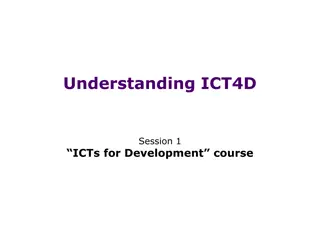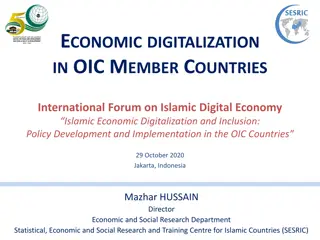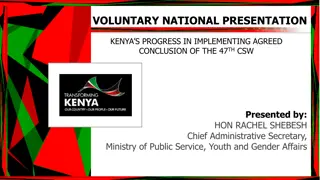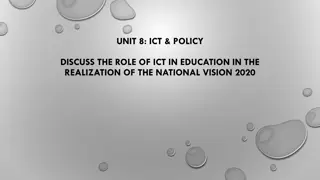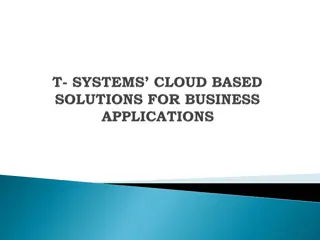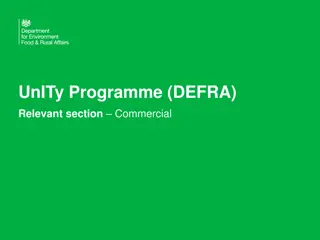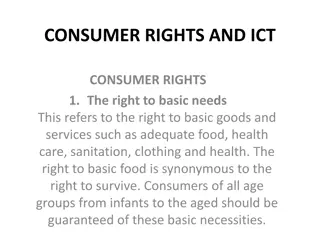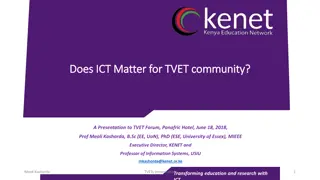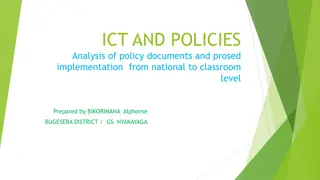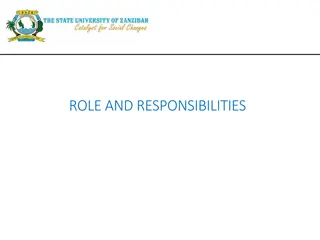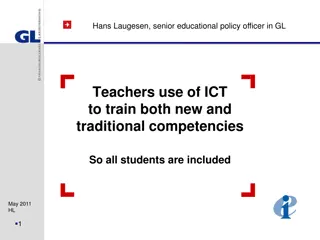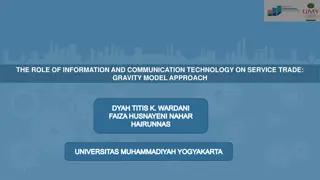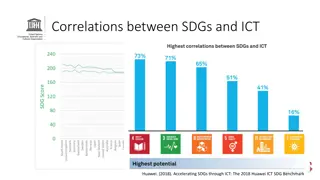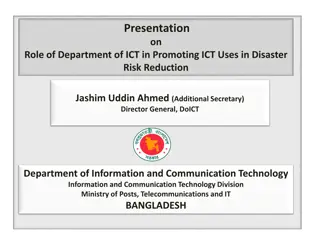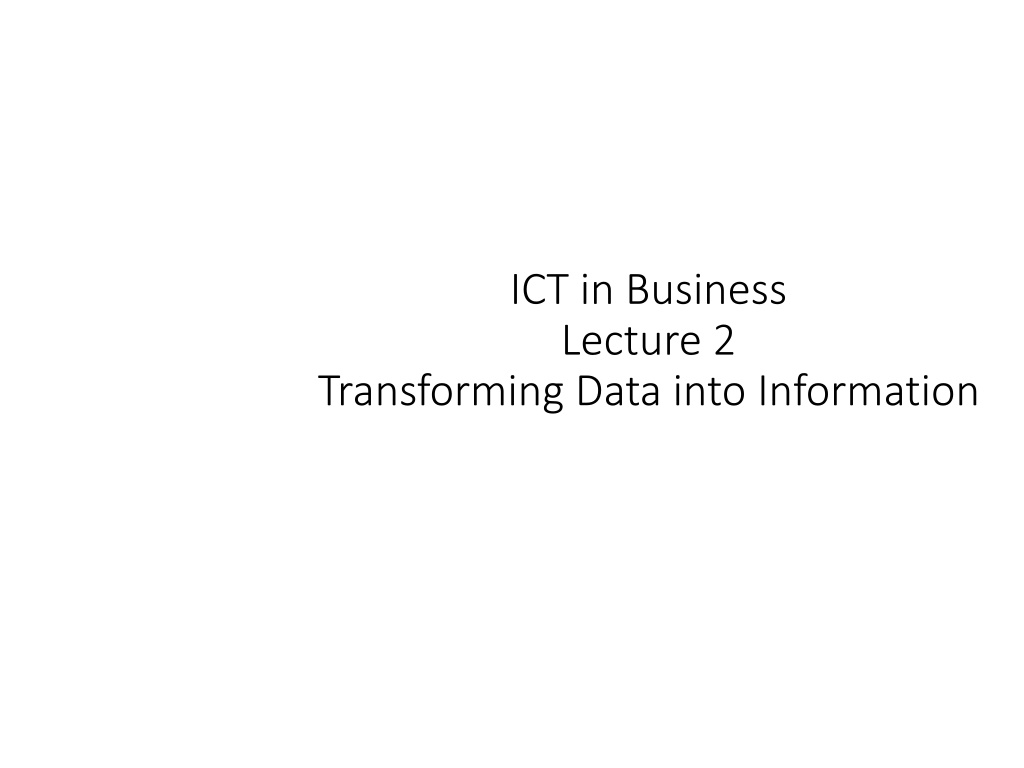
Understanding Data Transformation in Business
Explore the conversion of raw data into meaningful information, the role of computers in data representation and processing, and the significance of different number systems in information technology. Learn about the importance of distinguishing between data and information for effective decision-making.
Download Presentation

Please find below an Image/Link to download the presentation.
The content on the website is provided AS IS for your information and personal use only. It may not be sold, licensed, or shared on other websites without obtaining consent from the author. If you encounter any issues during the download, it is possible that the publisher has removed the file from their server.
You are allowed to download the files provided on this website for personal or commercial use, subject to the condition that they are used lawfully. All files are the property of their respective owners.
The content on the website is provided AS IS for your information and personal use only. It may not be sold, licensed, or shared on other websites without obtaining consent from the author.
E N D
Presentation Transcript
ICT in Business Lecture 2 Transforming Data into Information
Learning Objectives Learning Objectives In this chapter you will learn about: Difference between Data and Information How Computers Represent Data How Computers Process Data Factors Affecting Processing Speed Conversion of Number Systems
The Difference between Data and The Difference between Data and Information Information Data Information Data is unprocessed raw facts about a particular entity. Information is processed form of data. Data is used as input in the computer. Information computer is the output of the Data is not meaningful. Information is meaningful. Information is very important for Data is not used in decision-making. decision-making. Data is difficult or even impossible to Information is easier to reproduce if lost. reproduce. For example, if Government For example, if the list of illiterate lose the data of census, if will be almost citizens is lost, it can be reproduced impossible to reproduce it. easily because the data is still stored.
How Computers Represent Data How Computers Represent Data Computers represent data in the following three forms Number System Bits and Bytes Text Code
Number Number System A number system is defined as a system of writing to express numbers. It is the mathematical notation for representing numbers of a given set by using digits or other symbols in a consistent manner System Number system is categorized into four types Binary number system consists of only two values, either 0 or 1 Octal number system represents values in 8 digits. Decimal number system represents values in 10 digits. Hexadecimal number system represents values in 16 digits
Text Code Text Code Text code is format used commonly to represent alphabets, punctuation marks and other symbols. Four most popular text code systems are; ASCII Extended ASCII Unicode EBCDIC
ASCII ASCII ASCII (pronounced AS-key) stands for the American Standard Code for Information Interchange. Most commonly used in computers of all types. ASCII codes. ASCII is an eight-bit code Specifics characters for values from 0 to 127.
EBCDIC EBCDIC Extended Binary Coded Decimal Interchange Code. 8 bit code. Represents 256 symbols. used in IBM mainframe and midrange systems, but it is rarely encountered in personal computers.
Unicode Unicode Unicode is a universal character encoding standard that assigns a code to every character and symbol in every language in the world Since no other encoding standard supports all languages, Unicode is the only encoding standard that ensures that you can retrieve or combine data using any combination of languages.
How Computers Process Data How Computers Process Data Two components that are located on a computer's motherboard handle data processing in a computer; Central Processing Unit, or CPU Memory.
Central Processing Unit (CPU) Central Processing Unit (CPU) It is the brain of computer. It is also called processor. It is the most important component of the computer. Computer can t work without CPU. It is located on the mother board. It carries out most of the work of a computer. There are two parts of CPU. Arithmetic Logic Unit (ALU) Control Unit (CU)
Central Processing Unit (CPU) Central Processing Unit (CPU)
Arithmetic Logic Unit (ALU) Arithmetic Logic Unit (ALU) Main component of the central processing unit Known as an integer unit (IU) that is an integrated circuit within a CPU or GPU, which is the last component to perform calculations in the processor. Performs arithmetic and logic operations.
Arithmetic Logic Unit (ALU) Arithmetic Logic Unit (ALU) Logical Operations: The logical operations consist of NOR, NOT, AND, NAND, OR, XOR, and more. Arithmetic Operations: Although it performs multiplication and division, this refers to bit addition and subtraction. But multiplication and division operations are more costly to make. In the place of multiplication, addition can be used as a substitute and subtraction for division.
Control Unit (CU) Control Unit (CU) Regulates and integrates the operations of the computer. Receives the input signal/ information/ instruction from the user and converts into control signals for the execution in the CPU Controls and directs the main memory, arithmetic & logic unit (ALU), input and output devices, and also responsible for the instructions that are sent to the CPU of a computer Acts as the central nervous system of a computer system.
Memory Memory There are two types of built-in memory: Permanent or Non-volatile Memory Nonpermanent or Volatile Memory Stores open programs and data Small chips on the motherboard More memory makes a computer faster
Non Non- -volatile Memory volatile Memory Non-volatile storage is a type of computer memory that can retain stored information even after power is removed. In contrast, volatile memory needs constant power in order to retain data. memory (NVM) or non-volatile
Volatile Memory Volatile Memory Contents are erased when the system's power is turned off or interrupted. RAM (Random Access Memory) When a computer boots up, it loads the operating system into RAM Loading the operating system and active applications into RAM allows them to run much faster
Factors Affecting Processing Speed Factors Affecting Processing Speed Some of the factors that can affect computer system are; Registers RAM The System Clock The Bus Cache Memory
Registers Registers The CPU contains of small memory areas called registers, which store data and instructions while the CPU processes them. The size of the registers determines the amount of data with which the computer can work at a one time. The register s capacity is in bytes. A register can be of one, two, four, or eight bytes. Today most PC`s have 32-bit registers, mean the CPU can process four bytes data at one time. Register sizes are rapidly growing to 64 bits. The bigger size of the register increases the performance of the computer.
RAM RAM The amount of RAM in a PC has a direct effect on the system`s speed. The more RAM a PC has the more program instructions and data can be held in memory, which is faster than storage on disk. If a PC does not have enough memory to run a program, it must move data between RAM and the hard disk frequently. This process called swapping, can greatly slow a PC`s performance.
The System Clock The System Clock The computer`s system clock sets the pace the CPU by using a vibrating quartz crystal. A single "tick" of the clock is the time required to turn a transistor off and back on. This is called a clock cycle. Clock cycles are measured in Hertz (Hz), a measure of cycles per second. If a computer has a clock speed of 300 MHz, then its system clock "ticks" 300 million times every seconds. The faster a PCs clock runs, the more instructions the PC can execute each second.
The Bus The Bus A bus is a path between the components of a computer. Data and instructions travel along these paths. The data bus width determines how many bits can be transmitted between the CPU and other devices. A higher bus width means that the user can carry more data. It increases the performance of the computer. The address bus runs only between the CPU and RAM, and carries nothing but memory addresses for the CPU to use. The control bus contains the control information for data processing in a bi-directional way.
Cache Memory Cache Memory Cache (pronounced cash ) memory is high-speed memory that holds the most recent data and instructions that have been loaded by the CPU. Cache is located directly on the CPU or between the CPU and RAM, making it faster than normal RAM. CPU-resident cache is called Level-1 (L1) cache. External cache is called Level-2 (L2) cache. The amount of cache memory has a tremendous impact on the computer`s speed.