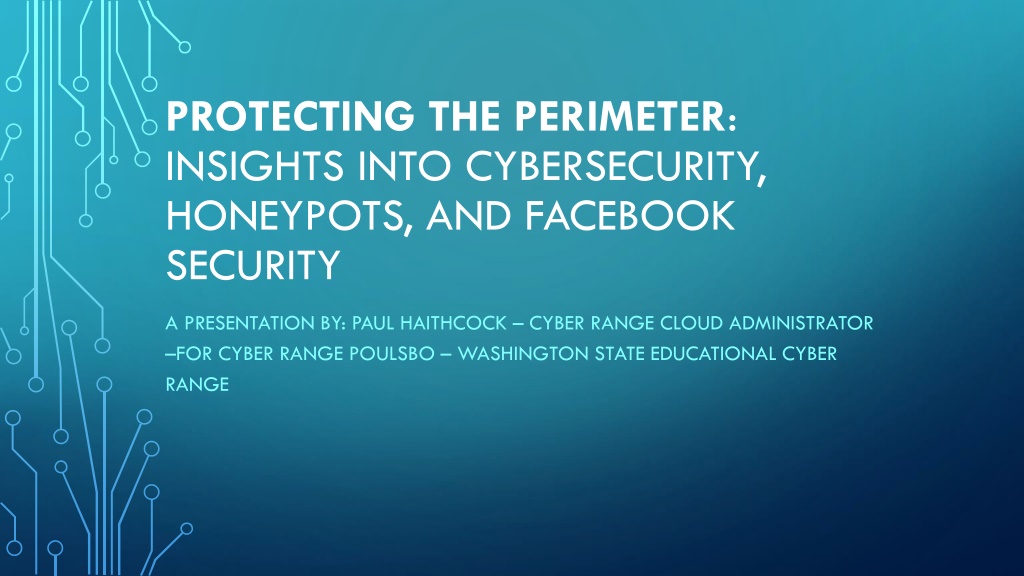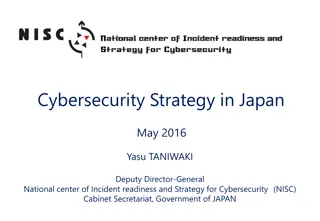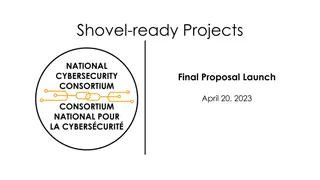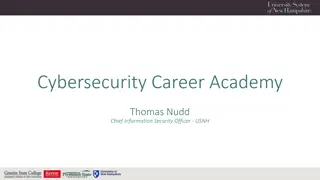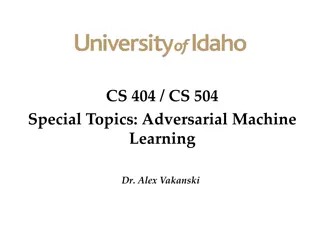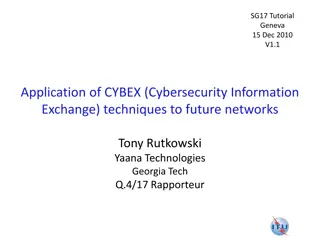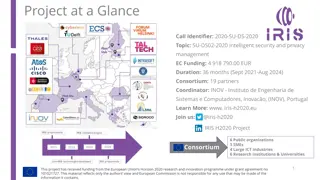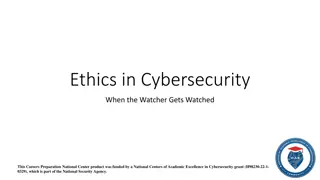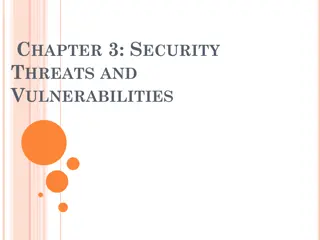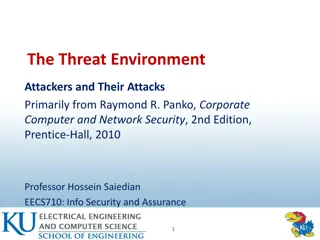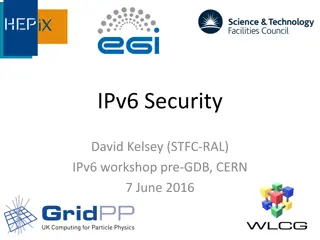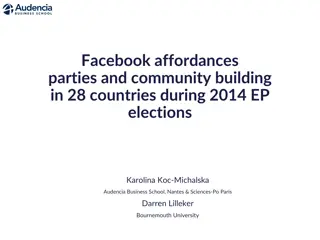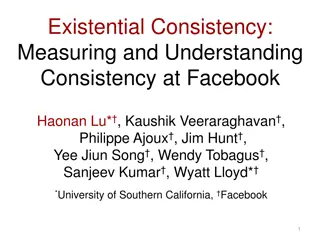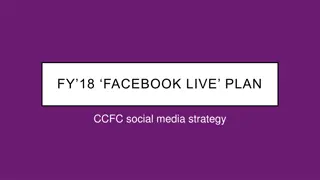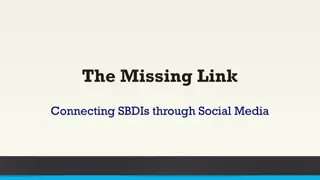Understanding Cybersecurity Threats and Facebook Security
In today's digital landscape, cybersecurity threats are ever-present, ranging from phishing to ransomware. This presentation by Paul Haithcock sheds light on protecting networks and data. It also emphasizes the importance of securing Facebook accounts amidst the prevalence of cybercriminal activities. Learn about common cyberattacks, best practices for Facebook security, and why hackers target Facebook accounts. Stay informed to safeguard your online presence effectively.
Download Presentation

Please find below an Image/Link to download the presentation.
The content on the website is provided AS IS for your information and personal use only. It may not be sold, licensed, or shared on other websites without obtaining consent from the author. Download presentation by click this link. If you encounter any issues during the download, it is possible that the publisher has removed the file from their server.
E N D
Presentation Transcript
PROTECTING THE PERIMETER: INSIGHTS INTO CYBERSECURITY, HONEYPOTS, AND FACEBOOK SECURITY A PRESENTATION BY: PAUL HAITHCOCK CYBER RANGE CLOUD ADMINISTRATOR FOR CYBER RANGE POULSBO WASHINGTON STATE EDUCATIONAL CYBER RANGE
CYBERSECURITY LANDSCAPE OVERVIEW In today's interconnected digital world, cybersecurity threats are pervasive and constantly evolving. Organizations face a multitude of cyberattacks ranging from phishing and malware to advanced persistent threats (APTs) and ransomware. These threats can result in financial losses, reputational damage, and operational disruptions.
WHAT IS CYBERSECURITY? Cybersecurity is the art of protecting networks, devices, and data from unauthorized access or criminal use and the practice of ensuring confidentiality, integrity, and availability of information. Cybersecurity and Infrastructure Security Agency (CISA)
INTRODUCTION TO FACEBOOK SECURITY With billions of users worldwide, Facebook is a prime target for cybercriminals. Ensuring the security and privacy of its platform is paramount for maintaining user trust and confidence. Facebook users can fall victim to various types of cyberattacks, including: Phishing: Attackers create fake login pages or send deceptive messages to trick users into disclosing their login credentials. Malware Attacks: Users may inadvertently download malware disguised as legitimate software or links, compromising their accounts and devices. Account Takeovers: Weak passwords or password reuse across multiple accounts can lead to unauthorized access to Facebook accounts. Identity Theft: Cybercriminals may steal personal information from compromised accounts to impersonate users or conduct fraudulent activities. Privacy Breaches: Misconfigured privacy settings or unauthorized access to account information can result in privacy violations and data exposure.
KEEPING YOUR FACEBOOK SECURE Never click suspicious links even if they come from a friend or company, you know Don t accept friend requests from people you do not know. Never participate in posts that ask for personal information or slambooks on Facebook. Set up two factor authentication
WHY ARE FACEBOOK ACCOUNTS HACKED? To steal personal information: Hackers can use your personal information to commit identity theft or other crimes. To send spam or malware: Hackers can use your account to send spam messages or malware to your friends and followers. To hold your account hostage: Hackers may lock you out of your account and demand a ransom to unlock it. To damage your reputation: Hackers may post embarrassing or offensive content on your account, which can damage your reputation.
WHAT CAN HAPPEN IF MY COMPUTER IS HACKED OR INFECTED BY MALWARE? Computer turned into a Zombie (Become part of a BotNet) Used in mass email spam campaigns Steal your information and use this information to propagate malware to your contacts.
SOME SIGNS YOU HAVE BEEN COMPROMISED Mass emails being sent from your email account Frequent crashes or unusually slow computer performance Frequent pop-up windows Unknown programs that startup when you start your computer Passwords being changed and you did not do it
WHAT DOES THAT MEAN FOR YOU? HOW CAN YOU PROTECT YOURSELF? It is important for all users to protect themselves from security threats. Protect yourself from Malware Secure your personal data Practice safe internet habits Awareness and Education
HELPFUL SITES https://krebsonsecurity.com/ https://www.pcworld.com/security https://www.infosecurity-magazine.com/ Facebook Account Security - https://www.facebook.com/help/1668630 10078512?helpref=faq_content Facebook Phishing Information - https://www.facebook.com/help/1668630 10078512?helpref=faq_content
INTRODUCTION TO HONEYPOTS AS A PROACTIVE DEFENSE MECHANISM Honeypots represent a proactive approach to cybersecurity defense. Unlike traditional defensive measures that focus on perimeter security and reactive incident response, honeypots are strategically deployed to attract and deceive attackers. By luring attackers into engaging with simulated systems and services, honeypots provide valuable insights into their tactics, techniques, and procedures (TTPs), allowing organizations to better understand and mitigate potential threats.
WHAT DOES THE CYBER RANGE USE HONEYPOTS FOR? Cyber Range Poulsbo is in a unique position to host a honeypot that can be used for educational purposes. By using our own infrastructure and good security practices we allow schools and students to interact with a live honeypot and gaining relevant security operations center (SOC) experience they could not get anywhere else. Find out more about the Cyber Range Honeypots: https://window.wwu.edu/sweetening-pot
CYBER RANGE HONEYPOT DEMO
THANK YOU! Contact Information Paul Haithcock Cyber Range Cloud Administrator Email: Paul.Haithcock@wwu.edu