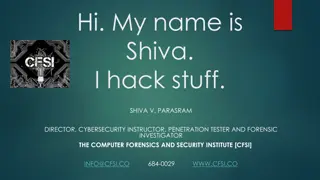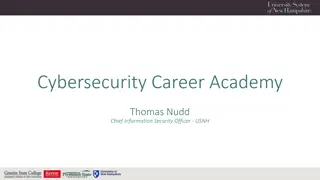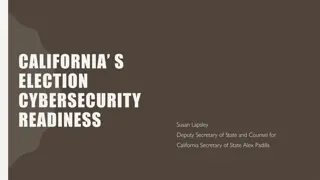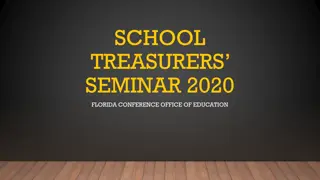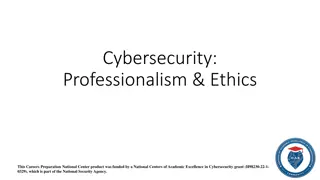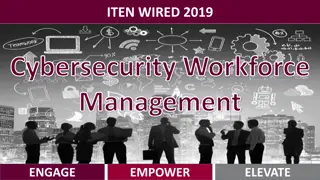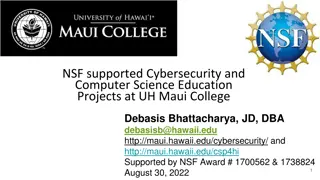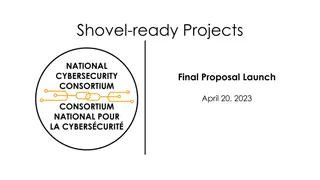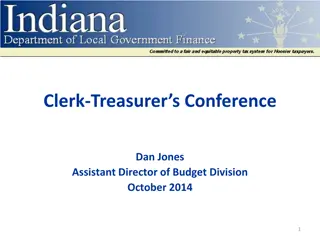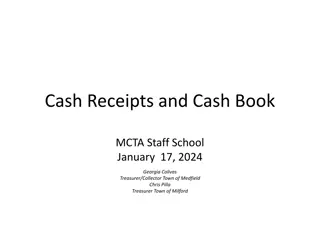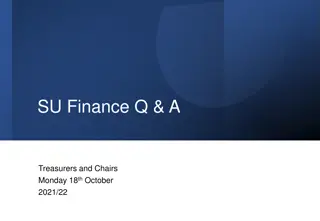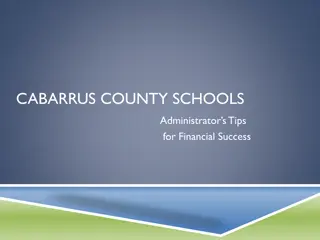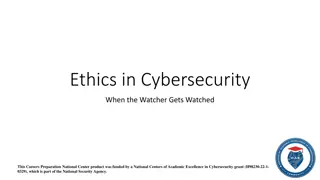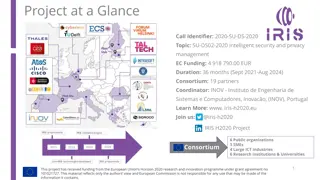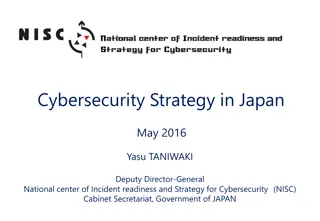Financial Management and Cybersecurity: Essential Tips for Treasurers
A comprehensive guide covering topics such as budget development, treasurer's role responsibilities, and cybersecurity basics for treasurers. Learn about financial sustainability, board commitments, and protecting against cybersecurity threats like ransomware and spoofing scams. These insights aim to empower treasurers with the knowledge needed to ensure effective financial management and data security.
Download Presentation

Please find below an Image/Link to download the presentation.
The content on the website is provided AS IS for your information and personal use only. It may not be sold, licensed, or shared on other websites without obtaining consent from the author.If you encounter any issues during the download, it is possible that the publisher has removed the file from their server.
You are allowed to download the files provided on this website for personal or commercial use, subject to the condition that they are used lawfully. All files are the property of their respective owners.
The content on the website is provided AS IS for your information and personal use only. It may not be sold, licensed, or shared on other websites without obtaining consent from the author.
E N D
Presentation Transcript
Treasurers Forum Treasurers Forum November 26, 2022
Treasurers role Treasurer s role Resources from: My Rotary | My Rotary Learning & Reference | My Rotary Treasurer | My Rotary Discussion group chat other club treasurers post questions and answers on a particular topics.
Budget Development Budget Development A key component of financial sustainability is the commitment of board to financial management that includes timely review of financial reports and advance planning. One way that board plans for income and expenses in the future is by creating a budget. Sample budget worksheet - Treasurer | My Rotary
Cybersecurity Cybersecurity Cybersecurity Basics Update your software Install the latest patches and set automatic updates. Secure your files back up on an external hard drive or in the cloud. Passwords use passwords for all laptops, tablets, and smartphones. Strong password at least 12 characters that are a mix of numbers, symbols, and capital and lowercase letters. Don t share them on the phone, in texts, or by email.
Cybersecurity Cybersecurity Cybersecurity Basics Use multi-factor authentication whenever possible. Secure your router use at least WPA2 encryption. Shred documents. Erase data correctly Don t rely on delete function alone.
Cybersecurity Cybersecurity Example of cybersecurity attacks Ransomware scam emails. Infected websites. Online ads. Phishing email scam pressures you to act now install ransomware and lock you out of your data. Call the vendor to enquire if the email is legitimate. Disconnect the infected computers or devices from your network.
Cybersecurity Cybersecurity Spoofing email imposters scammers sending out messages using email addresses from your email address list. Scammers to get passwords and bank account numbers or get someone to send them money. Tech support scams Pretend to be from a well-known tech company to convince you that your computer is having a problem. Ask you to give them remote access to your computer. Install malware that allows them to access your financial information. Ask for credit card information or direct you to their websites.
Cybersecurity Cybersecurity Cyber Insurance Policy Cover under District insurance policy. Deductible of $2,500. Individual club s responsibilities to implement plans and employ resources to prevent the cyber attacks. Copies of cybersecurity information is available on the District website Cyber security guidance - Canadian Centre for Cyber Security Report a cyber incident - Canadian Centre for Cyber Security
Cloud Accounting Cloud Accounting Online accounting Has most of the same functionality as desktop accounting software. Accounting software is hosted on remote servers. Data is sent into the cloud. Features Profit and Loss statement, Balance Sheet, Budgeting, Dashboards, etc.
Cloud Accounting Cloud Accounting Benefits Access financial data from any location at any time. Cloud storage vs stored locally. Expense receipts, invoices, and bank statements can be stored within the cloud accounting. Enhance smooth transition from one treasurer to another. Enable working together at the same time or for training purpose. Make tutoring and knowledge exchange much easier. No update is necessary as the software is always up-to-date.
Cloud Accounting Cloud Accounting Benefits continues Automatically import bank and credit card transactions from online banking. Reduce manual work. User-friendly interface. Drawbacks Costs monthly versus one-time.
Cloud Accounting Cloud Accounting Examples QuickBooks Online (QBO) Video Tutorials | Learn QuickBooks Online | QuickBooks (intuit.com) Xero Getting Started with Xero - Xero TV Sage Intacct Become a data driven IT leader (sage.com)
Cloud Accounting Cloud Accounting Examples QuickBooks Online (QBO) Plans & Pricing | Compare Features | QuickBooks Canada (intuit.com) $22, $44, $66, $140 currently at 75% off for 3 months. Xero Pricing Plans | Xero CA $45, $58 currently at 50% off for 6 months. Sage online Business Cloud Accounting Software Pricing | Sage Canada $17, $39, $55 currently at $0 for the first 6 months.