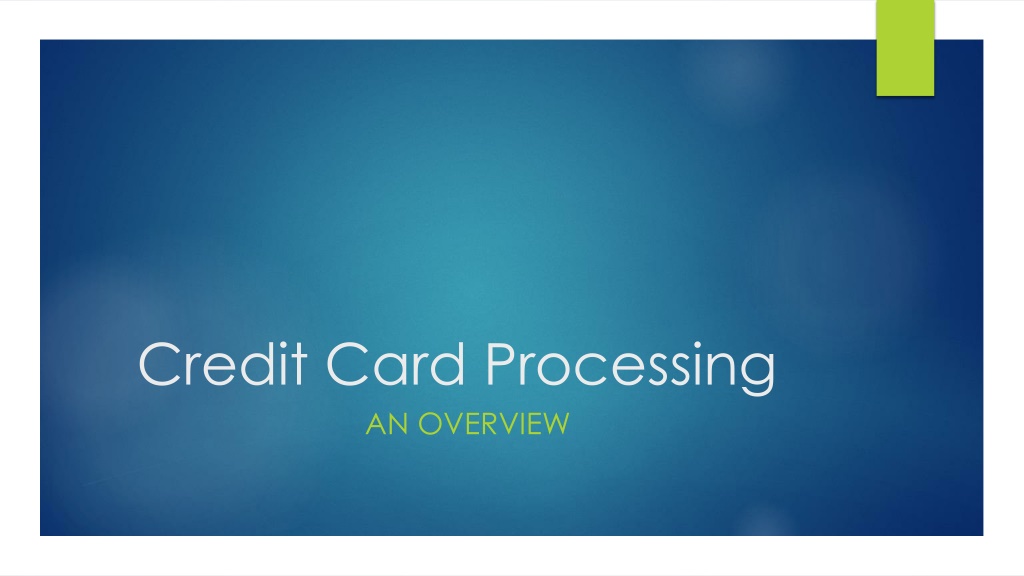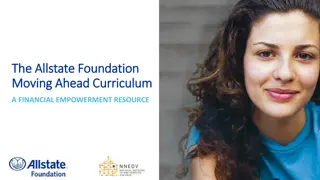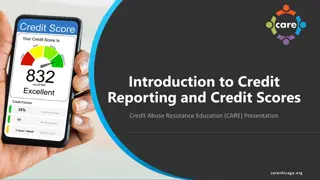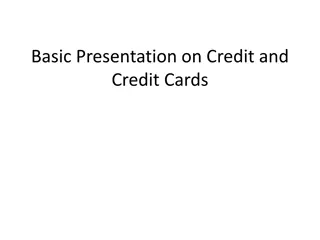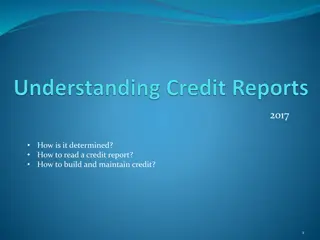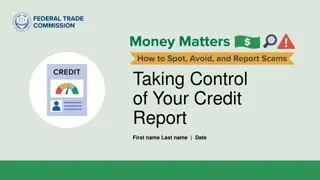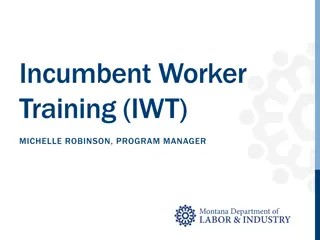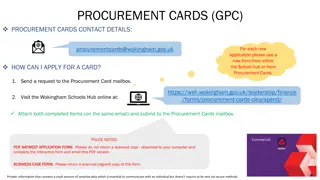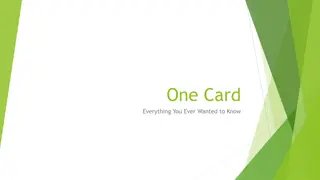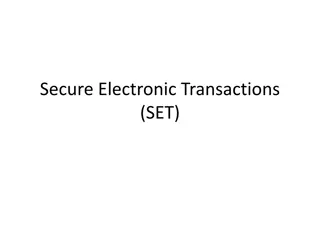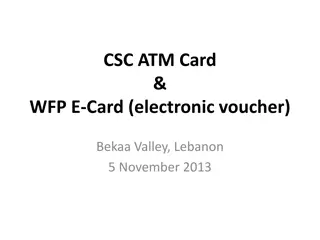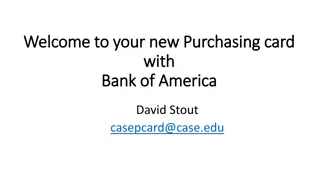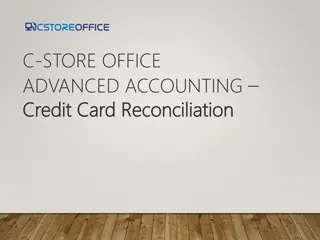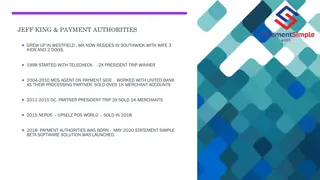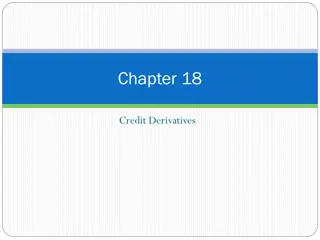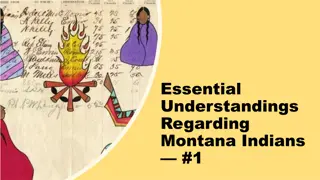Understanding Credit Card Processing at University of Montana (UM)
This overview covers the credit card processing system at UM, including the need to reconcile accounts, update equipment, and process payments using various options like physical chip readers and Transaction Express. It explains Merchant IDs, Detail Codes, settlement reports, and deposits required for managing credit card transactions efficiently.
Download Presentation

Please find below an Image/Link to download the presentation.
The content on the website is provided AS IS for your information and personal use only. It may not be sold, licensed, or shared on other websites without obtaining consent from the author. Download presentation by click this link. If you encounter any issues during the download, it is possible that the publisher has removed the file from their server.
E N D
Presentation Transcript
Credit Card Processing AN OVERVIEW
Agenda Why are we doing this presentation? To educate departments on how the CC process works at UM. To let departments know their 50287 account needs to be reconciled. To make departments aware that we want to update equipment across campus if necessary.
Payment Processing Options Physical Chip/Swipe Card readers Transaction Express Transaction Express through Transaction Central Transaction Express as a web integration
Merchant IDs Merchant Identification numbers (MID s) are used by GlobalPay to differentiate between departments. Merchant ID DBA Detail Code 41399800882760 UM COLLEGE OF FORESTRY CCFO 41399800883644 U OF MONTANA CCBL 41399800885490 GRIZ CARD CENTER CCGW UM s MID s start with 413998 . This number is tied to your equipment or Transaction Express processing and is included in the Banking information when the payment comes in.
Detail Codes A detail code is a shortcut for an accounting string. Every MID is assigned a detail code that begins with CC The accounting associated with the detail code will be a department index and account code 50287 the credit card clearing account code Example: CCFO Forestry CrCd Clearing. The accounting where the payment will post when it comes into the Bank is a credit to MFR823 50287
Settlement Report A Settlement Report should be run at the end of every day if you collect $500 or more in payments. If you do not collect $500, you should run a Settlement Report at least once a week.
Deposit If your department takes credit card payments, you must make a credit card deposit in Treasury. The Settlement Report is used as the back-up documentation to support your deposit amount. Using the detail code associated with your MID in the bottom portion of the deposit card will post a debit to your 50287 credit card clearing account.
Payment>Bank>Banner Daily Singlepoint Report from US Bank shows transactions entering the bank. An automated process builds a file from a Portfolio Report downloaded from Global Pay to post the payment as a credit to the corresponding accounting associated with the detail code in Banner.
Bank to Banner Reconciliation Business Services does a reconciliation to make sure that payments in the Bank match the postings in Banner.
Reconciliation of 50287 Account Someone in the department should be completing a reconciliation of the 50287 account code monthly. This is a clearing account and should have equal debits and credits and should net to 0. Reconciling your 50287 account will be easier if you settle every day because the payments from Global Pay will match your deposit as most of the MID s auto-close at the end of the day.
Reconciling Using UMDW Transaction Tab with the index and account code 50287 as the Chart Elements Report #2 This can also export as an Excel spreadsheet. Debits should equal credits except for timing differences
Reconciling Using Banner FGIBDST Screen with the index and account code 50287 as parameters Go Related Transaction Detail Information [FGITRND] Tools Export this will give you an Excel spreadsheet you can manipulate if you like Excel and Banner Debits should equal Credits except for timing differences
Fiscal Year End The 50287 account code must be zeroed out at fiscal year end. Departments should make a final credit card deposit at Treasury before it closes for the fiscal year. Treasury s hours are usually advertised on the Campus Cut-off Schedule. The deposit will ensure that the information at FYE is as up-to-date as possible. If the debits and credits do not zero out, Business Services will make an entry to force the clearing of 50287. The entry will be reversed in the new fiscal year so department processes remain constant.
Fees 7 cents per transaction, regardless of how payment was processed. $2 Monthly minimum
Chargebacks Departments are responsible for responding to any chargebacks - if possible. Business Services does not take care of this task. Departments with outdated machines are more likely to be liable for chargebacks if they do not have a chip reader.
Merchant Services Help # Merchant Services Help phone number is: 800 654 9256 This number can also likely be found next to the Merchant ID on your credit card machine.
Credit Card Machines Consider replacing New works with contactless pay Vx520 V400c Vital POS Vx570 Vx680