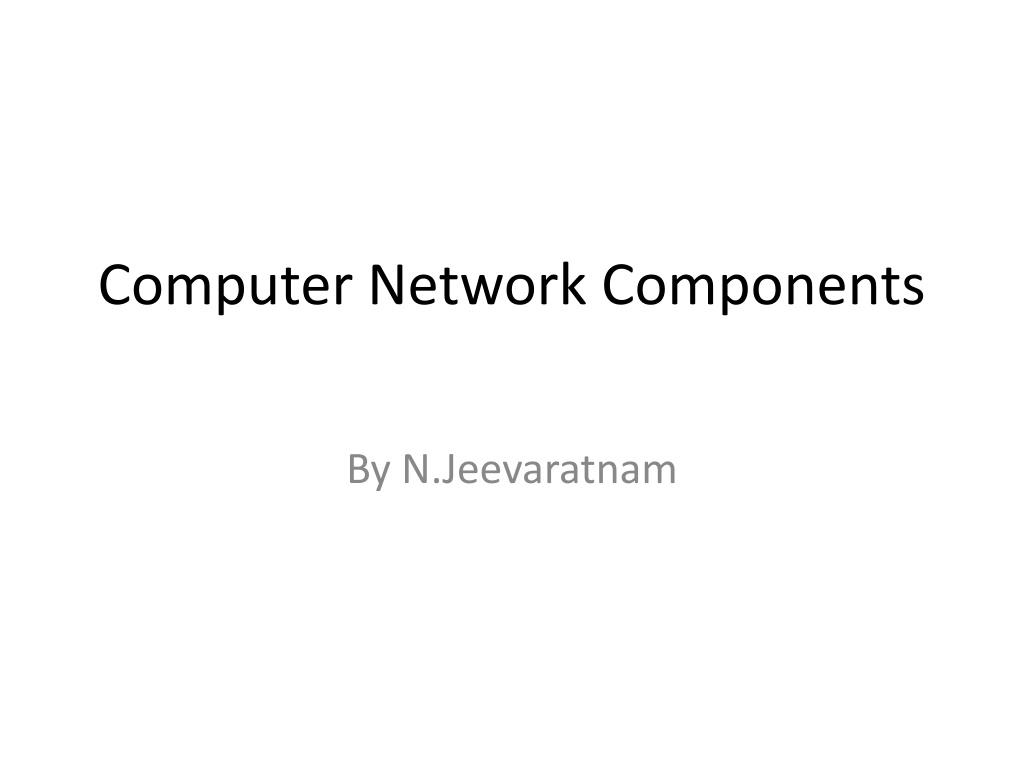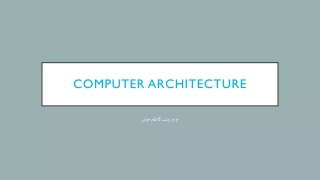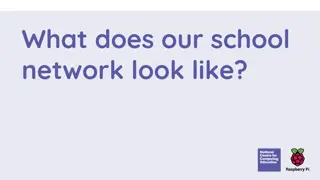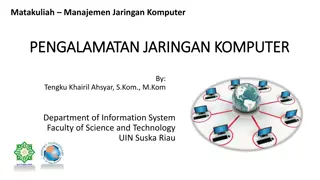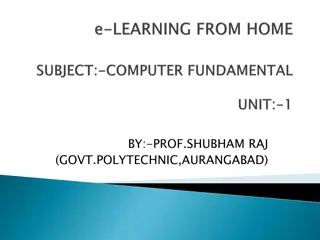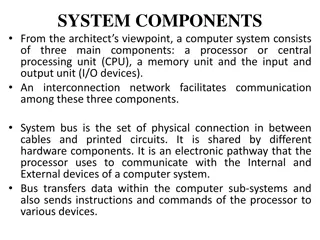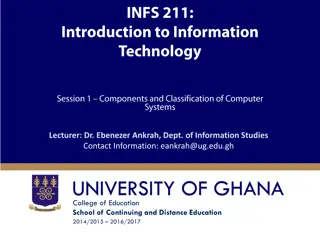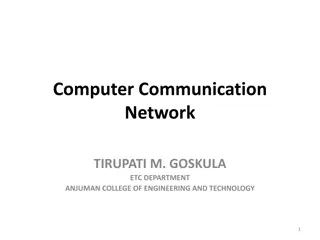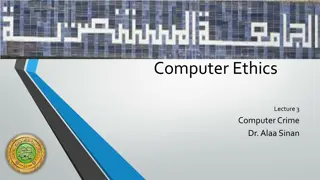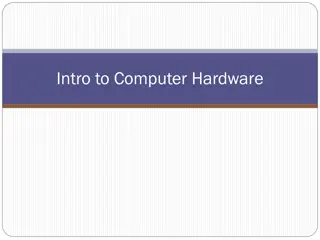Understanding Computer Network Components
Computer network components, including NIC, switch, hub, router, and modem, play vital roles in setting up networks. NIC (Network Interface Card) connects computers, hubs distribute data to multiple devices, switches provide direct connections, and routers connect LAN to the internet. Each component serves a specific function in network infrastructure.
Download Presentation

Please find below an Image/Link to download the presentation.
The content on the website is provided AS IS for your information and personal use only. It may not be sold, licensed, or shared on other websites without obtaining consent from the author. Download presentation by click this link. If you encounter any issues during the download, it is possible that the publisher has removed the file from their server.
E N D
Presentation Transcript
Computer Network Components By N.Jeevaratnam
Computer network components are the major parts which are needed to install the software. Some important network components are NIC, switch, cable, hub, router, and modem. Depending on the type of network that we need to install, some network components can also be removed. For example, the wireless network does not require a cable.
NIC NIC stands for network interface card. NIC is a hardware component used to connect a computer with another computer onto a network It can support a transfer rate of 10,100 to 1000 Mb/s. The MAC address or physical address is encoded on the network card chip which is assigned by the IEEE to identify a network card uniquely. The MAC address is stored in the PROM (Programmable read-only memory).
There are two types of NIC: Wired NIC Wireless NIC Wired NIC: The Wired NIC is present inside the motherboard. Cables and connectors are used with wired NIC to transfer data. Wireless NIC: The wireless NIC contains the antenna to obtain the connection over the wireless network. For example, laptop computer contains the wireless NIC.
Hub A Hub is a hardware device that divides the network connection among multiple devices. When computer requests for some information from a network, it first sends the request to the Hub through cable. Hub will broadcast this request to the entire network. All the devices will check whether the request belongs to them or not. If not, the request will be dropped. The process used by the Hub consumes more bandwidth and limits the amount of communication. Nowadays, the use of hub is obsolete, and it is replaced by more advanced computer network components such as Switches, Routers.
Switch A switch is a hardware device that connects multiple devices on a computer network. A Switch contains more advanced features than Hub. The Switch contains the updated table that decides where the data is transmitted or not. Switch delivers the message to the correct destination based on the physical address present in the incoming message. A Switch does not broadcast the message to the entire network like the Hub. It determines the device to whom the message is to be transmitted. Therefore, we can say that switch provides a direct connection between the source and destination. It increases the speed of the network.
Router router is a hardware device which is used to connect a LAN with an internet connection. It is used to receive, analyze and forward the incoming packets to another network. A router works in a Layer 3 (Network layer) of the OSI Reference model. A router forwards the packet based on the information available in the routing table. It determines the best path from the available paths for the transmission of the packet.
Advantages Of Router: Security: The information which is transmitted to the network will traverse the entire cable, but the only specified device which has been addressed can read the data. Reliability: If the server has stopped functioning, the network goes down, but no other networks are affected that are served by the router. Performance: Router enhances the overall performance of the network. Suppose there are 24 workstations in a network generates a same amount of traffic. This increases the traffic load on the network. Router splits the single network into two networks of 12 workstations each, reduces the traffic load by half. Network range
Packet Switching The packet switching is a switching technique in which the message is sent in one go, but it is divided into smaller pieces, and they are sent individually. The message splits into smaller pieces known as packets and packets are given a unique number to identify their order at the receiving end. Every packet contains some information in its headers such as source address, destination address and sequence number. Packets will travel across the network, taking the shortest path as possible. All the packets are reassembled at the receiving end in correct order. If any packet is missing or corrupted, then the message will be sent to resend the message. If the correct order of the packets is reached, then the acknowledgment message will be sent.
Approaches Of Packet Switching: There are two approaches to Packet Switching: Datagram Packet switching: It is a packet switching technology in which packet is known as a datagram, is considered as an independent entity. Each packet contains the information about the destination and switch uses this information to forward the packet to the correct destination. The packets are reassembled at the receiving end in correct order. In Datagram Packet Switching technique, the path is not fixed. Intermediate nodes take the routing decisions to forward the packets. Datagram Packet Switching is also known as connectionless switching.
Virtual Circuit Switching Virtual Circuit Switching is also known as connection-oriented switching. In the case of Virtual circuit switching, a preplanned route is established before the messages are sent. Call request and call accept packets are used to establish the connection between sender and receiver. In this case, the path is fixed for the duration of a logical connection.