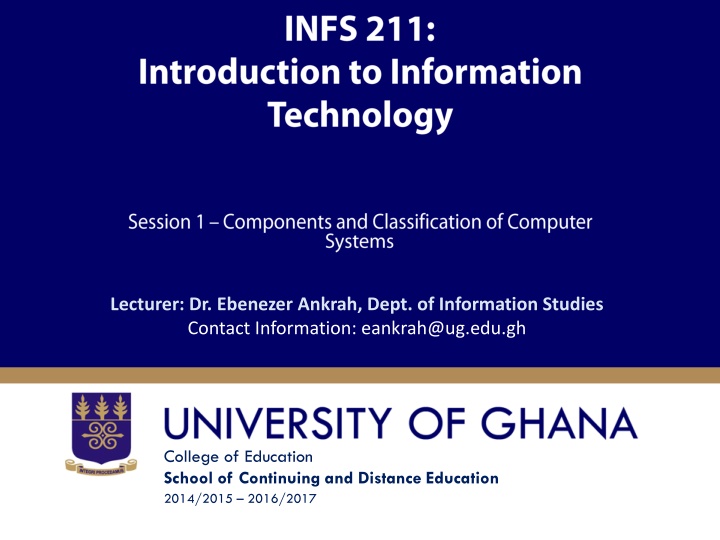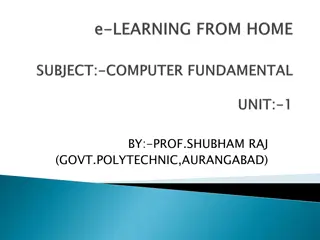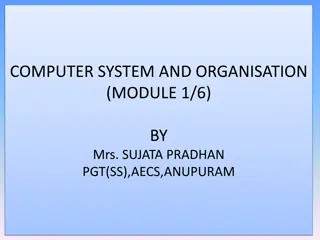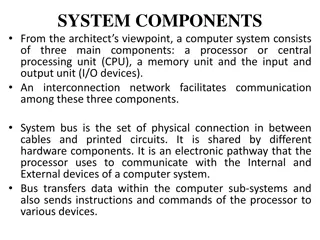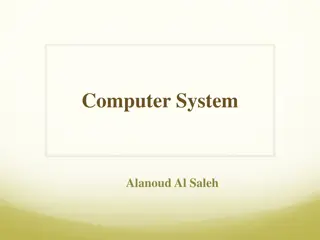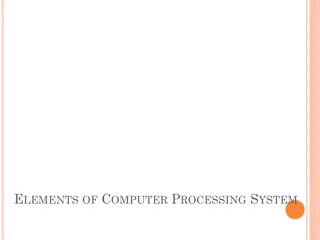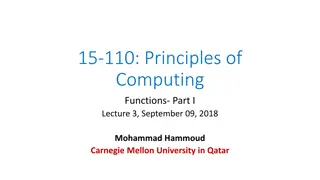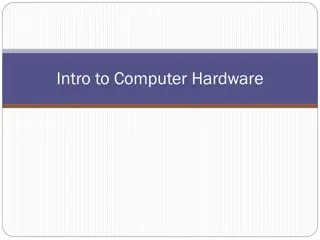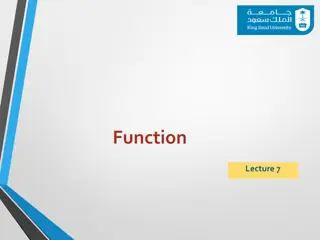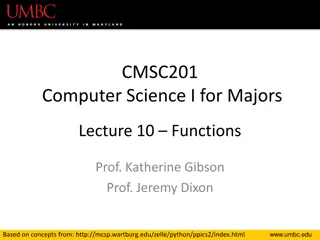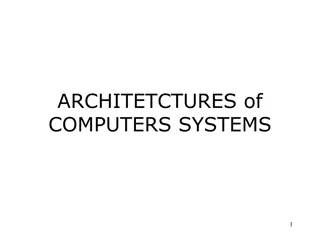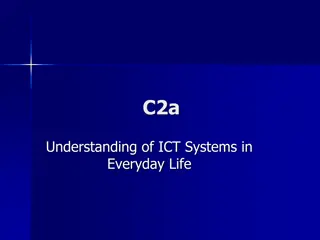Introduction to Computer Systems: Components, Types, and Functions
This session conducted by Dr. Ebenezer Ankrah covers the essential aspects of computer systems, including hardware components, types of computer systems, and information systems. Students will gain an understanding of the fundamental principles and characteristics of computer systems, enabling them to comprehend how data is processed and organized into useful information. The session also includes recommended reading materials to further enhance knowledge in this field.
Download Presentation

Please find below an Image/Link to download the presentation.
The content on the website is provided AS IS for your information and personal use only. It may not be sold, licensed, or shared on other websites without obtaining consent from the author.If you encounter any issues during the download, it is possible that the publisher has removed the file from their server.
You are allowed to download the files provided on this website for personal or commercial use, subject to the condition that they are used lawfully. All files are the property of their respective owners.
The content on the website is provided AS IS for your information and personal use only. It may not be sold, licensed, or shared on other websites without obtaining consent from the author.
E N D
Presentation Transcript
Lecturer: Dr. Ebenezer Ankrah, Dept. of Information Studies Contact Information: eankrah@ug.edu.gh College of Education School of Continuing and Distance Education 2014/2015 2016/2017
Session Overview Computer systems play a critical role in all aspects of life. This session seeks to introduce students to the components and types of computer systems. At the end of the session, the student will: Understand what exactly is the a computer system Understand the classifications or different types of computer systems Be able to explain the functions of the various components of a computer system Slide 2
Session Outline The key topics to be covered in the session are as follows: The computer hardware Components of a computer system Types of computer systems Information systems Slide 3
Reading List Alan, E., Kendall, M., & Poatsy, M. A. (2015). Technology In Action Complete (12th ed.). Upper Saddle River: New Jersy. Prentice Hall. (Chapter 2) O brien, J. A., & Marakas, G. M. (2011). Management Information Systems (11th ed.). Boston: McGraw-Hill Irwin. (Chapter 1) Slide 4
Topic One THE COMPUTER HARDWARE Slide 5
The computer hardware A computer is a device that can be programmed to accept data, process it into useful information, and store it for reuse. The computer system has several parts mostly connected with electronic circuits and is normally controlled by programmes (software), which are used to direct how it runs and can accept data (the user input), which it processes into information. Slide 6
The computer hardware Information is refined and organized data that is meaningful and useful and is output to the user or stored for later use or both. Information is data that has been processed. The processing makes data to become organized, meaningful and useful. Data is the raw material that is input into the computer and is yet to be processed. Slide 7
The computer hardware The principal characteristics of computer systems are: It responds to a specific set of instructions in a well- defined manner. It can execute a prerecorded list of instructions (a program). It can quickly store and retrieve large amount of data. Slide 8
Topic Two COMPONENTS OF A COMPUTER SYSTEMS Slide 9
Components of computer systems The components of a computer systems are: Processor Input devices Output Devices Storage Devices Primary Memory Secondary Memory Slide 10
Components of computer systems The components of computer systems Slide 11
Components of computer systems The processor This is formally known as the Central Processing Unit (CPU). The processor uses computer instructions to manipulate input data in its electronic circuitry into information. It thus executes computer instructions, normally called processing. It is the central control part of a computer. Slide 12
Components of computer systems Central processing unit (CPU) is the heart of the computer system. This is the component that actually executes instructions organized in programs (software) which tell the computer what to do. Slide 13
Components of computer systems The input devices The input devices accept data in a form that the computer can use and send the data to the processing unit. The output devices The output devices make the processed data (information) available in a form suitable to the user. Slide 14
Components of computer systems Storage devices The storage devices are normally associated with memory that stores data. There are two types of storage devices and these are: Primary Memory Secondary Memory Slide 15
Components of computer systems Primary Memory is connected to the central processing unit . It is used to hold temporarily, the data and instructions (programmes) that the central processing unit needs in order to process data. This memory is often referred to as primary storage. Secondary Memory is a kind of storage, which consists of different types of secondary storage devices, which can store additional data and programmes. Slide 16
Components of computer systems The hardware devices attached to the computer are called peripheral equipment. Peripheral equipment includes all input, output, and secondary storage devices. In many personal computers, the CPU, memory and disk drives are all contained in the same housing and usually called System Unit. The keyboard (input device) and screen (output device) are separate. Slide 17
Components of computer systems In larger computer systems, however, the input, processing, output, and storage functions may be in separate rooms, separate buildings, or even separate countries. Although the equipment may vary widely, from the simplest computer to the most powerful, by and large the four elements of a computer system remain the same: input, processing, output, and storage. Slide 18
Topic Three TYPES OF COMPUTER SYSTEMS Slide 19
Types of Computer Systems Computers can be generally classified by size and power as follows; 1. Supercomputers 2. Mainframe computers 3. Minicomputers 4. Microcomputers (personal computers) 4.1 Desktop computers 4.2 Notebook computers 4.3 Tablet PC 4.4 Handheld computers (PDA) Slide 20
Types of Computer Systems SUPERCOMPUTERS Super computers are the most powerful type of computers. They are so called because of their speed and power. They are so powerful that they can process billions of instructions per second. Supercomputers are very expensive and are used for specialized applications that require immense amounts of mathematical calculations (number crunching). Slide 21
Types of Computer Systems These machines are special high-capacity computers used by very large organizations e. g. NASA uses supercomputers to track and control space explorations. They are also used for major tasks such as worldwide weather forecasting, creating effects on movies, DNA analysis and weapons research. Others include; Scientific simulations, Graphics, Fluid dynamic calculations, Nuclear energy research, Electronic design and analysis of geological data (e.g. in petrochemical prospecting). Perhaps the best known supercomputer manufacturer is Cray Research. Slide 22
Types of Computer Systems Super computers https://encrypted-tbn3.gstatic.com/images?q=tbn:ANd9GcRRndvkL6d-_tooqtkjvz8hIo7BeV5KWeJGcR3VU7txuQTvljeo Slide 23
Types of Computer Systems MAINFRAME COMPUTERS Mainframe computers occupy specially wired, air- conditioned rooms. Mainframe computers are capable of great processing speeds and data storage. Their speed enables them to process millions of instructions per second (MIPS). They were first made in the 1940's and are mainly used by research laboratories, banks, insurance companies and manufacturers. Slide 24
Types of Computer Systems The main difference between a supercomputer and a mainframe is that a supercomputer channels all its power into executing few programs as fast as possible, whereas a mainframe uses its power to execute many programs concurrently. https://encrypted-tbn3.gstatic.com/images?q=tbn:ANd9GcTtgTFnW4bJxJYySM3wC53iL_4jQ9BiOFXtOOx7pQXL5kAj_Et4UA Slide 25
Types of Computer Systems MINICOMPUTERS Minicomputers are also known as mid-range computers. They are refrigerator-sized machines. Their power and storage capacity are less than that of a mainframe but higher than that of a microcomputer. They are meant to be small and offer special purpose services. The difference between minicomputers and mainframe computers have blurred because of the fast development. As a result of this development, the term super-mini has been coined as an appropriate description for the top range of minicomputers. Slide 26
Types of Computer Systems https://encrypted-tbn1.gstatic.com/images?q=tbn:ANd9GcQy7YskBJzLkJ_Bfv0tzUX5VpJzMsY8trqpbxM0ePL-_ZkIiMuBxF61KR0 Minicomputers are used by medium-sized companies or departments of large companies for specific purposes. For example, production departments use minicomputers to monitor certain manufacturing processes or assembly line operations. They are widely used by retail businesses, colleges and city departments. A minicomputer is a multiprocessing system capable of supporting about 200 users simultaneously. Slide 27
Types of Computer Systems MICROCOMPUTERS Microcomputers are also called personal computers. They are the least powerful, yet the most widely used and fastest-growing type of computer. The development of this type of computer has been the fastest. Personal computers first appeared in the late 1970s. One of the first and most popular personal computers was the Apple II, introduced in 1977 by Apple Computer. Then, in 1981, IBM entered the fray with its first personal computer, known as the IBM PC. Slide 28
Types of Computer Systems The principal characteristics of personal computers are that they are single-user systems and are based on microprocessors. The trend in the work environment is to connect these computers to larger size computers (supercomputers, mainframes and minicomputers) and thereby making the microcomputers workstations in the environment of the bigger computers. Slide 29
Types of Computer Systems There are four types of microcomputers; desktop, notebook, tablet PC, and handheld computers. Desktop computers are small enough to fit on top of or alongside a desk yet are too big to carry around. Notebook computers also known as laptop computers are portable. A tablet PC is a type of notebook computer that accepts handwriting. This input is digitized and converted to standard text that can be further processed by programs such as a word processor. Slide 30
Types of Computer Systems Handheld computers are the smallest and are designed to fit into the palm of one hand. Also known as palm computers, these systems typically combine pen input, writing recognition, personal organizational tools, and communications capabilities in a very small package. Personal digital assistants (PDA) are the most widely used handheld computers. The distinction among these computers is based on processing speed and storage capacity. As a result of the fast development in the computer technology, the distinction has blurred considerably since processing speed and storage capacities have increased at all levels. Slide 31
Types of Computer Systems Some examples of microcomputers https://encrypted-tbn0.gstatic.com/images?q=tbn:ANd9GcTU5kxOb4VPY8ZEWsUqGSZTy-RE49xuZzZbsl6Kp0Tu2xMRHQ6Eyw Slide 32
Topic Four INFORMATION SYSTEMS Slide 33
Information Systems Information System is a collection of hardware, software, people, data and procedures that work together to provide information essential to the running of an organisation. To prepare as a competent end user of computers, we need to understand the basic parts of an information system. It comprises people, procedures, software, hardware and data. A recent addition to the information system is connectivity. Connectivity has to do with connection to the Internet and the Web. The components of information systems are hardware, software, data, procedures, people and connectivity. Slide 34
Information Systems Hardware Hardware consists of the physical equipment. It includes the keyboard, mouse, monitor, system unit and other devices. These parts you can see and touch. They are controlled by software and process data into information. The term device refers to any piece of hardware used by the computer, such as a keyboard, monitor, modem, mouse, etc. Slide 35
Information Systems Software Software (programme) provides step-by-step instructions to control the computer to convert data into information. Software can be divided into two i.e. system software and application software. System software is background software that exists for the computer's use in helping the computer to manage its own internal resources (tasks and devices). Application software is the main software that end users use to interact with the computer. They exist for the user, and enable the computer to perform tasks for the user, such as creating documents. Slide 36
Information Systems Data Data consists of unprocessed facts including text, numbers, images, and sound which the computer can manipulate and process into information that is useful to people. Information is data that has been processed by the computer. The processing makes data to become organised, meaningful and useful. Computerized data is digital, meaning that it has been reduced to digits, or numbers. The computer stores and reads all data as numbers. Although computers use data in digital form, they convert data into forms that people can understand, such as text, numerals, sounds, and images. Slide 37
Information Systems Procedures The rules or guidelines for people to follow when using software, hardware, and data are procedures. These procedures are typically documented in manuals written by computer specialists. Software and hardware manufacturers provide manuals with their products. These manuals are provided either in printed or electronic form. Slide 38
Information Systems People People are obviously the most important part of the information system. The purpose of information systems is to make people or end users more productive. People are the computer s operators, or users. Some types of computers can operate without much intervention from people, but personal computers are designed specifically for use by people. Slide 39
Information Systems Connectivity Connectivity is an additional part of today's information systems. It allows computers to connect and share information. To be computer competent, end users need to understand information technology (IT). As a result of the fast development of ICT; data, software procedures and others could be stored at distant locations from where they could be assessed using the Internet. Consequently, connectivity has become an important part of the information system. Slide 40
References French, C. S. (2001). Data processing and information technology (10th ed.). London, Continuum: Sage Publications Ltd. Hutchinson, S. E., & Sawyer, S. C. (2000). Computers, communication and information: A user s introduction (7th ed.). Boston: Irwin McGraw-Hill. O Leary, T. J. (2004). Computing today. Boston: McGraw Hill. O Leary, T. J., & O Leary, L. I. (2005). Computing Essentials. Boston: McGraw Hill. Thompson, R. L., & Cats-Bail, W. L. (2003). Information technology and management (2nd ed.). Boston: Irwin McGraw- Hill. Williams, et al (2003). Using information technology: a practical introduction of computers and communications. Boston: McGraw-Hill. Slide 41