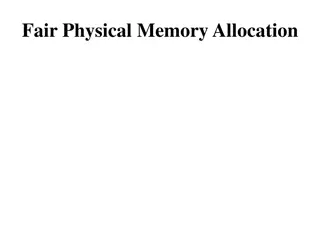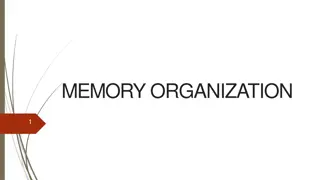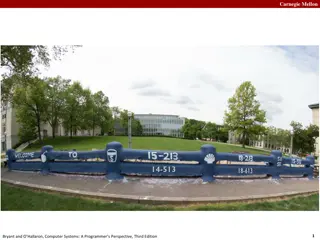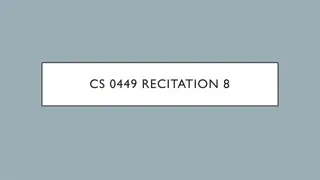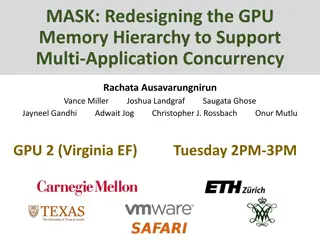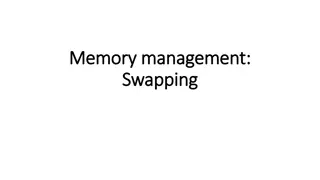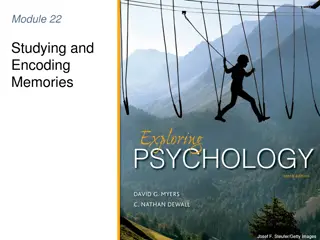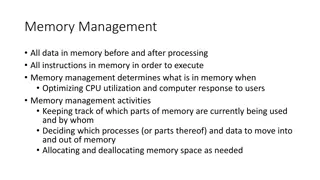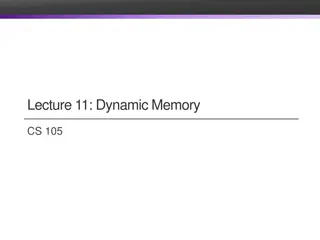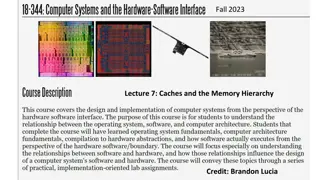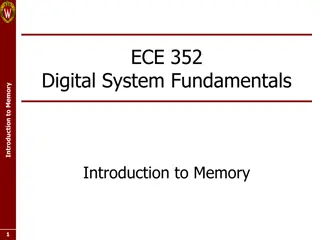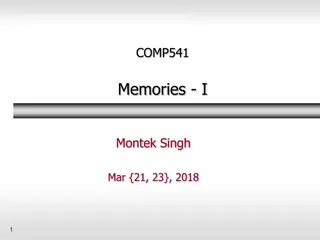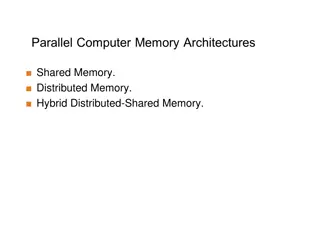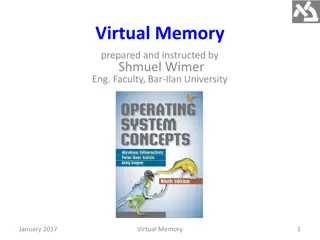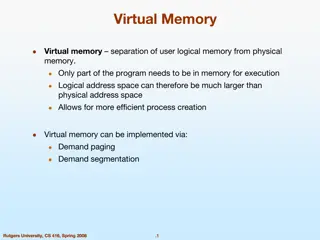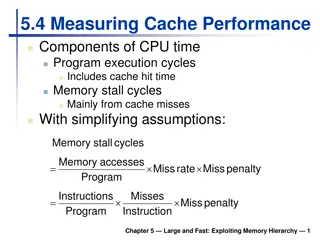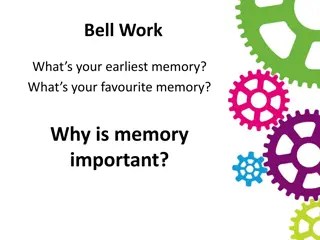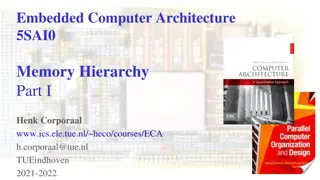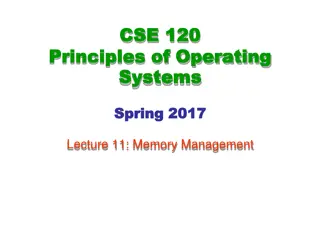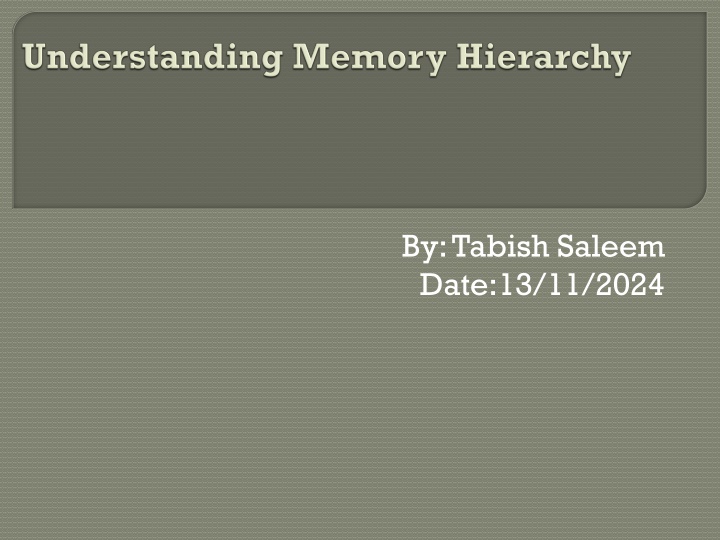
Understanding Computer Memory Hierarchy and Levels
Learn about the memory hierarchy in a computer system, including registers, cache, RAM, and secondary storage, organized based on speed, cost, and size. Discover the purpose and characteristics of each level, from the fastest and smallest registers to the slower but larger secondary storage. Explore the efficiency, speed, cost-effectiveness, and data storage aspects of memory hierarchy.
Download Presentation

Please find below an Image/Link to download the presentation.
The content on the website is provided AS IS for your information and personal use only. It may not be sold, licensed, or shared on other websites without obtaining consent from the author. If you encounter any issues during the download, it is possible that the publisher has removed the file from their server.
You are allowed to download the files provided on this website for personal or commercial use, subject to the condition that they are used lawfully. All files are the property of their respective owners.
The content on the website is provided AS IS for your information and personal use only. It may not be sold, licensed, or shared on other websites without obtaining consent from the author.
E N D
Presentation Transcript
By: Tabish Saleem Date:13/11/2024
Memory Hierarchy refers to the structure of different types of memory in a computer system arranged in levels based on Speed ,Cost and Size. Common levels: Registers, Cache, Main memory(RAM) and Secondary Storage(Hard disk, SSD).
Registers: Fastest and Smallest form of Memory. Located inside the CPU. Stores temporarily Data, Variables and results of calculation. Cache Memory: Cache memory is used to store frequently accessed data to reduce the time the CPU takes to fetch data from the slower RAM.
Main memory(RAM): Larger than Cache memory. Volatile: Data is lost when the system is powered off. Temporarily stores Data and Programmes that are currently in use. Secondary storage: Non-volatile storage(Data is retained even when the computer is turned off). Examples: HDD, SSD. Slower compared to primary memory, but much larger in capacity. Tertiary and offline storage: Optical media (CDs, DVDs), magnetic types, or cloud storage. Used for backup. Slowest, with much larger capacities.
Level Registers Capacity Small (Bytes) Speed Fast Cost Expensive Purpose Holds data and instructions for CPU Stores frequently used data Stores active data/programm s Long term data storage Cache (L1,L2) Moderate Fast Expensive Main memory (RAM) Large(GB) Moderate Less Expensive Secondary memory HDD/SSD Teritiary mem ory Tapes or Optical discs Very large (TB) Slow Cheap High_capac ity data Slower Less expensive than primary & secondry Long- term storage
Speed: Slower memory (like registers and cache)is closer to the processor, reducing the time it takes to fetch data. Cost Effectiveness: Larger, Slower memory is cheaper and used for bulk storage . Efficiency: Memory Hierarchy ensures that frequently accessed data is readily available.
L1 Cache: Smallest and fastest located within CPU Core. Stores data and instructions. L2 Cache: Larger than L1. Stores data that is less frequently used than L1 L3 Cache: Plays an important role in data sharing and inter-core communication. Slower than L1 and L2 but still much faster than RAM.
Access time: As you move from Registers to Secondary storage ,access time increases. Cost per Bit: The Cost of Memory decreases as you move downwards in the hierarchy (Registers>Cache>RAM>Secondary storage) Capacity: Larger storage devices( like SSD S and HDD s) are slower but provides much higher capacity compared to faster memories like Cache or RAM.
Volatile Memory: Requires power to maintain data. Examples:Registers, Cache ,RAM. Non-Volatile Memory: Retains data even when system is powered off. Examples:HDD,SSD,ROM.
CPU requests data. Check in Registers: If available, access the data immediately. Check Cache: If not in Registers, check the Cache for faster retrieval. Check Main Memory(RAM):If not in Cache access the slower main memory