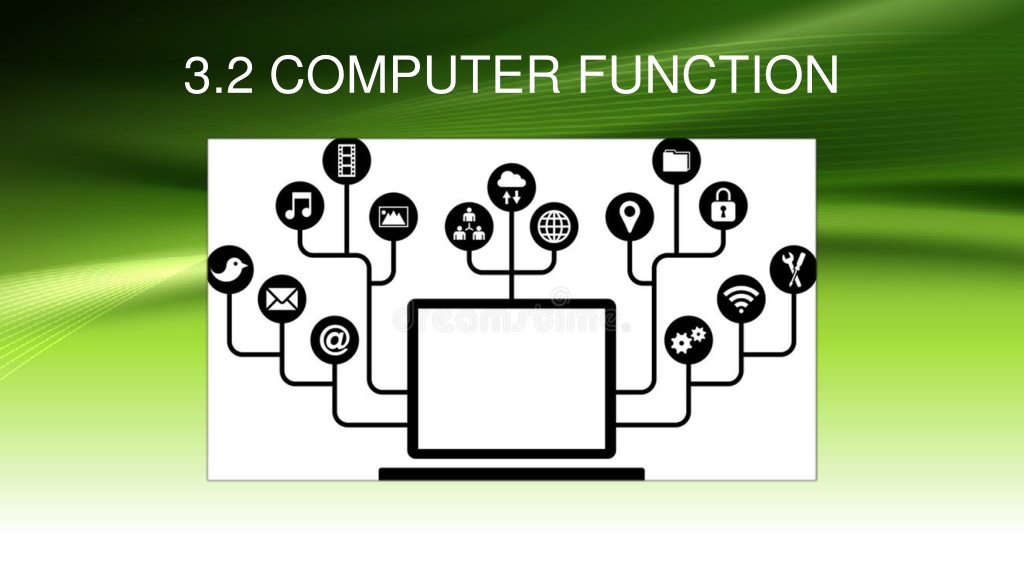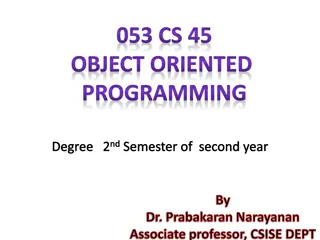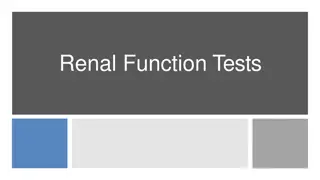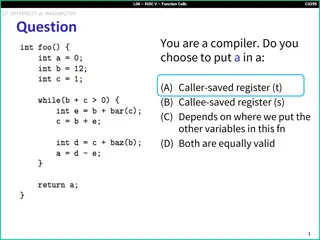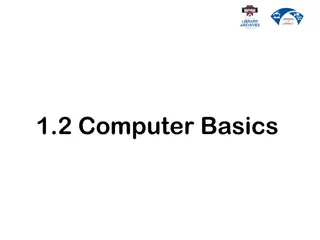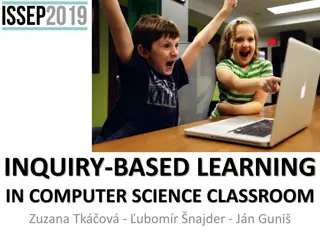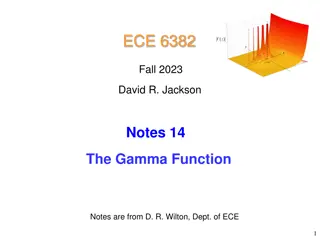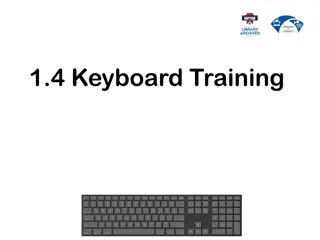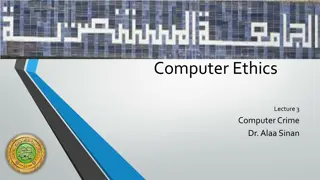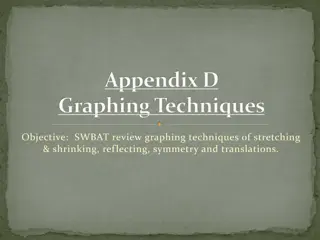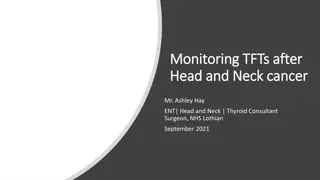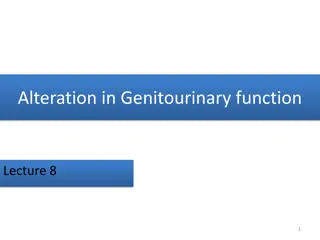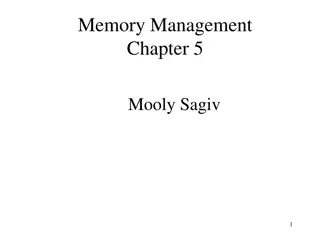Understanding Computer Function: An Overview
Exploring the basic functions of a computer, this content delves into the execution of programs, instruction cycles, and the actions undertaken by the processor. From fetching instructions to processing data and controlling operations, each step is crucial in the functioning of a computer system.
Uploaded on Nov 12, 2024 | 0 Views
Download Presentation

Please find below an Image/Link to download the presentation.
The content on the website is provided AS IS for your information and personal use only. It may not be sold, licensed, or shared on other websites without obtaining consent from the author. Download presentation by click this link. If you encounter any issues during the download, it is possible that the publisher has removed the file from their server.
E N D
Presentation Transcript
Computer Function COMPUTER FUNCTION The basic function of a computer is the execution of a program, which consists of a set of instructions stored in memory. The processor does the actual work, by executing instructions specified by the program.
Computer Function Instruction Cycle Instructions processing, consists in two steps: The processor reads (fetches) instructions from memory one at a time (fetch cycle). The processor executes each instruction (execute cycle). Program execution consists of repeating this process.
Computer Function Instruction Cycle Diagram
Computer Function Instruction Fetch and Execute For each instruction cycle, the processor fetches an instruction from memory. In a typical processor, a register called program counter (PC) holds the address of the instruction to be fetched next. The PC is incremented after each instruction fetch.
Computer Function The fetched instruction is loaded into a register in the processor known as the instruction register (IR), storing the action the processor is to take. The processor interprets the instruction and perform the required action.
Computer Function The actions to be taken by the processor falls in one of 4 categories: Processor-Memory: memory or from memory to processor. Processor-I/O: Data transferred from or to a a peripheral device. Data processing: Processor performs some arithmetic or logic operation on data. Control: An instruction may specify that the sequence of execution be altered. Data transferred from processor to
Computer Function Example
Computer Function The fragment adds the contents of the memory word at address 940 to the contents memory address stores the result in the later location. program shown of the at and word 941
Computer Function Instruction Cycle State Diagram The execution cycle for a particular intruction may involve more than one reference to memory or may specify an I/O operation.
Computer Function Interrupts Virtually all computers provide a mechanism by which other modules (I/O, memory) may interrupt the normal processing of the processor.
Computer Function The I/O program consists of three sections: A sequence of instructions, labeled 4 in the figure, to prepare for the actual I/O operation. The actual I/O command. Without the use of interrupts, once this command is issued, the program must wait for the I/O device to perform the requested function (or periodically poll the device). A sequence of instructions, labeled 5 in the figure, to complete the operation.
Computer Function In program performs a series of WRITE calls interleaved with processing segments 1, 2, and 3). The WRITE calls are to an I/O program that is a system utility and that will perform the actual I/O operation. the figure the user (code
Computer Function Interrupts and the Instruction Cycle With interrupts, the processor can execute other intructions while an I/O operation is in progress. The I/O program that is invoked consists of the preparation code and the actual I/O executing these instructions, control returns to the meanwhile de external device is accepting data memory and printing it. command. After user program, from computer
Computer Function When the external device becomes ready serviced the I/O module sends an interrupt request signal to the processor. The processor operation of program, branching off to a program to particular I/O device, known as an interrupt handler, and resuming the execution after the device is serviced. to be suspends the current service that original
Computer Function To accommodate interrupts, an interrupt cycle is added to the instruction cycle.
Computer Function If an interrupt occurs the processor does the following: It suspends curren program being executed and saves the address of the next instruction and data relevant to the current process. execution of the It sets the PC to the starting address of a interrupt handler routine.
Computer Function To appreciate the gain of efficiency, consider the next timing diagram based on the flow control in figures (a) and (b). User segments are shaded green. program code I/O program code segmends are shaded gray.
Computer Function Last figure (b) assumes that time required for the I/O operation is relatively short. The more typical case, is that the I/O operation will take much executing a sequence of user instructions. more time
Computer Function Revised Instruction Cycle State Diagram
Computer Function Multiple Interrupts Two approches can be taken when multiple interrupts occur. Sequential interrupt processing: The processor can and will ignore an interrupt request signal. The interrupt remainds pending and will be checked by the processor once the it has enabled interrupts. Nested interrupt processing: An interrupt service routine (ISR) with higher priority can cause a lower-priority interrupt handler to be itself interrupted. A ISR with lower-priority is simply held.
Computer Function (a) Sequential interrupt processing processing (b) Nested interrupt