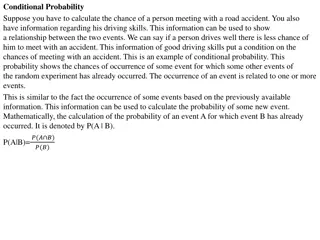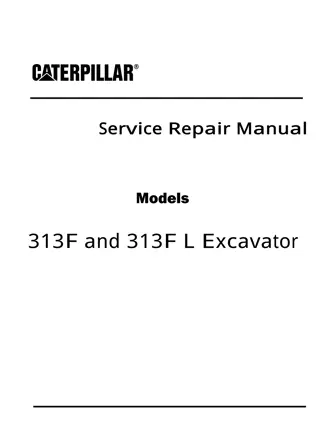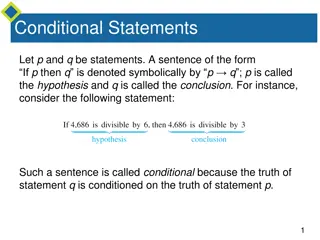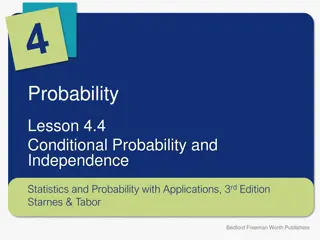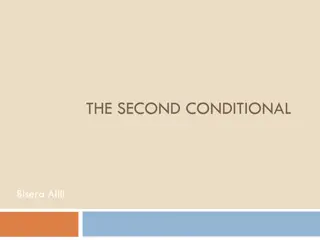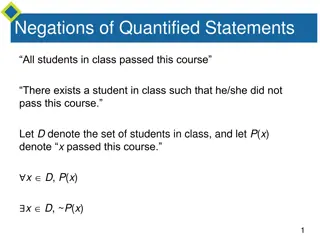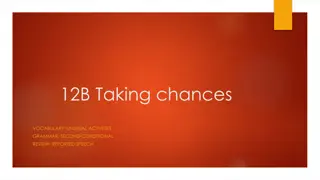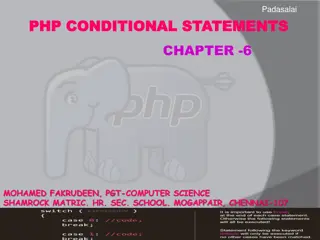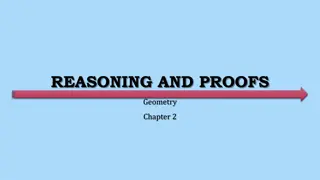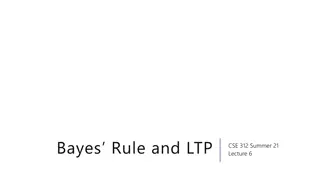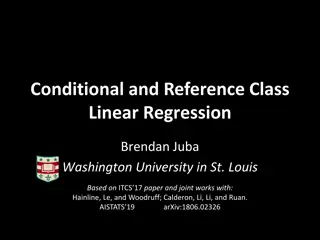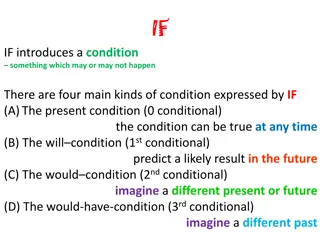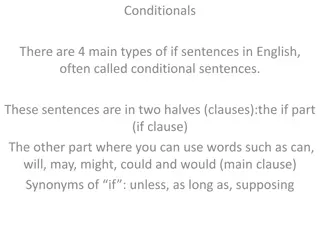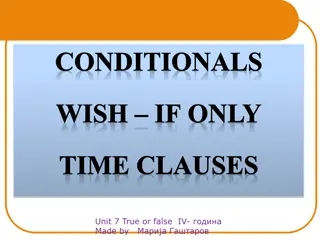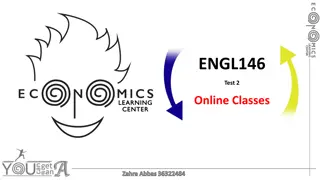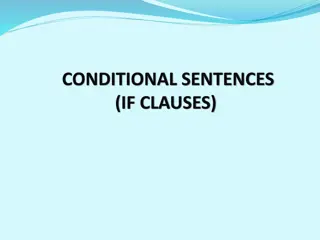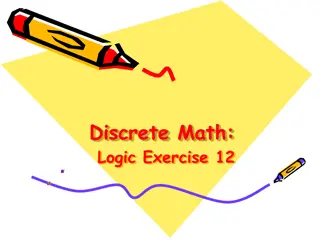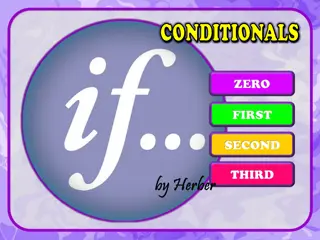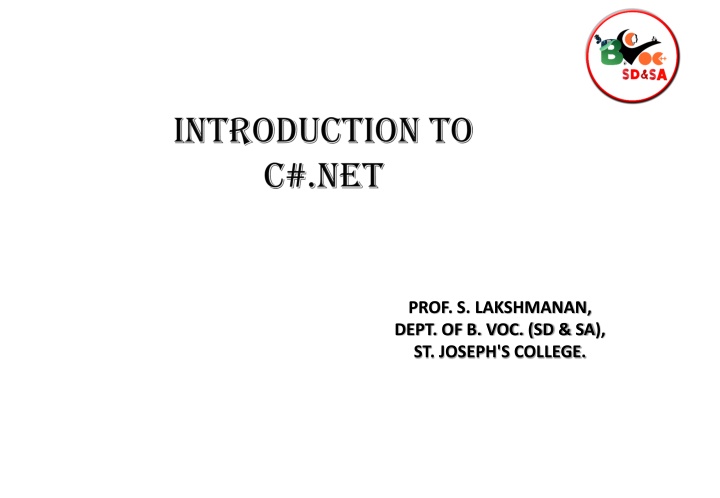
Understanding C# Programming Language Basics
Learn the fundamentals of C# programming language including data types, input/output statements, variable types, and more. Explore how C# is an object-oriented programming language developed by Microsoft to create modern and versatile applications.
Download Presentation

Please find below an Image/Link to download the presentation.
The content on the website is provided AS IS for your information and personal use only. It may not be sold, licensed, or shared on other websites without obtaining consent from the author. If you encounter any issues during the download, it is possible that the publisher has removed the file from their server.
You are allowed to download the files provided on this website for personal or commercial use, subject to the condition that they are used lawfully. All files are the property of their respective owners.
The content on the website is provided AS IS for your information and personal use only. It may not be sold, licensed, or shared on other websites without obtaining consent from the author.
E N D
Presentation Transcript
PROF. S. LAKSHMANAN, DEPT. OF B. VOC. (SD & SA), ST. JOSEPH'S COLLEGE.
WHAT IS C# ? C# is an object oriented programming language developed by Microsoft. That intends to simple, modern and general purpose programming language for application development. It is a combination of c++ and java. Using is the keyword. We can develop c# both in windows and console applications.
Input Statement 1. ReadLine() used for input. 2. ReadKey() Read the character form keyboard 3. Read() Output Statement 1. Write()- used to print in the same line. 2. WriteLine()- used to print in the next line. 3. WriteError()-Used to print in the error statement
VALUE TYPE VARIABLES Value can be stored in variables by two methods which are byvalue the Value type store the supplied value directly. EXAMPLE: int num; num=5;
by reference Reference type store a reference to the memory where the actual value is located. EXAMPLE: string str= HELLO ; 0 1 2 3 4 H E L L O
Data Types Data Type Value Type Reference Type User-defined Value Type User-defined reference Type Pre-defined Value Type Pre-defined reference Type int,float ,char boolean,string Structure, Enum Class,Array,Delegate Interface Object, String
Data Types and Sizes Type Meaning Size (bytes) Size (bits) char a single byte, capable of holding one character 2 byte 16 bits int an integer 4 bytes 32 bits float single-precision floating point number 4 bytes 32 bits Double double-precision floating point number 8 bytes 64 bits String Depends on the length of string
Binary representation Qualifier Size (bytes) Size (bits) ushort int 2 bytes 16 bits long int 8 bytes 64 bits long double 16 bytes 128 bits
Example program Addition of two number using System; namespace add { class prg { static void Main(string[] args) { int a,b,total; Console.WriteLine("Enter the number A="); // for same as printf statement relative c lang a=int.Parse(Console.ReadLine()); // for same as scanf statement relative c lang Console.WriteLine("Enter the number B="); b=int.Parse(Console.ReadLine()); total=a+b; Console.WriteLine("Addtiton="+total); Console.Read(); } } } Example program Hello world using System; namespace sample { class prg { static void Main(string[] args) { Console.WriteLine( Hello World"); Console.Read(); } }
Boxing Boxing a value type packages it inside an instance of the Object reference type. This allows the value type to be stored on the garbage collected heap. Conversion of value type on the stack to reference type on the heap. Example: int i = 123; object om =i; // boxing Console.WriteLine( integer value= +i); Console.WriteLine( Object value= +om);
Unboxing Conversion of reference type on the heap to value type on the stack Unboxing extracts the value type from the object. In this example, the integer variable i is boxed and assigned to object om. Example int i=123; object om=i; //box i int n=(int)om; // unboxing om back to an int
Example program for Boxing-Unboxing using System; namespace ConsoleApplication4 string i1 = "Hello"; { Console.WriteLine(" i= {0} ", i1); class Program Object obj1 = (Object)i1; // Boxing { Console.WriteLine(" obj= {0} ", obj1); static void Main(string[] args) Console.WriteLine(" obj type= {0} ",obj1.GetType()); { int i = 10; int j = (int)obj; // Unboxing Console.WriteLine(" i= {0} ", i); Console.WriteLine("j= {0} ", j); Object obj = (Object)i; // Boxing Console.Read(); Console.WriteLine(" obj= {0} ", obj); Console.WriteLine(" obj type= {0} ", } } } obj.GetType());
conversion Type of conversion 1. Implicit conversion(Arithmetic operation) 2. Explicit conversion(casting operation) Implicit conversion An implicit conversion is also known as automatic type conversion. The process of assigning a smaller type to large one is known as widening. Explicit conversion The process of assigning a large type to smaller one is known as narrowing. SYNTAX (destination type) Source variable;
Implicit conversion Explicit conversion Class sample Class sample { { public static void Main() public static void Main() { { ushort dest; int dest=10; byte source; char source= b ; dest=source; source=(byte) dest; Console.WriteLine( Source={0} ,source); Console.WriteLine( Source={0} ,source); Console.WriteLine( Dest={0} ,dest); Console.WriteLine( Dest={0} ,dest); Console.ReadLine(); Console.ReadLine(); } } } }
Function A function allows you to encapsulate a piece of code and call it from other parts of your code. it is building a block of C# programs It can be invoked from program other parts the program. Syntax: <visibility><return type> <name>(<parameters>) { <function code> }
Needs of the function 1. Reduces the program size 2. When a program with large, a single list of instruction becomes difficult to understand 3. so we can group the codes as single unit knows as methods 4. It is easy to understand the particular task 5. We can call a function any number of times Function with argument arguments or parameter function are the data that the function receives when call function other function 1. Value parameter 2. Reference parameter 3. Output parameter 4. Params Array
Value parameter Value of an argument is passed to a method & changes way to a parameter do not affect then original value(call by value). public static void main() Example: { using System; int a1=10; Class sample Console.WriteLine( Before calling={0} ,a1); { F1 (a1); public static void F1(int val) Console.WriteLine( After calling={0} ,a1); { Console.ReadLine(); val++; } } }
Reference parameter While passing the reference argument a reference to variable in calling program is passed the parameter does not itself define a variable but refer of corresponding argument it can be declared using keyword as ref public static void main() Example: { using System; int a1=10; Class sample Console.WriteLine( Before calling={0} ,a1); { F1(ref a1); public static void F1(ref int val) Console.WriteLine( After calling={0} ,a1); { Console.ReadLine(); val++; } } }
output parameter It is same as reference parameter except the initial value of the argument is an important it is declared using out keyword public static void main() Example: { using System; int a,b,c; Class sample Console.WriteLine( Enter a&b Number ); { a=int.Parse(Console.ReadLine()); public static void F1(int a,int b, out int c) b=int.Parse(Console.ReadLine()); { F1(a,b,out c); c=a+b; Console.WriteLine( {0}+{1}={2} ,a,b,c); } Console.ReadLine(); }}
Params array 1. It is used for passing number of variable a method it can take only one single dimensional array as parameter. it can be declare using params Keyword 2. Example: using System; Class sample { public static void F1( params int [] arr) { Console.WriteLine( Array Elements are ); foreach(int x in arr) { Console.WriteLine( value +x); Console.ReadLine(); } } public static void Main() { F1(10); F1(10,20); F1(10,20,30,45); Console.ReadLine(); } }
Return value the function can return a single value to a calling program which can be travel data type return value has to be specified when definition of function. return keyword is used to return a value to calling function Data type void indicate a function return nothing .
Example program public static void Main() { using System; int a,b,c; Calss sample Console.writeLine( Enter a & b Number ); { a=int.Parse(Console.ReadLine()); public static int F1(int a,int b) b=int.Parse(Console.ReadLine()); { int c=a+b; c=F1(a,b); return c; Console.WriteLine( result{0} ,c); } Console.ReadLine(); } }
Normally statement are executed sequentially that is one after the other But we may like to change the order of execution in the statement based on particular condition. Repeat the group of statement until certain satisfied.
if (condition) code to be executed if condition is true; Other wise exit the program SYNTAX if (condition) { code to be executed if condition is true; }
False if (condition) True Statement Exit
Example program for if Statement using System; namespace ConsoleApplication3 { class Program { static void Main(string[] args) { int n; Console.WriteLine("Enter number"); n = int.Parse(Console.ReadLine()); if (n>=0) { Console.WriteLine("positive"); } Console.ReadLine(); } } }
Use the if....else statement to execute some code if a condition is true and another code if a condition is false. Syntax if (condition) code to be executed if condition is true; else code to be executed if condition is false;
True False if (condition) True Statement False Statement Exit
Example program for if else Statement using System; namespace ConsoleApplication3 { class Program { static void Main(string[] args) { int n; Console.WriteLine("Enter number"); n = int.Parse(Console.ReadLine()); if (n >= 0) { Console.WriteLine("positive"); } else { Console.WriteLine("Negative"); } Console.ReadLine(); } } }
Nested If-else Statement if condition is true be executed another condition ; if condition is true to execute some code if a condition is true and another code if a condition is false. Other wise execute main else block statement SYNTAX if (condition1) { if (condition2) { code to be executed if condition is true; } else { code to be executed if condition is false; } } else { code to be executed if condition is false; }
False if (condition) True Statement True False if (condition) Statement Statement Exit
Example program for Nested if Statement using System; namespace ConsoleApplication3 { class Program { static void Main(string[] args) { int a, b, c; Console.WriteLine("Enter number"); a = int.Parse(Console.ReadLine()); Console.WriteLine("Enter number"); b = int.Parse(Console.ReadLine()); Console.WriteLine("Enter number"); c = int.Parse(Console.ReadLine()); if (a>b) { if (a > c) { Console.WriteLine("A Biggest" + a); } else { Console.WriteLine("C Biggest" + c); } } else { if (b > c) { Console.WriteLine(" B Biggest" + b); } else { Console.WriteLine(" c Biggest" + c); } } Console.ReadLine(); } } }
Syntax if (condition) elseif (condition) code to be executed if condition is true; else code to be executed if condition is false; code to be executed if condition is true;
True False if (condition) Statement True False if else (condition) Statement False True if else (condition) Statement Statement Exit
Example program for if else Statement using System; if (a > b && a > c) { Console.WriteLine(" Biggest A =" + a); } else if (a == b && b == c && c == a) { Console.WriteLine("All are equals"); } else if (b > c) { Console.WriteLine(" Biggest B=" + b); } else { Console.WriteLine(" Biggest c=" + c); } Console.ReadLine(); } } } namespace ConsoleApplication3 { class Program { static void Main(string[] args) { int a, b, c; Console.WriteLine("Enter number"); a = int.Parse(Console.ReadLine()); Console.WriteLine("Enter number"); b = int.Parse(Console.ReadLine()); Console.WriteLine("Enter number"); c = int.Parse(Console.ReadLine());
Used to select one of many blocks of code to be executed. switch (n) { case label1: case label2: default: label1 and label2; } code to be executed if n=label1; break; code to be executed if n=label2; break; code to be executed if n is different from both
Switch Case 1 Statement Case2 Statement Default Statement Exit
Console.WriteLine("Enter Choice"); choice = int.Parse(Console.ReadLine()); switch (choice) { case 1: result = a + b; Console.WriteLine("addition value" + result); break; case 2: result = a - b; Console.WriteLine(" Sub value" + result); break; case 3: result = a * b; Console.WriteLine(" Mul value" + result); break; case 4: result = a / b; Console.WriteLine(" div value" + result); break; default: Console.WriteLine("Invalid choice"); break; } Example program for switch Statement using System; namespace ConsoleApplication4 { class Program { static void Main(string[] args) { int a, b, result, choice, v; prm:// Label Statement do { Console.WriteLine("Enter number"); a = int.Parse(Console.ReadLine()); Console.WriteLine("Enter number"); b = int.Parse(Console.ReadLine()); Console.WriteLine("1.Add"); Console.WriteLine("2.Sub"); Console.WriteLine("3.mul"); Console.WriteLine("4.div");
Console.WriteLine(" do u want continue press 1 or 0 extit"); v = int.Parse(Console.ReadLine()); if (v == 1) { goto prm; } else if(v==0) { break; } } while (choice <= 4); Console.ReadLine(); } } }
In looping structure the sequence of statement are executed until some conditions for the termination of the loop are satisfied. A program loop consists of two segments for body of Loop. 1. Entry control Loop. 2. Exit control Loop. Entry control Loop In entry control loop the conditions are tested before the start of the loop execution. If the conditions are not satisfied then the body of the loop will not be executed Exit control loop The case of exit control loop the condition is tested only at the end at the body is executed unconditionally one time.
The while loop executes a block of code while a condition is true. Syntax while (condition) { code to be executed; }
Initialization False while condition True Body of the Loop Exit
Example Program for while using System; namespace ConsoleApplication3 { class Program { static void Main(string[] args) { int i = 1, n; Console.WriteLine("Enter number"); n = int.Parse(Console.ReadLine()); while (i <= n) { Console.WriteLine("Natural number:" + i); i++; } Console.ReadLine(); } } }
The do...while statement will always execute the block of code once, it will then check the condition, and repeat the loop while the condition is true. Syntax do { } while (condition); code to be executed;
Initialization Body of the Loop while condition False True Exit
Example Program for Do while using System; namespace ConsoleApplication3 { class Program { static void Main(string[] args) { int i = 1, n; Console.WriteLine("Enter number"); n = int.Parse(Console.ReadLine()); do { Console.WriteLine("Natural number:" + i); i++; } while (i <= n); Console.ReadLine(); } } }
Syntax for (init; condition; increment/decrement) { code to be executed; } Parameters: init: Mostly used to set a counter (but can be any code to be executed once at the beginning of the loop) condition: Evaluated for each loop iteration. If it evaluates to TRUE, the loop continues. If it evaluates to FALSE, the loop ends. increment: Mostly used to increment a counter (but can be any code to be executed at the end of the loop) Note: Each of the parameters above can be empty, or have multiple expressions (separated by commas).
Initialization Increment/decrement Body of the Loop True for condition False Exit
Example Program in for loop using System; namespace ConsoleApplication3 { class Program { static void Main(string[] args) { int i, n; Console.WriteLine("Enter number"); n = int.Parse(Console.ReadLine()); for(i=1; i<=n; i++) { Console.WriteLine("Natural number:" + i); } Console.ReadLine(); } } }
The foreach loop is used to loop through arrays. Syntax foreach ( data type variable in collection) { code to be executed; } For every loop iteration, the value of the current array element is assigned to collection(or )list (and the array pointer is moved by one) - so on the next loop iteration, you'll be looking at the next array value.