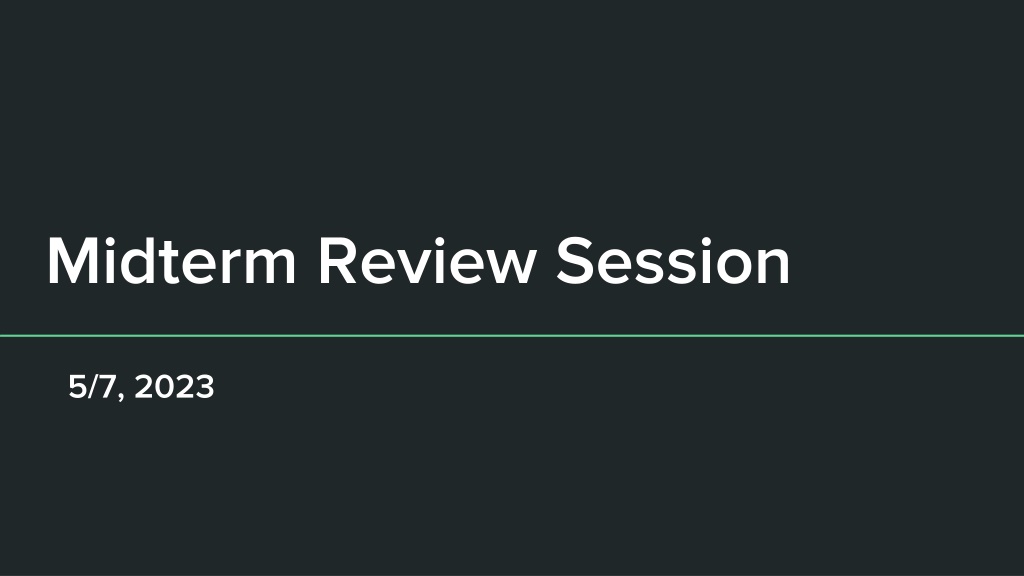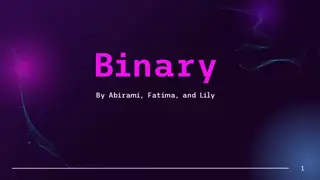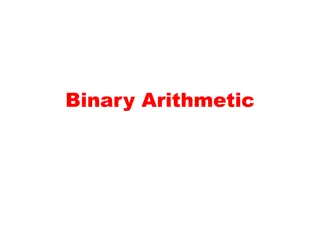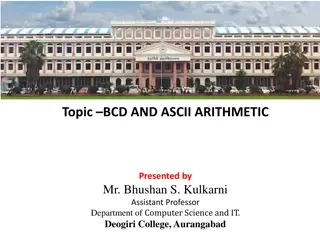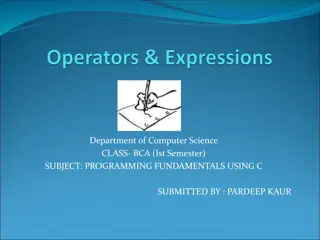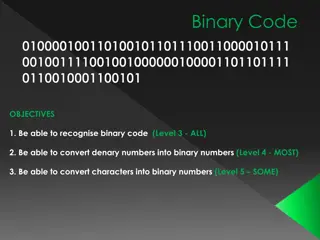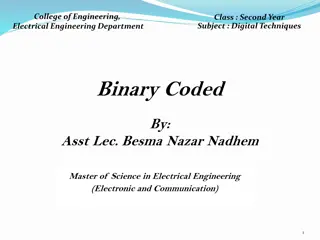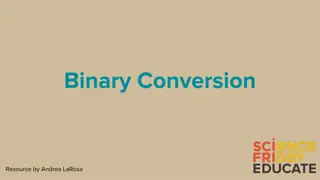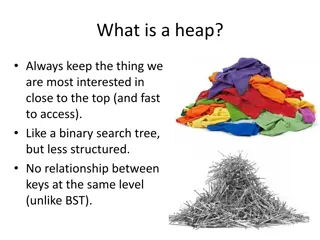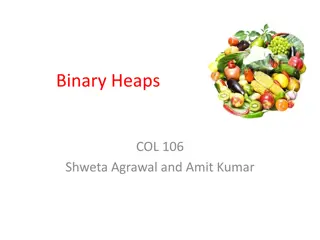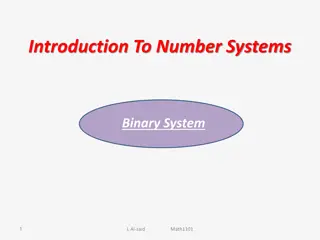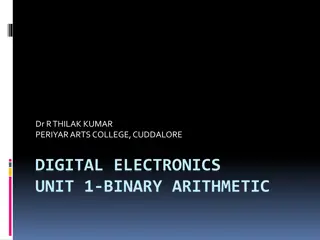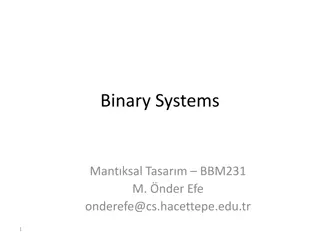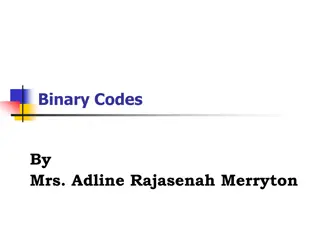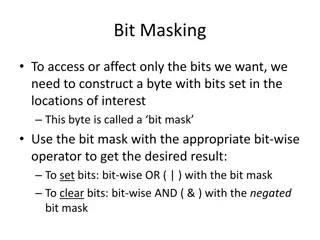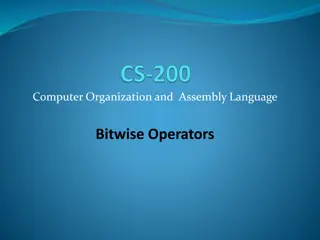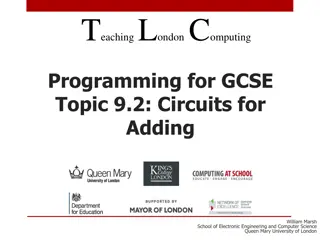Understanding Binary Operations and Bitwise Manipulations in Programming
Exploring topics such as integers, bits, bytes, bitwise operators, signed vs. unsigned numbers, binary-hexadecimal conversion, and practical exercises to grasp essential concepts in computer programming.
Download Presentation

Please find below an Image/Link to download the presentation.
The content on the website is provided AS IS for your information and personal use only. It may not be sold, licensed, or shared on other websites without obtaining consent from the author. Download presentation by click this link. If you encounter any issues during the download, it is possible that the publisher has removed the file from their server.
E N D
Presentation Transcript
Midterm Review Session 5/7, 2023
Review Topics Integers, bits, and bytes Bitwise operators Strings Pointers Stack and heap Generics
Signed vs Unsigned numbers Unsigned numbers are 0 or positive (no negatives) Signed numbers can be negative Most significant bit will tell you if it s positive or negative (signed) If you compare a signed with unsigned both numbers are read as unsigned Switching between the values a and -a (two s complement) 1) Flip every bit 2) Add 1 Works in both direction
Switching between binary and hex 0b10110011 -----------> 0xB3 0xF7 -----------> 0b11110111
Practice Question! Practice Midterm 3 Q1 [Fall 2017]
Consider the mystery function. The marked line (Line 5) does most of the work of the function. int mystery(unsigned int v) { int c; for (c = 0; v; c++) { v &= v - 1; // Line 5 } return c; } 1a) Identify the change in bit pattern between a non-zero unsigned value number and its numeric predecessor (number - 1). 1b) How does the bit pattern of v change after executing line 5? 1c) In terms of the bit pattern for v, what value is returned by the call mystery(v)? 1d) The following statements appear in a C program running on our myth computers. int x = /* initialization here */ bool result = (x > 0) || (x - 1 < 0); Either argue that result is true for all values of x or give a value of x for which result is false. Is result always true? Yes / No If Yes, explain: If No, the following initialization of x will make result false:
1a) Identify the change in bit pattern between a non-zero unsigned value number and its numeric predecessor (number - 1).
1a) Identify the change in bit pattern between a non-zero unsigned value number and its numeric predecessor (number - 1). A: The least significant 1 bit is now a 0 and any bits further to right are all 1s.
1b) How does the bit pattern of v change after executing line 5? int mystery(unsigned int v) { int c; for (c = 0; v; c++) { v &= v - 1; // Line 5 } return c; }
1b) How does the bit pattern of v change after executing line 5? int mystery(unsigned int v) { int c; for (c = 0; v; c++) { v &= v - 1; // Line 5 } return c; } A: The least significant 1 bit is changed to a 0.
1c) In terms of the bit pattern for v, what value is returned by the call mystery(v)? int mystery(unsigned int v) { int c; for (c = 0; v; c++) { v &= v - 1; // Line 5 } return c; }
1c) In terms of the bit pattern for v, what value is returned by the call mystery(v)? int mystery(unsigned int v) { int c; for (c = 0; v; c++) { v &= v - 1; // Line 5 } return c; } A: The count of 1 bits in v
1d) The following statements appear in a C program running on our myth computers. int x = /* initialization here */ bool result = (x > 0) || (x - 1 < 0); Either argue that result is true for all values of x or give a value of x for which result is false. Is result always true? Yes / No
1d) The following statements appear in a C program running on our myth computers. int x = /* initialization here */ bool result = (x > 0) || (x - 1 < 0); Either argue that result is true for all values of x or give a value of x for which result is false. Is result always true? Yes / No A: No. If x = INT_MIN, result is false.
Bit operations: &, |, ^, ~, >>, << AND (&): a & b = 1 if both a and b are 1 OR (|): a | b = 1 if either are 1 XOR (^): a ^ b = 1 if only one of them is 1 NOT (~): ~a flips every bit in a LEFT SHIFT (<<): a << n moves every bit to the left by n spaces, fills bottom n bits with 0 RIGHT SHIFT (>>): a >> n moves every bit to the right by n spaces If a is signed, fills top n bits with the original most significant bit (aka signed bit) If a is unsigned, fills top n bits with 0
Common Uses of AND and OR for masking AND: If AND with 1, always keeps the other bit. If AND with 0, always outputs 0 (turns off) OR: If OR with 1, always outputs 1 (turns on). If OR with 0, always keeps the other bit
Practice Question! Practice Midterm 2 Q5 [Fall 2018]
Write a function that takes an unsigned int and returns binary representation contains at least two consecutive zeros. true instance of at least if its one Examples: Input 00110111101111101111111111011111 Return: true Input: 11111101111011111110000111111111 Return: true Input: 01010101010101010101010101010101 Return: false Input: 11111111111111111111111111111111 Return: false Write a function that uses a zeros loop to each pair of bits to detect a pair of
bool zeros_detector_loop(unsigned int n) { unsigned int mask = 0x3; // 0b000....00011 for (int i = 0; i < 31; i++) { if (!(n & mask)) return true; mask <<= 1; } return false; }
Strings in C char str[] = Geeks CS 106B: std::string (C++) CS 107: array of chars Must have a null terminator (\0) at the end Each character is an element in the array, including the null terminator Multiple ways to declare strings Strange things happen if there is no null terminator char *str = Geeks char str[6]; strcpy(str, Geeks );
String operations: #include <string.h> Look under Handouts C Standard Library Guide <string.h> on the CS 107 website Examples strcat(dest, src): appends the string src to destination (dest = dest + src) strcpy(dest, src): copies the string src to destination (dest = src) strlen(str): returns the length of the string str, not counting the null terminator All of these functions take a char* (or const char*) as inputs
String operations: #include <string.h> strspn(const char *str, const char *accept) Returns the count of initial characters in str that are in accept strspn( abcbad , abc ) // returns 5 strspn( AaAa , A ) // returns 1 strcspn(const char* str, const char* reject) Opposite of strspn, but same idea strcmp(const char* str1, const char* str2) Compares two strings, returns 0 if they are the same. strcmp( hi , hi ) //returns 0 strcmp( hi , bye ) //doesn t return 0 Returns < 0 if str1 should come before str2, and > 0 if str2 should come before str1
C is pass by value When passing parameters, C always passes a copy of whatever parameter is passed To change a value and have its changes persist outside of a function, we must pass a pointer to the value i.e. To change an int, pass an int*
Pointers! A pointer is a variable storing an 8 byte memory address and is denoted with a * A char * is a variable storing an 8 byte memory address that points to a character, which can be part of a string or a standalone char You can add or subtract numbers from a pointer to change its location with pointer arithmetic
Pointers Every variable in C has a memory address, name, and value int x = 120; x is the name of the variable 120 is the value The memory address is an 8 byte location in memory that you can get by calling &x
The many functions of pointers... Pointers are used for: Pointing to a location in memory Pointing to a series of locations in memory (arrays) Representing data types (char* s representing strings) Passing in modifiable references to an object (pointers to variables and double- pointers) Dynamically-allocated memory (pointers returned from malloc / free)
Arrays and pointers When passing arrays as parameters, the array is automatically converted to a pointer to the first element Arrays of pointers are arrays of 8 byte values; whatever they point to is not stored in the array itself. e.g. an array of strings stores pointers to their first characters, not the characters themselves
Pointer Arithmetic Pointer arithmetic works in units of the size of the pointee type. Ex: +1 for an int * means advance one int, so 4 bytes int arr[] = {1, 2, 3, 4, 5}; int * y = arr; y = y + 2 // *y is now 3
The Stack Stores local variables and parameters Each function call has its own stack frame, which is created when the call starts, and goes away when the function ends The stack grows downwards and shrinks upwards
The Heap We manually allocate this memory Beneficial if we want to store data that persists beyond a single function call Must clean up the memory when we are done C no longer knows when we are done with it, as it does with stack memory. Check up the function called free(...) Malloc/calloc/etc. to request memory on the heap Request number of bytes Get void* to newly-allocated memory Memory is resizable with realloc
Stack vs Heap Easy cleanup -- we don t have to worry about it Fast allocation -- no malloc, etc. Type safety -- compiler doesn t know about data allocated dynamically on the heap so it can t help you :( Large size Ability to resize allocations -- array size fixed in stack Persistence beyond function s stack frame
Important Memory Allocation Functions void *malloc(size_t size); Allocates size bytes of uninitialized storage. void* calloc( size_t num, size_t size ); Allocates memory for an array of num objects of size and initializes all bytes in the allocated storage to zero. void *realloc( void *ptr, size_t new_size ); Reallocates the given area of memory. It must be previously allocated by malloc(), calloc() or realloc() and not yet freed with a call to free or realloc. Otherwise, the results are undefined. The return value can be the same as ptr but it s not guaranteed void free( void* ptr ); Deallocates the space previously allocated by malloc(), calloc() or realloc().
Practice Question! Practice Midterm 2 Q3 [Fall 2018]
For this problem, you will draw a memory the state lecture) as it would exist at the this code: diagram of of memory (like those shown in end of the execution of char *aaron = "burr, sir"; int *the_other = malloc(12); the_other[0] = 51; char *eliza[2]; *eliza = strdup("satisfied"); *(int *)((char *)the_other + 4) = 85; aaron++; eliza[1] = aaron + 2;