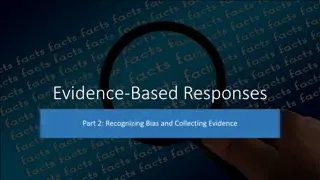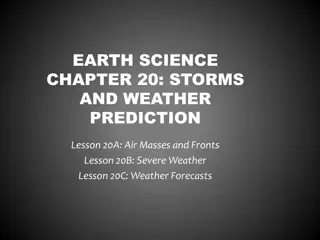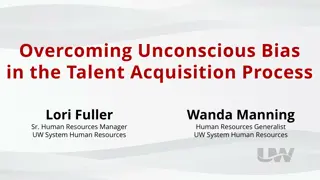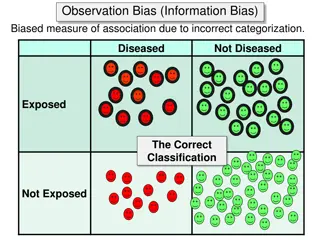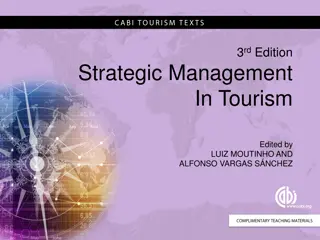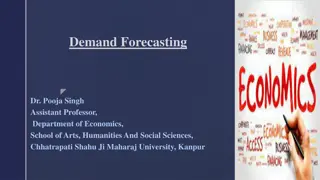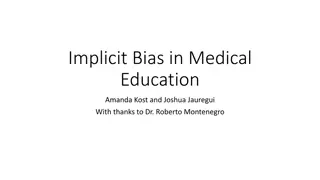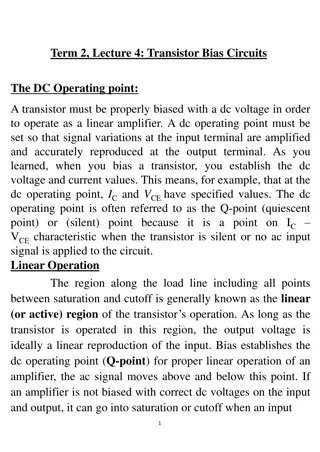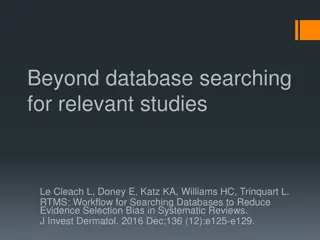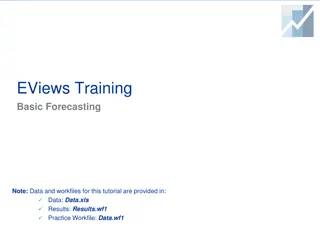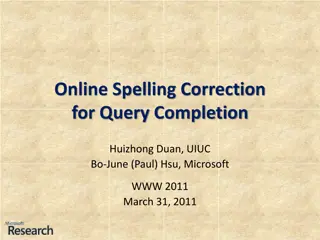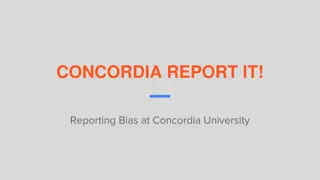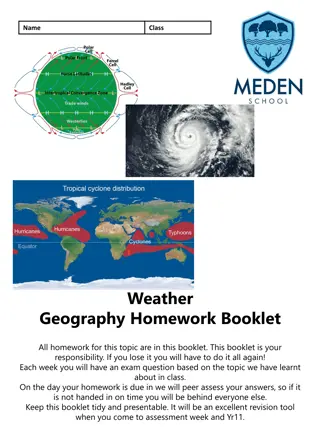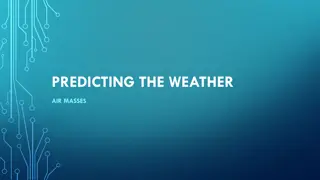Understanding Bias Correction Methods in Weather Forecasting
This tutorial delves into the process of bias correction in weather forecasting, specifically focusing on methods to improve the accuracy of raw ensemble forecasts. It covers the computation of biases, post-processing techniques, and the application of average bias values to enhance the reliability of precipitation and temperature predictions. The content provides valuable insights for individuals involved in meteorology and climate prediction.
Download Presentation

Please find below an Image/Link to download the presentation.
The content on the website is provided AS IS for your information and personal use only. It may not be sold, licensed, or shared on other websites without obtaining consent from the author. Download presentation by click this link. If you encounter any issues during the download, it is possible that the publisher has removed the file from their server.
E N D
Presentation Transcript
Practice GEFS Model Guidance Scripts Eleventh International Training Workshop Climate Variability and Predictions (11ITWCVP) Ankara, Turkey, April 2019 Endalkachew Bekele NOAA/CPC/International Desks
1. Raw Forecasts No bias correction/calibration The ensemble mean is the average of the 20 ensemble members Raw forecast anomalies are computed by removing model climatology from the ensemble mean forecast: GEFS raw Forecast Anomaly = GEFS Ens. Mean GEFS Model Climo
2. Post Processing The skill of NWP models decreases with forecast lead time. Larger model errors for forecasts beyond week-2 Among various post processing methods, we will take a look at two forecast error correction methods: Bias correction Ensemble regression calibration
3. Data For this tutorial, we have provided observation and Forecast data. Observation Data: 20 years (1999-2018) CPC Blended rainfall for week-1/2 target periods 20 years (1999-2018) CPC Gridded 2m Temperature for the week-1/2 target periods
3. Data (cont.) Reforecast and Forecast Data: 20 years (1999-2018) GEFS Reforecast of rainfall for week-1/2 target periods 20 years (1999-2018) GEFS Reforecast of 2m temperature for week-1/2 target periods GEFS real-time (2019) forecasts with 20 ensemble members
4. Bias Correction Method (linear bias assumed) Bias for a given period i in the past is defined as: bi = fi oi where f stands for forecast and o stands for observation. In this tutorial we compute two biases: Average Bias (b30) over previous 30 days (prior to the week -1/2 forecast period) > 30 biases Hindcast period (1999-2018) bias (b20) for the week-1 /2 target periods > 20 biases
4. Bias Correction Method (cont.) We then compute the average of these two biases avbias = (b30 + b20) /2 We use this average bias value to correct our raw ensemble mean raw forecast bias corrected forecast = raw forecast avbias Where raw forecast is the original model rainfall or 2m temperature forecast, valid: 26 Feb - 4 Mar, 2019 (week 1) and 5 11 March, 2019 (week 2).
5. Regression Calibration Method Linear Regression y = mx + b Where y is forecast anomaly, and x is observation anomaly We have the reforecast and observation data for the hindcast period (1999 2018) Use observation and reforecast dataset to calculate the regression coefficients (m and b) Use the regression coefficients to calibrate your raw forecast
5. Regression Calibration Method (cont.) Prepare your observation and model climatology: Using the rainfall and temperature observation data, compute rainfall and 2m temperature observation climatology for the target periods, 26 Feb - 4 Mar, 2019 (week 1) and 5 11 March, 2019 (week 2). You will have two types of climatological values for rainfall: Regular climatology (the sum of observations divided by the number of years) Transformed climatology (the fourth root of your regular climatology). The transformation is required to ensure normal distribution in the rainfall data No need of transformation for temperature data Using the rainfall and temperature Reforecast data, compute rainfall and 2m temperature model climatology for the target period, 26 Feb - 4 Mar, 2019 (week 1) and 5 11 March, 2019 (week 2). As in the observed climatology, you should have two climatological values (regular and transformed) rainfall model climatology, and one 2m temperature model climatology
5. Regression Calibration Method (cont.) Prepare your hindcast observation Anomaly: For each year in the hindcast period (1999-2018), transform your rainfall observation using the fourth root approach to ensure normality in your data TarnsformedRainfallObservationi = sqrt(sqrt(RegularRainfallObservationi) Where i varies from year 1 to 20 (1999 2018) Using your transformed rainfall observation and transformed rainfall climatology, compute transferred rainfall anomaly for each year in the hindcast period: RainfallTarnsformedAnomalyi = RainfallTarnsformedObservationi - RainfallRarnsformedClimatology Using your regular 2m temperature observation and climatology, compute observation anomaly for each year in the hindcast period: TempratureAnomalyi = TempratureObservationi - TemperatureClimatology
5. Regression Calibration Method (cont.) Prepare your hindcast Reforecast anomaly: For each year in the hindcast period (1999-2018), transform your rainfall forecast using the fourth root approach to ensure normality in your data TarnsformedRainfallCFSi = sqrt(sqrt(RegularRainfallCFSi) Where i varies from year 1 to 20 (1999 2018) Using your transformed rainfall forecast and transformed CFS climatology, compute transferred Forecast anomaly for each year in the hindcast period: GEFSRainfallTarnsformedAnomalyi = GEFSRainfallTarnsformedForecast - GEFSRainfallTrarnsformedClimatology Using your regular 2m temperature Forecasts and model climatology, compute forecast anomaly for each year in the hindcast period: GEFSTempratureAnomalyi = GEFSTempratureForecasti - GEFSTemperatureClimatology
5. Regression Calibration Method (cont.) Compute the statistics required for regression calibration: Using your transformed rainfall observation anomalies and transformed rainfall forecast anomalies, compute time correlation over the hindcast period (1999 2018) Using your transformed rainfall observation anomalies, compute standard deviation of the observed rainfall anomalies Using your 2m temperature observation anomalies and 2m temperature forecast anomalies, compute time correlation over the hindcast period (1999 2018) Using your temperature observation anomalies, compute standard deviation of the observed temperature anomalies Using your transformed rainfall forecast anomalies, compute standard deviation of the forecast rainfall anomalies Using your temperature forecast anomalies, compute standard deviation of the forecast temperature anomalies
5. Regression Calibration Method (cont.) Compute statistics required for regression calibration: Using your computed correlation, observation standard deviation and forecast standard deviation, compute regression coefficients for temperature and rainfall, separately: RegCoef = Correlation * (Observation StdDevn/Forecast StdDevn)
5. Regression Calibration Method (cont.) Prepare your Real-Time 2m Temperature and rainfall forecasts: Using the GEFS 20 ensemble member forecasts in your real-time forecast, compute ensemble mean 2m Temperature and Rainfall forecasts, valid 26 Feb - 4 Mar, 2019 (week 1) and 5 11 March, 2019 (week 2).. Compute Uncorrected Temperature and Rainfall Forecast Anomaly UncorrectedTemperatureAnomaly = UncorrectedTemperatureFcst GEFSTemperatureClimatology UncorrectedRainfallAnomaly = UncorrectedRainfallFcst - GEFSRainfalllimatology
5. Regression Calibration Method (cont.) Compute your Corrected Forecasts: Using uncorrected forecasts, regression Coefficient and standard deviation of observation, compute corrected forecasts: For rainfall: RainfallCorrectedForecast = (RainfallRegCoef * TransformedRainfallUncorrectedAnomaly ) / RainObservationStdDevn For Temperature: TemperaturelCorrectedForecast = (TemperaturelRegCoef * TemperatureUncorrectedAnomaly ) / TempObservationStdDevn
5. Regression Calibration Method (cont.) For Raw (uncorrected) forecasts, compute the probability of above-average by counting the proportion of ensemble forecasts that exceed climatological values. Similarly, for Bias corrected forecasts, count the proportion of ensemble members that exceed climatological values to get probability of above-average For Regression Calibration forecasts, using the corrected forecasts and associated statistics, and using the cumulative distribution function, obtain the above-average exceedance probability In two category forecasts, probability of below-average is 1 probability of above-average
6. Ensemble Regression Calibration Process - Rainfall Real-time raw Forecast Transformed Observation (4th root) Hindcast Observation Observation Std. Deviation Transformed Forecast Anomaly Observation Anomaly Transformed Observation Climatology (4th root) Observation Climatology Corrected Forecast Regression Coefficient Correlation Transformed Forecast (4th root) Hindcast Reforecast Two- Category Prob. Forecast (normal CDF) Forecast Std. Deviation Forecast Anomaly Transformed Model Climatology (4th root) Model Climatology
7. Ensemble Regression Calibration Process 2m Temperature Hindcast Observation Real-time raw Forecast Observation Std. Deviation Observation Anomaly Observation Climatology Two- Category Prob. Forecast (normal CDF) Corrected Forecast Regression Coefficient Correlation Hindcast Reforecast Forecast Std. Deviation Forecast Anomaly Model Climatology
8.Post Processing Using GrADS GrADS post processing scripts are provided along with observation and forecast data. From your home directory, uncompress the compressed file, by typing: tar xvf subseason_with_grads.tar.gz Change your directory by typing: cdsubseason_with_grads Move to another sub-directory by typing: cd week1and2diagnostics/ This directory contains all the required data and scripts for this exercise Move to another subfolder by typing: cd scripts/ Type ls to see the content of this subfolder You should see 5 GrADS scripts (with gs extension)
8.Post Processing Using GrADS (cont.) Take a look at files in the this sub-folder. Most of the file names are self-explanatory. Using any text editor (npp or gedit), you may open the GrADS script files For example you may type: npp calibrated_bias_corrected_and_raw_gefs_precip_week1.gs & gedit calibrated_bias_corrected_and_raw_gefs_precip_week1.gs Take a look at the contents. Description was provided for most in these scripts, and are easy to understand.
9. Plot Week-1 Circulation Anomalies Using GrADS Before running the GrADS scripts, you need to set domain for your area of interest: For week-1 circulation anomalies, open GrADS script using your text editor (gedit or npp) npp gefs_week1_circulation_anomalies.gs gedit gefs_week1_circulation_anomalies.gs On the top of the file, you need to change latitude and longitude values to reflect your area of interest (the default area is Africa) After setting your domain, save and exit From your Cygwin/linux terminal run the script using the command below: grads pc gefs_week1_circulation_anomalies.gs opengrads pc gefs_week1_circulation_anomalies.gs This should generate 850-hPa and 200-hPa wind and divergence anomalies for the week-1 target period (Feb 26 Mar 4, 2019). Type quit to exit from GrADS
10. Plot Week-1 raw, bias corrected and calibrated rainfall forecasts Using GrADS Set your domain: npp calibrated_bias_corrected_and_raw_gefs_precip_week1.gs gedit calibrated_bias_corrected_and_raw_gefs_precip_week1.gs On the top of the file, you need to change latitude and longitude values to reflect your area of interest (the default area is Africa) After setting your domain, save and exit From your Cygwin/linux terminal run the script using the command below: grads pc calibrated_bias_corrected_and_raw_gefs_precip_week1.gs opengrads calibrated_bias_corrected_and_raw_gefs_precip_week1.gs This should generate raw, bias corrected and calibrated rainfall forecasts for the week-1 target period (Feb 26 Mar 4, 2019).
11.Plot Week-1 Exceedance Probability Plots Using GrADS npp gefs_week1_precip_exceedance_prob.gs gedit gefs_week1_precip_exceedance_prob.gs Set your domain: On the top of the file, you need to change latitude and longitude values to reflect your area of interest (the default area is Africa) After setting your domain, save and exit From your Cygwin/linux terminal run the script using the command below: grads pc gefs_week1_precip_exceedance_prob.gs Opengrads pc gefs_week1_precip_exceedance_prob.gs This should generate exceedance probability plots for 25, 50, 75 and 100 mm per week plots for the week-1 target period (Feb 26 Mar 4, 2019).
Exercise Run circulation and rainfall anomaly as well as exceedance probability scripts for week 2 Remember to set your domain Use the images generated from week-2 scripts, together with the MJO information discussed in the morning, create a week-2 diagnostic ppt for your area of interest.