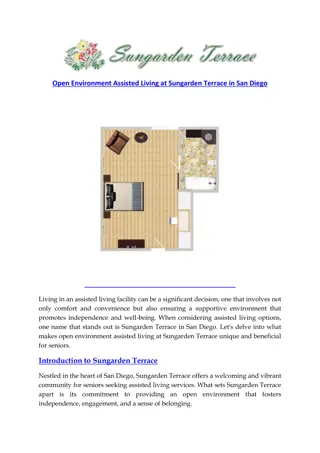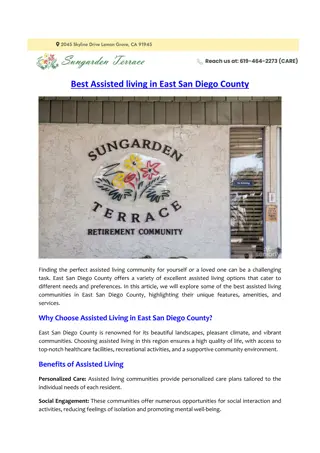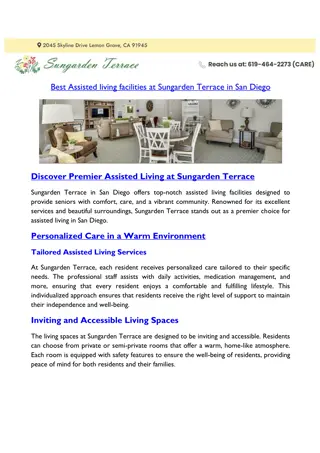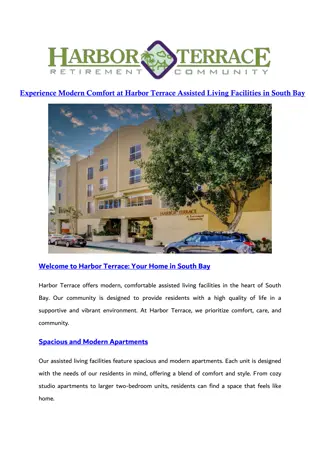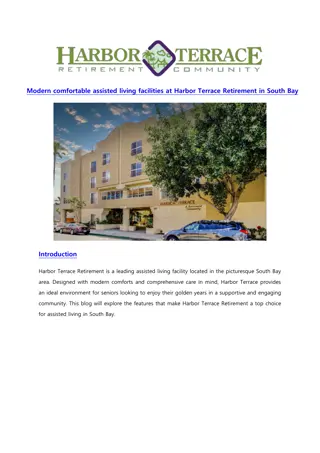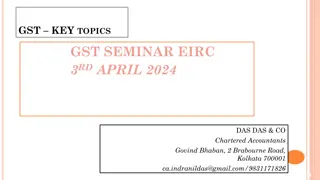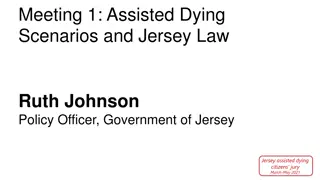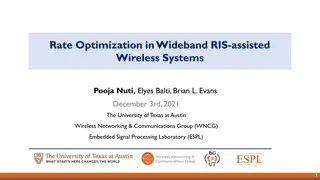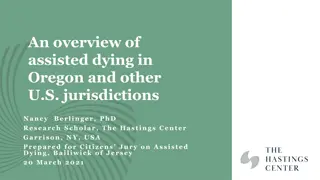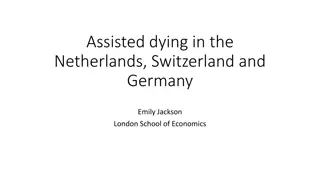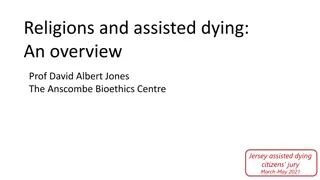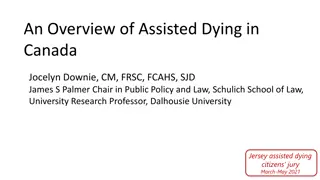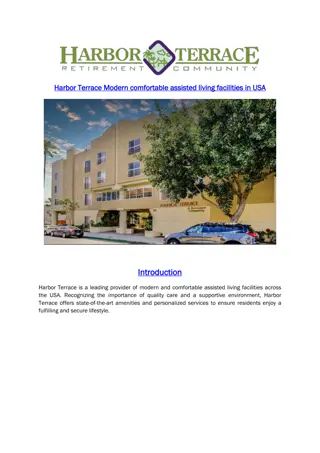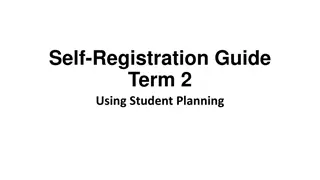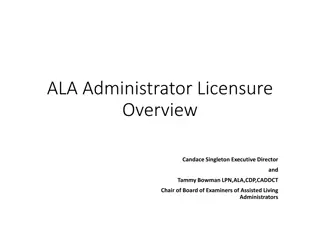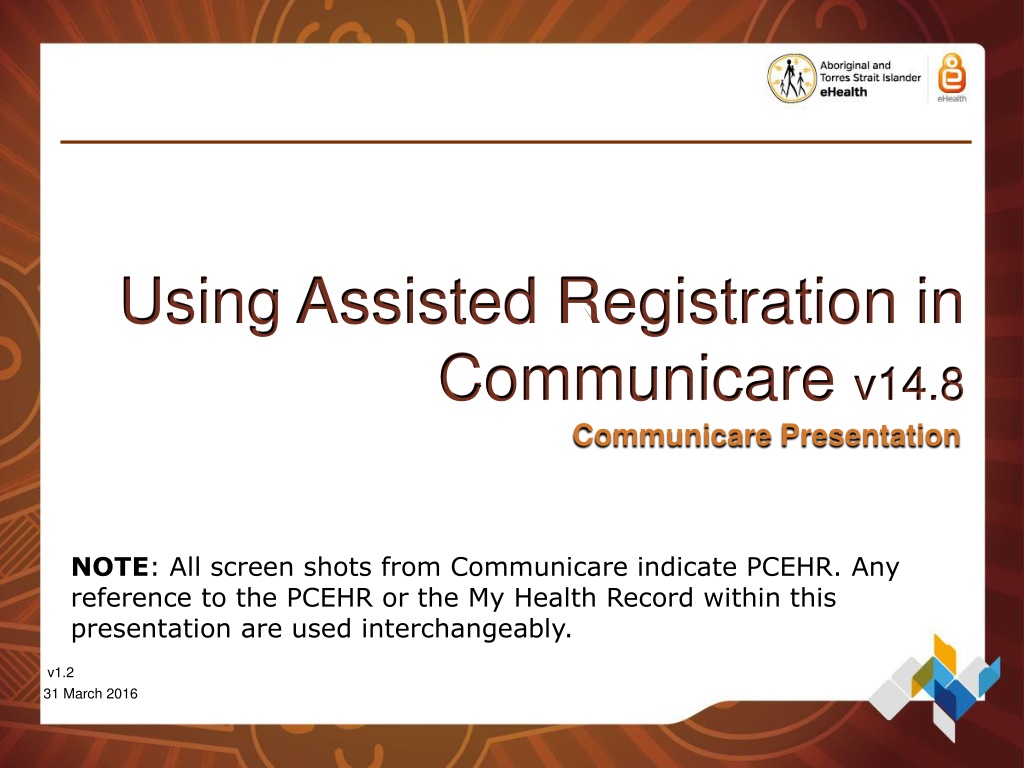
Understanding Assisted Registration in Communicare v14.8
Discover how Assisted Registration in Communicare v14.8 enables health service patients to create a My Health Record with the support of trusted individuals, allowing for seamless uploading of health information. Learn about the benefits, eligibility criteria, and key features of Assisted Registration, along with who can and cannot apply through this service.
Download Presentation

Please find below an Image/Link to download the presentation.
The content on the website is provided AS IS for your information and personal use only. It may not be sold, licensed, or shared on other websites without obtaining consent from the author. Download presentation by click this link. If you encounter any issues during the download, it is possible that the publisher has removed the file from their server.
E N D
Presentation Transcript
Using Assisted Registration in Communicare v14.8 Communicare Presentation NOTE: All screen shots from Communicare indicate PCEHR. Any reference to the PCEHR or the My Health Record within this presentation are used interchangeably. v1.2 31 March 2016
Assisted Registration What is Assisted Registration? Assisted registration was developed so that health service patients could create a My Health Record with support from those whose health and wellbeing guidance they trust the most. By providing assisted registration you can help your patients sign up for a My Health Record before they leave the health service, so health professionals will be able to immediately begin uploading health information to their My Health Record.
Assisted Registration What is Assisted Registration? [cont.] Assisted Registration is one of five ways that health service patients can register for a My Health Record. The five avenues include: 1. Online by visiting www.myhealthrecord.gov.au 2. Over the phone by calling 1800 723 471 3. In person by visiting a Department of Human Services centre offering Medicare services 4. In writing by completing an application form, available from a service centre offering Medicare services or from www.myhealthrecord.gov.au 5. Assisted Registration - by completing an Assisted Registration form with the aid of an authorised employee of a healthcare organisation
Assisted Registration What is Assisted Registration? [cont.] Assisted Registration offers patients a quick, personalised and well-informed registration experience. This includes: Quick registration in just a few minutes, as a known customer or with photo ID and a Medicare Card Personalised face-to-face with people you trust so you can ask questions Well-informed - accurate information from trained staff
Assisted Registration Who can apply through Assisted Registration? You can offer assisted registration to patients aged 14 or over You can offer assisted registration to someone with parental responsibility for a minor, whose name also appears on their Medicare card A child under 14 years of age who has their own Medicare card* * This functionality is not currently available through Communicare
Assisted Registration Who cannot apply through Assisted Registration? You cannot offer assisted registration to any adult who does not have capacity You cannot offer assisted registration to someone acting on behalf of an adult in their care
Using Assisted Registration in Communicare v14.8 Administration staff processes
Assisted Registration in Communicare The Communicare assisted registration function can be accessed by any staff member who has system access rights to My Health Record Assisted Registration module ONLY staff who have been authorised and under taken assisted registration training are legally authorised to register health service patients using Communicare assisted registration functionality.
Assisted Registration in Communicare 1. Select Patient Biographics
Assisted Registration in Communicare 2. Enter Patient Name or Patient ID to search for patient 3. Double click on Patient Name
Assisted Registration in Communicare 4. Check patient Medicare Number details are correct 5. Select Check Card Online *If the Medicare Card is not valid you cannot proceed with Assisted registration
Assisted Registration in Communicare 6. A search with Medicare for the IHI number will occur. If a match is successful, an IHI Number will be populated.
Troubleshooting Assisted Registration in Communicare 7. If the IHI number is shaded purple select Verify IHI 8. If the details in Communicare match the Medicare IHI information, the number will be validated and will no longer be shaded purple
Assisted Registration in Communicare 9. If a patient has a valid IHI and wishes to sign up for a My Health Record select My Health Record Registration NOTE: If the IHI was not verified and remains purple the patient will need to contact Medicare and check or update their details. Once this has been done the Communicare details should also be updated to match Medicare and the IHI validation process undertaken again.
Assisted Registration Patient should be Informed With the use of the Essential Information sheet, you should explain what the My Health Record is including benefits and legal requirements. Each patient should be offered a copy of the Essential Information sheet to read and keep should they wish.
Assisted Registration in Communicare 10. The Assisted Registration screen will prepopulate with the patient details 11. Confirm the details are correct before proceeding
Assisted Registration in Communicare 12. Complete all boxes with patients answers to each question
Assisted Registration in Communicare 13. Identify how the patient would like to receive their IVC. NOTE: If None is selected a My Health Record will still be generated and a patient may elect at a later date to request an IVC
Assisted Registration in Communicare 14. Select from the drop down menu which form of identification was used to identify the patient.
Assisted Registration Identity Verified The information required to have a patients identity verified via a known customer model; or 100 point ID check [e.g. Medicare card and one piece of photo ID]. include either:
Assisted Registration in Communicare 15. Tick the Declaration if the health service patient consents to the generation of a My Health Record to continue 16. Select Print Form and have health service patient check all information is correct and then ensure they sign the completed form* *New legislation does not require the patient sign the form, however, it is recommended the process of signing the form and retaining consent continues. You should abide by your health service Assisted Registration Policy.
Assisted Registration in Communicare 17. The form should be stored as per health service Assisted Registration Policy 18. Select Send Registration Details to My Health Record
Assisted Registration in Communicare 19. The assisted registration will check and confirm the form is fully completed and will generate a My Health Record 19. If an IVC was requested it will be generated at this time also
Assisted Registration Registration Next Steps The staff member can provide the patient with an Information pamphlet What Next after you receive your Identification Verification Code [IVC] to assist in setting up online access to their record.
Assisted Registration in Communicare 21. If you require help simply select Help to link you to the Communicare online help menu
Assisted Registration in Communicare Patient Consent for My Health Record Uploads On the Biographics page on the Administration tab, there is a tick box Patient consents to My Health Record uploads . If the patient gives their consent tick the box. If a patient does not give their consent, ensure you leave the box unticked. NOTE: This does not have to be ticked each time a patient comes in. It is done when a patient signs up for a record or prior to the first SHS being sent.
Presentation Close Questions