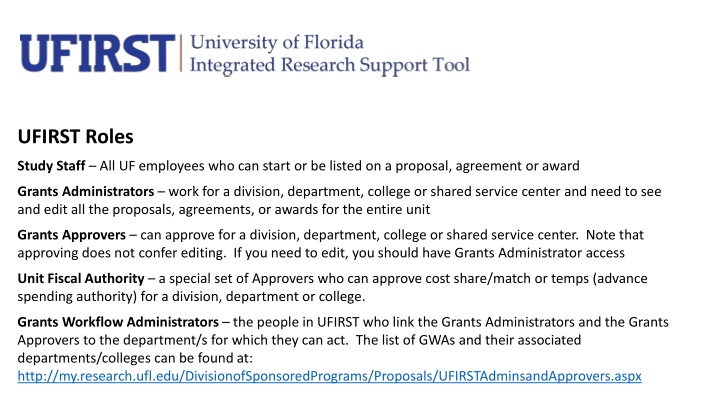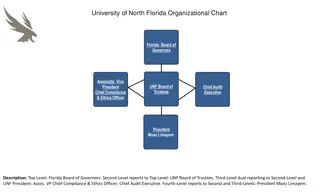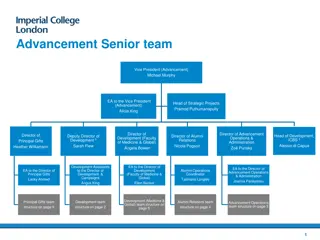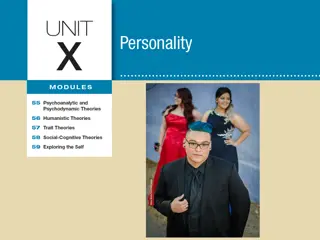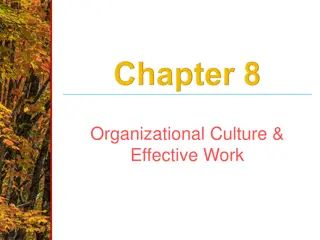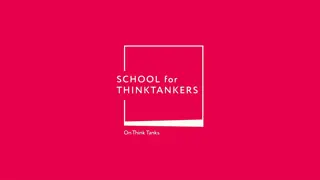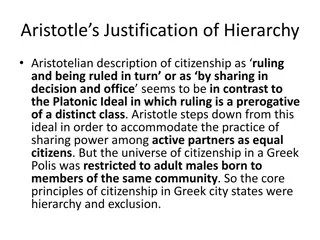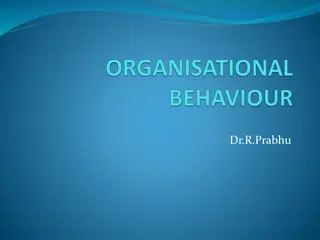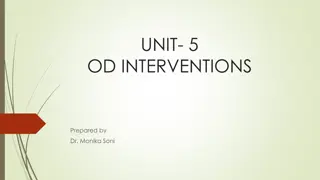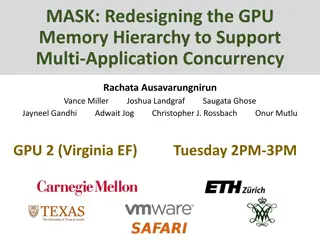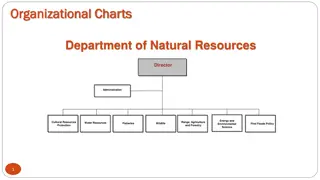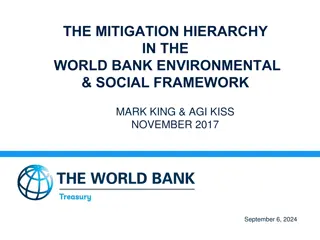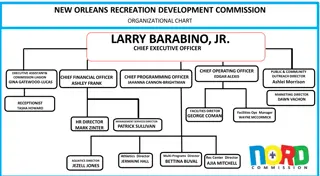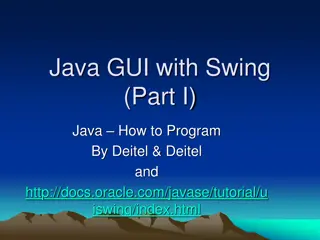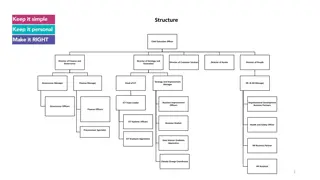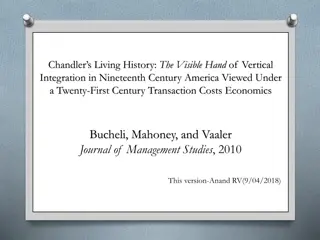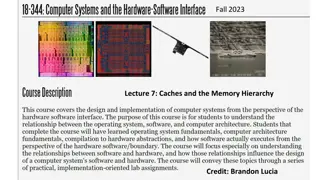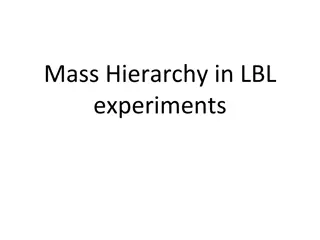UFIRST Roles and Organizational Hierarchy Overview
Explanation of various roles within UFIRST system, including Grants Administrators, Approvers, Workflow Administrators, and Study Staff. Details on access levels, training requirements, and organizational hierarchy structure within UF. Key personnel roles and responsibilities outlined for effective grants management and workflow administration.
Download Presentation

Please find below an Image/Link to download the presentation.
The content on the website is provided AS IS for your information and personal use only. It may not be sold, licensed, or shared on other websites without obtaining consent from the author.If you encounter any issues during the download, it is possible that the publisher has removed the file from their server.
You are allowed to download the files provided on this website for personal or commercial use, subject to the condition that they are used lawfully. All files are the property of their respective owners.
The content on the website is provided AS IS for your information and personal use only. It may not be sold, licensed, or shared on other websites without obtaining consent from the author.
E N D
Presentation Transcript
UFIRST Roles Study Staff All UF employees who can start or be listed on a proposal, agreement or award Grants Administrators work for a division, department, college or shared service center and need to see and edit all the proposals, agreements, or awards for the entire unit Grants Approvers can approve for a division, department, college or shared service center. Note that approving does not confer editing. If you need to edit, you should have Grants Administrator access Unit Fiscal Authority a special set of Approvers who can approve cost share/match or temps (advance spending authority) for a division, department or college. Grants Workflow Administrators the people in UFIRST who link the Grants Administrators and the Grants Approvers to the department/s for which they can act. The list of GWAs and their associated departments/colleges can be found at: http://my.research.ufl.edu/DivisionofSponsoredPrograms/Proposals/UFIRSTAdminsandApprovers.aspx
Study Staff All UF employees. No role needs to be requested. Everyone will have this and will be able to access UFIRST. However, when you access UFIRST, you will ONLY see and edit records you are named on as: Primary admin contact page 1.0 Key person page 2.2 Invited to View/Edit page 2.2 Ad Hoc approver (Activity) This is the role of most faculty and research staff.
Grant Administrator typically Grants Specialists, Coordinators, Office Managers, Program Managers or Assistants, Accountants, etc who have a responsibility for an entire unit (division, department, college, shared service center, etc.) Because of their institutional responsibilities, must be trained in grants management and in UFIRST. Mandatory courses are: RSH220, RSH230, RSH260 & RSH280. To be a Grant Administrator in UFIRST, you must: 1. Have the UF_GM_Proposal role in PeopleSoft 2. Your Grant Workflow Administrator must link you to your unit (department, division, etc) in UFIRST Generally faculty & research staff should NOT have this role.
Organizational Hierarchy There are hierarchies within UF s organizational structure: Sub-divisions belong to Divisions that belong to Departments that belong to Colleges. If you are designated an ADMINISTRATOR at a college, you will have view and edit access to all records in every department, division and sub- division below you. If you are an ADMINISTRATOR at a department, you will have VIEW and EDIT access to all records in every division and subdivision in your department. 16980301- BEBR SURVEY ADMIN (Sub-division) 16980300- BEBR SURVEY (Division) 16980000- BEBR Main Bureau (Department) 16000000- College of Liberal Arts and Sciences (College) 19050600- Electronic Communications Lab (Division) 19050000- Electrical / Computer Engineering (Department) 19000000- College of Engineering (College) 29051402- Gastroenterology- Liver (Sub-division) 29051400- Gastroenterology (Division) 29050000- Medicine (Department) 29000000- Medicine (College) 60210300- Soil Chem Core lab (Division) 60210000- Soil and Water Science (Department) 60000000- Agriculture / Natural Resources (College)
Grant Approver responsible for reviewing and approving the submitted proposal. This is the person that approves in myUFL workflow or signs the DSP-1 form. Can view (not edit) a proposal if their unit or any unit below (i.e. if you are listed as approver for the college, you will see all proposals for all departments within your college) is the submitting department or has any key personnel listed in the proposal To be a Grant Approver in UFIRST, you must: 1. Have the UF_N_GM_Grants_Approver role in PeopleSoft 2. Your Grant Workflow Administrator must link you to your unit (department, division, etc) in UFIRST Generally only chairs, directors, deans and their approval delegates should have this role
Unit Fiscal Authority (UFA) These are a special set of approvers. If cost share is identified in the proposal, UFIRST requires that the proposal team identify a responsible department. If the responsible department for the cost share is different from the submitting department, cost share approval is required before the proposal will route through for the usual Approval by the submitting department. In the awards module, UFAs approve requests for temporary release of funding (advance spending) projects. Many units require an Associate Dean, College Business Officer, or Chair to approve cost share where the typical grant without cost share can be approved by grants administrators. The Grants Workflow Administrator also sets up the Cost share approver for each unit. If there is no approver listed, UFIRST looks up the chain for an approver at the next hierarchy. For example, if there is no cost share approver listed for a division, UFIRST will look to find a cost share approver in the department. If there is no cost share approver listed for that department, UFIRST will look to the college. There must be at minimum, one cost share approver per college.
How does the approval process work? 1. The Grant Workflow Administrator lists the approvers in order for each unit (division, department, etc). There can be a pool of approvers at any particular level (i.e. a department may list the chair, vice chair, and department business officer as approvers for the chair ) 2. Each proposal in UFIRST has a submitting department (unit). 3. When the proposal is submitted for review and approval, the system looks at the submitting department Approvers as set up by the Grants Workflow Administrator and adds all of them to the Approval chain. This chain is recorded on the proposal. 4. UFIRST sends an email to the first level of approvers. 5. When any one of them approves, UFIRST sends an email to the second level of approvers. And so on until all levels as set up by the Grant Workflow Administrator as described in step 1 have completed the approvals. 6. The proposal is routed automatically to DSP after the last approver.
Department Approval Steps If a unit is blank 29000000 Medicine (College) 29050000 Medicine (Department) 29051400 Gastroenterology (Division) Step 1 Smith Step 1 Anderson Step 1 ---- Jones Brown Step 2 ---- Step 2 Smith Step 2 ---- Jones A proposal with the submitting department 29051400 would use the departmental approval steps specified for 29050000 because no steps were specified at the child (Division) level. The GWAs must specify all steps for the organization. UFIRST does not add the approval steps for the parent organization to that of the submitting department. A proposal with the submitting department of 29050000 will first be routed to Anderson and Brown for approval (only 1 approval required) then will be routed to Smith and Jones for approval.
Other Core office roles (excludes IT/ES roles) Role Description Examples (not exhaustive) DSP Staff View and edit all proposals, agreements and awards for all departments. Submit and Lock proposals. Submit awards for C&G review. All DSP staff C&G Staff View all records for all departments. Integrate awards into myUFL. All C&G staff Document Negotiator Manage negotiations in the Agreement Review module All DSP staff + RAC and COM- Jax CDA & CTA negotiators Global View View all records for all departments Cost Analysis, Other Compliance Offices Compliance Specialist Approve GWA role and the above core office roles in PeopleSoft Research Compliance