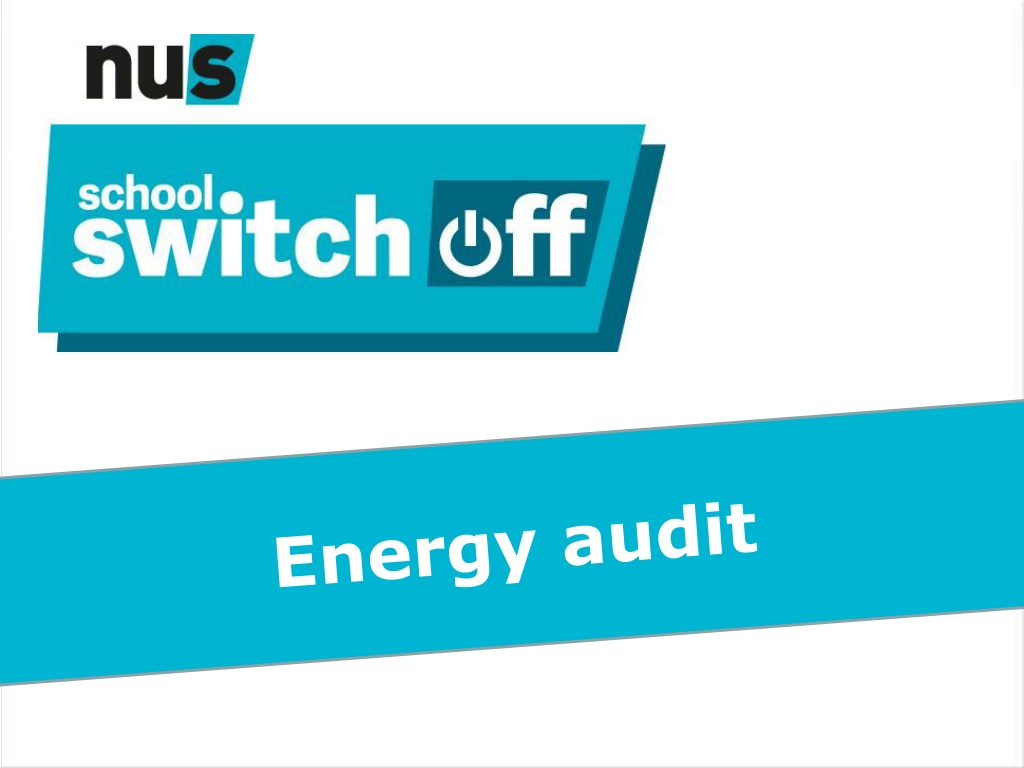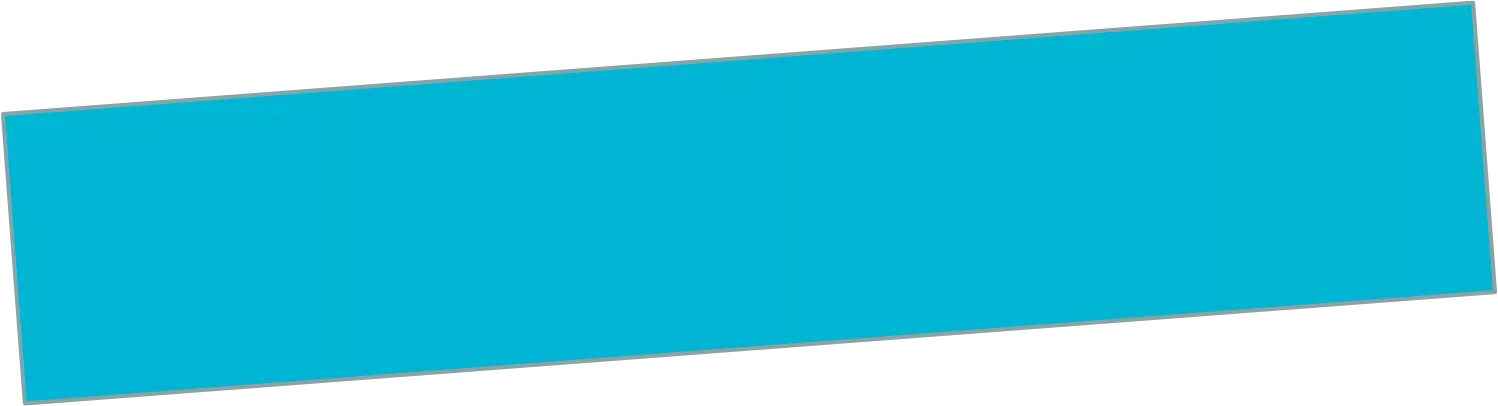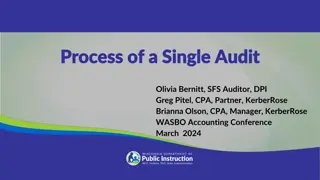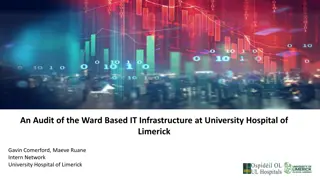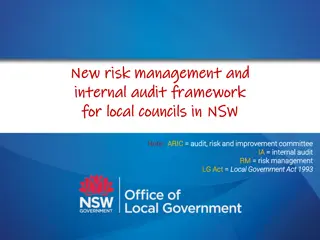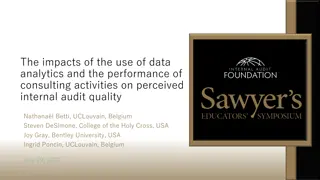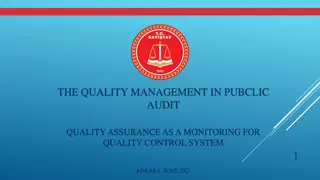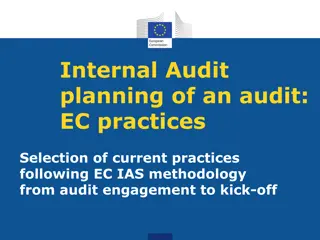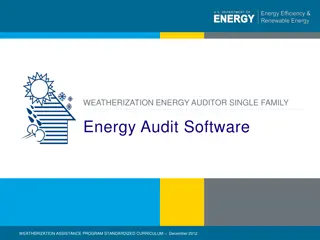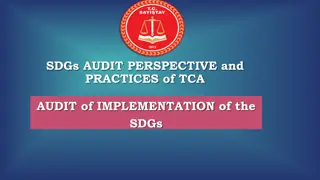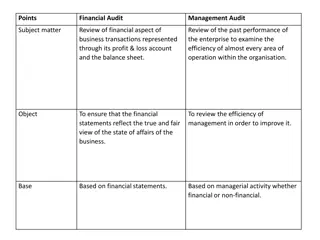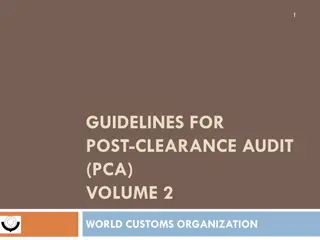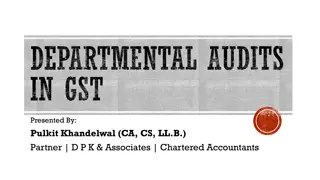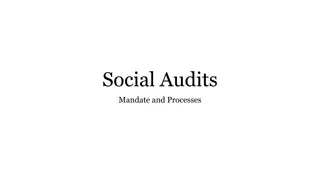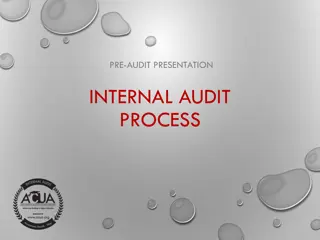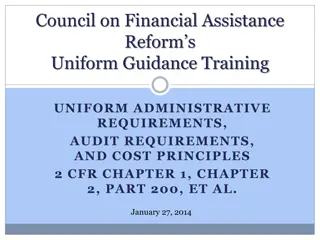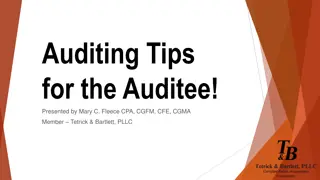Conducting an Effective School Energy Audit
Performing an energy audit at a school helps in understanding energy usage patterns, identifying areas of waste, and creating energy-saving action plans. The audit involves collecting data, creating switch-off lists, and filling out templates methodically to track energy consumption. It should be done during lunchtime or at the end of the day when energy isn't in use. The energy audit pack includes school profiles, energy audit templates, and switch-off lists for evenings, weekends, and holidays. Teams can be formed to efficiently conduct the audit. By assessing lighting, electronics left on standby, open windows during heating or air conditioning, and other factors, schools can reduce their energy consumption and costs.
Download Presentation

Please find below an Image/Link to download the presentation.
The content on the website is provided AS IS for your information and personal use only. It may not be sold, licensed, or shared on other websites without obtaining consent from the author.If you encounter any issues during the download, it is possible that the publisher has removed the file from their server.
You are allowed to download the files provided on this website for personal or commercial use, subject to the condition that they are used lawfully. All files are the property of their respective owners.
The content on the website is provided AS IS for your information and personal use only. It may not be sold, licensed, or shared on other websites without obtaining consent from the author.
E N D
Presentation Transcript
Why do an energy audit Aim: - Understand how energy is used at your school - Identify energy waste
Why do an energy audit Outputs - Energy use data - Energy saving action plan - Switch-off list
WHEN to do an energy audit? When energy shouldn tbe used - lunchtime - end of the day
HOW to do an energy audit? Walk around the school methodically and fill out the templates in your audit pack *you might consider splitting up into teams to save time
Energy audit pack: 1. School profile + basic information To be filled out before the audit 2. Energy audit template To be carried out by 1-2 people at the end of the school day 3. Energy Inventory template Optional, it can help inform the switch-off list, below. 4. Evening, Weekend and Holiday switch-off list To be carried out at the same time as the audit or separately.
Energy audit pack: 1. School profile + basic information Normal occupancy hours of school building Classes start Classes end Kitchen start Kitchen end Cleaning start Cleaning end Mon Tue Wed Thur Fri Sat Sun After-hours use? Tick all days when the swimming pool is in use If only used for part of the day, please indicate times.
Energy audit pack: 1. School profile + basic information Is lighting manual or automatic? If auto, then what are the settings? Are they light or motion activated? How long before they switch-back off? Is there any control over the heating? Thermostats? Radiator controls?
Energy audit pack: 2. Energy audit template Shared spaces/ Other Classrooms Offices Gym/ Pool Kitchen How many lights left on? (Count 1 for whole rooms with the main lights left on. Tally extra counts for any additional lights left on in that room) How many PC monitors left on or on standby (orange light) How many PC units left on or on standby (hint: any lights on ? Does the screen come on when you move the mouse) How many of other electronic equipment left on (e.g. smartboards, projectors, speakers, gym equipment .) How many windows open whilst heating or air-conditioning on
Energy audit pack: 2. Energy Inventory Space Uses electricity Uses gas Observations Radiators x 2 e.g. first floor, library Computers x 14 Lights (main) Desk lamp Projector Printers x 2 There are signs up reminding everyone to switch off their computers at the end of the day
Energy audit pack: 4. Evening, weekend and holiday switch-off list Space What should be switched off when not in use?
Earth Hour earthhour.wwf.org.uk Saturday, March 28th 8:30 pm - sign up and switch off the lights - Weekend school switch off how else can you celebrate?
Earth Hour earthhour.wwf.org.uk/useful-resources/ http://earthhour.wwf.org.uk/wp-content/uploads/2014/11/auroraband_facebookcover.jpg
Earth Hour earthhour.wwf.org.uk/useful-resources/
Earth Hour http://earthhour.wwf.org.uk/60-things-dark/