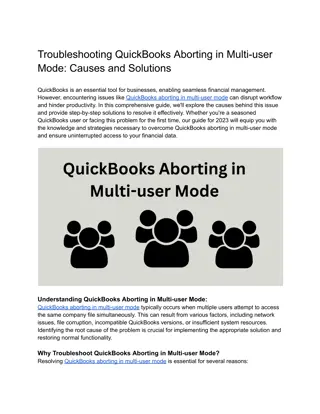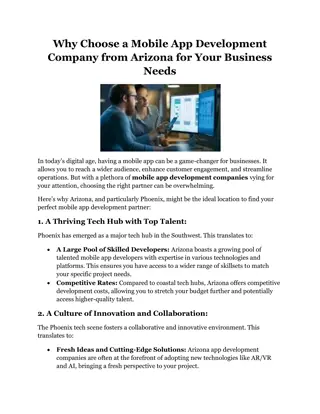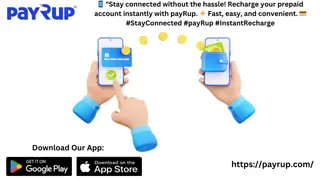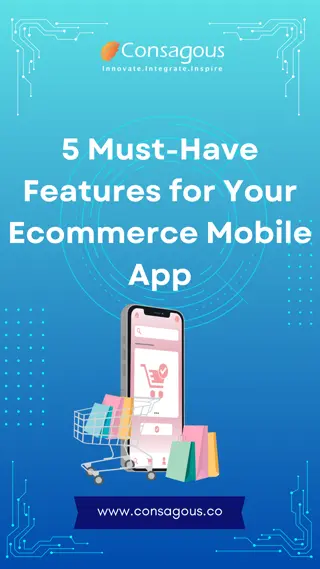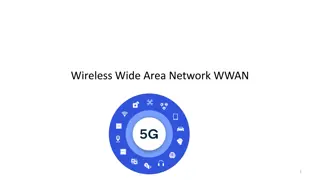Troubleshooting Mobile Service Network Issues
Conduct basic checks for phone and network issues, including signal strength, SIM card troubleshooting, network data APNs for O2 and Vodafone, and managing bars for international calls and roaming. Learn how to handle voicemail settings for Vodafone and O2, along with top tips for addressing signal problems effectively.
Uploaded on Feb 23, 2025 | 0 Views
Download Presentation

Please find below an Image/Link to download the presentation.
The content on the website is provided AS IS for your information and personal use only. It may not be sold, licensed, or shared on other websites without obtaining consent from the author. Download presentation by click this link. If you encounter any issues during the download, it is possible that the publisher has removed the file from their server.
E N D
Presentation Transcript
MOBILE SERVICE O2 and Vodafone
In Life- Support BASIC CHECKS FOR PHONE/NETWORK ISSUES Has the customer got a signal? Ask the customer to check signal on their handset. Complete a manual roam on the handset. Does the sim work in another device? Are there other users affected? If so, capture the post code and contact Zest4 Partner Care.
NETWORK DATA APNs Vodafone APN APN: internet User Name: web Password: web O2 SIM APN: mobile.o2.co.uk User Name: o2web Password: password O2 iPhone APN: APN: idata.o2.co.uk User Name: vertigo Password: password
SIM Cards Vodafone SIM Vodafone SIMS begin 89441000.. If the SIM asks for a PIN, enter the default 0000 and if doesn t work, don t attempt again, contact the Zest4 Partner Care with the SIM no and ask for advice. O2 SIM O2 SIMS begin 89441100.. If the SIM asks for a PIN, try 5555, then 0000 and if neither work, don t attempt again, contact the Zest4 Partner Care team with the SIM no and ask for advice.
Vodafone Bars International Call Bar International Premium Rate Bar Outgoing Call International Roaming Bar Incoming Roaming Bar Premium Call Bar Stolen Bar Outgoing Roaming Bar Adult Chat Bar GPRS Roaming Bar GPRS Complete Bar IMEI Bar SMS Bar Premium Text Bar Incoming Call Bar Outgoing SMS Bar Incoming SMS Bar
O2 Bars Adult and Chat Bar Premium Bar Full Bar Outgoing Call Bar High Usage Bar automatic bar applied if high usage limit is exceeded IMEI Bar (lost and stolen bar) International Bar Roaming Bar International & Roaming Bar International and Premium Bar International, Roaming and Premium Bar International Bar when roaming
Voicemail Vodafone Voicemail 121 It's available to all VF customers and is ready to go on all new VF phones. If it's switched off, you can turn it on by calling 1211 free of charge from your mobile. 1210 deactivates the service. Set a voicemail PIN before roaming. O2 Voicemail 901 It's available to all O2 customers and is ready to go on all new O2 phones. If it's switched off, you can turn it on by calling 1750 free of charge from your mobile. 8705 is the default PIN. Set a voicemail PIN before roaming.
Top Tips for signal issues! Leave your Phone switched on all the time? When users leave their phone turned on for days at a time, their phone can sometimes stop speaking to the network effectively (it stops updating). This can then manifest as a number of different symptoms e.g. SMS being received late (including voicemail alerts), people going straight to voicemail without the phone even ringing, loss of signal, etc. This issue can occur on any network. The great news though, is that it is easy to fix (it is also advisable that people should also get their phones to update following any temporary network issues): Turn your phone off every 3-4 day days for 10-15 mins. Complete a Manual Roam, forcing your phone to update on the network (can be done is Settings app of most handsets)
Top Tips for signal issues! Does your signal fluctuate or are you getting dropped calls? Try locking your phone to 2G/3G only. Most phones in the UK are set to connect to 3G signal as a preference. 4G preferred if 4G enabled and switched on. If 3G is not available, phones will automatically utilise 2G sites (shows as EDGE or GPRS on the phone). However, an active call does not always hand over seamlessly from a 2G site to a 3G one (and vice-versa), which can result in calls dropping. Whilst in most cases users experience a stable service and are able to make calls seamlessly, they might experience issues when travelling and passing through an area which has 3G to one that does not. Or, when they are static an in an area where the 3G signal is present but weak (3G coverage can also contract dependant on the number of people using a site, resulting in loss of 3G) (cont d)
Top Tips for signal issues! It is also worth mentioning that if you are affected by this issue, you occasionally might not be able to make calls despite showing full coverage on 2G. This may be due to your phone being about to switch back to a 3G site. The normal sign to this being the root cause of an issue is that you might see the signal fluctuating on the phone through the day, despite being in the same location. If you are experiencing problems, try locking your phone to 2G only (this stops it trying to pick up on a weak 3G signal) and resolves most issues in poor 3G signal areas. It s really easy to switch back when you are in a stronger signal area. If an issue is not resolved from the above, then report to the Zest4 Partner Care team.
Mobile Data Measuring Data: 1 bit = a binary digit the smallest unit of data on a computer it is either a zero or a one. 8 bits = 1 byte 1 kilobyte (KB) = 1024 bytes 1 megabyte (MB) = 1024 kilobytes (1,048,576 bytes) 1 gigabyte (GB) = 1024 megabytes (1,073,741,824 bytes) 1 terabyte (TB) = 1024 gigabytes (1,099,511,627,776 bytes) (All values are approximate)
SELF-SERVE The following requests can be completed in the Self-Serve section of the Zest4 Partner Portal: SIM SWAPS BAR UNBAR TARIFF CHANGE BUNDLE CHANGES
Contact information Email your service related queries to: partnercare@zest4.com You can also telephone Partner Care on: 0161 956 3344 option 1 & option 1 again. Opening Hours 9am 5.30pm Monday to Friday. All this information and more support documents are available in the Marketing Section of the portal.