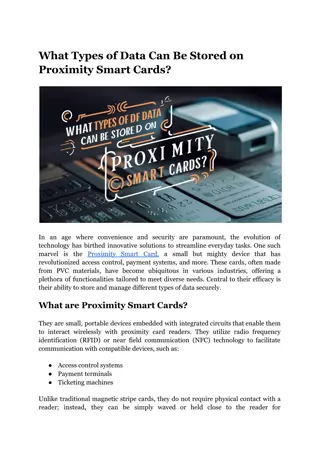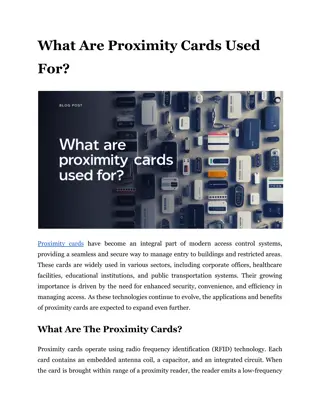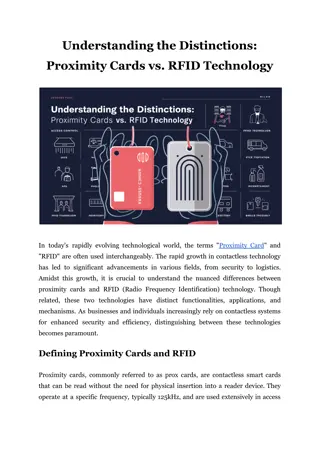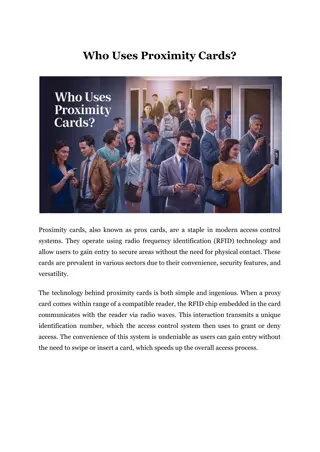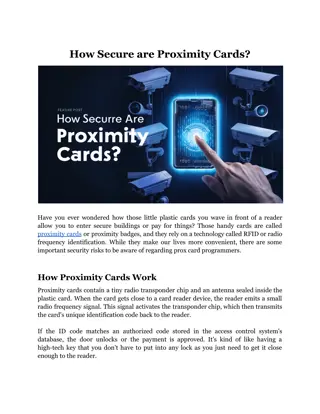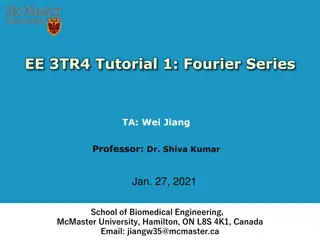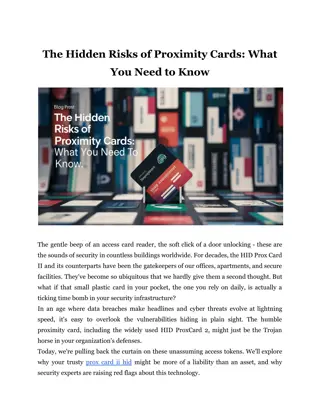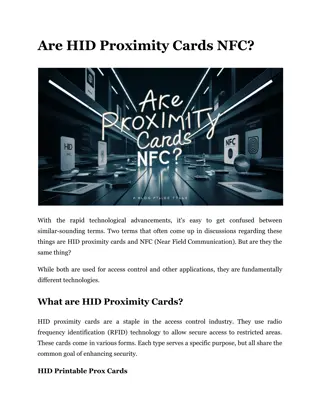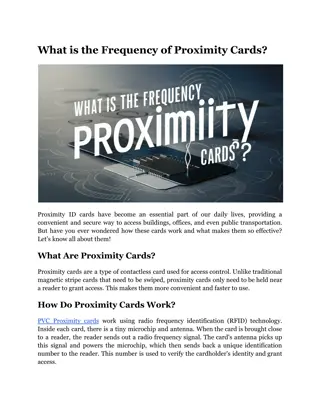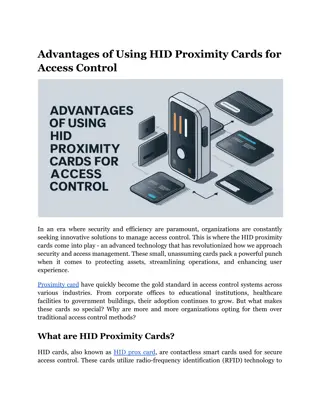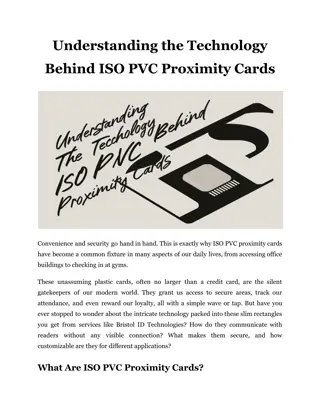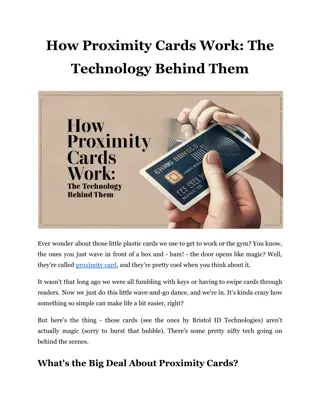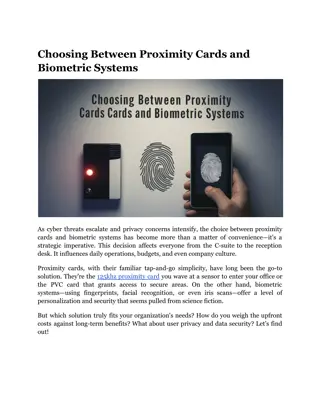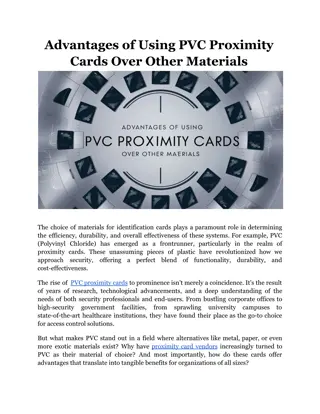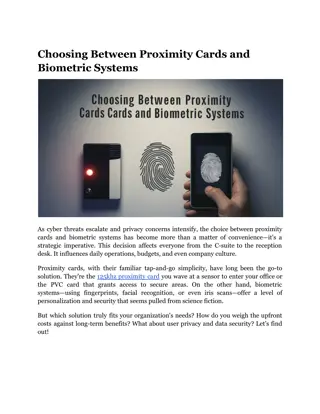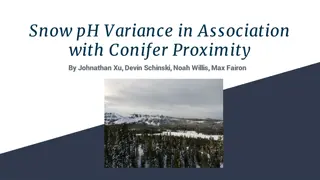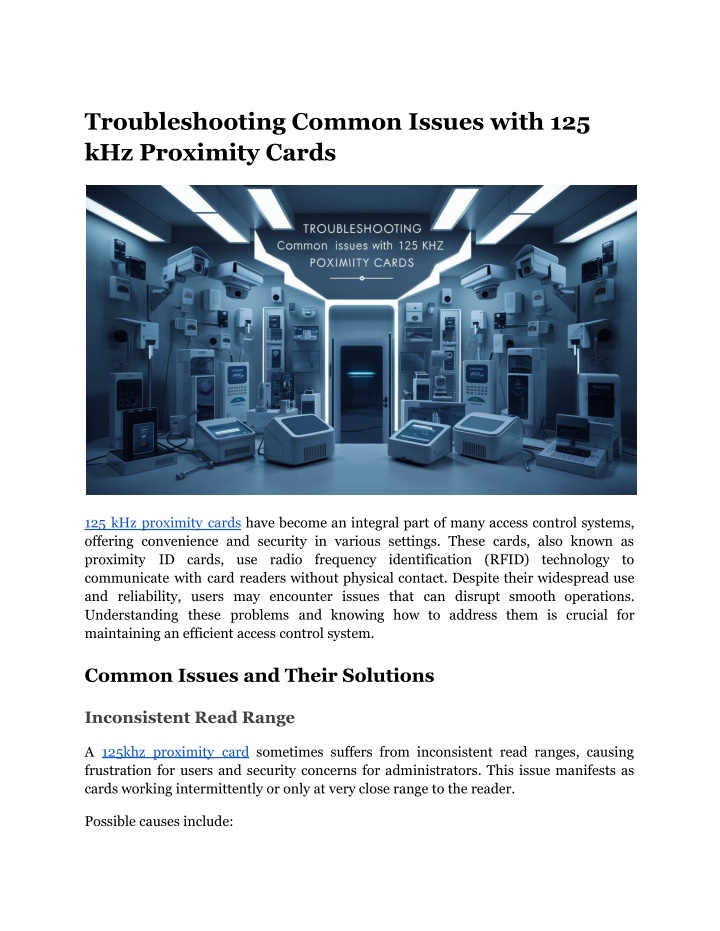
Troubleshooting Common Issues with 125 kHz Proximity Cards
Discover simple solutions for common problems with 125 kHz proximity cards and ensure smooth access control for your facility.
Download Presentation

Please find below an Image/Link to download the presentation.
The content on the website is provided AS IS for your information and personal use only. It may not be sold, licensed, or shared on other websites without obtaining consent from the author. If you encounter any issues during the download, it is possible that the publisher has removed the file from their server.
You are allowed to download the files provided on this website for personal or commercial use, subject to the condition that they are used lawfully. All files are the property of their respective owners.
The content on the website is provided AS IS for your information and personal use only. It may not be sold, licensed, or shared on other websites without obtaining consent from the author.
E N D
Presentation Transcript
Troubleshooting Common Issues with 125 kHz Proximity Cards 125 kHz proximity cards have become an integral part of many access control systems, offering convenience and security in various settings. These cards, also known as proximity ID cards, use radio frequency identification (RFID) technology to communicate with card readers without physical contact. Despite their widespread use and reliability, users may encounter issues that can disrupt smooth operations. Understanding these problems and knowing how to address them is crucial for maintaining an efficient access control system. Common Issues and Their Solutions Inconsistent Read Range A 125khz proximity card sometimes suffers from inconsistent read ranges, causing frustration for users and security concerns for administrators. This issue manifests as cards working intermittently or only at very close range to the reader. Possible causes include:
Interference from metal objects or electronic devices Weak card reader antenna Low-quality or damaged cards To address this issue, try the following solutions: Remove metal objects near the reader, as these can interfere with the RFID signal. Adjusting the reader's antenna or replacing it if faulty can also improve read range. Testing with a known good card can help isolate whether the problem lies with the card or the reader. For long-term reliability, consider upgrading to a higher-quality ISO PVC proximity card, which often offers better performance and durability. Card Not Recognized When a reader fails to detect a card entirely, it can bring access control systems to a halt. This problem can stem from various sources: Incorrect card format or frequency Damaged card Reader malfunction To troubleshoot this issue: Verify the card's compatibility with your system first. Many organizations use a mix of card technologies, and it's easy for incompatible cards to slip into circulation. Inspect the card for visible damage, which might not be immediately apparent but can affect its functionality. Test the reader with multiple cards to determine if the issue is card-specific or reader-wide. Check the reader's power supply and connections, as intermittent power can cause recognition failures. If the problem persists across multiple cards, it may be time to consult with your system manufacturer or consider a reader replacement. Read More Articles: Why PVC Proximity Cards Are a Durable Choice for Access Control?
Multiple Card Reads Systems registering multiple reads from a single card presentation can lead to access logs inaccuracies and potential security vulnerabilities. This issue often arises from: Reader sensitivity set too high Software configuration issues Addressing multiple card reads typically involves: Adjusting the reader's sensitivity settings can often resolve this issue. Many modern readers allow for fine-tuning of read sensitivity through software or hardware adjustments. Update or reconfigure the access control software, as outdated or misconfigured software can sometimes interpret a single read as multiple events. Consult with the system manufacturer for specific adjustments tailored to your hardware and software combination. Ghost Reads Ghost reads occur when the system detects card reads when no card is present, potentially compromising security and creating confusion in access logs. Common causes include: Electromagnetic interference Faulty reader or wiring To combat ghost reads: Identify and remove sources of interference near the reader. Common culprits include electronic devices, power cables, and even some types of lighting. Check and replace wiring if necessary, as damaged or improperly shielded wires can pick up stray signals. Shield the reader or relocate it to a less interference-prone area if the problem persists. Card Delamination The physical integrity of proximity ID Cards is crucial for their functionality and longevity. Delamination, where the layers of the card separate or peel, can render cards useless and potentially damage readers.
Causes of delamination include: Exposure to extreme temperatures or humidity Poor card quality Frequent use in harsh environments To prevent and address delamination: Store cards in controlled environments when not in use to minimize exposure to extreme conditions. Investing in higher-quality cards designed for durability can significantly reduce instances of delamination. Implement protective measures like card sleeves, especially for cards used in industrial or outdoor settings. Data Corruption Data corruption in proximity cards can lead to access denials and security vulnerabilities. This issue can arise from: Exposure to strong magnetic fields Physical damage to the card's internal components Manufacturing defects To prevent and resolve data corruption: Keep cards away from sources of strong magnetic fields, such as smartphones or magnetic clasps on bags. Handle cards with care to prevent physical damage to their internal components. Replace corrupted cards promptly to maintain system integrity. Upgrading to a more robust proximity smart card for applications requiring enhanced data security and resilience. System Compatibility Issues As access control systems evolve, compatibility issues between new cards and existing systems (or vice versa) can emerge. These problems often stem from: Mismatched card and reader frequencies Incompatible encoding formats Outdated system firmware To address compatibility challenges:
Verify card and reader specifications before purchasing new components for your system. This due diligence can prevent costly mistakes and system downtime. Update system firmware if available, as manufacturers often release updates to improve compatibility and performance. Consider conducting a system audit to ensure all components are compatible, especially in large or complex installations. Slow Response Time A noticeable delay between card presentation and system response can frustrate users and slow down access processes. Common causes include: Network congestion Outdated access control software Overloaded system servers To improve response times: Optimize your network infrastructure to reduce latency. This might involve upgrading network hardware or reconfiguring network settings to prioritize access control traffic. Upgrade access control software to the latest version, as newer releases often include performance improvements. For large systems, implement load balancing to distribute the processing load more evenly across your infrastructure. Environmental Interference 125 kHz proximity cards and readers can be sensitive to environmental conditions, leading to poor performance in certain locations or conditions. Key factors include: Extreme temperatures affecting card or reader performance Moisture or dust accumulation in readers Electromagnetic interference from nearby equipment To mitigate environmental interference: Use weather-resistant readers for outdoor installations to protect against moisture and temperature extremes. Regularly clean and maintain readers, especially those in dusty or dirty environments.
Identify and mitigate sources of electromagnetic interference, which might involve relocating readers or shielding them from nearby equipment. Learn about specialized card technologies designed for harsh environments in challenging applications. Read More Articles: Proximity Card Security: Best Practices for Preventing Cloning and Tampering Battery Issues in Proximity Smart Cards While most of the proximity cards are passive, some proximity smart cards use batteries for enhanced features. These active cards can face unique challenges: Depleted battery Battery connection issues Exposure to extreme temperatures affecting battery life To manage battery-related issues: Replace batteries in active cards according to manufacturer guidelines to ensure uninterrupted operation. Store cards in appropriate temperature conditions to maximize battery life and card performance. Switch to passive cards for applications where battery life is a concern, balancing the need for advanced features with maintenance requirements. The Bottom Line 125 kHz proximity cards remain a popular choice for access control due to their simplicity and effectiveness. However, like any technology, they can face challenges that require troubleshooting and maintenance. Regardless of the technology chosen, regular maintenance, user education, and proactive problem-solving are key to maximizing the benefits of any access control system. At Bristol ID Technologies, our team of specialists can assist in designing, implementing, and maintaining robust access control systems tailored to your specific needs, ensuring security and efficiency in your organization. Get in touch with us today to get your proximity cards designed by our specialists and upgrade your company s access control system! Site Article: Troubleshooting Common Issues with 125 kHz Proximity Cards