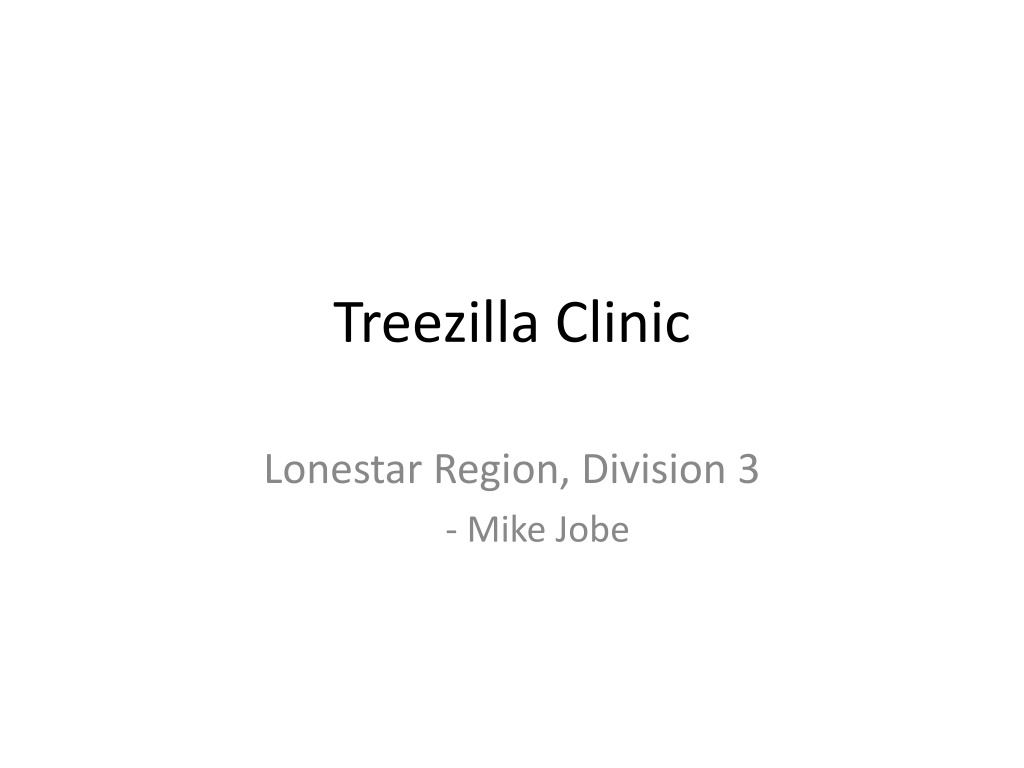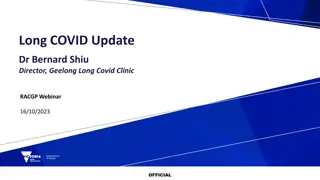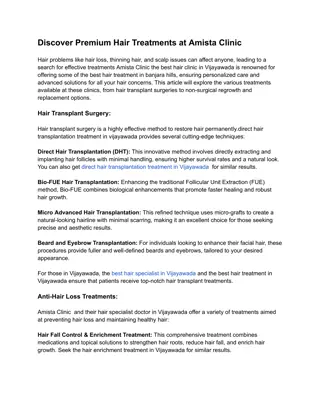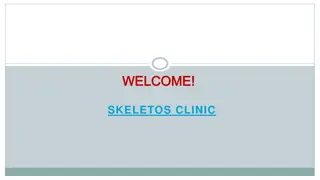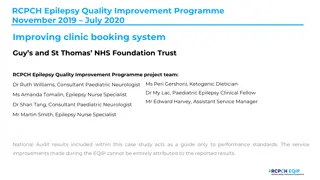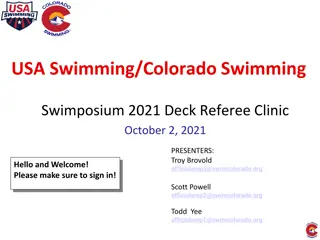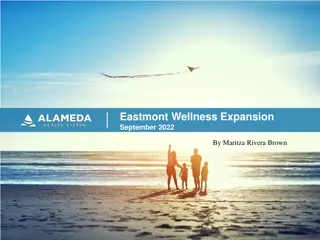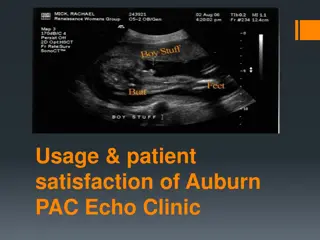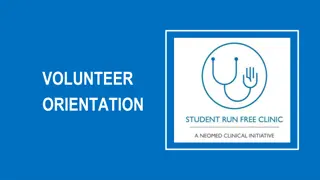Treezilla Clinic
Treezilla Clinic Lonestar Region, Division 3 is a project involving building a Treezilla using various components like a power supply, fan, and container. Follow the step-by-step instructions to create your own Treezilla prototype. From preparing the container to wiring the components, the process is outlined with detailed images.
Download Presentation

Please find below an Image/Link to download the presentation.
The content on the website is provided AS IS for your information and personal use only. It may not be sold, licensed, or shared on other websites without obtaining consent from the author.If you encounter any issues during the download, it is possible that the publisher has removed the file from their server.
You are allowed to download the files provided on this website for personal or commercial use, subject to the condition that they are used lawfully. All files are the property of their respective owners.
The content on the website is provided AS IS for your information and personal use only. It may not be sold, licensed, or shared on other websites without obtaining consent from the author.
E N D
Presentation Transcript
Treezilla Clinic Lonestar Region, Division 3 - Mike Jobe
Treezilla First a word of thanks to Ray Byer, Division 8 for designing and giving me this prototype of Revision 1.
Treezilla All that is needed to Build your Treezilla
Treezilla Female connector to match power supply 12 Vdc Power Supply 3/4 Standoffs *can also use nuts Screws as well Utz Cheese Balls Container from Walmart Alligator Clip Momentary Switch 12 Vdc HIGH FLOW Computer Fan 5 ea. 1 Screws threaded to match standoffs Some Electrical Wire and Shrink Tubing (or electrical tape)
Treezilla Step one consume 2000 cheese balls Step two gain 15 pounds Step three work out Step four lose 15 pounds Step five proceed to building the Treezilla
Treezilla Prepping the container Using the fan you purchased mark the bottom of the containing and drill out the fan mounting holes. IMPORTANT NOTE; All of the holes your going to drill need to be snug so that air will not escape from the container while in operation.
Treezilla Prepping the container Using the female power connector and the momentary switch to get the right size hole size, drill these to mounting holes towards the bottom of the container.
Treezilla Prepping the container Finally drill a hole on in the middle of the lid using one of the 5 screws as the measurement for the hole size.
Prepping the fan Treezilla Begin to wire the fan to include the monetary switch and eventually the female connector for the power supply. Momentary switch can be wired now since is fed through the inside of the container. Add wires long enough to allow for the 2 leads to reach out through the hole in the side of the container so you can solder the connector.
Prepping the fan Treezilla Switch This is the very simple schematic to wire the Treezilla. POWER SUPPLY FAN Connector Negative or ground goes to the prong that is connected to the case of the connector.
Installing the fan Treezilla Insert through the bottom of the container 4 of the 5 screws, they should stay in place and should not fall through the hole.
Installing the fan Treezilla Slide collars over the screws x4 Insert fan into container and mount using the 4 posts you have installed. NOTE make sure that the fan is point so that the air flow is flowing down into the container.
Installing the fan Treezilla FAN USING STAND OFFS
Installing the fan Treezilla USING NUTS BOLTS FAN
Installing the fan Treezilla Install the power connector through the wall of the container Slide the momentary switch through the hole you previously drilled
Installing the Fins Treezilla Cut 4 pieces of Plastistruct 1 x 5 4 pieces of Plactistruct x 5 Glue them together as shown to assemble a total of 4 fins.
Installing the Fins Treezilla Install (glue) the 4 fins opposite each other on the wall of the container.
Finishing with lid Treezilla Slide the screw through the top side of the lid and screw into the handle of the alligator clip.