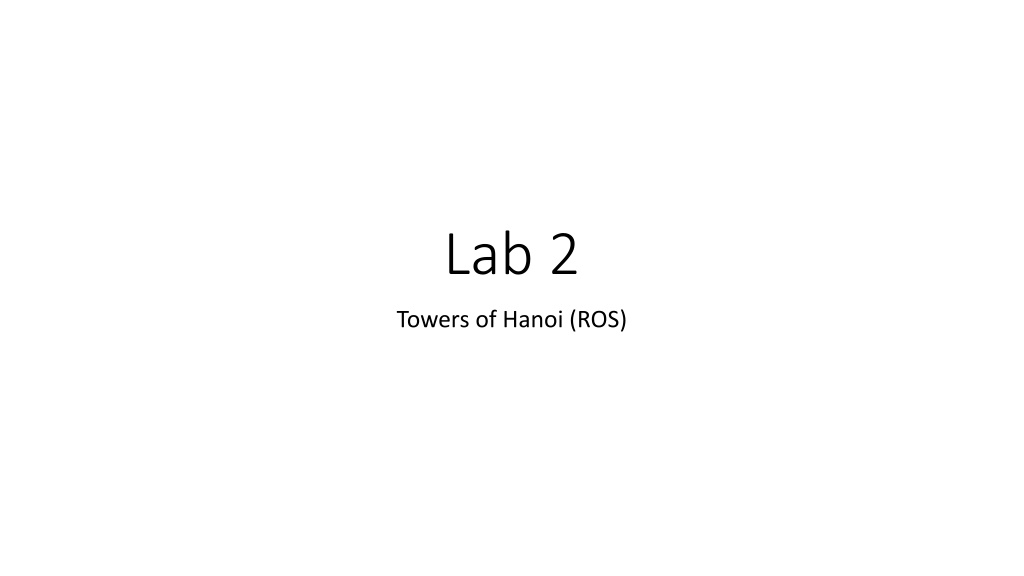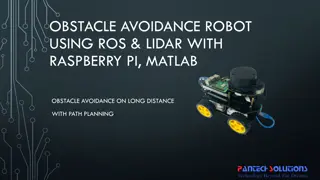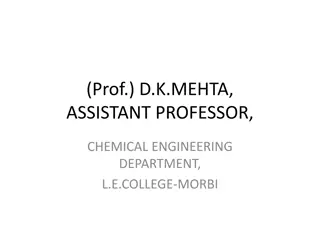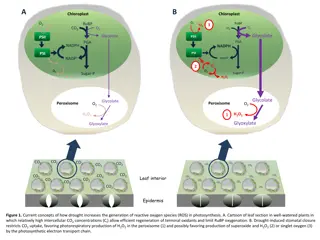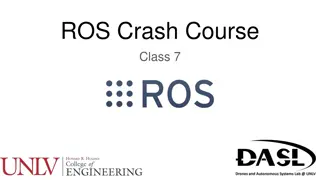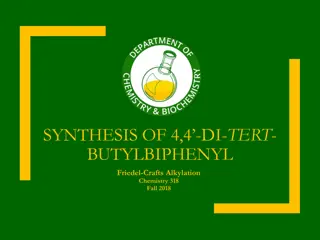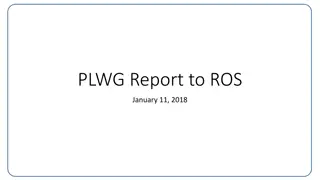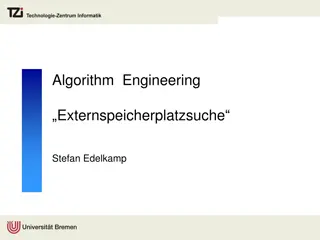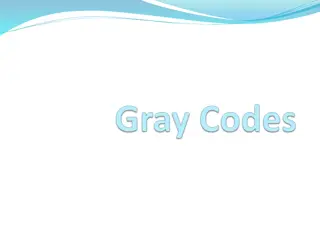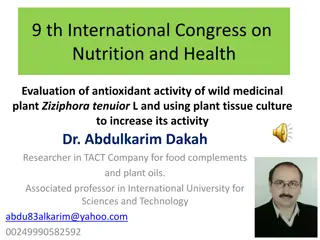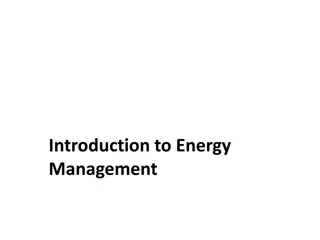Towers of Hanoi Lab Using ROS
This lab focuses on implementing Towers of Hanoi using ROS on a computer. The lab includes move block and suction feedback with adjustments to due dates. The goal is to complete the lab outside of class following the guide. Demos and lab reports have extended due dates due to a shortened schedule. Troubleshooting tips and suggestions for setting up the workspace are provided along with an overview of ROS.
Download Presentation

Please find below an Image/Link to download the presentation.
The content on the website is provided AS IS for your information and personal use only. It may not be sold, licensed, or shared on other websites without obtaining consent from the author.If you encounter any issues during the download, it is possible that the publisher has removed the file from their server.
You are allowed to download the files provided on this website for personal or commercial use, subject to the condition that they are used lawfully. All files are the property of their respective owners.
The content on the website is provided AS IS for your information and personal use only. It may not be sold, licensed, or shared on other websites without obtaining consent from the author.
E N D
Presentation Transcript
Lab 2 Towers of Hanoi (ROS)
Lab 2 Goal Once again we are doing Towers of Hanoi, but this time we will do it using ROS on the computer This lab is one week. Focus on move_block and suction feedback in class It will be hard to finish in class, so you will have to finish outside of class Because of the shortened schedule, there are adjustments to the usual due dates (next slide) There is an individual lab report in addition to an in class demo Prep for Next Week: Prepare for Lab 3 Homework 4 and reading
Due dates Due to the shortened schedule, we will give an extra week for demos and lab reports Wednesday Section Demo and Lab Report Due by October 2 Thursday Section Demo and Lab Report Due by October 3 I don t want to take away any time you have for Lab 3, so demos need to be done outside of class Due to the large number of demos, please let me know if office hours don t work for you. If you do want to demo in office hours, arrive early so I can see everyone. I can t see everyone 10 minutes before lab starts!
Notes Appendix A is very helpful Most problems arise from not following the directions given here When the program fails, I typically just close and restart the terminal Ctrl-C rarely works and ctrl-Z can be a bad idea When you collect your joint angle data, it is only truly accurate for the robot you are working on It might vary slightly with other robots How do you stop the robot when it does the unexpected? Keep the desk clear when moving the robot It is not very dangerous, but it might knock your phone off the desk
Suggestions Follow the guide to set up your workspace Make sure you know how to: Build your code from the command line Start working with your code without setting up a workspace (i.e. next week) I suggest closing your terminals and restarting to make sure you know how. Back up your work every time you work!!! Make a copy to Box or to a USB drive Others can intentionally or accidentally break your code If the computer has a problem, we typically just reimage the hard drive
ROS Overview ROS Robot Operating System It is a system for allowing convenient communication between sub-systems and devices Nodes These are processes and there will be many of them Master This knows about all the nodes and helps connect them Messages (Data structures) Nodes communicate with each other via messages Topics Nodes publish and subscribe to topics via messages
Master Node Wheel motors Node GPS Subscribe: Wheel Speeds Publish: Location Topic Directions Topic Location Subscribe: Steering Info Subscribe: Location Publish: Directions to goal Node Steering wheel Node Navigator
Demo To complete the lab, you robot must solve the Towers of Hanoi puzzle with the following requirements: Given three positions, you must be able to solve the problem with any starting or ending point. (Please don t hard code all the solutions) If a block is missing, suction feedback should throw an error, the robot should return to home, suction should be shut off and the program ended. The stack in the final position should be neat!
Lab 2 Report Same format as Lab 1.5 What was the most important thing we did in this lab? This should be the focus of your report Use code snippits to help explain what you did Include your code (lab2_exec.py only) as an appendix in your report Read Section 2.7.1 in the Lab Manual carefully. I will have feedback for Lab 1.5 out by next week. Please review it so you don t repeat mistakes.
For Next Week If you don t finish the lab this week, you need to finish it outside of lab Make sure you are ready for Lab 3!