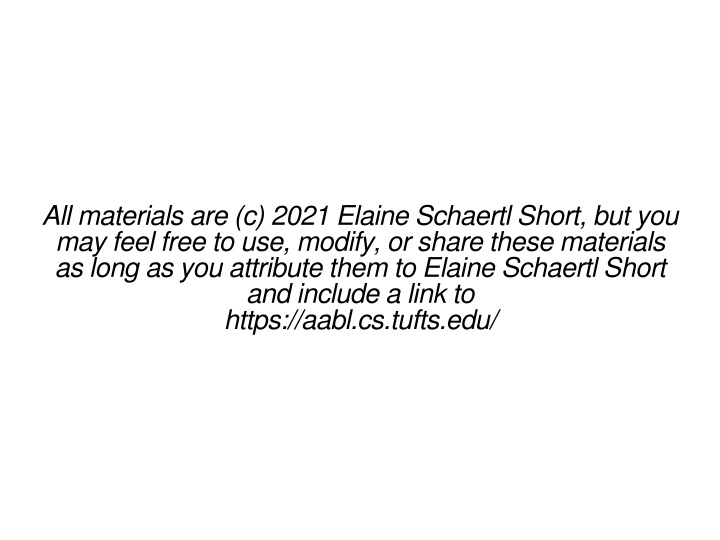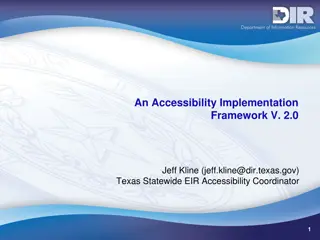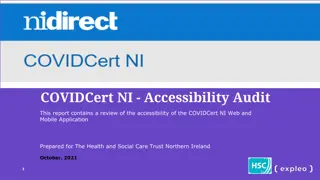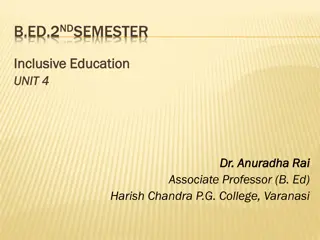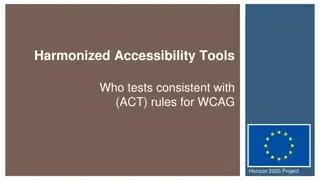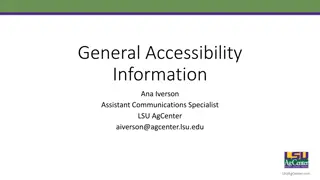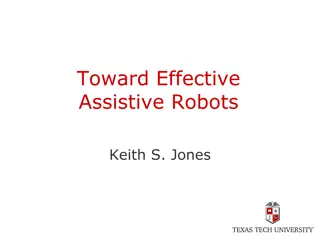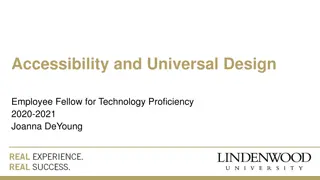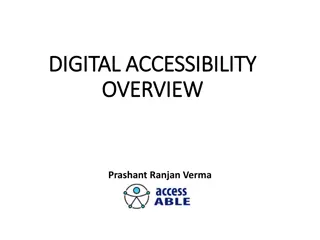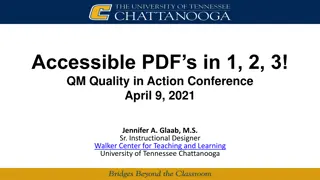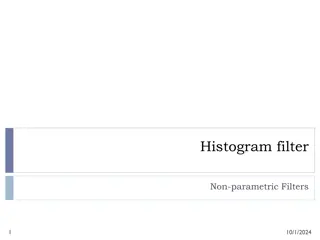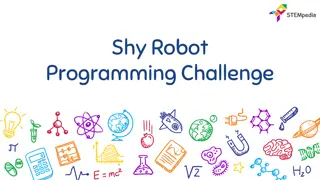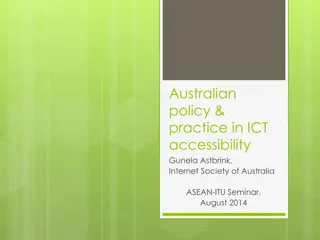Towards Inclusive Human-Robot Interaction: A Focus on Accessibility
Exploring the intersection of human-robot interaction and accessibility, this presentation by Elaine Schaertl Short from Tufts University delves into language considerations, key legislation like the Americans with Disabilities Act and its amendments, and critiques of the medical model of disability. Emphasizing the significance of attitude and language choices, the session advocates for an inclusive approach in designing interactions between humans and robots.
Download Presentation

Please find below an Image/Link to download the presentation.
The content on the website is provided AS IS for your information and personal use only. It may not be sold, licensed, or shared on other websites without obtaining consent from the author.If you encounter any issues during the download, it is possible that the publisher has removed the file from their server.
You are allowed to download the files provided on this website for personal or commercial use, subject to the condition that they are used lawfully. All files are the property of their respective owners.
The content on the website is provided AS IS for your information and personal use only. It may not be sold, licensed, or shared on other websites without obtaining consent from the author.
E N D
Presentation Transcript
All materials are (c) 2021 Elaine Schaertl Short, but you may feel free to use, modify, or share these materials as long as you attribute them to Elaine Schaertl Short and include a link to https://aabl.cs.tufts.edu/
Human-Robot Interaction, Accessibility, and You Towards a More Inclusive HRI Elaine Schaertl Short, Tufts University March 2021 https://aabl.cs.tufts.edu/ Developed with support from the TeachAccess Curriculum Development Grant
Some Notes on Language Person first: people with disabilities Identity first: disabled people Preferences on language vary by geography and community; this presentation uses person-first and identity-first language fairly interchangeably; often, PWD for people with disabilities . Having the right attitude is the most important thing but don t be a jerk: there are terms that are offensive and/or outdated If you or someone you care about holds an identity that we talk about in class and you have a strong preference, feel free to send me an email and I will use that language.
Americans with Disabilities Act ADA Passed in 1990 (!!) Prohibits discrimination on the basis of disability in employment, public spaces, and government services (other laws govern housing, etc.) Requires reasonable accommodations https://adata.org/factsheet/reasonable-accommodations-workplace
ADA Amendments Act ADAAA Passed in 2008 (!!) Widens the scope of what constitutes a disability Includes physical and mental impairments (or the perception of impairment) Corrects previous narrowing of the definition of disability under the ADA https://www.eeoc.gov/laws/regulations/adaaa_fact_sheet.cfm
The Medical Model of Disability aka The Individual Model Historical approach to disability; disability is the problem of the disabled person Prevention- & cure-focused ( fix the person ) Help PWD by providing treatment and prosthetic devices; goal is to restore/reach normal functioning Advantages: can reduce overall human suffering, especially when treatment is straightforward; goal is to get everyone to the same place ability-wise Disadvantages: can be very paternalistic (the doctor will fix you whether you like it or not); historical connections to eugenics; no good answer for uncurable conditions
The Social Model of Disability Emerged in the 70 s and 80 s; impairment is individual, but disability is caused by a societal failure to accommodate Social justice focused ( fix society ) Help PWD by providing accommodation & access; goal is to allow people with diverse abilities & characteristics to participate in society Advantages: not all impairments lend themselves to cure; empowering for PWD; can be more effective for allowing people into the public sphere; prevents needless suffering inflicted in the name of fixing PWD Disadvantages: not always a clear answer to competing access needs; for some conditions, many people do want treatment or a cure if possible
Universal Design One Approach to Accessibility Designing artifacts so that they can be used by all people all the time Considers the needs of more than just the normative human (i.e., make sure your design works for many ways of perceiving, thinking about, and acting in the world) Treats non-normative needs as being as valid and as important as the needs of the white, male, adult, english-speaking, literate, cisgender, straight, right-handed, non-disabled, etc.
Principles of Universal Design Story, 1998 Size & Space for Approach & Use Simple & Intuitive Use Perceptible Information Tolerance For Error Low Physical Effort Principle: Equitable Flexible Use of the design is easy to understand, regardless of the user's experience, knowledge, language skills, or current concentration level. The design communicates necessary information effectively to the user , regardless of ambient con- ditions or th e user's sensory abilities. Appropriate size and space is provided for approach, reach , manipulation, and use regardless of the user's body size, posture, or mobility. The design minimizes hazards and the adverse consequences of accidental or unintended actions. The design accommodates a wide range of individual preferences and abilities. The design can be used efficiently and comfortably and with a minimum of fatigue. The design is useful and marketable to people with diverse abilities. Definition: Intuitive input design; non-text input; non-verbal input; human- centered robot design alternative displays; capability for both visual and audio communication assistive capabilities; easy-to-use physical interfaces participatory design; testing with disabled users compliant actuators; ergonomic design Robot Hardware Design Examples modular input and output robot size and shape automation; UX design; anticipation and goal prediction Robot Software Design Examples explainable behavior; error recovery automation; assistive behavior participatory design Customization & personalization multi-modal communication social spacing Molly Follette Story M.S. (1998) Maximizing Usability: The Principles of Universal Design, Assistive Technology, 10:1, 4-12, DOI: 10.1080/10400435.1998.10131955
Accessible vs Assistive Technology Accessible Technology: enables disabled users to use a technology to the same extent that non-disabled users can; more aligned with the social model of disability Example: A robot that both uses text-to-speech and displays the spoken text on a screen Assistive Technology: directly addresses the needs of disabled users; can be more aligned with the individual model of disability Example: A smart wheelchair that can climb curbs Assistive HRI Accessible HRI
Assistive HRI Dos and Donts DO Ensure that all materials are accessible to intended user population Test with disabled users and involve them in the research process Partner with advocacy groups and build relationships with people with disabilities, especially super users who will give you critical early feedback Make sure that your technology supports disabled users goals and not just the goals of clinicians and/or caregivers DON T Write papers that describe disabled people as burdens on society Assume all people with the same diagnosis are the same Claim your system will be useful to people with disabilities without validating its performance with people with disabilities Ask users with disabilities to come to inaccessible lab spaces, read inaccessible documentation, or accept inaccessible (or useless) compensation For more, see Working with Disabled Users , Chapter 16 of Research Methods in Human-Computer Interaction by Lazar, Feng, and Hochheiser
Accessible HRI Dos and Donts DO Ensure that all materials are accessible Support accessing information and robot capabilities through multiple modalities Build accessibility into HRI systems from the start Think about how users with disabilities could access your system DON T Assume all users are non-disabled (e.g., all pedestrians could step off the sidewalk to make room for the robot ) Treat accessibility as an optional add-on and then never get around to adding it Forget that accessible designs often have significant benefits for non-disabled users (e.g., hands-free phone use for drivers, subtitles for watching TV in noisy rooms) For more, see Working with Disabled Users , Chapter 16 of Research Methods in Human-Computer Interaction by Lazar, Feng, and Hochheiser
Accessibility in State-of-the-Art HRI Activity 1
Paper Scramble Groups of 3-4 Give students access to the last 3-5 years of proceedings of HRI, ICRA, Ro-Man, RSS, and IROS (optionally: just focus on HRI and/or Ro-Man, or pick your favorite HRI venue) Emphasize that students should read papers quickly typically skim the abstract, introduction, and results Assign one group to each of the question blocks on the next slide; they will be asked to both count papers and find exemplars Give groups 30-50 minutes; optionally separate the counting portion from the exemplar-finding portion of the task Ask groups to present their findings to the class
Questions Address one question in each group How many of these systems use the social vs medical model? How many use a mix? What kinds of mixes do you see? Which paper most embodies the medical model? Which paper most embodies the social model? Why? How do these papers talk about disability in their motivation sections? Are disabled people discussed as a burden on society? Which paper did the best job of talking about disability in a non-stigmatizing way? Which paper did the worst job? Why? How many focus on the needs and perspective of disabled people rather than the needs of caregivers and/or clinicians? Which paper did the best job of centering the needs of disabled users? Which paper did the worst job? Why? How many use non disabled users for some or all of their testing and development process? Do you think they did this in a reasonable way? Which paper did the best job? Which paper did the worst job? How many of the papers use a purely deficit-based model of disability? How many use a strengths- based model? How many talk about difference rather than deficit? Which paper was the most deficit- focused? Which paper was the least deficit-focused? Why? What design guidelines could we come up with based on these papers? Do they align with a disability justice perspective? Which papers have the most disabled-person-friendly design implications? The least disabled-person-friendly design implications?
A More Accessible HRI Activity 2
Robot Redesign Groups of 2-6 Have each group pick a robot (from earlier in class, from a list that you provide, or from the most recent 1-2 years of HRI) Each group should redesign the robot (or study) to be more accessible according to the principles of universal design Including at least one change to the physical design of the robot, one change to the design of the robot s behavior, and one completely new robot capability Give students materials to illustrate their design (physical pen & paper, online presentation software, or use their laptops) Give the groups 30-50 minutes to work Regroup and have students present their design to the class, focusing on what changes they made and why
Accessibility in State-of-the-Art HRI 2 Activity 3
Robot Film Festival Groups of 2-5 Direct students to the video session in the companion proceedings of HRI in the ACM Digital Library (example; optionally: pick your favorite other HRI venue) You will probably need to show them how to click through and scroll down to get to the video Assign each group one year of the conference and have them watch the videos from that year Ask students to nominate one video for Least Accessible Robot and one for Most Accessible Robot Give groups 20-40 minutes; be sure to leave lots of time for the full-group discussion Ask groups to show the videos for their nominees to the class and explain why they chose them Optionally: discuss as a class how one design element from the most accessible robot could be transferred to the least accessible robot Optionally: have students vote for most- and least-accessible robot from among the nominees (I recommend having some kind of brackets in a large class)