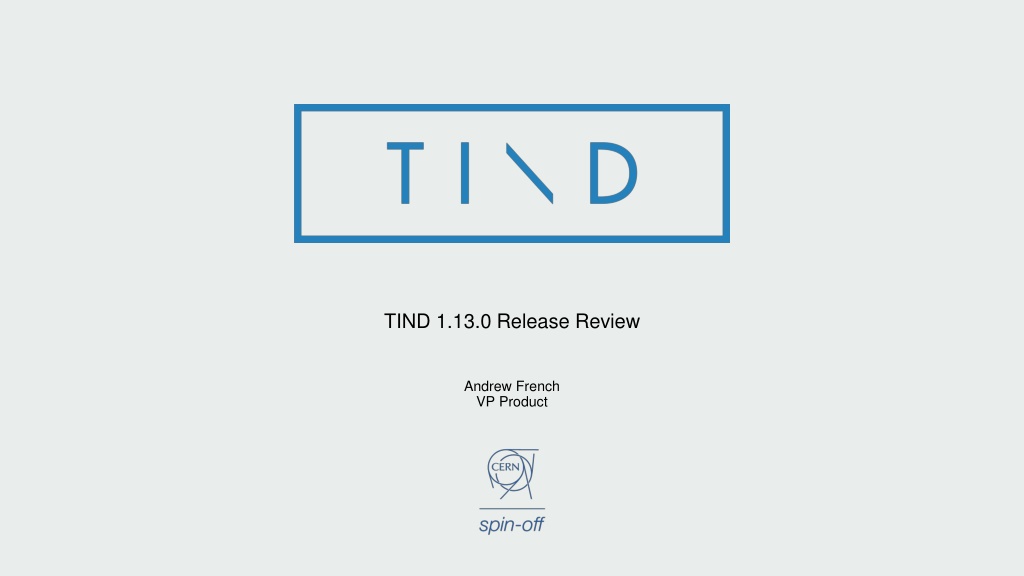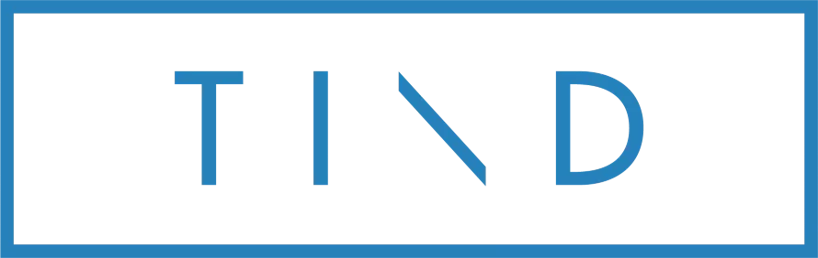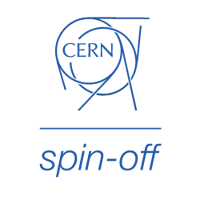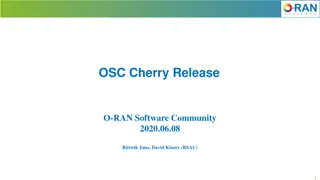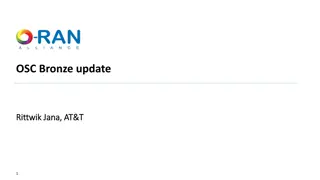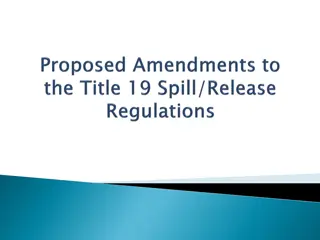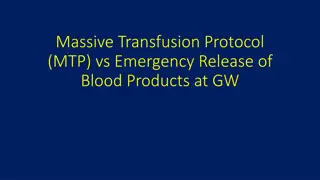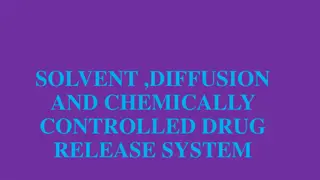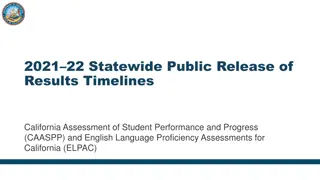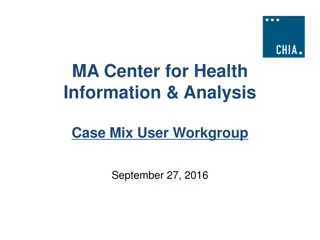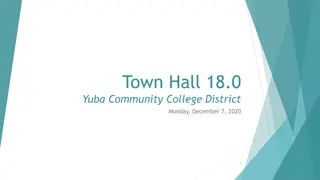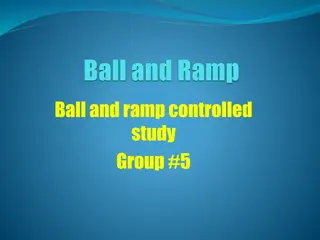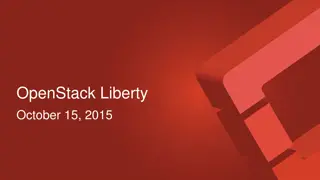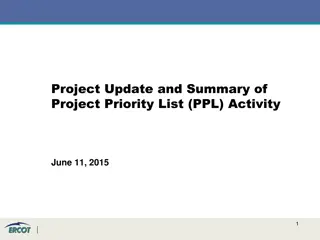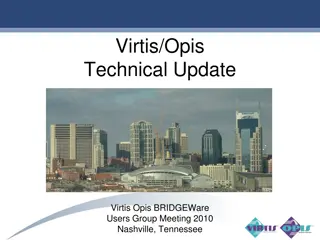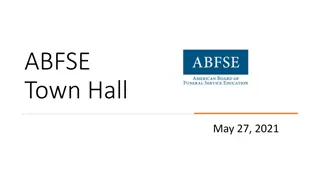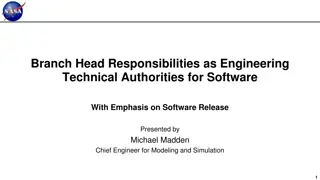TIND 1.13.0 Release Highlights and Updates
The TIND 1.13.0 release introduces features such as automatic encumbrance and expenditure, a customized item table in the record page, an option to allow holds only on items on the shelf, enhancements in file management batch actions, OCR service delivery improvements, personalized menu options, and bug fixes. Additionally, improvements have been made to acquisitions and thumbnail generation processes.
Download Presentation

Please find below an Image/Link to download the presentation.
The content on the website is provided AS IS for your information and personal use only. It may not be sold, licensed, or shared on other websites without obtaining consent from the author.If you encounter any issues during the download, it is possible that the publisher has removed the file from their server.
You are allowed to download the files provided on this website for personal or commercial use, subject to the condition that they are used lawfully. All files are the property of their respective owners.
The content on the website is provided AS IS for your information and personal use only. It may not be sold, licensed, or shared on other websites without obtaining consent from the author.
E N D
Presentation Transcript
TIND 1.13.0 Release Review Andrew French VP Product
1.13.0 Release Highlights Automatic encumbrance and expenditure Customized Item Table in the Record Page Option to allow holds only on items on the shelf File Manager Batch Actions: Delete OCR Service Delivery Enhancements Personalize Menu Remove Trailing Punctuation from Facets Bugs Questions and Answers
[Acquisitions | ILS] This fix ensures there is a check to avoid creating items in the invoice form and returns an error if the invoice form tries to create a non-existing item. Thumbnails [Thumbnails | All TIND Products] TIND has updated the configs to regenerate thumbnails when a thumbnail fails to be generated for some PDFs. [Thumbnails | All TIND Products] Thumbnails did not generate for files with capitalized file formats. This has been corrected so thumbnails will be rendered correctly despite the file format being uppercase.
[Display | All TIND Products] Users with authorization to see/edit restricted holding records were not able to access them from the linked bibliographic record (parent) or from siblings. TIND created a fix so the parent record will now show all related holding records, not just the non-suppressed. [Batch download | All TIND Products] Download options displaying PDF, ZIP and text did not always make sense based on the downloaded material. The option to download text would be presented even if text was not relevant. This has been fixed so text will appear when conditionally appropriate, for example, if an hOCR file is present with an image. TIND also added additional text to the email notifying staff that downloads are ready. The email text now indicates how long the link is valid. [Submission forms | IR, RDM] Certain letters and special characters, e.g. and - in the subject field of emails sent via submission forms were creating encoding issues for some email servers when the emails were received. TIND has fixed this issue so these characters now display correctly.
Thank you! Andrew French VP Product