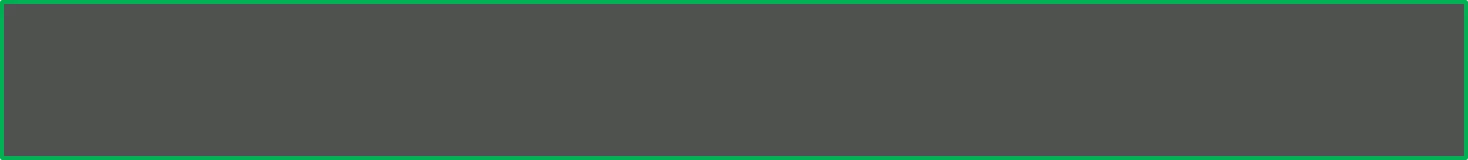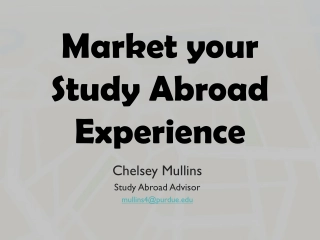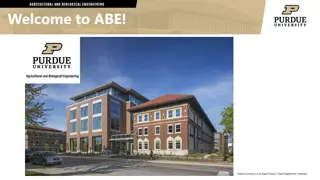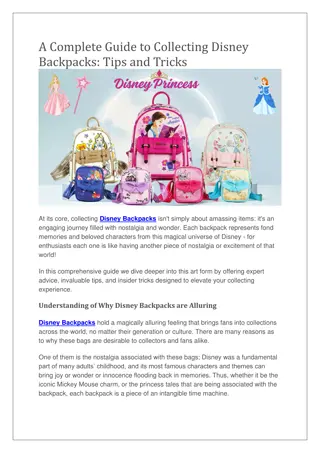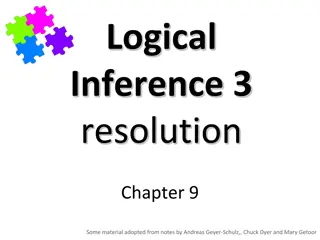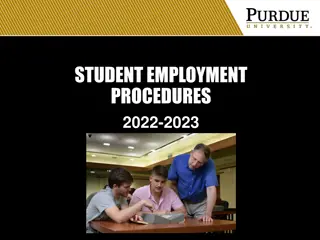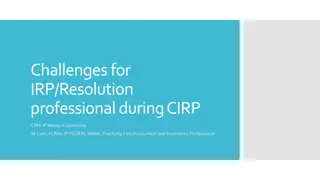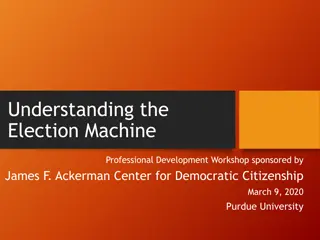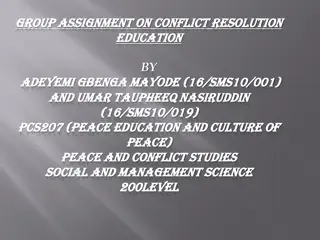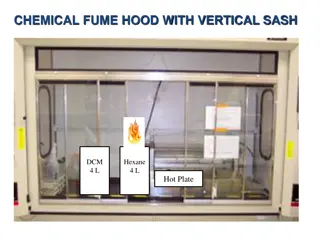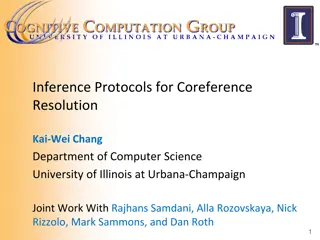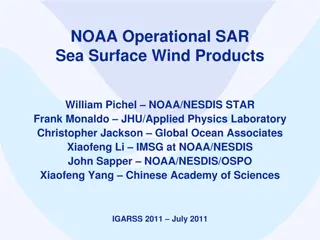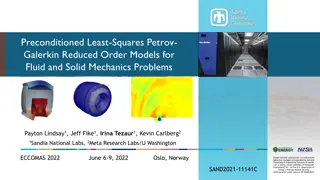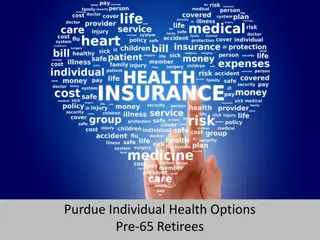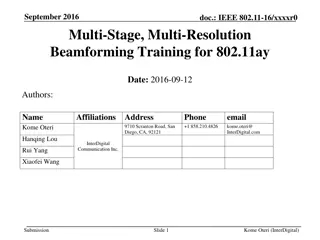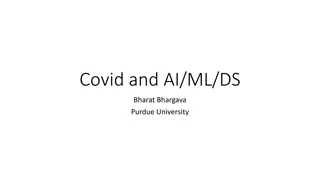The Trafficware Pod: Collecting High Resolution Data at Purdue
The Trafficware Pod system, introduced by Bill Ische and Chris Jannace, offers a comprehensive solution for collecting high-resolution data at Purdue University. The system includes components for installation, sensor communication, access points, and base station management. With features like 900 MHz communication, long battery life, and effective detection zones, the Trafficware Pod provides detailed traffic insights. Explore the agenda, components, and TSI review considerations to understand the system's capabilities fully.
Download Presentation

Please find below an Image/Link to download the presentation.
The content on the website is provided AS IS for your information and personal use only. It may not be sold, licensed, or shared on other websites without obtaining consent from the author. Download presentation by click this link. If you encounter any issues during the download, it is possible that the publisher has removed the file from their server.
E N D
Presentation Transcript
The Trafficware Pod As a Means of Collecting Purdue High Resolution Data The Pod Bill Ische, Business Development Manager Chris Jannace, Detection Specialist 03 September 2015
AGENDA Components review TSI review and planning considerations (Pod placement, spacing, antenna ranges) Installation Brackets and materials required Antenna set-up possibilities / location constraints Wiring diagrams & hands-on Drill equipment / Installation instructions (videos) Software programming (best practices) Requirements and time considerations for changes to active systems Reports & Troubleshooting
COMPONENTS POD SENSOR 900 MHz Communication 6 x 6 Detection Area 10 Year Battery Life 700 detections per hour (24/7)
COMPONENTS ACCESS POINT 120VAC Wireless (internal) or Wired Communication 3 Radios (external) Box designed to fit articulating style bracket (comes with Access Point kit)
COMPONENTS BASE STATION ZigBee standard compliant encryption used between Base Station and Access Point Can communicate effectively with two Access Points Browser-based GUI (You own the Base Station, You own the GUI) SDLC or parallel wiring connection to controller / cabinet based on configuration
DETECTION ZONES POD SPACING
TSI REVIEW & PLANNING CONSIDERATIONS *** Go to Google Earth to review ranges
TSI REVIEW & PLANNING CONSIDERATIONS EX. 2 Up to 30 high- volume Pods per Radio Add Omni or Panel Antenna
POD INSTALLATION Core Drill 4.5 inch diameter Hole 2.75 inches deep Diamond core needs water, Slower Percussion Core Drill faster, No water necessary
SOFTWARE PROGRAMMING SET-UP TIPS
SOFTWARE PROGRAMMING COMPUTER SET-UP
SOFTWARE PROGRAMMING BASE STATION Cable to Expansion Cards (if not SDLC) Antenna to top of Cabinet Serial Number (Sticker) Cable to Laptop Cable to Switch / Cell Modem Cable to Access Point (thru EIA-485 Lightning Suppression Panel Cable to Controller
SET-UP TIPS NET ID / ACCESS POINT Explanation of NetID effects on Access Point Radios NetID: 5 NetID: 1 NetID: 4 NetID: 3 NetID: 2
SOFTWARE PROGRAMMING ACCESS POINT EIA-485 Cable to Lightning Suppression Panel (Cabinet) RF Cable to Antennas Comm ID Radio 1 (Omni) Radio 3 (Panel) Radio 2 (Panel) Serial Number 16 awg Cable (Power) to Power Panel (Cabinet)
SOFTWARE PROGRAMMING POD Mark Pods Phase / Direction / Order (Recommended) For scanner
CHANGES REQUIREMENTS & TIME CONSIDERATIONS Reload Config System Reboot loss of detection for minute 15 minute process (+Pod sync) constant calls NetID Considerations When Required Base Station NetID change Access Point replacement Access Point Communication change Pod replacement Pod Add / Delete Pod Radio change
TROUBLESHOOTING Stuck Pod (Blue) / Unresponsive Pod (Gray) RSSI / Antennas Sensitivity decrease / increase Reset Sensor ( Learn button) Reports check Vol/Occ for inconsistent performance No Comm Pod (Yellow) Serial Number Reports check Vol/Occ for inconsistent performance; check Events report for IncorrectID No Comm Access Point (Yellow) Check Serial Number Wireless power, state of antenna Wired power, loop back, lightning suppression panel
TROUBLESHOOTINGIN REPORTS Volume / Occupance Report *** Find corresponding Events Report information
TROUBLESHOOTINGIN REPORTS Events Report Fix: Change NetID Reload Config
CONTACT INFORMATION Chris Jannace, Detection Specialist ChrisJannace@trafficware.com (O) 281-240-7233 x309 (C) 626-261-0875 Areas of Responsibility: Louisiana Mississippi Texas Arkansas Oklahoma New Mexico Hawaii

 undefined
undefined