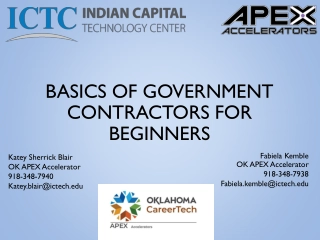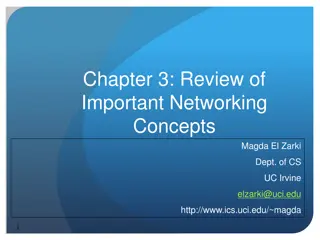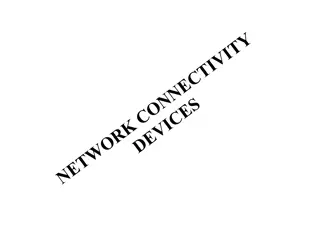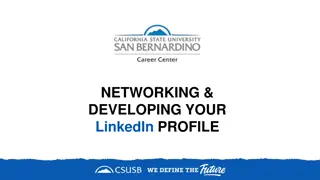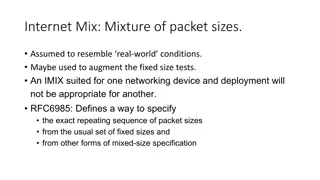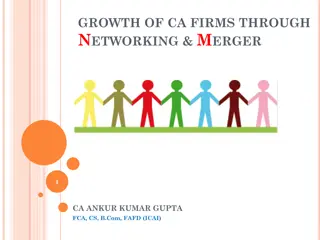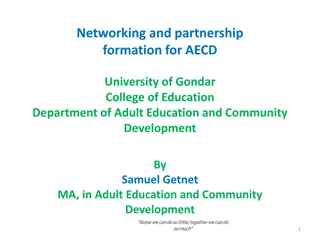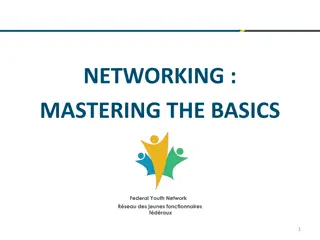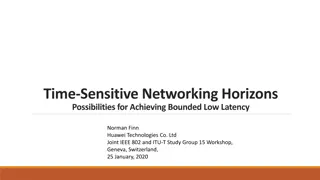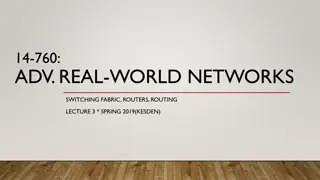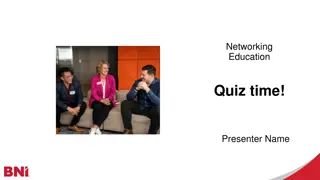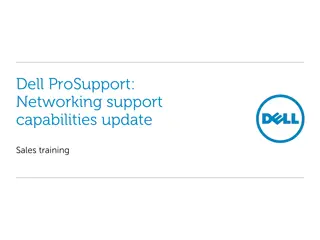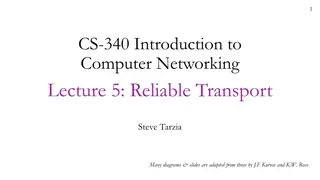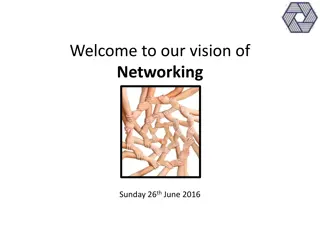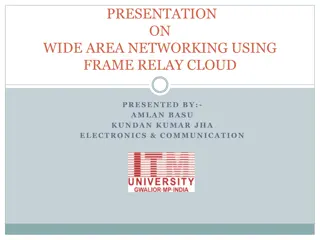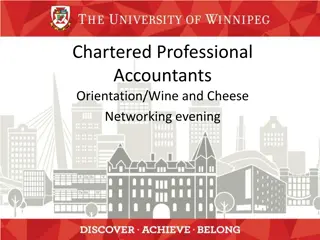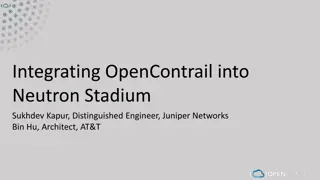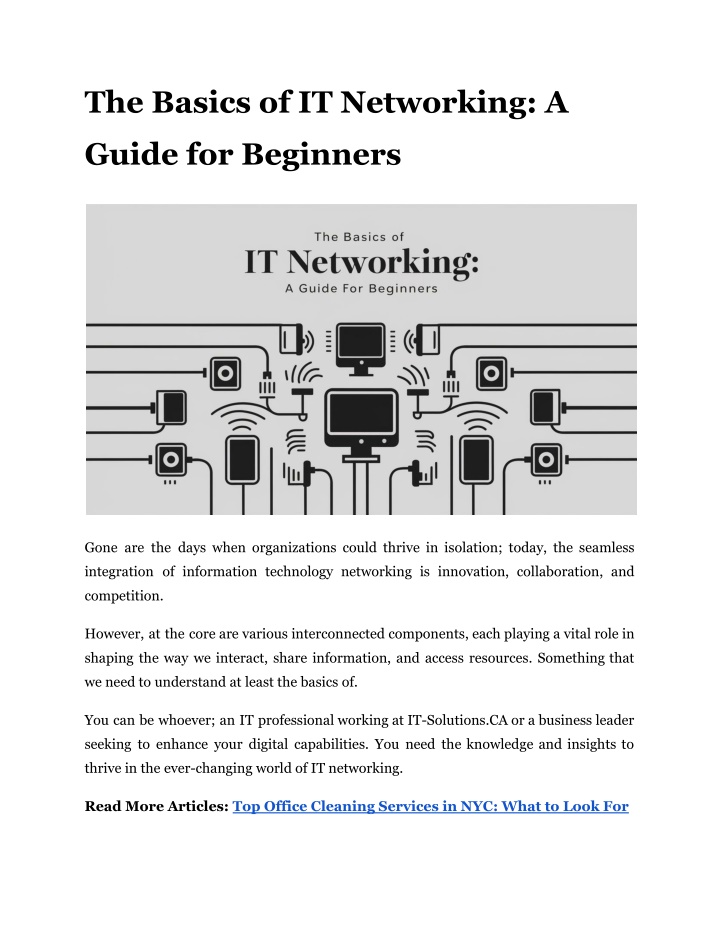
The Basics of IT Networking_ A Guide for Beginners
Learn the essentials of IT networking with this easy-to-follow guide. Perfect for those new to the field.
Download Presentation

Please find below an Image/Link to download the presentation.
The content on the website is provided AS IS for your information and personal use only. It may not be sold, licensed, or shared on other websites without obtaining consent from the author. If you encounter any issues during the download, it is possible that the publisher has removed the file from their server.
You are allowed to download the files provided on this website for personal or commercial use, subject to the condition that they are used lawfully. All files are the property of their respective owners.
The content on the website is provided AS IS for your information and personal use only. It may not be sold, licensed, or shared on other websites without obtaining consent from the author.
E N D
Presentation Transcript
The Basics of IT Networking: A Guide for Beginners Gone are the days when organizations could thrive in isolation; today, the seamless integration of information technology networking is innovation, collaboration, and competition. However, at the core are various interconnected components, each playing a vital role in shaping the way we interact, share information, and access resources. Something that we need to understand at least the basics of. You can be whoever; an IT professional working at IT-Solutions.CA or a business leader seeking to enhance your digital capabilities. You need the knowledge and insights to thrive in the ever-changing world of IT networking. Read More Articles: Top Office Cleaning Services in NYC: What to Look For
What is IT Networking? IT Networking, refers to the practice of connecting computers and other digital devices to share resources and information. These networks can range from the simple connection of two computers to the vast and intricate system that is the Internet, linking millions of devices worldwide. When you live in Toronto, a major hub for technology and business, you should know what it offers. A wide range of IT services a lot of the parts only dream of. Companies in Toronto can help with network setup, maintenance, and security. So, it s only logical that you know what is going on around you. Types of Networks There are several types of networks that serve different purposes and cover varying geographical areas: 1. Local Area Network (LAN): A LAN is a network that connects devices within a limited area, such as a home, school, or office building. 2. Wide Area Network (WAN): A WAN is a network that covers a broad area, with communication links that cross metropolitan, regional, or even national boundaries. 3. Metropolitan Area Network (MAN): A MAN is a network that spans a city or a large campus. 4. Personal Area Network (PAN): A PAN is a network designed for interconnecting devices centered around an individual's workspace. 5. Virtual Private Network (VPN): A VPN is a secure network that uses encryption to connect remote users or sites over the internet. Fundamental Networking Components To understand IT networking, familiarize yourself with the key components that make it all work. You might hear your Toronto IT Experts talking about things like:
1. Routers: Devices that forward data packets between computer networks, an overlay internetwork. 2. Switches: Devices that connect devices within a LAN and use MAC addresses to forward data to the correct destination. 3. Hubs: Basic networking devices that connect multiple Ethernet devices, which then act as a single network segment. 4. Modems: Devices that modulate and demodulate analog signals for digital data transmission over phone lines. 5. Access Points: Devices that allow wireless devices to connect to a wired network using Wi-Fi. Networking Protocols To enable effective communication between devices, networks and all the IT services Toronto rely on a variety of protocols. Some of the most commonly used protocols include: 1. TCP/IP (Transmission Control Protocol/Internet Protocol): The foundational protocols for the internet. 2. HTTP/HTTPS (HyperText Transfer Protocol/Secure): Protocols used for transmitting web pages. 3. FTP (File Transfer Protocol): Used for transferring files between computers. 4. SMTP (Simple Mail Transfer Protocol): Protocol for sending emails. 5. IMAP/POP3 (Internet Message Access Protocol/Post Office Protocol): Protocols for retrieving emails. 6. DHCP (Dynamic Host Configuration Protocol): Assigns IP addresses to devices on a network. 7. DNS (Domain Name System): Translates domain names to IP addresses. IP Addressing At the heart of IT networking lies the concept of IP addressing, which allows devices to communicate with one another. There are two primary versions of IP addressing:
IP Version Description Uses 32-bit addresses, allowing for approximately 4.3 billion unique addresses. IPv4 Uses 128-bit addresses, allowing for a significantly larger number of unique addresses. IPv6 Subnetting Subnetting is the process of dividing a network into smaller network sections or subnets. This helps improve network performance and security by organizing and managing IP addresses more efficiently. Network Security Ensuring the security of IT networks is crucial in today's digital landscape. Some key aspects of network security include: 1. Firewalls: Devices or software that block unauthorized access while permitting outward communication. 2. Encryption: The process of converting data into a code to prevent unauthorized access. 3. Antivirus Software: Programs designed to detect and destroy computer viruses. 4. Intrusion Detection Systems (IDS): Monitors network traffic for suspicious activity and alerts the system or network administrator. Read More Articles: Can I Get A Same-Day Office Cleaning Service In NYC Wireless Networking The rise of wireless technology has revolutionized IT networking, allowing for greater mobility and flexibility. Some of the key wireless networking technologies include:
Technology Description Wi-Fi Enables devices to connect to a network wirelessly. For short-wavelength radio waves. exchanging data over short distances using Bluetooth NFC Communication) (Near Field Protocols for communication between two electronic devices over a distance of 4 cm or less. Network Performance When it comes to IT networking, understanding the factors that affect network performance is crucial. Some of the key performance metrics include: 1. Bandwidth: The maximum rate of data transfer across a given path. 2. Latency: The delay before a transfer of data begins following an instruction. 3. Throughput: The actual rate at which data is successfully transferred. 4. Jitter: The variation in time delay in milliseconds (ms) between data packets over a network. Bringing IT Networking to Life To fully comprehend the transformative potential of IT networking, start with a solid understanding of the foundational concepts. From the basic building blocks of network infrastructure to the intricacies of data communication protocols, you ll get the hang of it all with IT-Solutions.CA. Site Article: The Basics of IT Networking: A Guide for Beginners