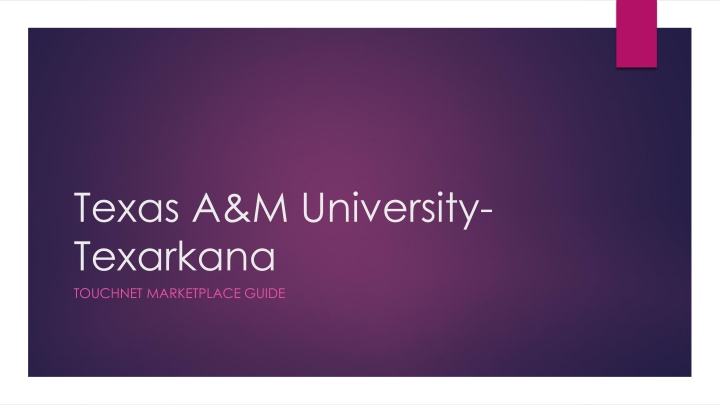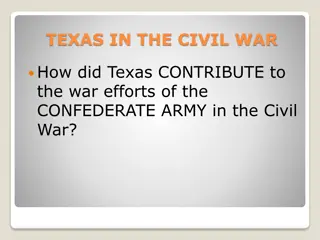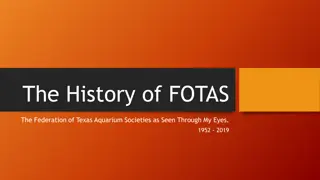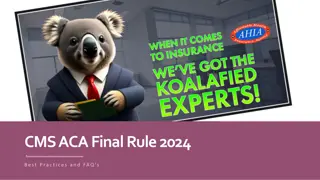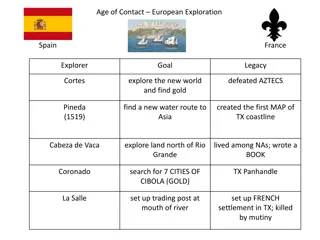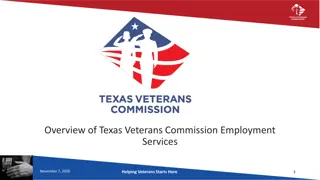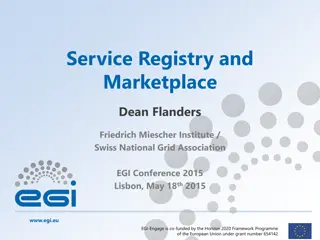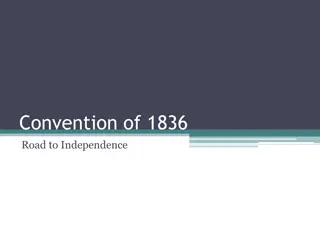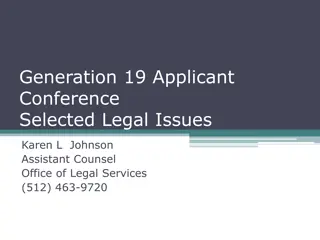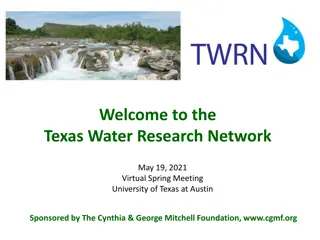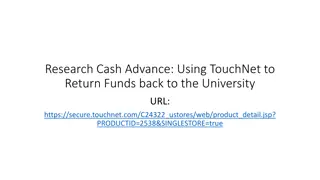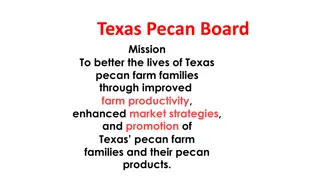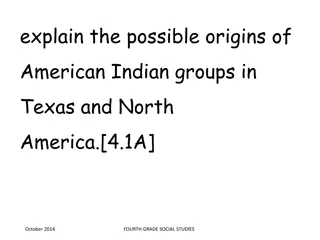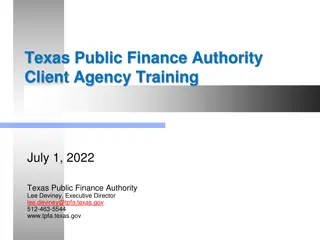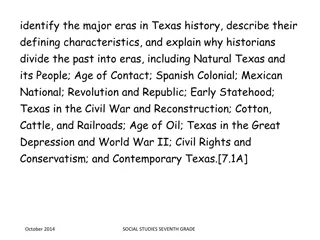Texas A&M University-Texarkana TouchNet Marketplace Guide
Explore the TouchNet Marketplace at Texas A&M University-Texarkana, a platform for creating online stores, selling tickets, promoting events, and more. This guide covers setting up stores, managing products, processing transactions securely, and accessing reports. Learn about key features like tracking inventory, managing sales, and requesting a store for new users.
Download Presentation

Please find below an Image/Link to download the presentation.
The content on the website is provided AS IS for your information and personal use only. It may not be sold, licensed, or shared on other websites without obtaining consent from the author.If you encounter any issues during the download, it is possible that the publisher has removed the file from their server.
You are allowed to download the files provided on this website for personal or commercial use, subject to the condition that they are used lawfully. All files are the property of their respective owners.
The content on the website is provided AS IS for your information and personal use only. It may not be sold, licensed, or shared on other websites without obtaining consent from the author.
E N D
Presentation Transcript
Texas A&M University- Texarkana TOUCHNET MARKETPLACE GUIDE
What is Marketplace? It is a solution for creating, managing, and operation online stores and products Marketplace allows you to sell tickets, promote events, and much more. Shoppers can use one shopping cart and a single checkout from multiple stores, while you feed all their transactions to your correct account in FAMIS/Canopy. Processing is PA-DSS (security controls implemented in the software) Viewable reports on demand
Marketplace Features Track Inventory- restrict sales to inventory Allow recurring payments/donations Reports downloadable in Excel Refunds directly from Marketplace (refund form) Products can be enabled or disabled by calendar dates
How to Request a Store? Email the store request form to ecommerce@tamut.edu Email the store specification form to megan.white@tamut.edu Email the security form to ecommerce@tamute.edu This form is for new users
Graphic Button specifications Category image : 400 x 400 pixels Product image : 400 x 400 pixels Store mall image : 190 x 90 pixels Hero store image : 1140 x 320 pixels (image at top of store page)
Modifiers This is all information needed from the purchaser Name Email Phone number Address
Fulfillment & QR Code You may choose to not have products fulfill automatically Non auto-fill products must be fulfilled by the requesting department If you would like a QR code, please make note on your product request form
TouchNet Forms New Marketplace Request Form Marketplace Store Information Form TouchNet Security Form Refund Request Form
Object Codes You may check the TAMU object code website OR the taxable object codes list
Taxable Items Taxable Items: A tax must be collected on all sales involving tangible, personal property. The State Comptroller defines this as personal property that can be seen, weighed, measured, felt or touched, or that is perceptible to the senses. See Texas Tax Code Section 151.009 Clothing Computer Programs Meals Books Equipment Rental
Taxable Items A tax must be collected on all taxable services. See Texas Administrative Code on State and Local Sales and Use Taxes Amusement Services Information Services Internet Access Laundry Services