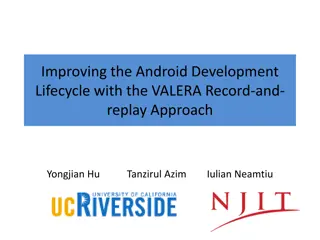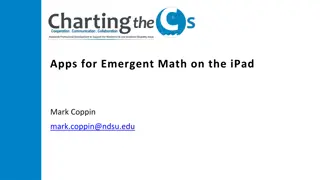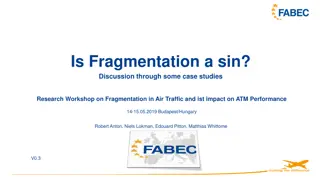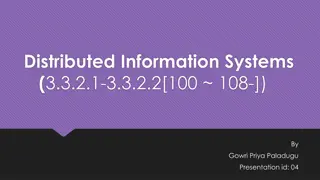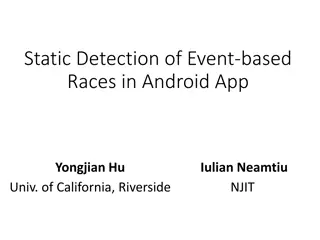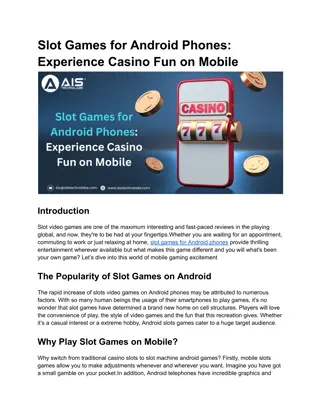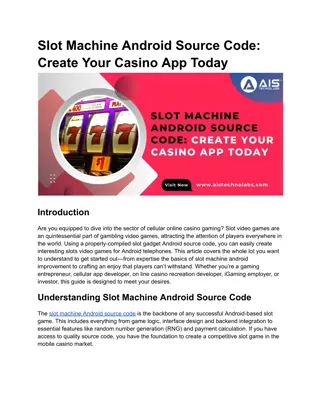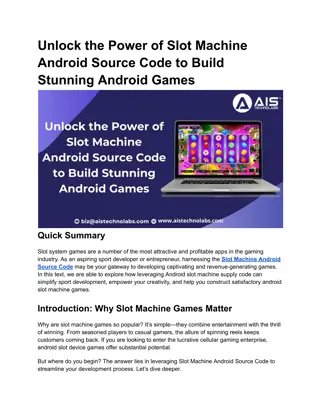Target Fragmentation in Android Apps
Android apps often rely on outdated OS behaviors, posing security risks due to pervasive outdated security code. This article delves into the consequences of target fragmentation and highlights the prevalence of risky app behaviors.
Download Presentation

Please find below an Image/Link to download the presentation.
The content on the website is provided AS IS for your information and personal use only. It may not be sold, licensed, or shared on other websites without obtaining consent from the author.If you encounter any issues during the download, it is possible that the publisher has removed the file from their server.
You are allowed to download the files provided on this website for personal or commercial use, subject to the condition that they are used lawfully. All files are the property of their respective owners.
The content on the website is provided AS IS for your information and personal use only. It may not be sold, licensed, or shared on other websites without obtaining consent from the author.
E N D
Presentation Transcript
Target Fragmentation in Android Apps Patrick Mutchler John Mitchell Yeganeh Safaei Adam Doupe
Takeaways Android apps can run using outdated OS behavior - The large majority of Android apps do this - Including popular and well maintained apps Outdated security code invisibly permeates the app ecosystem - Patched security vulnerabilities still exist in the wild - Risky by default behavior is widespread
Roadmap What is target fragmentation? Target fragmentation statistics Security consequences
Roadmap What is target fragmentation? Target fragmentation statistics Security consequences
If the device is running Android 6.0 or higher [the app] must request each dangerous permission that it needs while the app is running. - Android Developer Reference
If the device is running Android 6.0 or higher and your app's target SDK is 6.0 or higher [the app] must request each dangerous permission that it needs while the app is running. - Android Developer Reference
If the [operating system version of the device] is higher than the version declared by your app s targetSdkVersion, the system may enable compatibility behaviors to ensure that your app continues to work the way you expect. - Android Developer Reference
Roadmap What is target fragmentation? Target fragmentation statistics Security consequences
Dataset 1,232,696 Android Apps Popularity, Category, Update, and Developer metadata Collected between May 2012 and Dec 2015 Broken into five datasets by collection date
Outdatedness Android 5.0 Released Android 5.1 Released Android 6.0 Released App Collected
Negligent Outdatedness Outdatedness Android 5.0 Released Android 5.1 Released App Updated Android 6.0 Released App Collected
Roadmap What is target fragmentation? Target fragmentation statistics Security consequences
Fragment Injection Vulnerable App Malicious Intent PreferenceActivity Extra.SHOW_FRAGMENT Attacked Fragment Extra.SHOW_FRAG_ARG Attacked Fragment Other Extras Data securityintelligence.com/new-vulnerability-android-framework-fragment-injection/
Fragment Injection Fixed in Android 4.4 Developers implement isValidFragment to authorize fragments // Put this in your app protected boolean isValidFragment(String fName){ return MyFrag.class.getName().equals(fName); }
Fragment Injection Vulnerable if: - Targets 4.3 or lower (31%) - Some class inherits from PreferenceActivity (4.8%) - That class is exported (1.1%) - That class does not override isValidFragment (0.55%) 4.2% of apps vulnerable if no fix was ever implemented
Mixed Content in WebView Major web browsers block Mixed Content In Android 5.0, WebViews block Mixed Content by default Can override default with setMixedContentMode()
Recap Android apps can run using outdated OS behavior - The large majority of Android apps do this - Including popular and well maintained apps Outdated security code invisibly permeates the app ecosystem - Patched security vulnerabilities still exist in the wild - Risky by default behavior is widespread
SOP for file: URLs in WebView In Android 4.1 separate file: URLs are treated as unique origins Can override with setAllowFileAccessFromFileURLs()