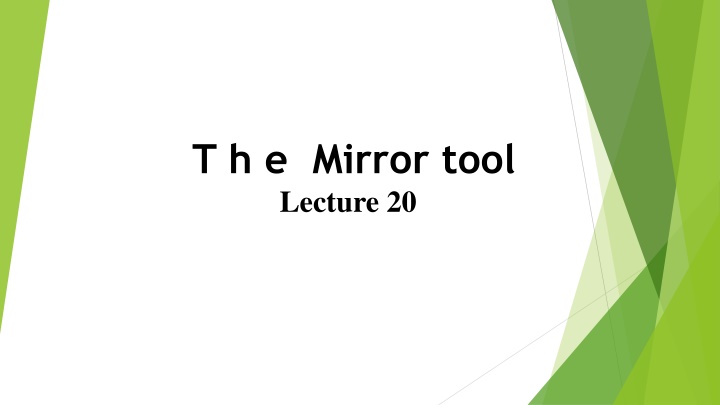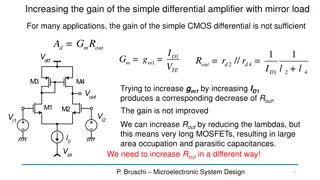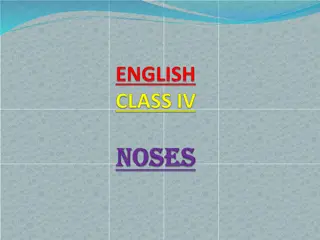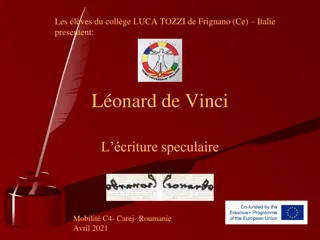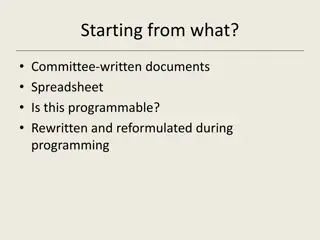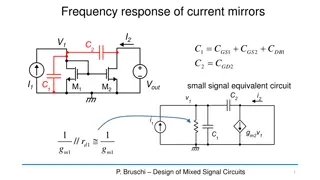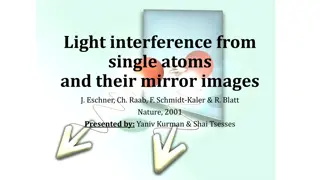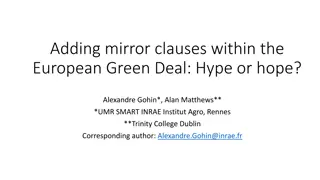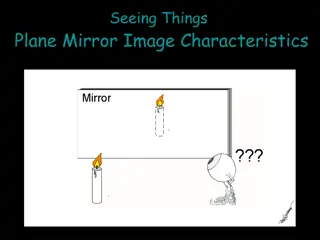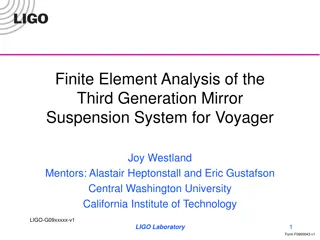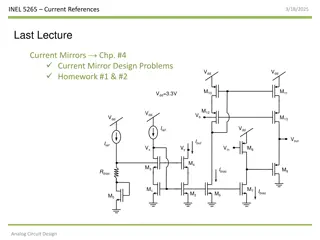T h e Mirror tool
Explore the process of utilizing the Mirror tool in CAD software to replicate and reflect objects effectively. Learn step-by-step instructions, including constructing outlines and mirroring multiple elements. Discover how to manipulate text settings for optimal mirroring results.
Download Presentation

Please find below an Image/Link to download the presentation.
The content on the website is provided AS IS for your information and personal use only. It may not be sold, licensed, or shared on other websites without obtaining consent from the author.If you encounter any issues during the download, it is possible that the publisher has removed the file from their server.
You are allowed to download the files provided on this website for personal or commercial use, subject to the condition that they are used lawfully. All files are the property of their respective owners.
The content on the website is provided AS IS for your information and personal use only. It may not be sold, licensed, or shared on other websites without obtaining consent from the author.
E N D
Presentation Transcript
T h e Mirror tool Lecture 20
First example Mirror 1. Construct the outline fig. using the Line and Arc tools. 2. Call the Mirror tool left-click on its tool icon in the Home/Modify panel , pick the Mirror tool icon from the Modify toolbar, pick Mirror from the Modify drop-down menu, or enter mi or mirror at the command line. The command line shows:
Command: _mirror Select objects: pick first corner Specify opposite corner: pick 7 found Select objects: right-click Specify first point of mirror line: end of pick Specify second point of mirror line: end of pick Erase source objects [Yes/No] N : right-click Command:
Second example Mirror 1. Construct the outline shown in the dimensioned polyline in the upper drawing of. 2. Call Mirror and using the tool three times complete the given outline. The two points shown in Fig. bellow are to mirror the right-hand side of the outline.
Third example Mirror If text is involved when using the Mirror tool, the set variable MIRRTEXT must be set correctly. To set the variable: Command: mirrtext Enter new value for MIRRTEXT 1 : 0 Command: If set to 0 text will mirror without distortion. If set to 1 text will read backwards