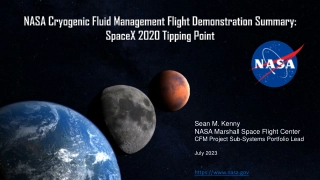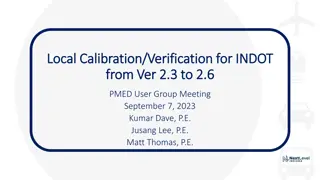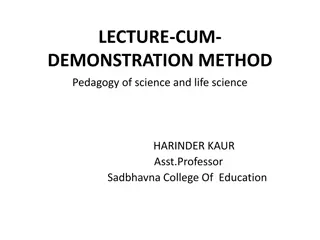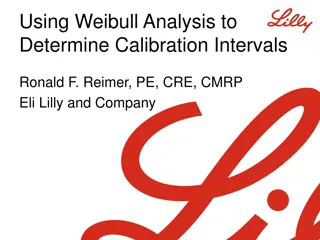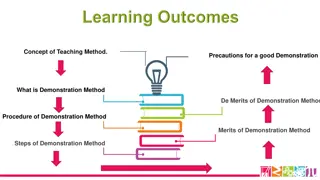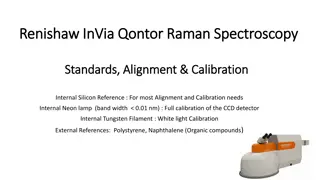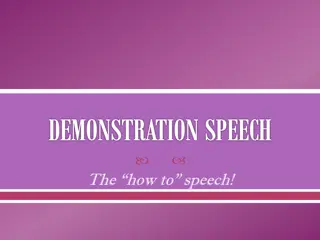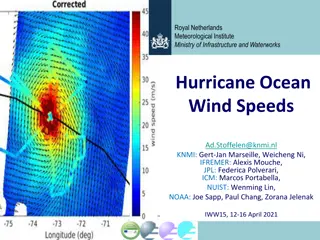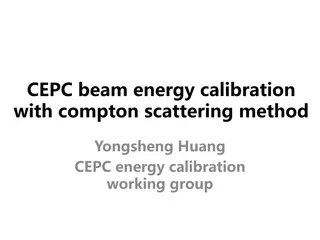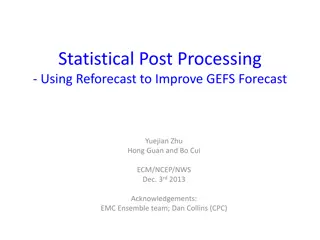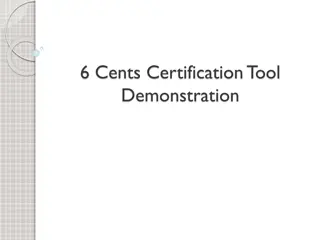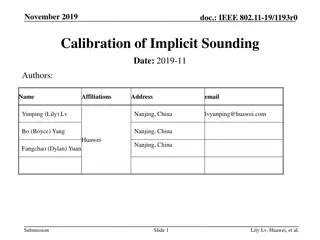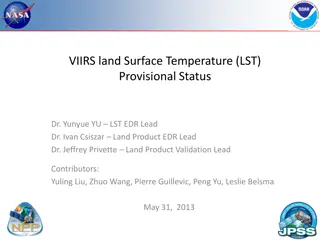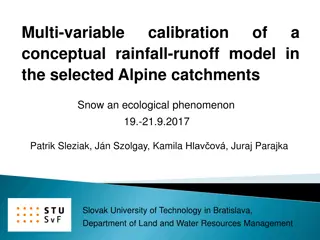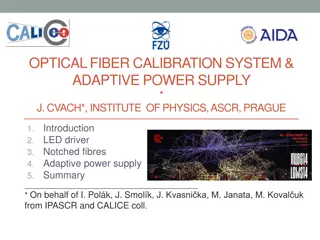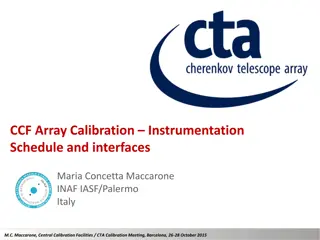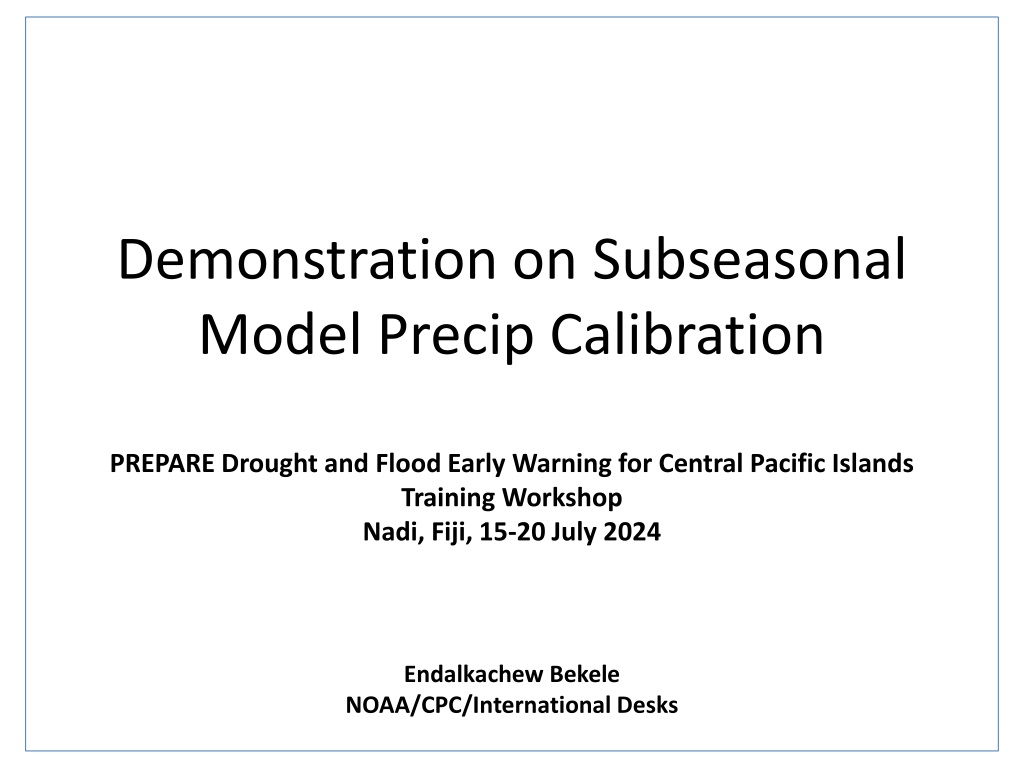
Subseasonal Model Precip Calibration for Drought and Flood Early Warning
Discover the intricacies of model forecast post-processing and calibration methods for subseasonal precipitation models. Learn about CPCID post-processing techniques and XCast-based calibration methods to enhance forecast accuracy and reliability. Dive into hindcast data analysis and real-time forecast preparations for effective early warning systems in Central Pacific Islands.
Download Presentation

Please find below an Image/Link to download the presentation.
The content on the website is provided AS IS for your information and personal use only. It may not be sold, licensed, or shared on other websites without obtaining consent from the author. Download presentation by click this link. If you encounter any issues during the download, it is possible that the publisher has removed the file from their server.
E N D
Presentation Transcript
Demonstration on Subseasonal Model Precip Calibration PREPARE Drought and Flood Early Warning for Central Pacific Islands Training Workshop Nadi, Fiji, 15-20 July 2024 Endalkachew Bekele NOAA/CPC/International Desks
Model Forecast Post-Processing Forecast Calibration in simple terms: Build a relationship between forecast and observation in the hindcast period. Use this historical forecast/observation relationship to correct biases in real-time forecasts Why do we need to calibrate? Because NWP models are not perfect >> forecast error grows with lead time. Calibration methods: From a simple mean bias removal method to a very complicated Machine Learning Techniques. 2
Model Forecast Post-Processing Methods CPCID post-processing techniques: Linear Regression (e.g. to calibrate rainfall onset/cessation forecast) EnsembleRegression: Special form of Linear Regression applied to ensemble forecasts (e.g. precip/T2m week-1/2 and week 3-4 forecasts) Skill Weighted Ensemble Forecast Consolidation: Consolidate forecasts from different ensemble prediction systems. Higher weight is given to a model with higher prediction skill in the past (e.g. week-1/2, and week 3-4 consolidated precip forecasts): (https://ftp.cpc.ncep.noaa.gov/International/PREPARE_Pacific/subseaso nal/multi_cons/ ) 3
Model Forecast Post-Processing Methods (cont.) XCast-based Calibration Methods (statistical tools to calibrate dynamical forecasts): Canonical Correlation Analysis (CCA): Pattern based linear regression. Logistic Regression: The probability of a binary outcome (eg. Probability of above or below average) based on one or more predictor variables. Extended Logistic Regression (ELR): Non-linear ensemble calibration method. It is an extended form of logistic regression by allowing more complex relationships between predictors and outcomes. Probabilistic Output Extreme Learning Machine (POELM): Non-linear advanced machine learning approach (a single-hidden-layer feed-forward neural network). Extended Probability Output Extreme Learning Machine (EPOELM): A combination of ELR and POELM approaches, to do non-exceedance forecasts for any threshold value after fitting. These techniques are put together in a user-friendly Python-based toolkit - Xcast: For more information, see https://xcast-lib.github.io/ (Hall and Acharya 2022). 4
Data and Calibration Period Hindcast Data GEFS Reforecast (ensemble mean of 5 members), 2000 2019. CMORPH Observation Data, 2000 2019 Sample size increased by using 3-week window (three consecutive forecasts initialized on Wednesdays) for each year, 20 years X 3 Wednesdays = 60 Horizontal resolution of observation data: 0.25 deg Real-time forecast data Ensemble mean of 30 members of GEFS forecast Horizontal resolution is 0.5 deg Preprocess the data and convert them to netCDF format 5
Jupyter Notebook Demo Download the demo file (Windows users): 1. Download file from: https://ftp.cpc.ncep.noaa.gov/International/PREPARE_Pacific/subseasonal/subseasonal.zip 2. Save compressed file into your working directory (e.g. C:\Users\ your user name ) 3. Right click and unzip subseasonal.zip Download the demo file (Linux & Mac users): 1. Using your Ubuntu terminal change your directory to your home folder, replace home_folder_name with name of your directory (e.g. C:/Users/USERNAME) $ cd home_folder_name 2. Download file using wget command in terminal: $ wget --no-check-certificate https://ftp.cpc.ncep.noaa.gov/International/PREPARE_Pacific/subseasonal/subseasonal.zip 3. Unzip file using: $ unzip subseasonal.zip 6
Jupyter Notebook Demo (cont.) Change directory to subseasonal using: $ cd subseasonal Launch Jupyter Notebook 1. Activate the intdesk_train environment $ conda activate intdesk_train 2. If using a Mac or Linux Machine: ensure wget is correctly installed $ pip install wget 3. Launch Jupyter Notebook, using the command below: $ jupyter notebook The notebook should launch automatically via your default Internet browser. 7
Jupyter Notebook Demo (cont.) Click gen_cca.ipynb to open the Canonical Correlation analysis (CCA) code 8
Jupyter Notebook Demo (cont.) 1. Import the required python libraries 2. Download model and observation data to train the model 9
Jupyter Notebook Demo (cont.) 1. Open and Read model and observation data 2. Extend the domain across the dateline 3. Apply ocean mask to the data 4. Slice data for the your area of interest (PNG) 5. Bring model and observation data to same resolution (0.25deg) 10
Jupyter Notebook Demo (cont.) 1. Train the model 2. Apply horizontal grid smoothing 3. Prepare the observation data for model evaluation 4. Generate Tercile Forecasts (Probabilistic Forecasts) 5. Generate Exceedance Probability Forecasts 6. Import plotting Libraries 11
Jupyter Notebook Demo (cont.) 1. Generate Exceedance Probability Plots (Wet Forecasts) 2. Generate Exceedance Probability Plots (Dry Forecasts) 12
Jupyter Notebook Demo (cont.) 1. Generate Tercile Probability 2. Generate Skill Map (GROCS) 13
Jupyter Notebook Demo (cont.) 1. Generate ROC Curve 2. Generate Reliability Diagram 3. Save Tercile Forecast Data for later use in Skill Weighted Consolidation 4. Save Forecast Skill Data for later use in Skill Weighted Consolidation 14
Calibrated Tercile Fcst & Hindcast Evaluation ROC Tercile Forecast GROC-AUC 15
Exercise, Calibrated Forecasts Use Jupyter Notebooks under subseasonal directory to generate GEFS Week-1: (please run CCA before ELR and EPOELM, and then run the consolidated forecast script after CCA, ELR and EPOELM ) Raw CCA ELR EPOELM And Consolidated Forecasts Test domain of your interest. Avoid using a very small domain as resolution of the data is not good enough for very small areas. Identify areas with: Above and below normal rainfall Extreme rainfall (eg. >80th and <20th) Assess the skill of the calibration methods for your area of interest 16