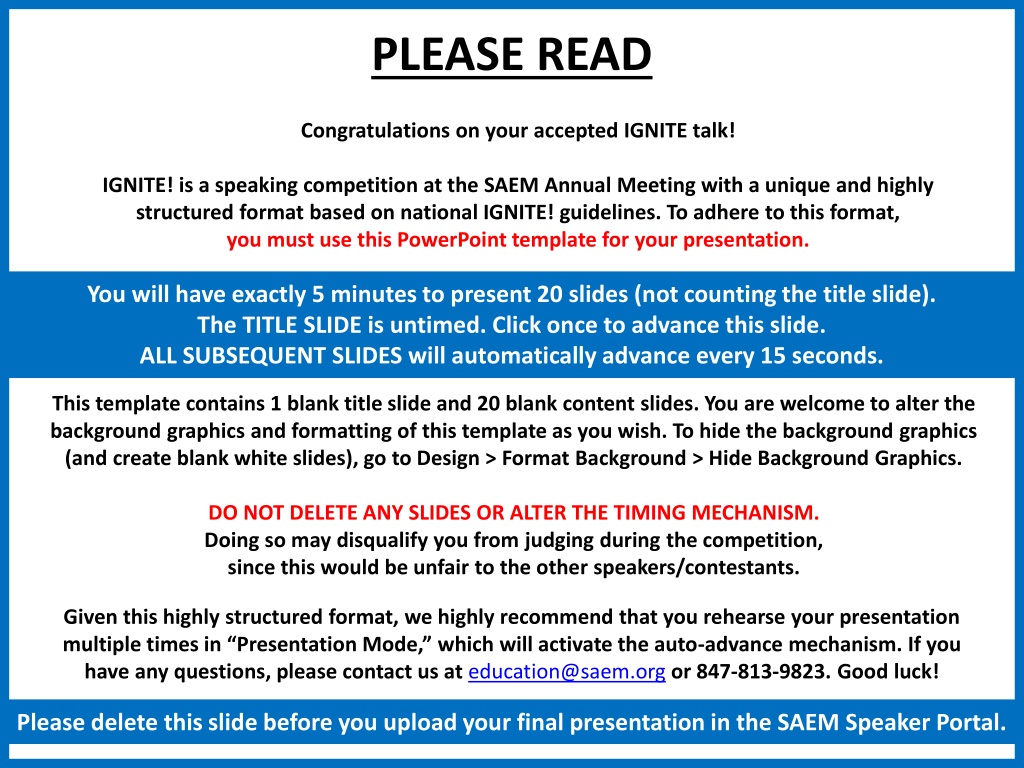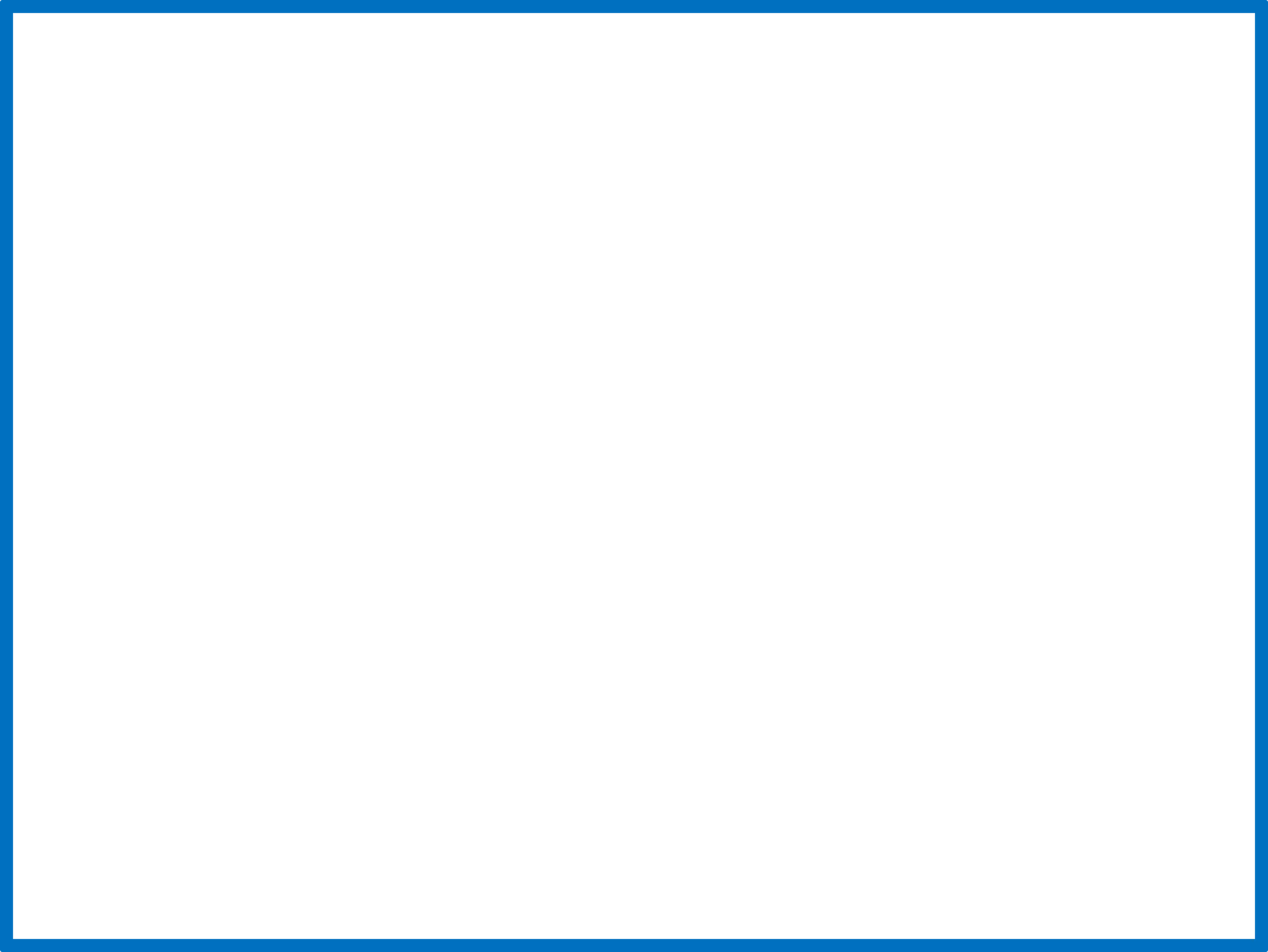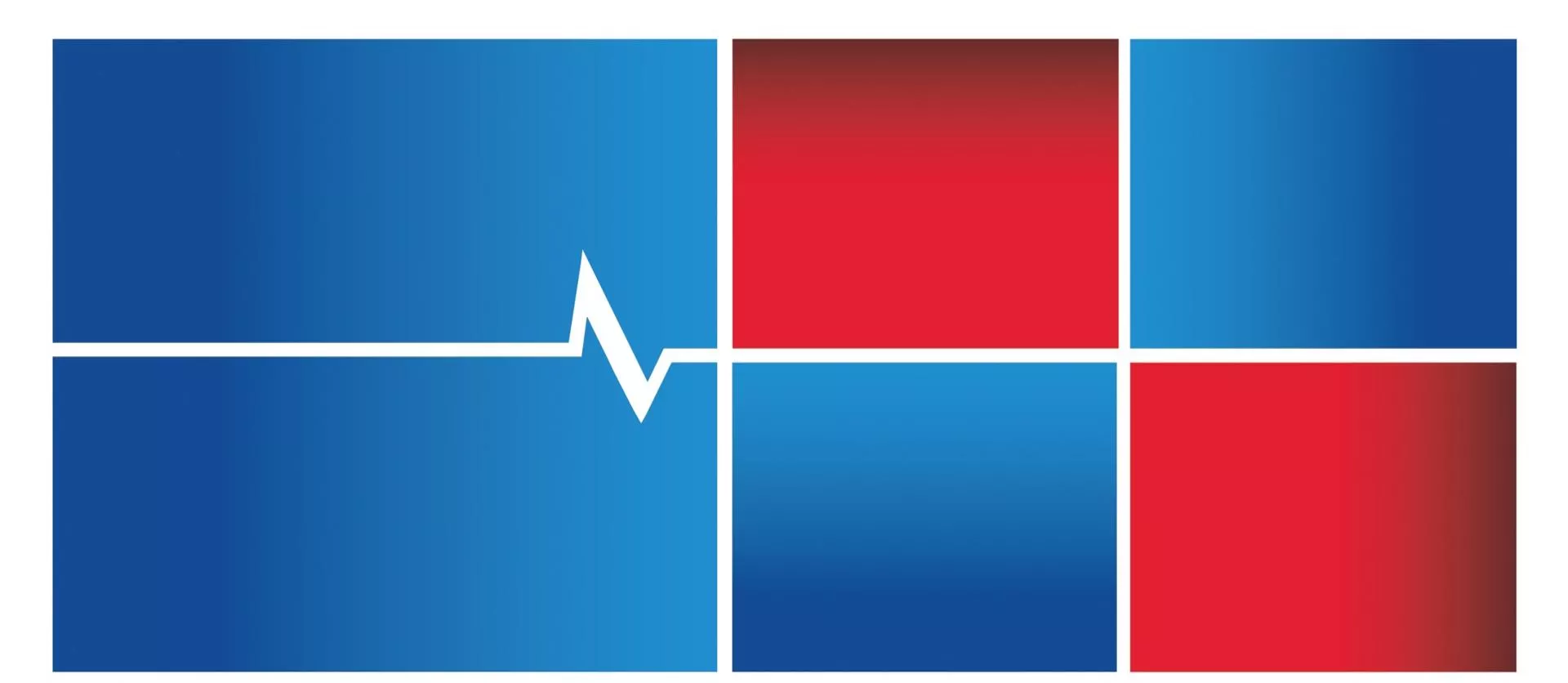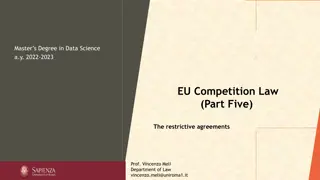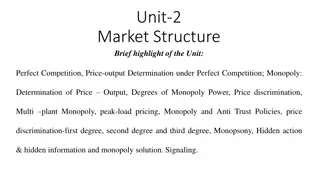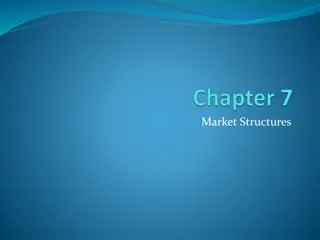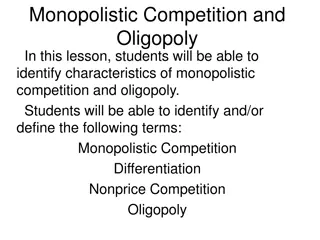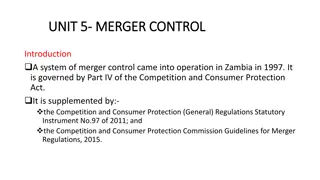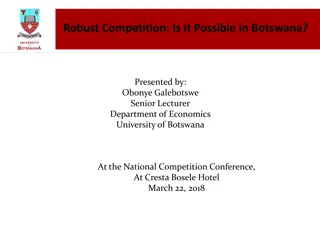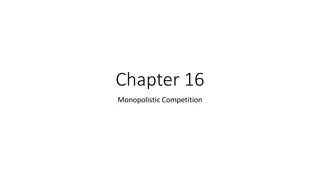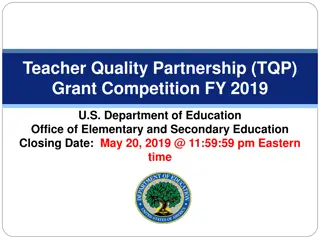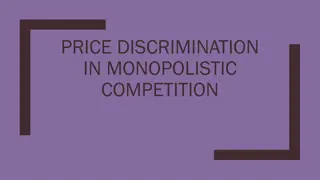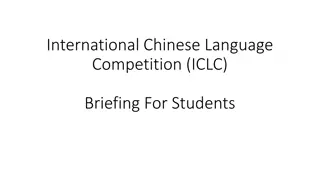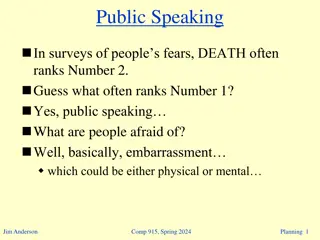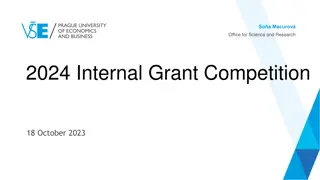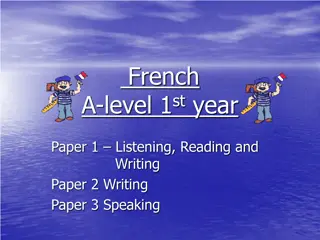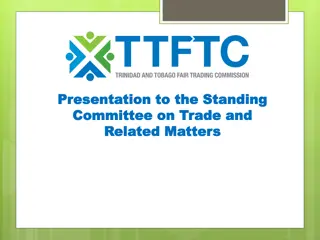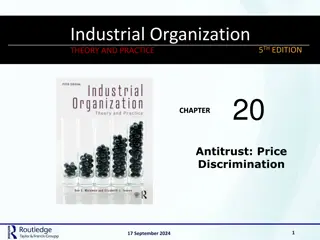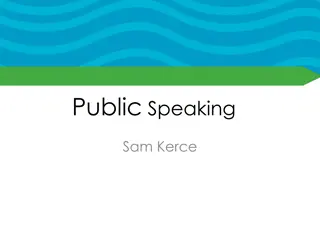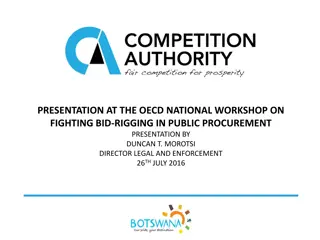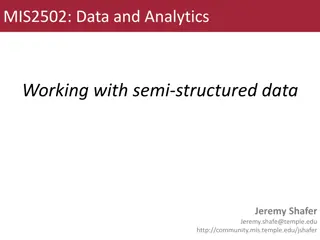Structured Speaking Competition Guidelines
Engage in the SAEM IGNITE! speaking competition with a highly structured format utilizing a specific PowerPoint template. Adhere to the guidelines for a timed presentation on 20 slides, with automatic advancement to enhance efficiency and fairness during the event. Rehearse thoroughly and make necessary alterations to the provided template before presenting.
Download Presentation

Please find below an Image/Link to download the presentation.
The content on the website is provided AS IS for your information and personal use only. It may not be sold, licensed, or shared on other websites without obtaining consent from the author.If you encounter any issues during the download, it is possible that the publisher has removed the file from their server.
You are allowed to download the files provided on this website for personal or commercial use, subject to the condition that they are used lawfully. All files are the property of their respective owners.
The content on the website is provided AS IS for your information and personal use only. It may not be sold, licensed, or shared on other websites without obtaining consent from the author.
E N D
Presentation Transcript
PLEASE READ Congratulations on your accepted IGNITE talk! IGNITE! is a speaking competition at the SAEM Annual Meeting with a unique and highly structured format based on national IGNITE! guidelines. To adhere to this format, you must use this PowerPoint template for your presentation. You will have exactly 5 minutes to present 20 slides (not counting the title slide). The TITLE SLIDE is untimed. Click once to advance this slide. ALL SUBSEQUENT SLIDES will automatically advance every 15 seconds. This template contains 1 blank title slide and 20 blank content slides. You are welcome to alter the background graphics and formatting of this template as you wish. To hide the background graphics (and create blank white slides), go to Design > Format Background > Hide Background Graphics. DO NOT DELETE ANY SLIDES OR ALTER THE TIMING MECHANISM. Doing so may disqualify you from judging during the competition, since this would be unfair to the other speakers/contestants. Given this highly structured format, we highly recommend that you rehearse your presentation multiple times in Presentation Mode, which will activate the auto-advance mechanism. If you have any questions, please contact us at education@saem.org or 847-813-9823. Good luck! Please delete this slide before you upload your final presentation in the SAEM Speaker Portal.