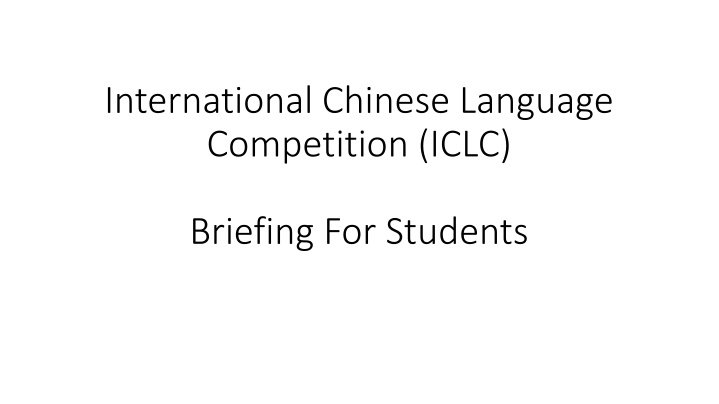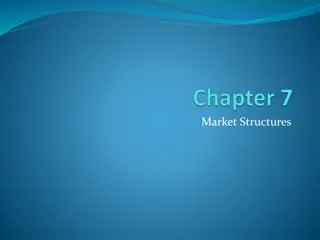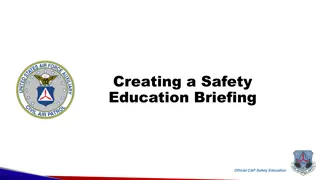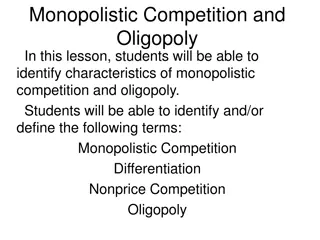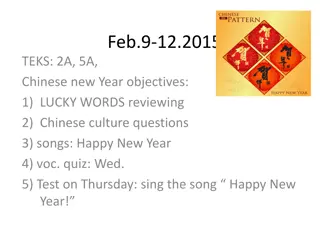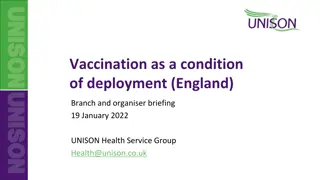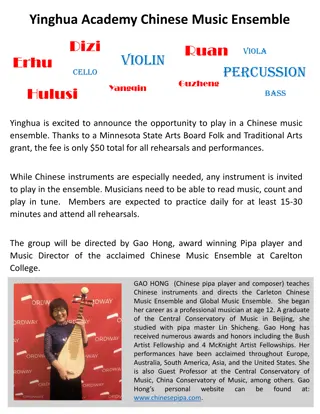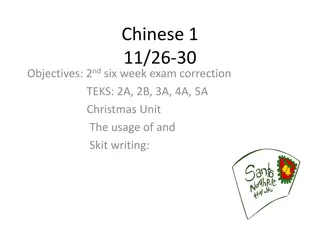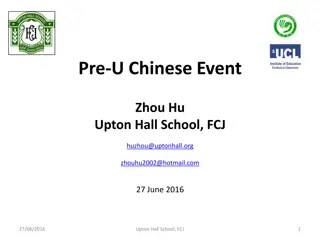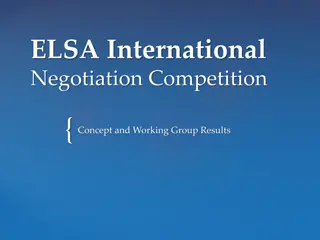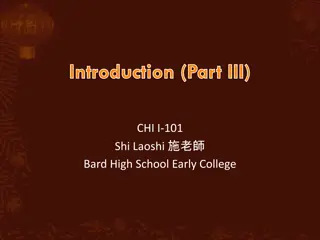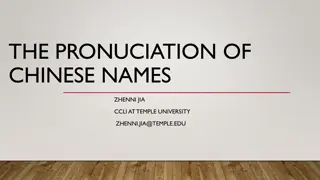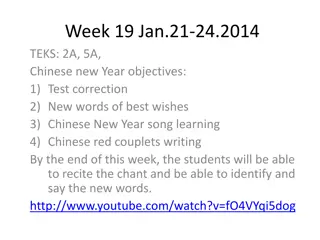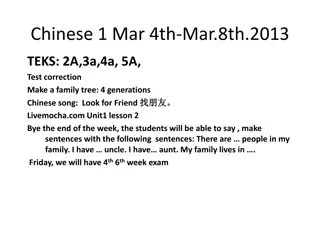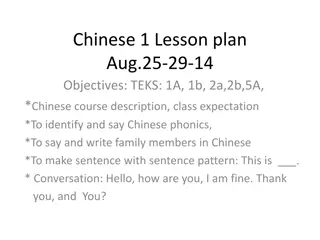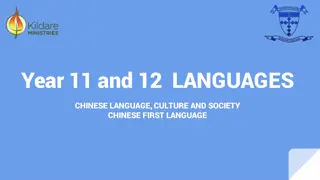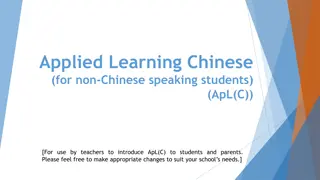International Chinese Language Competition (ICLC) Briefing for Students
Participate in the International Chinese Language Competition (ICLC) by logging in to the competition website, completing two competition parts, and submitting your answers for a chance to showcase your Chinese language skills. Follow the steps outlined from login to submission, and endeavor to do your best in this exciting linguistic challenge.
Download Presentation

Please find below an Image/Link to download the presentation.
The content on the website is provided AS IS for your information and personal use only. It may not be sold, licensed, or shared on other websites without obtaining consent from the author.If you encounter any issues during the download, it is possible that the publisher has removed the file from their server.
You are allowed to download the files provided on this website for personal or commercial use, subject to the condition that they are used lawfully. All files are the property of their respective owners.
The content on the website is provided AS IS for your information and personal use only. It may not be sold, licensed, or shared on other websites without obtaining consent from the author.
E N D
Presentation Transcript
International Chinese Language Competition (ICLC) Briefing For Students
International Chinese Language Competition Website 1. Open an internet browser and input this URL: https://iclc.swiiit.com/ 2. How to login to participate in the competition? Click on the login button
Login Page 1. Fill in the login ID and Password Click on the submit button to login.
To Start the Competition This is the interface that the students will see upon successfully logged in. To start the competition, click on the .
Competition There are two parts in the competition. - First part is and the second part is .
Part 1: Click here to return to homepage. Input your answer here. Click here to save as draft if you want to take a break and continue later. Once you completed part 1, click here to proceed to part 2 of the competition.
Part 2: Click here to return to homepage. If you wish to return part 1 to edit, please click on this button. Input your answer here. Click here to save as draft if you want to take a break and continue later. Once you completed part 1, click here to proceed to part 2 of the competition.
After Submission of Answers For The Competition You will be redirected to this page once the answers submitted successfully.