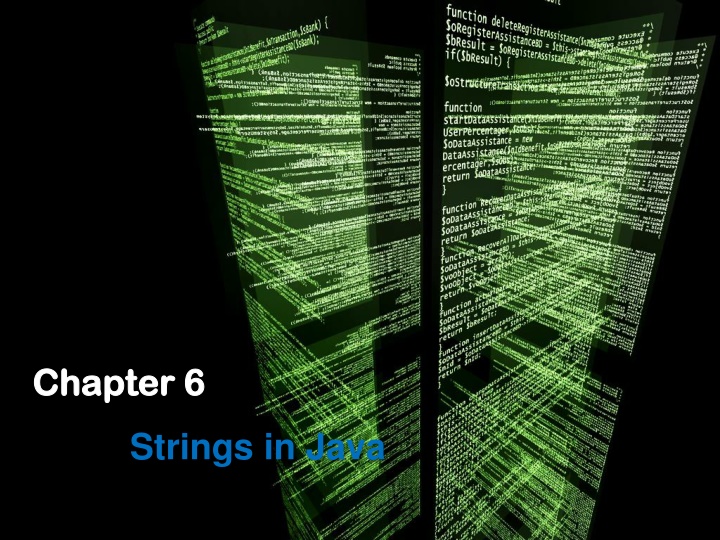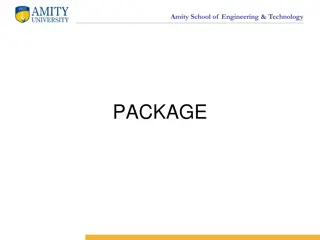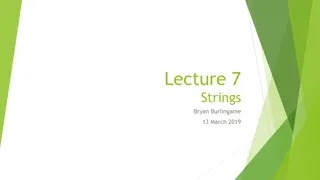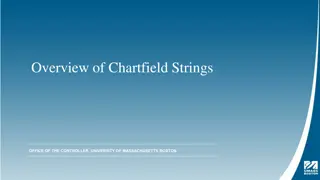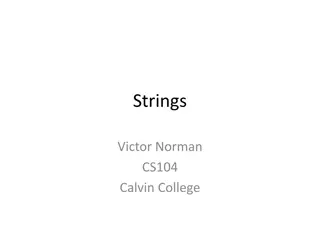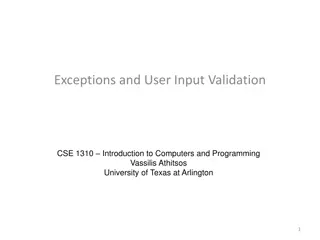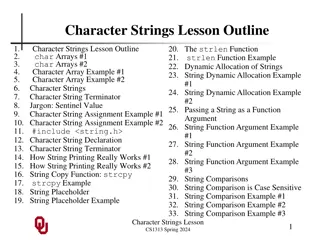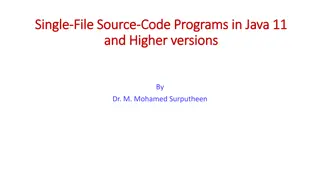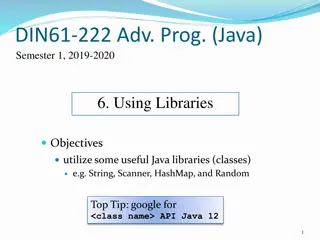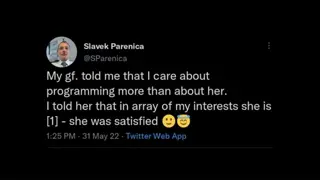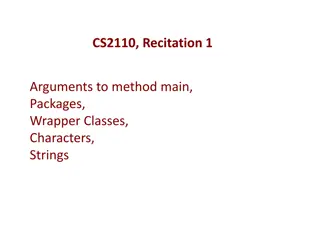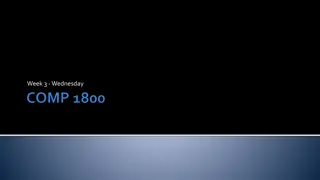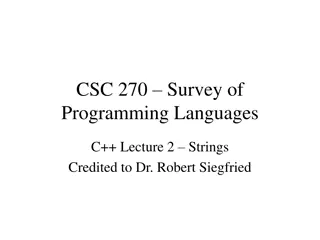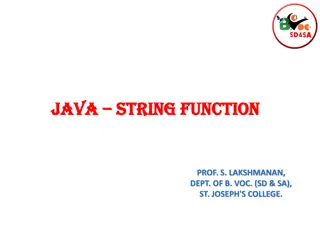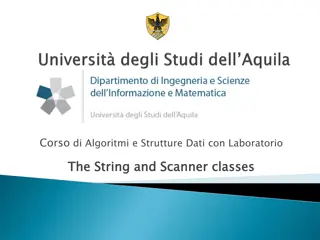Strings in Java
Java strings are essential in programming, especially for web systems. Explore the String class and its methods, work with substrings, and use StringBuilder and StringBuffer. Understand the nature of strings in Java, their immutability, escape sequences, and more. Dive into String manipulation, the most common activity in computer programming.
Download Presentation

Please find below an Image/Link to download the presentation.
The content on the website is provided AS IS for your information and personal use only. It may not be sold, licensed, or shared on other websites without obtaining consent from the author.If you encounter any issues during the download, it is possible that the publisher has removed the file from their server.
You are allowed to download the files provided on this website for personal or commercial use, subject to the condition that they are used lawfully. All files are the property of their respective owners.
The content on the website is provided AS IS for your information and personal use only. It may not be sold, licensed, or shared on other websites without obtaining consent from the author.
E N D
Presentation Transcript
Chapter Chapter 6 6 Strings in Java
In This Chapter you will be able to: Understand the nature of Strings in Java Work with substrings Use StringBuilder and StringBuffer Class Apply different methods of String class in writing a program Do String Manipulation
Java Strings String manipulation is arguably one of the most common activities in computer programming. This is especially true in Web systems, where Java is heavily used. In this chapter, we will look more deeply at what is certainly the most commonly used class in the language, String, along with some of its associated classes and utilities.
Java provides the String class from the java.lang package to create and manipulate strings. String has its own methods for working with strings
String A string is a sequence of characters. Every character in a string has a specific position in the string, and the position of the first character starts at index 0. The length of a string is the number of characters in it.
Characteristics of Strings 1. Strings are reference types, not value types, such as int or boolean. As a result, a string variable holds a reference to an object created from the String class, not the value of the string itself.
Characteristics of Strings 2. String class are immutable. Method in the class that appears to modify a String actually creates and returns a brand new String object containing the modification. The original String is left untouched.
Characteristics of Strings 3. Strings can include escape sequences that consist of a slash followed by another character. The most common escape sequences are \n for new line and \t for tab. If you want to include a slash in a string, you must use the escape sequence \\.
Table 6.1: Strings Escape Sequences Escape Sequence Explanation Newline \n Tab \t Backspace \b Carriage Return \r Form Feed \f Apostrophe \ Quotation Mark \ Backslash \\
Two ways on how to create Strings 1. Directly assigning a string literal to a String object; String strName = Hidilyn Diaz 2. Using the new keyword and String constructor to create a String object. String sports= new String ( Weightlifting );
Overloading + vs. StringBuilder Since String objects are immutable, you can alias to a particular String as many times as you want. Because a String is read-only, there is no possibility that one reference will change something that will affect the other references.
Overloading + vs. StringBuilder Immutability can have efficiency issues. A case in point is the operator + that has been overloaded for String objects. Overloading means that an operation has been given an extra meaning when used with a particular class
Overloading + vs. StringBuilder (The + and += for String are the only operators that are overloaded in Java, and Java does not allow the programmer to overload any others.)1 The + operator allows you to concatenate Strings
Example Overloading String name = "Hidilyn Diaz"; String sports = "Weightlifting"; String achievement = "Olympic Gold Medalist"; String strFinal = name + " " + sports + " " + achievement; System.out.println(strFinal); Note: You can also use the += to concatenate strings
Example String Builder StringBuilder strFinal = new StringBuilder(); strFinal.append("Hidilyn Diaz "); strFinal.append("Weightlifting "); strFinal.append("Olympic Gold Medalist"); System.out.println(strFinal);
Example String Buffer StringBuffer strFinal = new StringBuffer(); strFinal.append("Hidilyn Diaz "); strFinal.append("Weightlifting "); strFinal.append("Olympic Gold Medalist"); System.out.println(strFinal);
The difference between StringBuilder and StringBuffer is that StringBuffer is Synchronized, also StringBuffer is older than StringBuilder.
StringBuilder is meant as a replacement to StringBuffer where synchronization is not necessary.
The String Methods The String class provides methods to perform operations on strings. Table 6.2 of your handouts, shows the list of some commonly used String methods in Java. These methods can only create and return a new string that contains the result of the operation.
Here are some example of String Methods
Assume the following statement String string = Java Programming ; in the succeeding example we will be using the variable string which contains the literal String Java Programming
charAt(index) Returns the character of a string based on the specified index string.charAt(2); //returns char v
compareTo(string) Compares a string to another string, using alphabetical order. Returns -1 if this string comes before the other string, 0 if the strings are the same, and 1 if this string comes after the other string String.compareTo( JaVa Programming ) /*returns an integer value, the operation s result is a Positive integer 32
compareToIgnoreCase(String) Similar to compareTo but ignores case. String.compareToIgnoreCase( JaVa Programming ) // Returns 0 for equality
concat(string) Returns a new string concatenated with the value of the parameter string.concat( Techniques ); /*returns a new string Java programming Techniques */
contains(CharSequence) Returns true if this string contains the parameter value. parameter can be a String, StringBuilder, or StringBuffer. System.out.println(string.contains("Java")); // Returns true Note this is case sensitive
boolean endsWith(String) Returns true if this string ends with the parameter string. System.out.println(string.endsWith("ming")); // Returns true
boolean equals(String) Returns true if this string has the same value as the parameter string. System.out.println(string.equals("JAva Programming")); //Returns false case sensitive
boolean equalsIgnoreCase(String) Similar to equals but ignores case. System.out.println(string.equals("JAva Programming")); //Returns true
int indexOf(char) Returns the index of the first occurrence of the String parameter in this string. Returns -1 if the string isn t in this string System.out.println(string.indexOf("gram")); // Returns 8
int indexOf(String, int start) Similar to indexOf, but starts the search at the specified position in the string // Returns 8 there is no much different between the previous one except that it starts at a designated position in the string.
int length() Returns the length of this string. System.out.println(string.length()); //returns 16
Excellent! We have completed part 1 of this chapter