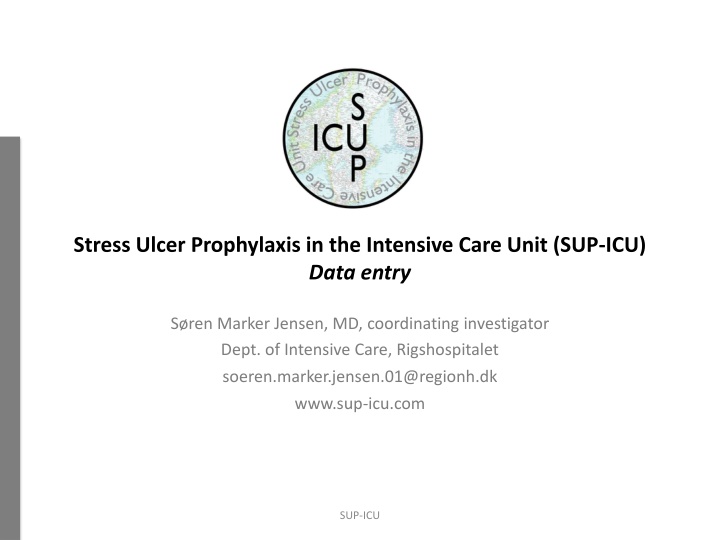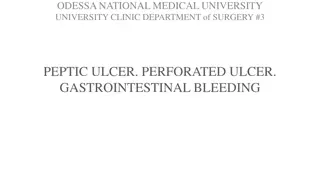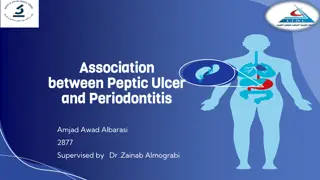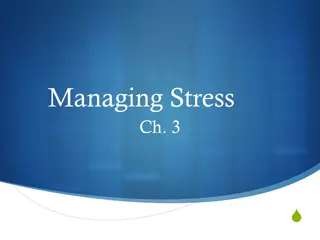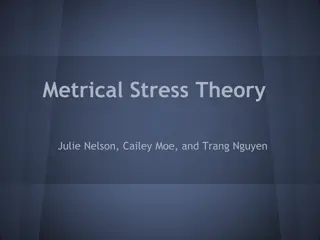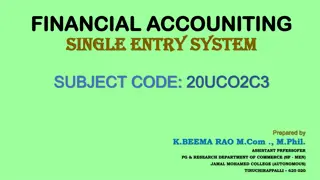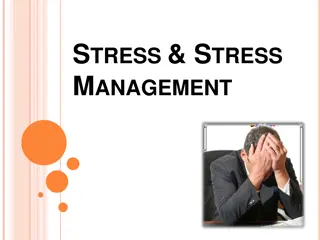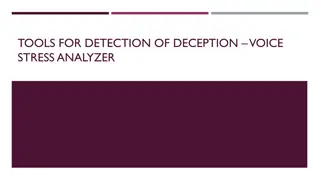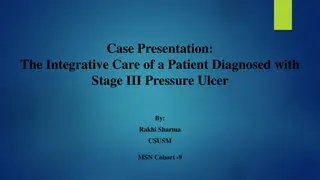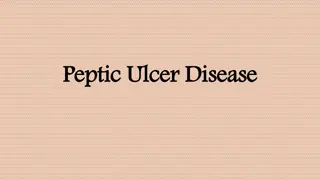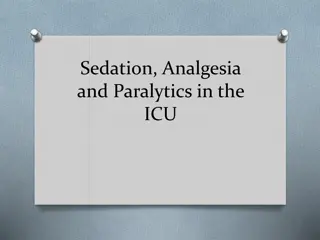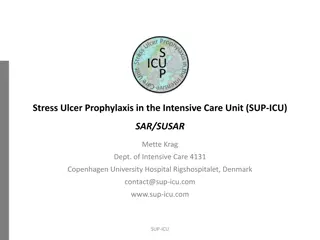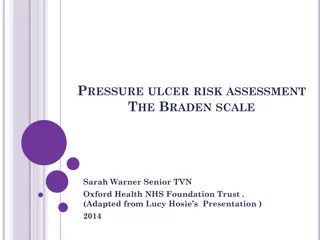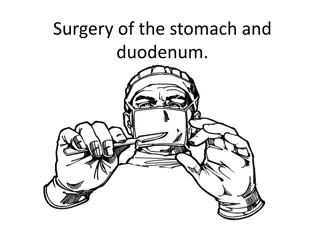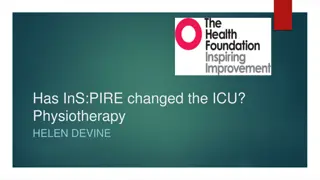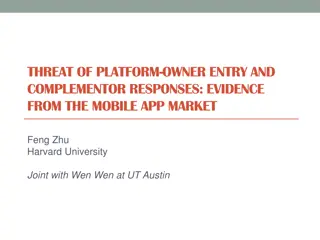Stress Ulcer Prophylaxis in ICU Data Entry System - SUP-ICU Overview
Dive into the Stress Ulcer Prophylaxis in the Intensive Care Unit (SUP-ICU) data entry system led by Dr. Soeren Marker Jensen. Explore screening, randomization, site overview, and data entry processes. Access participant details, edit submitted data, and learn about data entry guidelines. Enter the world of SUP-ICU seamlessly for efficient management and record-keeping in ICU settings.
Download Presentation

Please find below an Image/Link to download the presentation.
The content on the website is provided AS IS for your information and personal use only. It may not be sold, licensed, or shared on other websites without obtaining consent from the author.If you encounter any issues during the download, it is possible that the publisher has removed the file from their server.
You are allowed to download the files provided on this website for personal or commercial use, subject to the condition that they are used lawfully. All files are the property of their respective owners.
The content on the website is provided AS IS for your information and personal use only. It may not be sold, licensed, or shared on other websites without obtaining consent from the author.
E N D
Presentation Transcript
Stress Ulcer Prophylaxis in the Intensive Care Unit (SUP-ICU) Data entry S ren Marker Jensen, MD, coordinating investigator Dept. of Intensive Care, Rigshospitalet soeren.marker.jensen.01@regionh.dk www.sup-icu.com SUP-ICU
Data entry SUP-ICU
Go to www.sup-icu.com SUP-ICU
Log in Enter your personal credentials. If you have not received your credentials, please send an email to soeren.marker.jensen.01@regionh.dk SUP-ICU
Front page 3 options 1. Screening and randomisation 2. Site overview ICONS: 3. Go to participant details for data entry Not started, data entry not possible (day forms, follow-up form) Form is scheduled. In this state data entry is possible if necessary (discharge/withdrawal) Data entry possible/started but incomplete Completed SUP-ICU
1. Front page screening For more information, please see the presentation about screening and randomisation SUP-ICU
2. Front page site overview SUP-ICU
Site overview Click the participant ID to highlight the row Point at (without clicking) to see start and end date of the form Click to enter the incomplete form SUP-ICU
3. Front page data entry Press the link to go to participant details and data entry in forms. SUP-ICU
Participant details Option to 1. Enter data 2. View data (read only) 3. Edit already submitted data (Administrative edit) 2 3 1 SUP-ICU
Data entry general information 1. Please always read the info box 2. Date format is dd-mm-yyyy 3. Time format is 24 hours hh:mm 2 3 1 SUP-ICU
Data entry general information At the bottom of each form you will have the opportunity to: Exit (no save) Use this bottom if you have entered the form without changing data Save entered information This will only be an option when data has been entered Submit the form This will only be an option when the form is complete SUP-ICU
Data entry general information SUP-ICU
Data entry general information IMPORTANT!! SUBMIT is only possible in a complete form. Icons at the participant list and in the overview will turn green when a complete form has been submitted. If the form is complete and only saved the icon will be still be yellow . SUP-ICU
Data entry unobtainable data In some of the questions you will have the opportunity to check the unobtainable box. SUP-ICU
Data entry unobtainable data Missing data will reduce the quality of data and we kindly ask you to confirm that the information requested is unobtainable before checking this box. SUP-ICU
Day form The first day form will be available when the day starts in your department e.g. 6 AM (decided by the local investigator) Hereafter a day form is generated once a day (maximum 90 days) The first and last day form will often be less than 24 hours SUP-ICU
Day form Questions turn yellow when complete. Makes it easy to find an incomplete question SUP-ICU
Bleeding form I YES in b1 additional questions about the bleeding has to be answered.
Day form - SARs Every day serious adverse reactions (SARs) have to be recorded as part of the day form (7 questions). To be considered a SAR the event has to be related to the trial medication! If a SAR occurs please report the SAR to the coordinating centre within 24 hours (see the trial document Instructions - SAR/SUSAR ) or the SAR/SUSAR presentation SUP-ICU
Day form Remember: if a day form does not turn green in the overview despite it is complete, please make sure the form has been submitted (and not just saved). SUP-ICU
Discharge/readmission form When the patient is discharged from the ICU or dies in the ICU, please complete the discharge/readmission form As this form is an ongoing form, it will not turn green unless the patient dies. The form can only be saved submit is not an option!!! Completing this form will stop the generation of day forms and remove the patient from the list of active participants in the medication dispensing system SUP-ICU
Discharge/readmission form TIP: If you enter data retrospectively and the patient has been discharged or is dead it may be advantageous to complete this form before day forms, as the system will remove irrelevant day forms SUP-ICU
Readmission If a patient is readmitted to the ICU go to the discharge/readmission form again and click add . This will generate a new row. Please complete date and time for readmission. If an additional row by accident is generated, please remove it by clicking the X in the right side. SUP-ICU
Readmission If PPI or H2RA has been prescribed in the ward, please consider the indication: If there is a clinical indication to continue treatment with PPI/H2RA, please complete the withdrawal form If the clinical decision is to discontinue PPI/H2RA at ICU admission, please continue trial medication If the withdrawal form is completed the patient will be removed from the medication dispensing system. Please continue daily data collection. SUP-ICU
Transferral of patients Patients transferred from/to other ICUs ICUs not participating in SUP-ICU: If a patient is transferred to your ICU please screen the patient for inclusion in SUP-ICU. If you transfer a patient to another ICU not participating in SUP-ICU the patient will be regarded discharged from ICU. Please complete the discharge form. Follow-up still has to be completed at day 90. ICUs participating in SUP-ICU: If a patient is transferred from your ICU, the patient will be moved to a transferral site in the system accessible by you and the receiving department. Please complete all forms soon as possible. Hereafter the patient will be moved to the receiving department. Please inform the receiving department that the patient participates in the SUP-ICU trial. If a patient is transferred to your ICU and has not been transferred in the electronic system, please contact the coordinating centre soon as possible. SUP-ICU
Withdrawal The patient can be withdrawn from the trial for the following reasons: 1. 2. 3. 4. Indication for treatment with open label PPI/H2RA Clinical decision other than the above mentioned SAR/SUSAR Consent not given or withdrawn Daily allocation of trial medication will be stopped. Please continue completing day forms. If consent is withdrawn from further registration of data please mark this in the withdrawal form. Allocation of trial medication will be stopped and day forms will no longer be generated. Otherwise day forms will continue to be generated. Please complete the withdrawal form SUP-ICU
Follow-up Ninety days after randomisation the follow-up form will be activated. If the patient dies in the ICU and this is marked in the discharge form, the follow-up form will automatically be completed. SUP-ICU