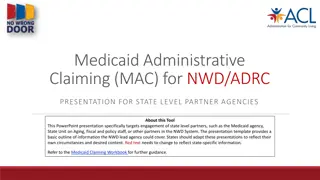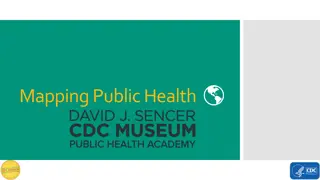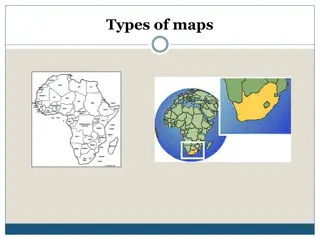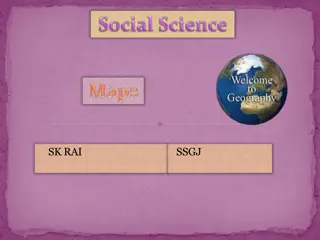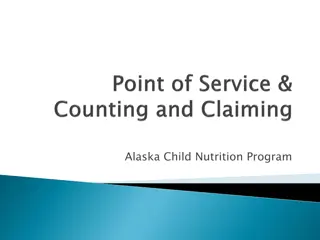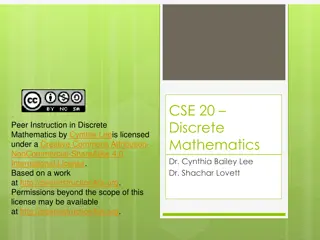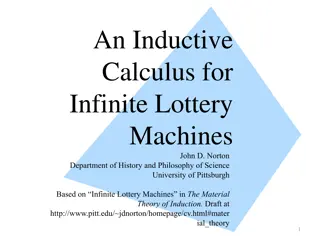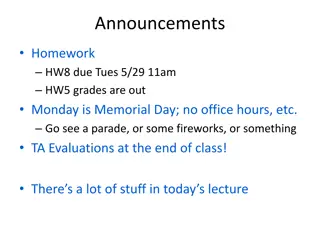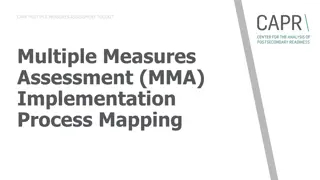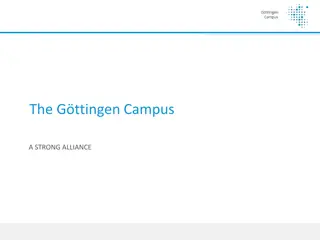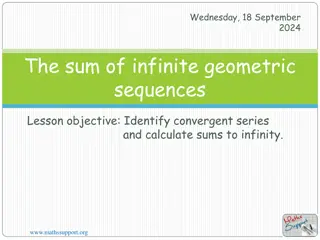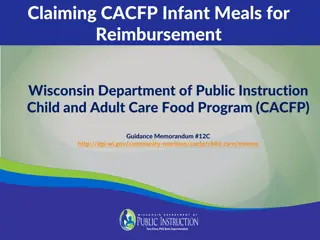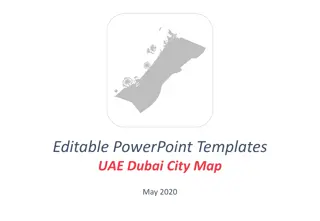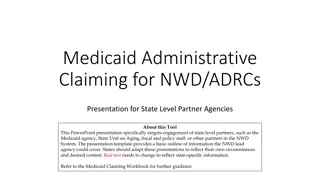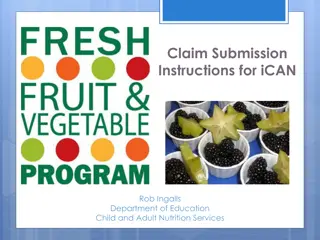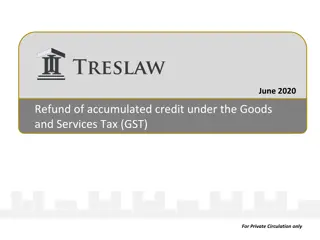Streamlining MAPS Claiming Process in Infinite Campus
Streamline the MAPS claiming process in Infinite Campus by accessing reports, selecting federal programs, generating and saving reports, and inputting information correctly. Avoid common errors and warnings to ensure accurate claims submission.
Download Presentation

Please find below an Image/Link to download the presentation.
The content on the website is provided AS IS for your information and personal use only. It may not be sold, licensed, or shared on other websites without obtaining consent from the author.If you encounter any issues during the download, it is possible that the publisher has removed the file from their server.
You are allowed to download the files provided on this website for personal or commercial use, subject to the condition that they are used lawfully. All files are the property of their respective owners.
The content on the website is provided AS IS for your information and personal use only. It may not be sold, licensed, or shared on other websites without obtaining consent from the author.
E N D
Presentation Transcript
Infinite Campus Reporting for MAPS Claiming Claims are due Monthly June 10 Wait that s today!?!
Do I have access to that in Campus? (You Should, so ask for it) Login to Campus Point of Sale Reports Edit Check
No need to print -just file it for your review Select Summary Type: the month Select Federal Program: NSBP (Breakfast), NSLP (Lunch), After School Snack choose all that your school is a part of CTRL Click to select multiple Select Calendar: Individual School GENERATE REPORT -save pdf to folder Repeat for each School
Login to MAPS Click Claims Current Year
CLAIMS in MAPS Most Common SNP (School Nutrition Program) Select the Last Month Completed Add Original Claim
Input information from Campus into MAPS Infinite Campus MAPS
Repeat for School Breakfast Program (if applicable)
Same for each school in your program Common Errors/Warnings: Usually means you have input an incorrect amount from your Campus Report. ERRORS need to be fixed for submittal Free Lunches Served cannot exceed (Number of Children Approved for Free Meals X Number Operating Days) Number of Operating Days cannot exceed the Days of Operation calculated from the Site Application. (Includes only the days of the week checked on the site applications) WARNINGS do not need to be corrected for submital Reduced Price Lunches Served equals (Number of Children Approved for Reduced Price Meals x Number Operating Days). Number of Reduced Priced Breakfast is the same as last month
Submit & Save Summary to folder
Things to remember Keep Infinite Campus Information Accurate Daily Transaction Summary should be reviewed by Cashier/Manager Update Eligibility in Campus on a regular basis Claims submitted to OPI by the 10thof each month are paid around 20thof each month OPI website https://opi.mt.gov/>Leadership>School Nutrition> Agreements, Claims, &Data for more information.
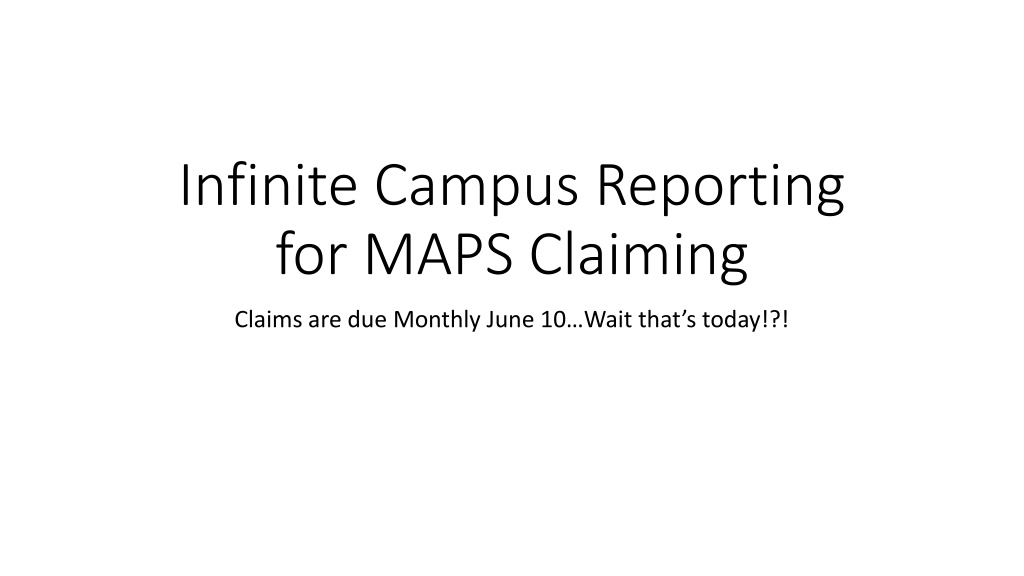


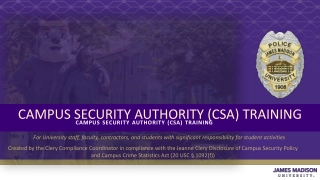
![[PDF READ ONLINE] Mountain Claiming (BIG-Secrets of Mountain Men Book 3)](/thumb/42287/pdf-read-online-mountain-claiming-big-secrets-of-mountain-men-book-3.jpg)