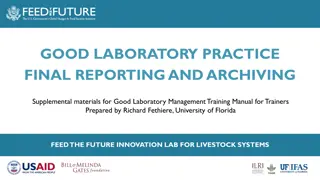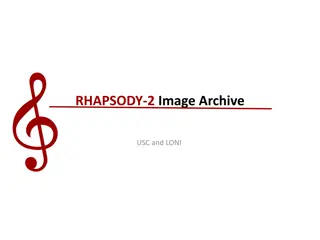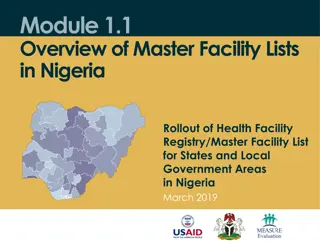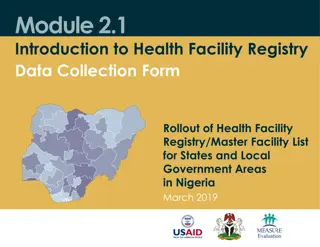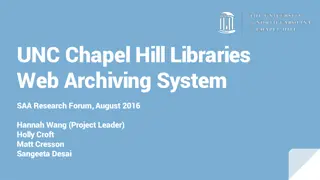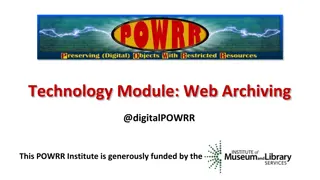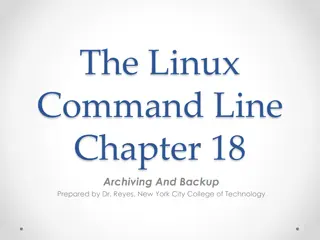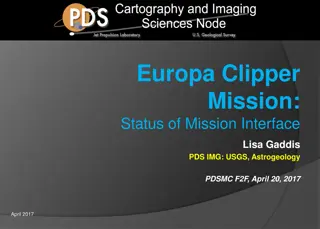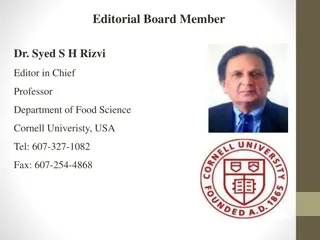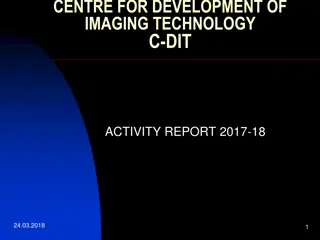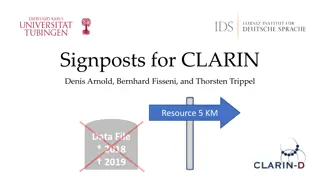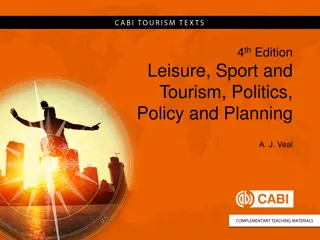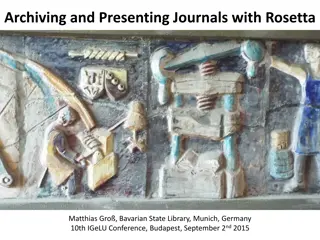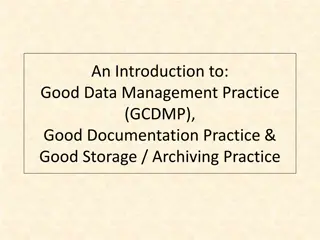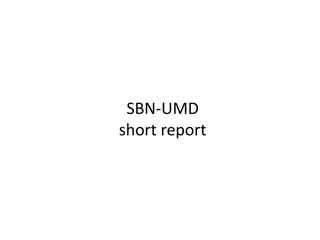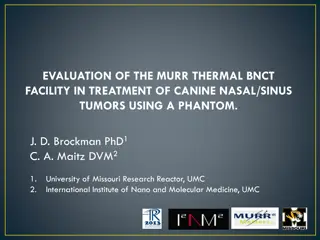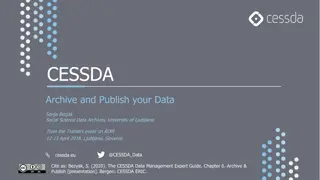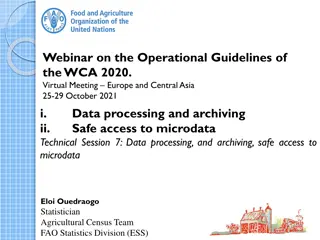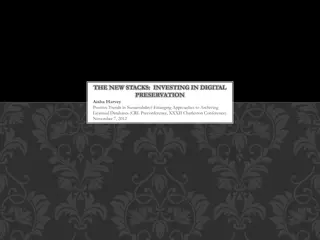Streamlining Archiving Process at Cornell University Facility
Enhance your archiving efficiency with the new guidelines from facilities archiving at Cornell University. Understand the process to submit and review documents for archiving, receive notifications for required actions, and learn about special cases for document retention. Stay informed about document selection, approval, and revision processes to ensure seamless project management.
Download Presentation

Please find below an Image/Link to download the presentation.
The content on the website is provided AS IS for your information and personal use only. It may not be sold, licensed, or shared on other websites without obtaining consent from the author.If you encounter any issues during the download, it is possible that the publisher has removed the file from their server.
You are allowed to download the files provided on this website for personal or commercial use, subject to the condition that they are used lawfully. All files are the property of their respective owners.
The content on the website is provided AS IS for your information and personal use only. It may not be sold, licensed, or shared on other websites without obtaining consent from the author.
E N D
Presentation Transcript
EBUILDER CLOSEOUTS FIG ARCHIVING FIG Archiving: facilitiesarchiving@cornell.edu
CLOSE OUT PROCESS - SUBMIT ARCHIVING
ACTORS WILL RECEIVE AN EMAIL NOTIFYING ACTION IS REQUIRED: JANE VAN DERZEE AND REBECCA MERRITT
EMAIL NOTICE WILL IDENTIFY THE DOCUMENTS YOU HAVE SELECTED TO BE ARCHIVED
Additional Comments Or Specialty Documents to Archive Example: we typically do not archive Paint Submittals. Your project used special Paint or if the paint colors are important for historic reasons and the paint submittal should be archived; you would enter that information in the Other field.
If Selected items are in closeout folders: FIG Approve If Selected items are missing or questions: FIG Revise FIG Archiving Close-Out Folders
EMAIL NOTICE WHEN FIG HAS APPROVED
IF REVISED PROJECT WILL BE BACK IN YOUR COURT FIG will also send an email with the same comment, examples: This project is being revised because construction drawings were uploaded but the archives require Record Drawings. Please upload the Record Drawings and resubmit. This project is being revised because you have selected to archive Schematic Design Report, but the report is not in the 12_Close Out Report Folder. Please place Schematic Design Report in the reports folder and resubmit.
FIG Archiving: facilitiesarchiving@cornell.edu What s New? BIM Copy files to 12.03.01 BIM Model MultiVista Photos In Other Documents/Additional Comments field type MultiVista Photos *These file types require special retrieval methods because of their sizes