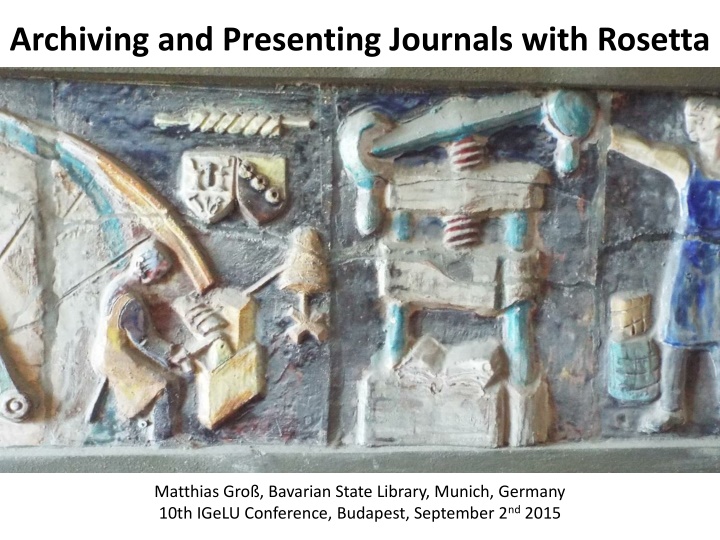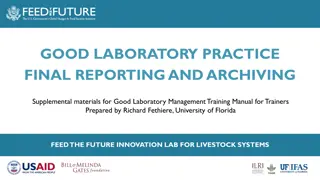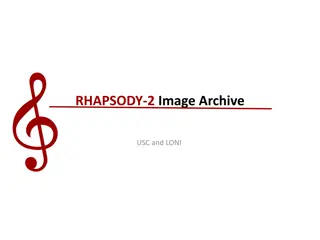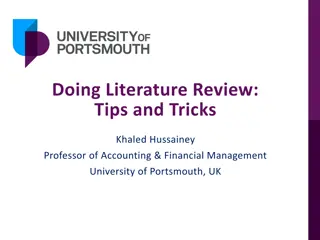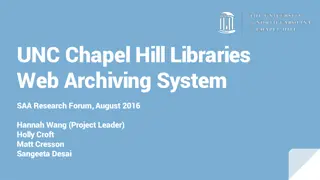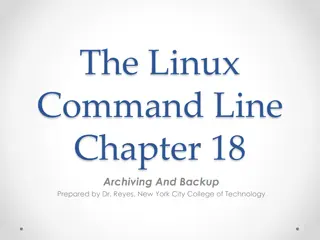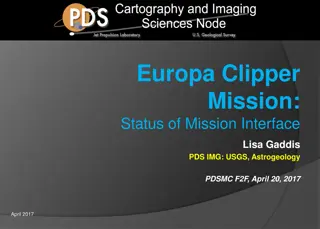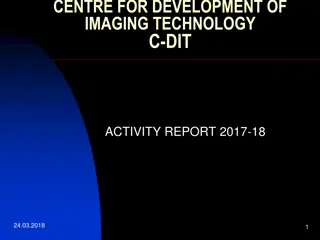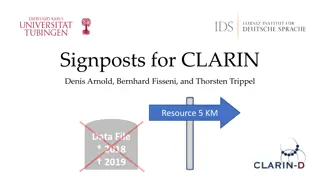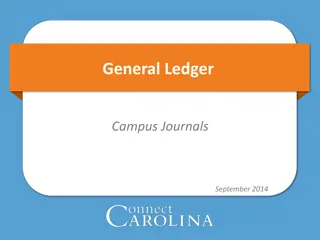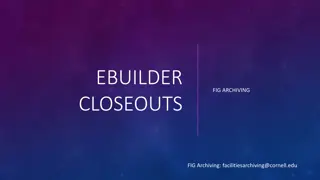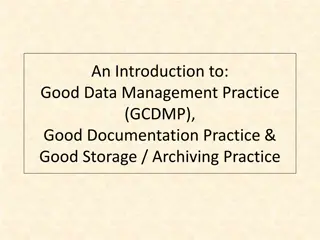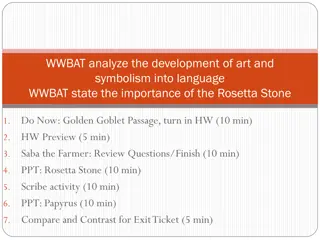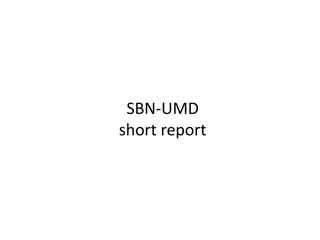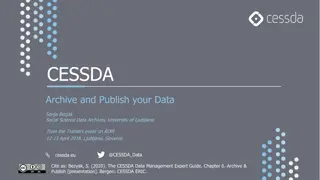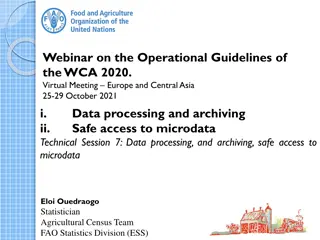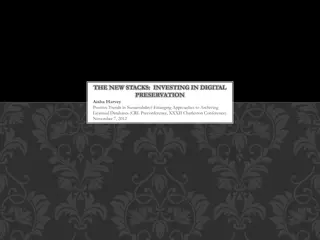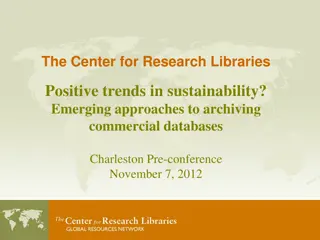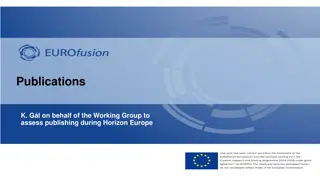Archiving and Presenting Journals with Rosetta at IGeLU Conference
Explore the journey of archiving journals with Rosetta as presented at the IGeLU Conference. From implementing DigiTool to reshaping concepts for Rosetta, the process of managing journals and collections is detailed with insights and challenges faced along the way.
Download Presentation

Please find below an Image/Link to download the presentation.
The content on the website is provided AS IS for your information and personal use only. It may not be sold, licensed, or shared on other websites without obtaining consent from the author.If you encounter any issues during the download, it is possible that the publisher has removed the file from their server.
You are allowed to download the files provided on this website for personal or commercial use, subject to the condition that they are used lawfully. All files are the property of their respective owners.
The content on the website is provided AS IS for your information and personal use only. It may not be sold, licensed, or shared on other websites without obtaining consent from the author.
E N D
Presentation Transcript
Archiving and Presenting Journals with Rosetta DRAG Dresden 2014 Matthias Gro , Bavarian State Library, Munich, Germany 10th IGeLU Conference, Budapest, September 2nd 2015
Short timeline (1) - DigiTool BVB: Bavarian Library Network, regional consortia for research libraries Head Office: department of the Bavarian State Library 2004-2006: looking for powerful multimedia software 2006-: implementing DigiTool, going live 2007/08 How to manage journals? complex objects / collections / METS objects BVB chooses METS-objects for journals zur Homepage des MDZ 2
Short timeline (2) - Rosetta 2010-: implementing Rosetta at BSB journals not included in pilot workflows How to manage journals? collections / METS-objects/ 2013/14 collection management gets better, but 2014 decision to follow own approach in parallel 2015 struggling with some problems, then: Welcome, journals, to Rosetta! zur Homepage des MDZ 4
Presenting journals with Rosetta BSB uses Rosetta as light archive whenever reasonable A tree structure with several levels (unlimited depth) is powerful enough to handle most common journal structures and seems natural for end user presentation If the tree structure is represented by an object , this can correspond with catalogue entries / persistent identifier on the title level WANTED: WANTED: (elsewhere) zur Homepage des MDZ 5
Re-shaping our DigiTool concept for Rosetta In the Manual Legal Deposit workflow, new issues are ingested as new IEs Testing collection management in Rosetta in 2014 we saw still some shortcomings (addressed in Pressure Points document) Adding new components (issues) to METS-objects would create new versions and lead to a confusing situation, obfuscating genuine preservation actions BVB wants something that acts like METS, but is not a METS-object zur Homepage des MDZ 6
Starting at the end BVB developed own METS viewer for DigiTool in 2012/13 which is basically independent of the system holding the objects; display uses jquery/css. Only a few interfaces to the system needed: 1. Table of contents: from StructMap/FileSec json (Precache) tree structure with Digitool-PIDs of components as leaves 2. Bibliographic metadata: on-the-fly from original MARC/MODS/DC data (2-layer XSLT transformation to json) 3. Request for a child object: uses delivery URL for embedded mode (provides main title and stream) 4. Thumbnail preview: based on Table of contents using special Delivery Rule zur Homepage des MDZ 7
Facial composite of the solution (1) 1. Table of contents as near-METS All components of a journal share the same bibliographic ID in dc:relation Store reference data (volume, issue, year) in dcterms:bibliographicCitation (trick: use OpenURL 1.0) Based on this information, a ToC can be created and stored in the file system as BibID.json with Rosetta s IE IDs as leaves. zur Homepage des MDZ 8
Facial composite of the solution (1a) OpenURL as container Plan: Using MARC/MODS metadata instead; OpenURL trick is not so friendly for human editing zur Homepage des MDZ 9
Facial composite of the solution (2) 2. Bibliographic metadata BibID is known (from each component); for display fetch recent MARC-XML record via Aleph SRU interface 3. Request for child object DeliveryRule embedded in Rosetta 4. Thumbnail preview DeliveryFunction thumbnail in Rosetta zur Homepage des MDZ 10
Proof of concept zur Homepage des MDZ 11
Creation of near-METS industrialized Our approach: Harvesting the OAI interface (good experience with DigiTool) However, we encountered problems to get valid XML output from Rosetta. After some months it turned out that there is a config parameter dublincore_additional_namespaces (see Home > Advanced > Configuration > General > General Parameters) that should be defined as [blank] which was not the case in our installation. zur Homepage des MDZ 12
Data processing (simplified: without deletions) ( Rosetta OAI repository Harvest: What s new since ? filter by journal Found new component? BibID BV123456789 issue 3, vol. 2, year 2015 Known journal New journal add to create StructMap BV123456789.json StructMap BV123456789.json get bibliographic MD from Aleph zur Homepage des MDZ 13
Following two tracks Combining near-METS with Rosetta-Collections 1 collection equals 1 journal Metadata on journal level URN on journal level (PP: CM 2.2.2) AssignCMS for journal level (metadata in Rosetta // URN, ArchiveURL in ALEPH) (Collection Support WP, 2012) Searching monographs and journals in parallel (IEs and collections, PP: CM 2.2.3) Manual Legal Deposit : Issue goes to correct journal automatically Easy administration of IEs in Rosetta zur Homepage des MDZ 14
They are waiting: Legal Deposit: - in DigiTool: 450 journals, 15.000 issues - on heap: 100+ journals, constantly new titles arriving OA publications - finalizing collection strategy for Bavarica and special subject fields Licensed publications (E-journal backfiles): - responsibility on national, regional and local levels - for hosting and long term preservation Digitized material - from ZEND / TSM zur Homepage des MDZ 15
Thank you very much for your interest in the most fascinating format of scientific literature! gross@bsb-muenchen.de zur Homepage des MDZ 16