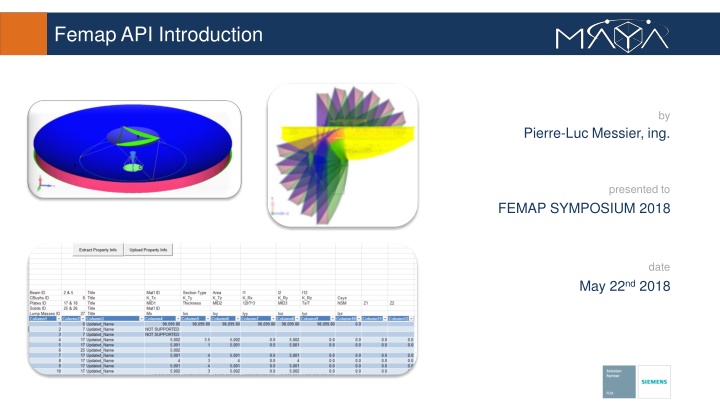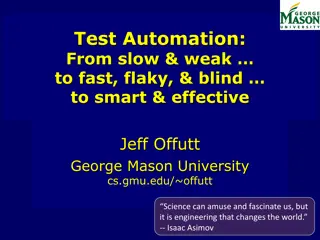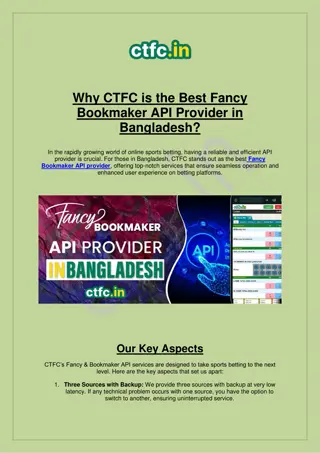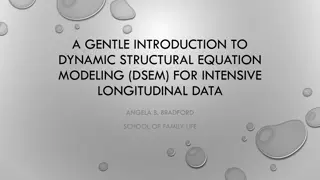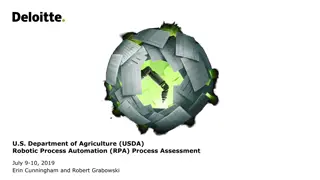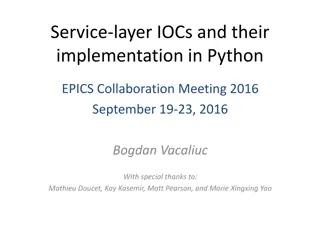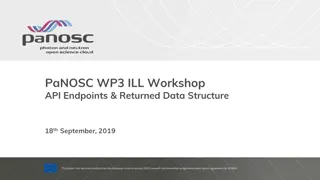Utilizing Femap API for Enhanced Modeling and Automation
Femap API enables users to customize Femap to suit specific requirements through OLE/COM-based programming. This robust interface offers numerous functions for integration with third-party solutions, automation of modeling processes, and efficient data transfer. The API empowers engineers to automate routine tasks, enhance analysis methods, and create bespoke applications, ultimately optimizing workflow efficiency and collaboration in engineering design.
Download Presentation

Please find below an Image/Link to download the presentation.
The content on the website is provided AS IS for your information and personal use only. It may not be sold, licensed, or shared on other websites without obtaining consent from the author.If you encounter any issues during the download, it is possible that the publisher has removed the file from their server.
You are allowed to download the files provided on this website for personal or commercial use, subject to the condition that they are used lawfully. All files are the property of their respective owners.
The content on the website is provided AS IS for your information and personal use only. It may not be sold, licensed, or shared on other websites without obtaining consent from the author.
E N D
Presentation Transcript
Femap API Introduction by Pierre-Luc Messier, ing. B A C presented to FEMAP SYMPOSIUM 2018 date May 22nd 2018
Agenda API Overview API vs Program File Why use API? API Programming Interface The Type Library Resources Demo 1: Create user commands and keyboard shortcuts Demo 2: Drive Femap from Excel (extract from Femap to Excel, modify in Excel, then update to Femap) Example 1: Path Length calculation on an antenna dish Example 2: Calculate in-plane displacements 2
Overview - Application Programming Interface (API) Femap provides a robust set of finite element modeling and post-processing functionality. Femap API lets you customize Femap to meet your specific needs. Femap API is an OLE/COM-based programming interface to Femap. It contains hundreds of functions that can be called from Visual Basic, VBA, C, or C++. This allows Femap to become a powerful integration program for third party solutions (Excel, Word, Matlab, SolidEdge, Catia, ... ) and significantly increases the portability of data into and out of the program. Many useful programs are delivered with Femap in an ever expanding library that can be found in the Custom Tools toolbar. Code is provided! 3
Overview - Femap API Our goal is to use Femap and its API to eventually automate the model development process, reducing the time by half through the use of templates, automation and improved access to CAD information. Glenn Harris, EADS Astrium Satellites UK 4
API vs Program Files As well as the API, Femap also offers a macro capability (program) that allows a series of commands to be recorded, edited and debugged, and played back. This way, you can create custom programs that automate repetitive tasks. Common usages: Repetitive sequences of commands can be recorded and played back. Program File macros are easily created by the non-programming engineers. Program files can be modified to accept user input and executed from API scripts. 5
Why use API? Ultimately, this is what we want: but we all know that this is utopic. 6
Why use API? Real benefits: Automate routine tasks Interact with model data in ways that are not natively available Provide canned analysis routines Ensure consistency in analysis methods between engineers by providing a consistent method Enhance the functionality of FEMAP by creating add-in applications Automate generation of analysis reports Reduce the learning curve for newer users Integrate FEMAP with existing methods Modify results data Create nodes from a CSV file Create a custom meshing algorithm FEMAP Add-ins can also be created that behave like standard dockable panes 7
API Programming Interface Full-featured BASIC programming environment inside the UI IntelliSense function descriptor auto completion Step through interactive program debugging Syntax Highlighting Object Browser Debugging Debugging Additional toolbar 8
API Programming Interface Full-featured BASIC programming environment inside the UI Custom User Dialogs Editor 9
Type Library 10
Ressources Custom Tools Element Update Grouping Meshing PostProcessing 11
Resources Custom Tools All Custom Tool commands are documented in FemapInstallDir/pdf/CustomTools.pdf Most useful tools Element Update - Divide Beam Grouping - Group expand Meshing - Hole to Hole Fastener Model Query - Multi Dependent Rigid Check PostProcessing - Nodes Move by Deform with Options View - View Swap 12
Resources Custom Tools All Custom Tool commands are documented in FemapInstallDir/pdf/CustomTools.pdf Meshing - Hole to Hole Fastener 13
Resources - Custom Tools Model Query - Multi Dependent Rigid Check 14
Resources Help and Examples FEMAP API Reference Manual found in Help->Programming or <FEMAP ROOT>/pdf/api.pdf Include basic examples of API programs 15
Demo 1 Create User commands Keyboard shortcuts New toolbar and button 16
Demo 2 Drive Femap data from Excel Extract material and property data from Femap to Excel, update/calculate/validate values in Excel, then upload back to Femap 17
Example 1 Path Length calculation on an antenna dish Path Length = (Ai+Bi+C) (Ai'+Bi'+C') B A Results sent to Excel C Over 230 cases Multi angles Different Operating Conditions 5BG .op2 file size 24 different paths 18
Example 2 Calculate in-plane displacements "Fridge door" open panel case In-plane displacement resultant calculated for nodes on door opening 19
Example 2 Calculate in-plane displacements 1 4 2 3 20
Summary API Overview vs Program File Interface Resources - Custom Tools The API lets you customize FEMAP to meet your specific needs 3 day API training available 22