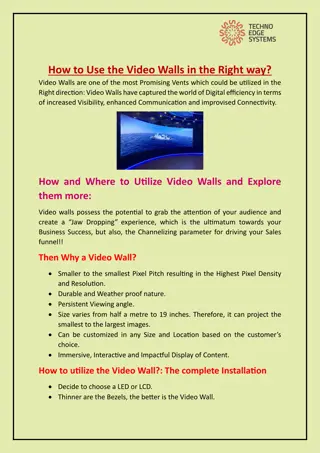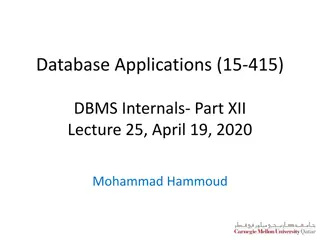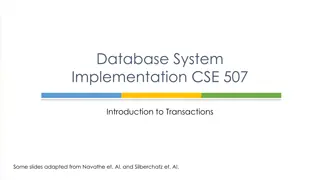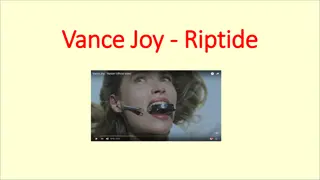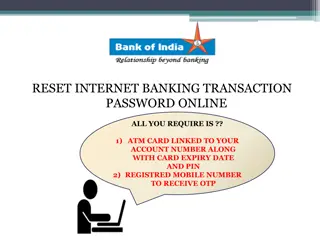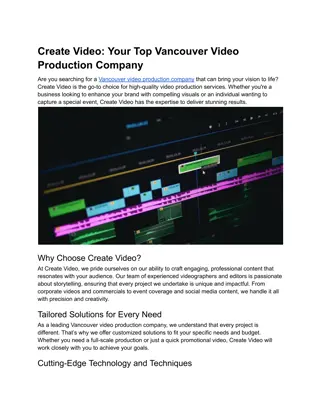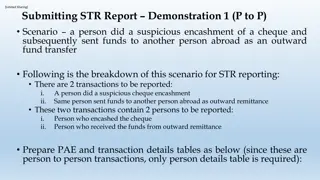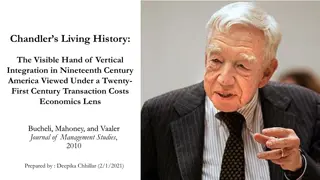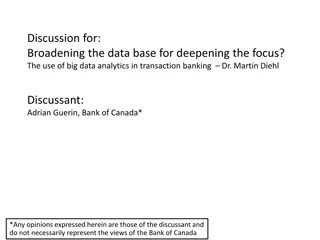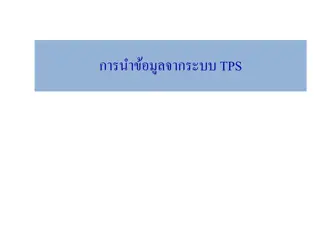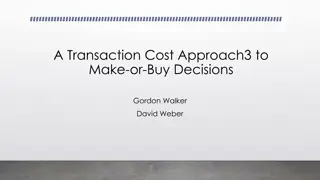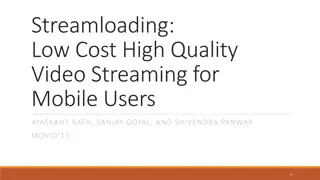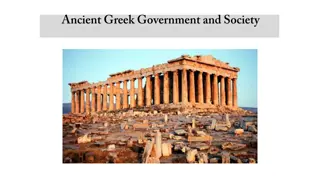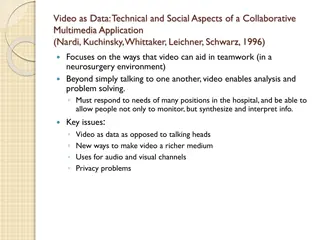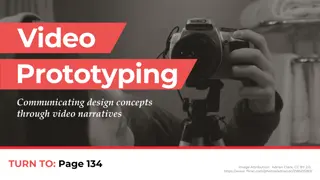Step-by-Step Guide for NBFC Transaction Video Making Process
Follow this detailed guide to create videos for NBFC transactions hassle-free. From selecting the NBFC to finalizing the scheme, each step is visually explained for easy understanding. Ensure customer verification before proceeding to the next steps for a seamless transaction experience.
Download Presentation

Please find below an Image/Link to download the presentation.
The content on the website is provided AS IS for your information and personal use only. It may not be sold, licensed, or shared on other websites without obtaining consent from the author. Download presentation by click this link. If you encounter any issues during the download, it is possible that the publisher has removed the file from their server.
E N D
Presentation Transcript
Video Making for NBFC transaction
Login Page (Press green bottom)
Select the NBFC and press green button Zest Money
Select Product Sale and press green button Product Sale: for sale transaction Void: To cancel the transaction (If Void option is not reflecting, means Void is not possible)
Enter Mobile number and press green button The mobile number should be registered with the selected NBFC where the customer has credit limit approved
Enter Loan Amount and press green button (Minimum value of the transaction can be 75% of MRP )
Select Brand and press green button Product selection criteria should be based on Type/Price/Model of product
Select Product and press green button (Smartphone, etc) Select Model and press green button Select Variant and press green button Select Sub-Varaint (if displayed) and press green button
Select one scheme on the basis of tenure preferred by the customer and press green button E.g. 10+2 /DBD 1.50% /PF 399 10 Months is the total tenure, 2 months is the advance EMI DBD paid by merchant is 1.50% Processing to be paid by customer is Rs 399 (Processing fee to be collected by Merchant)
Customer to verify the scheme details before entering the OTP in the next step Press Ok
Customer enters the OTP received on his/her mobile number
Charge slip is generated (Transaction is complete)