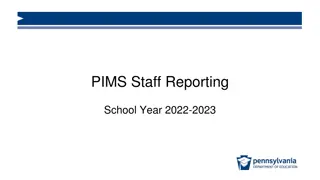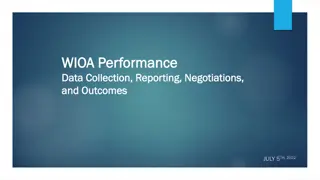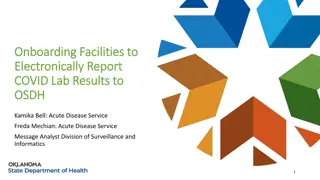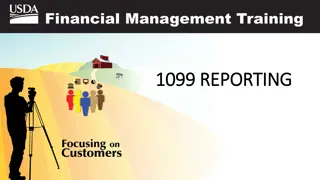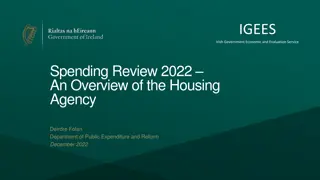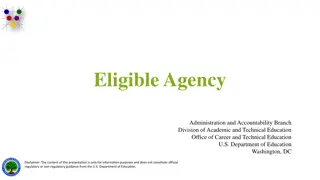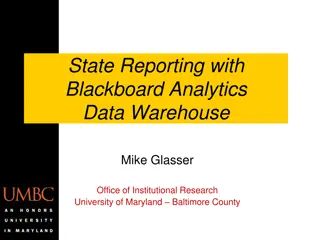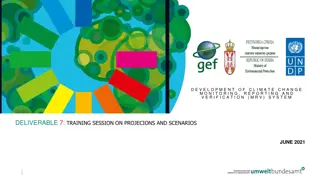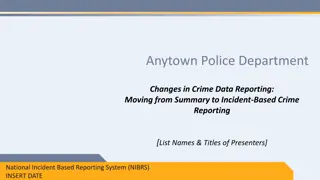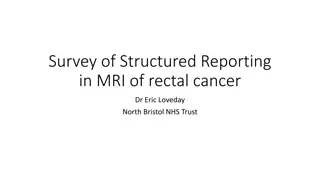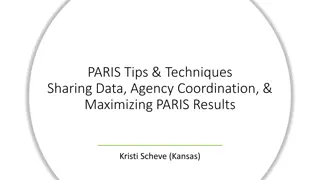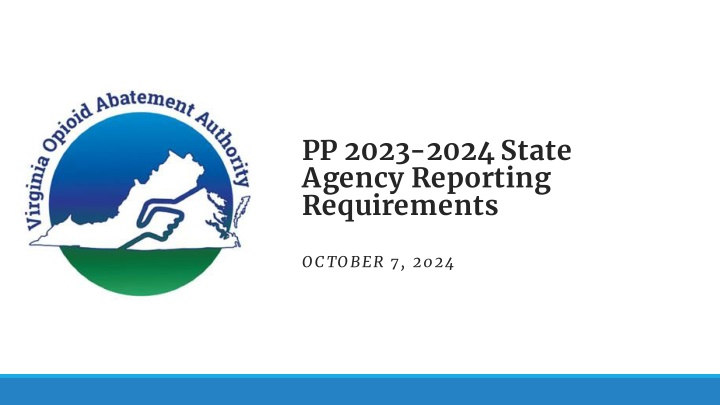
State Agency Reporting Requirements for PP 2023-2024
"Learn about the State Agency Reporting Requirements for PP 2023-2024, including carryforward and annual reporting deadlines, instructions, and performance period details. Submission guidelines and workbook completion essentials are outlined. Ensure compliance by familiarizing yourself with the critical details."
Download Presentation

Please find below an Image/Link to download the presentation.
The content on the website is provided AS IS for your information and personal use only. It may not be sold, licensed, or shared on other websites without obtaining consent from the author. If you encounter any issues during the download, it is possible that the publisher has removed the file from their server.
You are allowed to download the files provided on this website for personal or commercial use, subject to the condition that they are used lawfully. All files are the property of their respective owners.
The content on the website is provided AS IS for your information and personal use only. It may not be sold, licensed, or shared on other websites without obtaining consent from the author.
E N D
Presentation Transcript
PP 2023-2024 State Agency Reporting Requirements OCTOBER 7, 2024
Staff Introductions Today s Presenters Director of Operations Charlie Lintecum Sr. Grants Compliance Analyst Sharekka Bridges 2
Todays Agenda 2023-2024 Period of Performance for PP 2023-2024 Carryforward and Annual Reporting PP 2023-2024 Carryforward Reporting for State Agencies PP 2023-2024 Annual Reporting for State Agencies October 1, 2023 September 30, 2024 All PP 2023-2024 expenses should have at least been encumbered by September 30, 2024. Instructions Tab Narrative Reporting Tab Financial Reporting Tab Detailed Transactional Report (should reconcile to the amounts spent and remaining as reported in the workbook) Instructions Tab Narrative Reporting Tab Financial Reporting Tab Personnel Expense Tab Operating & Capital Expense Tab Performance Measures Reporting Tab Detailed Transactional Report (should reconcile to the amounts spent and remaining as reported in the workbook) 3
PP 2023-2024 Carryforward Reporting for State Agencies Deadline: October 28, 2024 4
2023-2024 Period of Performance Oct. 2023 Nov. 2023 Dec. 2023 Jan. 2024 Feb. 2024 Mar. 2024 Apr. 2024 May 2024 Jun. 2024 Jul. 2024 Aug. 2024 Sept. 2024 This is the timeframe the carryforward and annual reports should be based upon. 5
Carryforward Reporting Instructions State Agencies with 2023-2024 OAA awards are asked to submit a 2023-2024 Carryforward Reporting Workbook for the period of performance (October 1, 2023 September 30, 2024) by 11:59 pm on October 28, 2024. The agency awardee is required to submit a separate Carryforward Reporting Workbook for each 2023-2024 awarded project. All tabs in the workbook must be completed to include the following: Narrative Reporting Tab A narrative description/status update for PP 2023-2024 expenditures A narrative update explaining what generated the PP 2023-2024 carryforward amount The intended usage of the PP 2023-2024 carryforward funds Financial Reporting Tab The amounts originally projected (in the PP 2024-2025 state agency renewal application) for this project by revenue source The amounts awarded/approved for PP 2023- 2024 for the project The final amounts expended in PP 2023-2024 for the project by revenue source Attach a detailed transaction report from the state agency that reconciles to the PP 2023-2024 amounts spent and remaining as reported in the Carryforward Reporting Workbook. 6
Carryforward Reporting Instructions (cont.) The agency awardee is required to submit a separate Carryforward Reporting Workbook for each PP 2023- 2024 awarded project. The deadline to submit this PP 2023- 2024 Carryforward Reporting Workbook is October 28, 2024. It is the OAA s expectation that the carryforward amount reported in this workbook is final and exact for PP 2023-2024. Based on the information reported, the OAA will determine if a subsequent amendment to the previously approved PP 2023-2024 carryforward amount is needed and notify affected state agencies. This carryforward reporting workbook is required before the OAA will distribute any PP 2024-2025 awarded funds. There is a signature section on the Narrative tab that should be signed by the agency executive, their designee, or the chief financial officer for the agency. Once all tabs have been completed and the signature obtained, email the completed workbook and detailed transactional report to info@voaa.us by 11:59 pm on October 28, 2024. info@voaa.us 7
Carryforward Narrative Reporting You will type your agency name and indicate your respective project name. Note: You will be required to submit a separate Carryforward Reporting Workbook for each awarded PP 2023-2024 project. The boxes that are highlighted in blue on all tabs are where you will enter your report information. Box 1: The first section of the Narrative Reporting tab includes a narrative update regarding the status of expenditures for the project. In this section, also note any discrepancies between the PP 2023-2024 carryforward amount approved by the OAA Grants Committee (8/2/2024) and the final PP 2023-2024 carryforward amount reported in the workbook. 8
Carryforward Narrative Reporting (cont.) Only enter information in the blue highlighted cells. The gray highlighted cells include formulas/information that will automatically populate. Box 2: This section of the Narrative Reporting tab includes a narrative update describing what generated the carryforward amount, as well as the expected use of actual carryforward funds. Once you have entered all of your information in the Financial Reporting tab, the Final PP2023-2024 OAA Carryforward Amount will automatically calculate on the narrative tab. When submitting this report to the OAA, provide a detailed transactional report from the state agency that reconciles to the amounts spent and remaining for the PP 2023-2024 OAA award for the project. The report should be certified by the agency executive, their designee, or the chief financial officer for the agency. 9
Carryforward Financial Reporting Revenues Only enter information in the blue highlighted cells. The gray highlighted cells include formulas/information that will automatically populate. The information entered in the cells outlined in red should reflect your PP 2023-2024 OAA award amount for the project, as well as the number of projected expenditures your agency reported in the renewal application for PP 2024-2025 for the project. In column 3 (outlined in red), you will indicate your agency s Final PP 2023-2024 expenditures for the project. Once you have entered information into the three cells (for each revenue source) that are outlined in red, the Final PP 2023-2024 Remaining Balance amounts will automatically calculate for the project. 10
Carryforward Financial Reporting -Revenues (cont.) Only enter information in the blue highlighted cells. The gray highlighted cells include formulas/information that will automatically populate. The information entered in the cells outlined in red should reflect any Non-OAA Funding sources pledged as a match to your PP 2023-2024 OAA award, as well as the number of projected expenditures your agency reported in the renewal application for Non-OAA Funding sources. Note: This section may not apply to all projects. In column 3 (outlined in red), you will indicate your agency s Final PP 2023-2024 Non-OAA Funding source expenses. Once you have entered information into the three cells that are outlined in red, the Final PP 2023- 2024 Remaining Funds for Non-OAA Funding sources amounts will automatically calculate for the project. After all the revenue information is entered, the Total Revenues amounts will automatically populate. 11
Carryforward Financial Reporting -Expenses Only enter information in the blue highlighted cells. The gray highlighted cells include formulas/information that will automatically populate. The information entered in the cells outlined in red should reflect a breakdown of your OAA awarded funds by expense category (Personnel, Operating, and Capital). You will enter the amount budgeted for each category based on your PP 2023-2024 OAA award. Then, you will enter the projected expenditures by expense category as indicated in your PP 2024-2025 renewal application for the project. Finally, you will enter the actual PP 2023-2024 expenditures by expense category in column. Once you have entered information into the three cells that are outlined in red, the Final PP 2023-2024 Remaining Funds by expense category will automatically calculate for the project. The Revenue/Expenditure Reconciliation totals will also automatically populate, along with the Approved PP 2023-2024 OAA Carryforward Amount (as approved by the OAA Grants Committee), the Final PP 2023-2024 OAA Carryforward Amount, the balance between the two amounts, and the 5 of change between the approved and final carryforward amounts. 12
PP 2023-2024 Annual Reporting for State Agencies Deadline: December 9 , 2024 13
Annual Reporting Instructions (Programmatic) As a requirement of receiving an OAA Grant Award, state agencies must submit an Annual Reporting Workbook for the 2023-2024 period of performance (October 1, 2023 September 30, 2024) by 11:59 pm on December 9, 2024. This workbook includes the following: Narrative Reporting Tab A narrative update regarding the impact the project has had on the citizens of the Commonwealth. If applicable, a narrative update regarding plans for project sustainability and/or any pertinent details on expenditures. A narrative description of the status of the project and highlight any success or challenges. Performance Measures Reporting Tab The final numbers achieved for each PP 2023-2024 performance measure selected, including a brief explanation for any discrepancies between the approved performance measures and the actual measures achieved. The numbers approved for each PP 2023-2024 performance measure 14
Annual Reporting Instructions (Financial) As a requirement of receiving an OAA Grant Award, state agencies must submit an Annual Reporting Workbook for the 2023-2024 period of performance (October 1, 2023 September 30, 2024) by 11:59 pm on December 9, 2024. This workbook includes the following: Financial Reporting Tab The final amount expended in PP 2023-2024 for the project. The amounts by budget category will populate from subsequent tabs. The amount awarded for PP 2023-2024 for the project. Personnel Expense Reporting Tab The final amounts expended on Personnel in PP 2023-2024 for the project by Personnel line item. The amounts awarded in PP 2023-2024 for the project by position. Operating & Capital Expense Reporting Tab The amounts awarded in PP 2023-2024 for the project by operating and capital expense line items. The final amounts expended in PP 2023-2024 for the project by Operating and Capital expense line items. Attach a detailed transaction report from the state agency that reconciles to the PP 2023-2024 amounts spent and remaining as reported in the Annual Reporting Workbook. 15
Annual Reporting Instructions (cont.) The agency awardee is required to submit a separate Annual Reporting Workbook for each 2023-2024 awarded project. The deadline to submit this 2023-2024 Annual Reporting Workbook is December 9, 2024. Once all tabs have been completed and the signature obtained, email the completed workbook and detailed transaction report to There is a signature section on the Narrative tab that should be signed by the agency executive, their designee, or the chief financial officer for the agency. info@voaa.us info@voaa.us by 11:59 pm on December 9, 2024. 16
Annual Reporting - Narrative Report You will type your agency name and indicate your respective project name. Note: You will be required to submit a separate Annual Reporting Workbook for each awarded PP 2023-2024 project. The boxes that are highlighted in blue on all tabs are where you will enter your report information. Box 1: The first section of the Narrative Reporting tab includes a narrative status update of the project. Include any project successes and challenges experienced during the period of performance. If challenges were experienced, explain the actions taken to address them. Box 2: Provide a narrative update regarding the project s impact on the citizens of the Commonwealth. Box 3: If applicable, provide a narrative update on plans for project sustainability and/or any pertinent details regarding project expenditures. This narrative reporting workbook must be signed by the state agency executive, their designee, or the agency s chief financial officer. 17
Annual Reporting - Financial Report Only enter information in the blue highlighted cells. The gray highlighted cells include formulas/information that will automatically populate. The information entered in the cells outlined in red should reflect your PP 2023-2024 OAA award amount for the project, as well as the number of total expenditures for PP 2023-2024. In the Non-OAA Funding Sources section, enter the approved Non-OAA funding matching funds (if applicable) to your OAA awarded project, as well as any actual expenditures against Non-OAA matching funds for the project. Once you have entered information into the two cells (for each section) that are outlined in red, the Final PP 2023-2024 Remaining Balance amounts will automatically calculate for the project. 18
Annual Reporting - Financial Report (cont.) Only enter information in the blue highlighted cells. The gray highlighted cells include formulas/information that will automatically populate. After all the revenue information is entered, the Total Revenues amounts will automatically populate. The Expenses information will automatically populate based on the information entered in the Personnel Expense and Operating/Capital Expense Reporting Tabs. The Award & Expense Reconciliation and Final PP2023-2024 OAA Balance totals will also automatically populate based on the information entered in the Personnel Expense and Operating/Capital Expense Reporting tabs. 19
Annual Reporting Personnel Expense Report Only enter information in the blue highlighted cells. The gray highlighted cells include formulas/information that will automatically populate. Indicate all PP 2023-2024 approved Salaried positions by position type/description, the number of FTEs approved for the position, the amount awarded for the position, and the amount expended for the salaried position. The Total Balance and the Total Salaried Staff amounts will automatically calculate after the information (as outlined in red) is entered. Indicate all PP 2023-2024 approved wage/part-time staff positions by position type, the number of wage or part-time staff approved, the amount awarded for wage/part-time staff by position, and the amount expended for wage/part-time staff by position type. The Total Balance and the Total Wage/Part-time Staff amounts will automatically calculate after the information (as outlined in red) is entered. The Personnel Totals will automatically calculate once all the information (as outlined in red) is entered into the Personnel Expense Reporting tab. Additionally, the information entered in this tab will be used to automatically populate the Personnel Expense section of the Financial Reporting Tab. 20
Annual Reporting Operating & Capital Expense Report Only enter information in the blue highlighted cells. The gray highlighted cells include formulas/information that will automatically populate. Indicate all PP2023-2024 approved Operating expenses by item, as well as the total amount expended for the operating expense item. The Total Balance and Total Operating Expenses amounts will automatically calculate after the information (as outlined in red) is entered. Indicate all PP2023-2024 approved Capital expenses by item, as well as the total amount expended for the capital expense item. The Total Balance and Total Capital Expenses amounts will automatically calculate after the information (as outlined in red) is entered. The Operating and Capital Totals will automatically calculate once all the information (as outlined in red) is entered into the Operating & Capital Expense Reporting tab. Additionally, the information entered in this tab will also be used to automatically populate the Operating and Capital Expense sections of the Financial Reporting Tab. 21
Annual Reporting Performance Measures Report Only enter information in the blue highlighted cells. The gray highlighted cells include formulas/information that will automatically populate. In this Performance Measures reporting tab, you will indicate your PP 2023-2024 approved performance measures (can be obtained from your PP 2023-2024 MOU) and indicate your actual outcomes achieved during PP 2023-2024. If there are discrepancies between your OAA- approved PP 2023-2024 performance measures and your actual PP 2023-2024 performance measures, please provide an explanation regarding those discrepancies in the Comments section of this tab. 22
For more information, contact us at info@voaa.us or reach us directly at: Charlie Lintecum Director of Operations clintecum@voaa.us (804) 500-1811 office (804) 629-0236 cell phone www.voaa.us Sharekka Bridges Sr. Grants Compliance Analyst sbridges@voaa.us (804) 368-6788 office (804) 629-4680 cell phone www.voaa.us 23