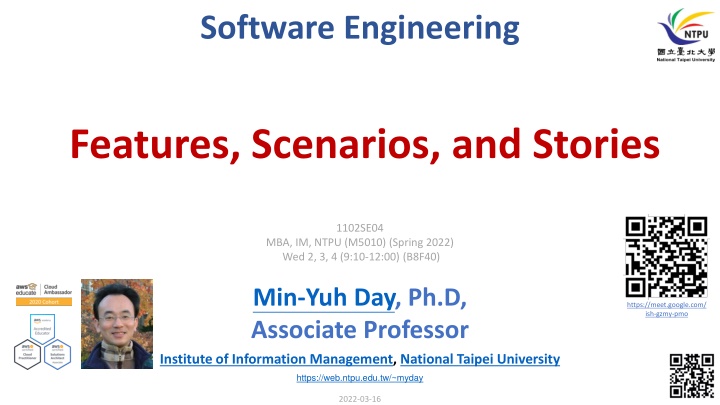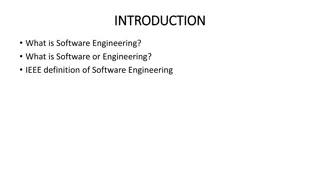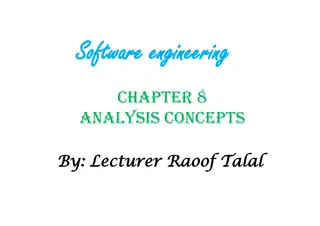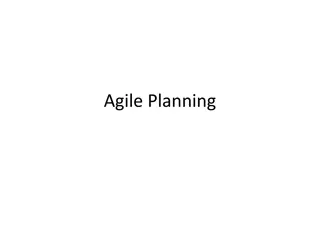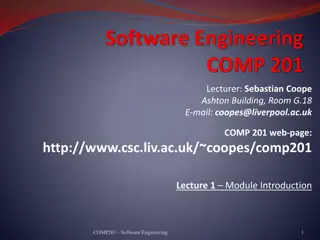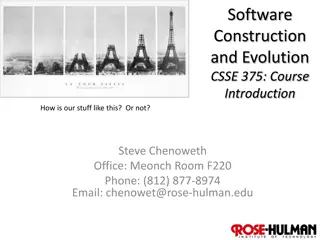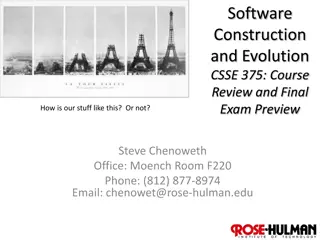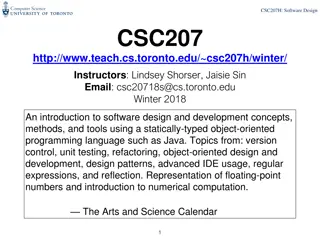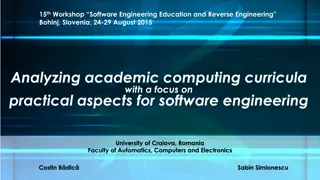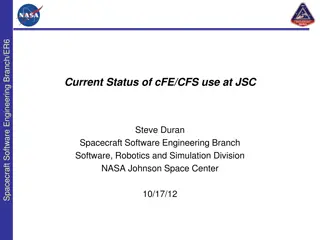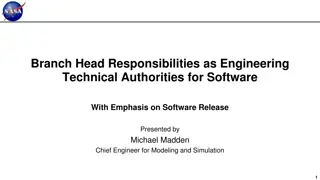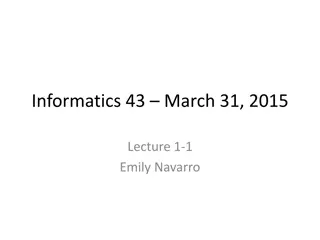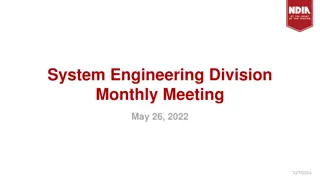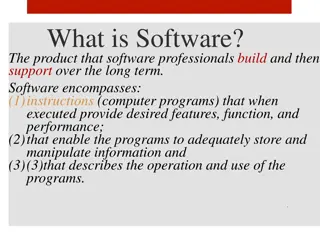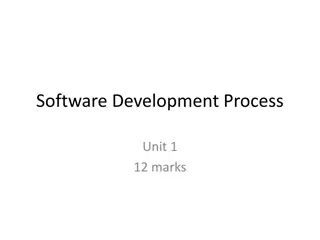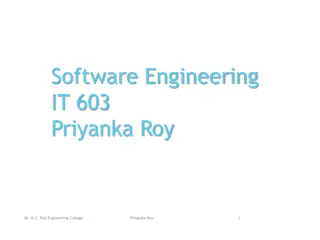Software Engineering Features, Scenarios, and Stories Course Overview
This course on Software Engineering delves into various topics including software products, Agile methodologies, features, scenarios, and stories, software architecture, cloud computing, microservices, industry practices, security, and privacy. It covers key aspects such as design, testing, project management, and more, providing a comprehensive understanding of software development processes and best practices.
Download Presentation

Please find below an Image/Link to download the presentation.
The content on the website is provided AS IS for your information and personal use only. It may not be sold, licensed, or shared on other websites without obtaining consent from the author.If you encounter any issues during the download, it is possible that the publisher has removed the file from their server.
You are allowed to download the files provided on this website for personal or commercial use, subject to the condition that they are used lawfully. All files are the property of their respective owners.
The content on the website is provided AS IS for your information and personal use only. It may not be sold, licensed, or shared on other websites without obtaining consent from the author.
E N D
Presentation Transcript
Software Engineering Features, Scenarios, and Stories 1102SE04 MBA, IM, NTPU (M5010) (Spring 2022) Wed 2, 3, 4 (9:10-12:00) (B8F40) Min-Yuh Day, Ph.D, Associate Professor https://meet.google.com/ ish-gzmy-pmo Institute of Information Management, National Taipei University https://web.ntpu.edu.tw/~myday 1 2022-03-16
Syllabus Week Date Subject/Topics 1 2022/02/23 Introduction to Software Engineering 2 2022/03/02 Software Products and Project Management: Software product management and prototyping 3 2022/03/09 Agile Software Engineering: Agile methods, Scrum, and Extreme Programming 4 2022/03/16 Features, Scenarios, and Stories 5 2022/03/23 Case Study on Software Engineering I 6 2022/03/30 Software Architecture: Architectural design, System decomposition, and Distribution architecture 2
Syllabus Week Date Subject/Topics 7 2022/04/06 Make-up holiday (No Classes) 8 2022/04/13 Midterm Project Report 9 2022/04/20 Cloud-Based Software: Virtualization and containers, Everything as a service, Software as a service 10 2022/04/27 Cloud Computing and Cloud Software Architecture 11 2022/05/04 Microservices Architecture, RESTful services, Service deployment 12 2022/05/11 Industry Practices of Software Engineering 3
Syllabus Week Date Subject/Topics 13 2022/05/18 Case Study on Software Engineering II 14 2022/05/25 Security and Privacy; Reliable Programming; Testing: Test-driven development, and Code reviews; DevOps and Code Management: DevOps automation 15 2022/06/01 Final Project Report I 16 2022/06/08 Final Project Report II 17 2022/06/15 Self-learning 18 2022/06/22 Self-learning 4
Features, Scenarios, and Stories 5
Software Engineering and Project Management Design Test Deliver Build Analyze System and Software design Integration and system testing Operation and maintenance Implementation and unit testing Requirements definition Project Management 6
Information Management (MIS) Information Systems Organizations Technology Information Systems Management 7 Source: Kenneth C. Laudon & Jane P. Laudon (2014), Management Information Systems: Managing the Digital Firm, Thirteenth Edition, Pearson.
Fundamental MIS Concepts Business Challenges Management Information System Business Solutions Organization Technology 8 Source: Kenneth C. Laudon & Jane P. Laudon (2014), Management Information Systems: Managing the Digital Firm, Thirteenth Edition, Pearson.
Project-based software engineering CUSTOMER Problem generates helps-with implemented-by 1 Software Requirements CUSTOMER and DEVELOPER Source: Ian Sommerville (2019), Engineering Software Products: An Introduction to Modern Software Engineering, Pearson. DEVELOPER 9
Product software engineering DEVELOPER 1 Opportunity inspires realizes implemented-by Product features Software DEVELOPER DEVELOPER 10 Source: Ian Sommerville (2019), Engineering Software Products: An Introduction to Modern Software Engineering, Pearson.
Software execution models Stand-alone execution Hybrid execution Software as a service User s computer User s computer User s computer User interface Product functionality User data User interface Partial functionality User data User interface (browser or app) Additional functionality User data backups Product updates Product functionality User data Product updates Vendor s servers Vendor s servers Vendor s servers Source: Ian Sommerville (2019), Engineering Software Products: An Introduction to Modern Software Engineering, Pearson.
Product management concerns Business needs Product manager Technology constraints Customer experience 12 Source: Ian Sommerville (2019), Engineering Software Products: An Introduction to Modern Software Engineering, Pearson.
Technical interactions of product managers Product vision management Product backlog management User stories and scenarios Product manager Acceptance testing Customer testing User interface design 13 Source: Ian Sommerville (2019), Engineering Software Products: An Introduction to Modern Software Engineering, Pearson.
Software Development Life Cycle (SDLC) The waterfall model Requirements definition System and Software design Implementation and unit testing Integration and system testing Operation and maintenance 14 Source: Ian Sommerville (2015), Software Engineering, 10th Edition, Pearson.
Plan-based and Agile development Plan-based development Requirements engineering Requirements specification Design and implementation Requirements change requests Agile development Requirements engineering Design and implementation 15 Source: Ian Sommerville (2015), Software Engineering, 10th Edition, Pearson.
The Continuum of Life Cycles High Incremental Agile Frequency of Delivery Predictive Iterative Low Low High Degree of Change 16 Source: Project Management Institute (2017), Agile Practice Guide, Project Management Institute
Predictive Life Cycle Analyze Design Build Test Deliver 17 Source: Project Management Institute (2017), Agile Practice Guide, Project Management Institute
Iterative Life Cycle Refine Prototype Analyze Design Build Test Analyze Deliver 18 Source: Project Management Institute (2017), Agile Practice Guide, Project Management Institute
A Life Cycle of Varying-Sized Increments Analyze Design Build Test Deliver Analyze Design Build Test Deliver Analyze Design Build Test Deliver 19 Source: Project Management Institute (2017), Agile Practice Guide, Project Management Institute
Iteration-Based and Flow-Based Agile Life Cycles Iteration-Based Agile Requirements Analysis Design Build Test Requirements Analysis Design Build Test Requirements Analysis Design Build Test Requirements Analysis Design Build Test Requirements Analysis Design Build Test Requirements Analysis Design Build Test Repeat as needed Flow-Based Agile Requirements Analysis Design Build Test the number of features in the WIP limit Requirements Analysis Design Build Test the number of features in the WIP limit Requirements Analysis Design Build Test the number of features in the WIP limit Requirements Analysis Design Build Test the number of features in the WIP limit Requirements Analysis Design Build Test the number of features in the WIP limit Repeat as needed 20 Source: Project Management Institute (2017), Agile Practice Guide, Project Management Institute
From personas to features 1 Personas A way of representing users inspire Natural language descriptions of a user interacting with a software product are-developed-into Scenarios 2 3 inspire Natural language descriptions of something that is needed or wanted by users Stories 4 Features define Fragments of product functionality 21 Source: Ian Sommerville (2019), Engineering Software Products: An Introduction to Modern Software Engineering, Pearson.
Multi-tier client-server architecture Client 1 Client 2 Web Server Application Server Database Server Client 3 Client 22 Source: Ian Sommerville (2019), Engineering Software Products: An Introduction to Modern Software Engineering, Pearson.
Service-oriented Architecture Client 1 S1 S2 Client 2 S3 Web Server Service gateway S4 Client 3 S5 S6 Client Services 23 Source: Ian Sommerville (2019), Engineering Software Products: An Introduction to Modern Software Engineering, Pearson.
VM Container Virtual web server Virtual mail server User 1 Container 1 User 2 Container 2 Server software Application software Application software Server software Guest OS Server software Server software Guest OS Hypervisor Container manager Host OS Host OS Server Hardware Server Hardware 24 Source: Ian Sommerville (2019), Engineering Software Products: An Introduction to Modern Software Engineering, Pearson.
Everything as a service Logistics management Software as a service (SaaS) Photo editing Database Software development Cloud Platform as a service (PaaS) management Monitoring Storage Network Infrastructure as a service (IaaS) Computing Virtualization Cloud data center 25 Source: Ian Sommerville (2019), Engineering Software Products: An Introduction to Modern Software Engineering, Pearson.
Software as a service Software customers Software provider Software services Cloud provider Cloud Infrastructure 26 Source: Ian Sommerville (2019), Engineering Software Products: An Introduction to Modern Software Engineering, Pearson.
Microservices architecture key design questions What are the microservices that make up the system? How should microservices communicate with each other? How should data be distributed and shared? Microservices architecture design How should the microservices in the system be coordinated? How should service failure be detected, reported and managed? 27 Source: Ian Sommerville (2019), Engineering Software Products: An Introduction to Modern Software Engineering, Pearson.
Types of security threat An attacker attempts to deny access to the system for legitimate users An attacker attempts to damage the system or its data Integrity threats Availability threats SOFTWARE PRODUCT PROGRAM Distributed denial of service (DDoS) attack Virus DATA Ransomware Data theft Confidentiality threats An attacker tries to gain access to private information held by the system 28 Source: Ian Sommerville (2019), Engineering Software Products: An Introduction to Modern Software Engineering, Pearson.
Software product quality attributes 1 2 Reliability Availability 7 3 Software product quality attributes Security Resilience 6 4 5 Usability Maintainability Responsiveness 29 Source: Ian Sommerville (2019), Engineering Software Products: An Introduction to Modern Software Engineering, Pearson.
A refactoring process 1 2 Start Identify refactoring strategy Identify code smell 4 3 Make small improvement until strategy completed Run automated code tests 30 Source: Ian Sommerville (2019), Engineering Software Products: An Introduction to Modern Software Engineering, Pearson.
Functional testing Start 1 Unit Testing 2 4 Release Testing Feature Testing 3 System Testing 31 Source: Ian Sommerville (2019), Engineering Software Products: An Introduction to Modern Software Engineering, Pearson.
Test-driven development (TDD) 1 Start Identify new functionality 2 Identify partial implementation of functionality 3 Write code stub that will fail test Functionality complete Functionality incomplete 4 Run all automated test 7 Refactor code if required 5 Implement code that should cause failing test to pass Test failure 6 Run all All tests pass automated test 32 Source: Ian Sommerville (2019), Engineering Software Products: An Introduction to Modern Software Engineering, Pearson.
DevOps Development Deployment Support Multi-skilled DevOps team 33 Source: Ian Sommerville (2019), Engineering Software Products: An Introduction to Modern Software Engineering, Pearson.
Code management and DevOps DevOps automation Continuous integration Continuous deployment Continuous delivery Infrastructure as code Code management system Branching and merging Save and retrieve versions Recover version information Code repository Transfer code to/from developer s filestore DevOps measurement Data collection Data analysis Report generation 34 Source: Ian Sommerville (2019), Engineering Software Products: An Introduction to Modern Software Engineering, Pearson.
Features, Scenarios, and Stories 35
From personas to features 1 Personas A way of representing users inspire Natural language descriptions of a user interacting with a software product are-developed-into Scenarios 2 3 inspire Natural language descriptions of something that is needed or wanted by users Stories 4 Features define Fragments of product functionality 36 Source: Ian Sommerville (2019), Engineering Software Products: An Introduction to Modern Software Engineering, Pearson.
Software products Three factors that drive the design of software products Business and consumer needs that are not met by current products Dissatisfaction with existing business or consumer software products Changes in technology that make completely new types of product possible In the early stage of product development, you are trying to understand, what product features would be useful to users, and what they like and dislike about the products that they use. 37 Source: Ian Sommerville (2019), Engineering Software Products: An Introduction to Modern Software Engineering, Pearson.
Software features A feature is a fragment of functionality such as a print feature, a change background feature , a new document feature and so on. Before you start programming a product, you should aim to create a list of features to be included in your product. The feature list should be your starting point for product design and development. 38 Source: Ian Sommerville (2019), Engineering Software Products: An Introduction to Modern Software Engineering, Pearson.
User understanding It makes sense in any product development to spend time trying to understand the potential users and customers of your product. A range of techniques have been developed for understanding the ways that people work and use software. These include user interviews, surveys, ethnography and task analysis. Some of these techniques are expensive and unrealistic for small companies. Informal user analysis and discussions, which simply involve asking users about their work, the software that they use, and its strengths and weaknesses are inexpensive and very valuable. 39 Source: Ian Sommerville (2019), Engineering Software Products: An Introduction to Modern Software Engineering, Pearson.
Feature description Activation Input Feature name How the feature is activated by the user The input from the user and other Action A description of how the input data is process Output The output to the user and the system 40 Source: Ian Sommerville (2019), Engineering Software Products: An Introduction to Modern Software Engineering, Pearson.
The New Group feature description Activation Input New Group Using the New Group menu option or keyboard shortcut The name of the group chosen by the user Action A new container is created with the specified name Output An empty document container and an updated list of documents that includes the newly created group 41 Source: Ian Sommerville (2019), Engineering Software Products: An Introduction to Modern Software Engineering, Pearson.
Personas You need to have an understanding of your potential users to design features that they are likely to find useful and to design a user interface that is suited to them. Personas are imagined users where you create a character portrait of a type of user that you think might use your product. For example, if your product is aimed at managing appointments for dentists, you might create a dentist persona, a receptionist persona and a patient persona. Personas of different types of user help you imagine what these users may want to do with your software and how it might be used. They help you envisage difficulties that they might have in understanding and using product features. 42 Source: Ian Sommerville (2019), Engineering Software Products: An Introduction to Modern Software Engineering, Pearson.
Persona descriptions A persona should paint a picture of a type of product user. They should be relatively short and easy-to-read. Describe their background and why they might want to use your product. Say something about their educational background and technical skills. These help you assess whether or not a software feature is likely to be useful, understandable and usable by typical product users. 43 Source: Ian Sommerville (2019), Engineering Software Products: An Introduction to Modern Software Engineering, Pearson.
Persona descriptions Personalization Include personal information about the individual Job-related Include details of the individual s job Persona Include details of their interest in the product Include details of their education and experience Relevance Education 44 Source: Ian Sommerville (2019), Engineering Software Products: An Introduction to Modern Software Engineering, Pearson.
Persona benefits Personas help you and other development team members empathize with potential users of the software. Personas help because they are a tool that allows developers to step into the user s shoes . Instead of thinking about what you would do in a particular situation, you can imagine how a persona would behave and react. Personas can help you check your ideas to make sure that you are not including product features that aren t really needed. They help you to avoid making unwarranted assumptions, based on your own knowledge, and designing an over-complicated or irrelevant product. 45 Source: Ian Sommerville (2019), Engineering Software Products: An Introduction to Modern Software Engineering, Pearson.
Deriving personas Personas should be based on an understanding of the potential product users, their jobs, their background and their aspirations. You should study and survey potential users to understand what they want and how they might use the product. From this data, you can then abstract the essential information about the different types of product user and use this as a basis for creating personas. Personas that are developed on the basis of limited user information are called proto-personas. Proto-personas may be created as a collective team exercise using whatever information is available about potential product users. They can never be as accurate as personas developed from detailed user studies, but they are better than nothing. 46 Source: Ian Sommerville (2019), Engineering Software Products: An Introduction to Modern Software Engineering, Pearson.
Scenarios A scenario is a narrative that describes how a user, or a group of users, might use your system. There is no need to include everything in a scenario the scenario isn t a system specification. It is simply a description of a situation where a user is using your product s features to do something that they want to do. Scenario descriptions may vary in length from two to three paragraphs up to a page of text. 47 Source: Ian Sommerville (2019), Engineering Software Products: An Introduction to Modern Software Engineering, Pearson.
Elements of a scenario description Personas of actors involved in the scenarios Scenario name Problem that can t be addressed by existing system Scenario description Overall objective Possible way that the problem could be tackled What s involved in reaching the objective 48 Source: Ian Sommerville (2019), Engineering Software Products: An Introduction to Modern Software Engineering, Pearson.
Writing scenarios Scenarios should always be written from the user s perspective and based on identified personas or real users. Your starting point for scenario writing should be the personas that you have created. You should normally try to imagine several scenarios from each persona. Ideally, scenarios should be general and should not include implementation information. However, describing an implementation is often the easiest way to explain how a task is done. It is important to ensure that you have coverage of all of the potential user roles when describing a system. 49 Source: Ian Sommerville (2019), Engineering Software Products: An Introduction to Modern Software Engineering, Pearson.
User involvement It is easy for anyone to read and understand scenarios, so it is possible to get users involved in their development. The best approach is to develop an imaginary scenario based on our understanding of how the system might be used then ask users to explain what you have got wrong. They might ask about things they did not understand and suggest how the scenario could be extended and made more realistic. Our experience was that users are not good at writing scenarios. The scenarios that they created were based on how they worked at the moment. They were far too detailed and the users couldn t easily generalize their experience. 50 Source: Ian Sommerville (2019), Engineering Software Products: An Introduction to Modern Software Engineering, Pearson.