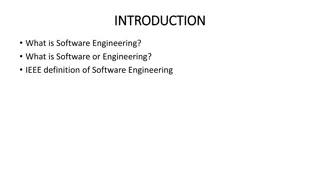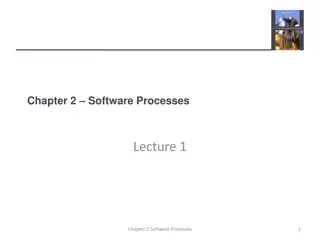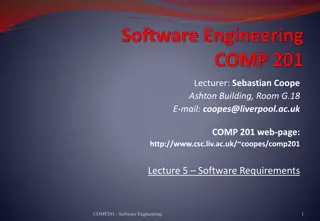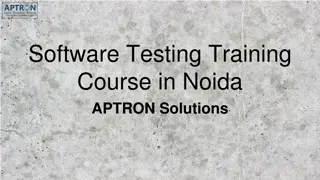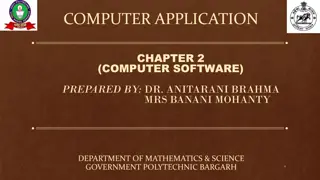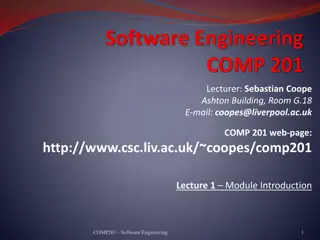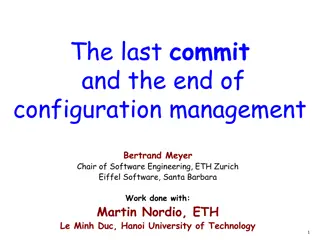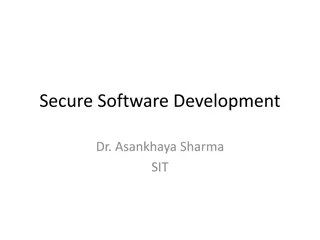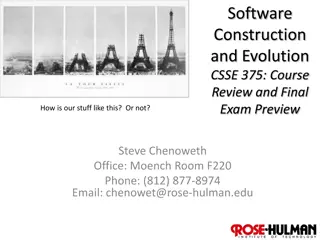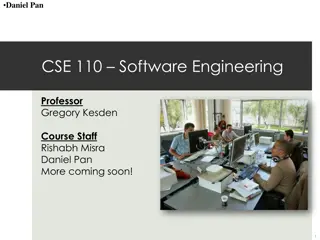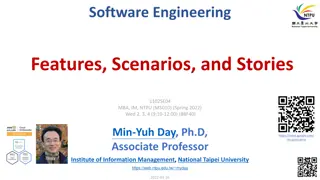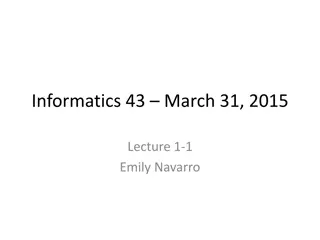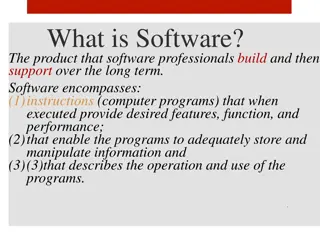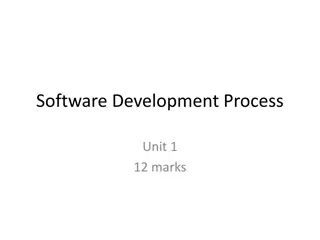Software Development Best Practices Illustrated
Exploring various facets of software development through visually captivating images, this collection showcases essential concepts such as quality as a service, GitHub process flow, continuous integration, and more. Join @DevMandy on a journey through the modern techniques and tools that drive efficient software development processes.
Download Presentation

Please find below an Image/Link to download the presentation.
The content on the website is provided AS IS for your information and personal use only. It may not be sold, licensed, or shared on other websites without obtaining consent from the author. Download presentation by click this link. If you encounter any issues during the download, it is possible that the publisher has removed the file from their server.
E N D
Presentation Transcript
Indispensable, Disposable Jenkins Mandy Hubbard, London, 20 October 2017
import "me" Mandy Hubbard QA Architect, Care.com Homepay @DevMandy @DevMandy
Quality as a Service Quality is not an act, it is a habit. Aristotle @DevMandy
Canonical Analogy Time Q: Why do cars have brakes? A: So they can go fast. A: So they can go fast! @DevMandy
Developer Friendly Quality Software Process (Trigger) Upstream Master (Pull Requests) Auto build and test @DevMandy
GitHub Process Flow 2 GitHub 1 Dev A s Fork (origin) Clone Fork Dev A (local) 3 4 Push PR Organization master (upstream) Fork Dev B s Fork (origin) Clone Dev B (local) PR Push @DevMandy
Continuous Integration 5 4 Dev A s Fork (origin) PR Upstream Build/Test Build Status 6 @DevMandy
Continuous Delivery 7 Build/Test push Webhook Event Release Upstream 8 9 @DevMandy
GitHub Webhook Configuration @DevMandy
GitHub Webhook Configuration @DevMandy
Protected Branch @DevMandy
Demo Time @DevMandy
Technology Stack Docker ContainerPilot Consul Docker Compose @DevMandy
Container Processes PreStart Jenkins Health Health Task Task ContainerPilot Consul Agent @DevMandy
Docker Compose Environment File LDAP_SERVER=openldap LDAP_ROOT_DN=dc=devmandy,dc=org LDAP_MANAGER_DN=cn=admin,dc=devmandy,dc=org LDAP_MANAGER_PASSWORD_SECRET=password LDAP_USERNAME=mandy LDAP_PASSWORD=password LDAP_SERVER=openldap LDAP_ROOT_DN=dc=devmandy,dc=org LDAP_MANAGER_DN=cn=admin,dc=devmandy,dc=org LDAP_MANAGER_PASSWORD_SECRET=password GITHUB_TOKEN=305fa17c9af90d1351541357528a5c49592d4260 GITHUB_USERNAME=devmandy GITHUB_ORGANIZATION=DevMandy GITHUB_CREDENTIALS_ID=github DOCKERHUB_ORGANIZATION=devmandy DOCKERHUB_USERNAME=devmandy DOCKERHUB_PASSWORD=password DOCKER_REGISTRY=https://index.docker.io/v1/ DOCKERHUB_CREDENTIALS_ID=dockerhub DOCKER_HOST=tcp://10.0.2.15:2375 @DevMandy
Anatomy of a Plugin <plugin="docker-plugin@0.16.1-SNAPSHOT"> <scope>GLOBAL</scope> <id>unique-id</id> <description>Triton Certificates</description> <path>/var/jenkins_home/.sdc/docker/jenkins</path> </com.nirima.jenkins.plugins.docker.utils.DockerDirector yCredentials> Read / Write Jenkins UI Config.xml config.xml @DevMandy
LDAP Plugin UI @DevMandy
Configuration File <securityRealm class="hudson.security.LDAPSecurityRealm" plugin="ldap@1.16"> <jenkins.security.plugins.ldap.LDAPConfiguration> <server>ldap-server</server> <rootDN>root-dn</rootDN> <inhibitInferRootDN>false</inhibitInferRootDN> <userSearchBase></userSearchBase> <userSearch>uid={0}</userSearch> <groupMembershipStrategy class="jenkins.security.plugins.ldap.FromGroupSearchLDAPGroupMembershipStrategy"> <filter></filter> </groupMembershipStrategy> <managerDN>manager-dn</managerDN> <managerPasswordSecret>password</managerPasswordSecret> <displayNameAttributeName>givenName</displayNameAttributeName> <mailAddressAttributeName>mail</mailAddressAttributeName> </jenkins.security.plugins.ldap.LDAPConfiguration> </securityRealm> <server>ldap-server</server> <rootDN>root-dn</rootDN> <managerDN>manager-dn</managerDN> <managerPasswordSecret>password</managerPasswordSecret> @DevMandy
Docker Compose Environment File LDAP_SERVER=openldap LDAP_ROOT_DN=dc=devmandy,dc=org LDAP_MANAGER_DN=cn=admin,dc=devmandy,dc=org LDAP_MANAGER_PASSWORD_SECRET=password LDAP_USERNAME=mandy LDAP_PASSWORD=password LDAP_SERVER=openldap LDAP_ROOT_DN=dc=devmandy,dc=org LDAP_MANAGER_DN=cn=admin,dc=devmandy,dc=org LDAP_MANAGER_PASSWORD_SECRET=password GITHUB_TOKEN=305fa17c9af90d1351541357528a5c49592d4260 GITHUB_USERNAME=devmandy GITHUB_ORGANIZATION=DevMandy GITHUB_CREDENTIALS_ID=github DOCKERHUB_ORGANIZATION=devmandy DOCKERHUB_USERNAME=devmandy DOCKERHUB_PASSWORD=password DOCKER_REGISTRY=https://index.docker.io/v1/ DOCKERHUB_CREDENTIALS_ID=dockerhub DOCKER_HOST=tcp://10.0.2.15:2375 @DevMandy
Jenkins Environment Variables jenkins@b10065bda8f4:/$ printenv | grep LDAP LDAP_ROOT_DN=dc=devmandy,dc=org LDAP_MANAGER_PASSWORD_SECRET=password LDAP_SERVER=openldap LDAP_MANAGER_DN=cn=admin,dc=devmandy,dc=org @DevMandy
first-run.sh '//jenkins.security.plugins.ldap.LDAPConfiguration/server' \ -v ${LDAP_SERVER} \ -u '//jenkins.security.plugins.ldap.LDAPConfiguration/rootDN' \ -v ${LDAP_ROOT_DN} \ -u '//jenkins.security.plugins.ldap.LDAPConfiguration/managerDN' \ -v ${LDAP_MANAGER_DN} \ -u '//jenkins.security.plugins.ldap.LDAPConfiguration/managerPasswordSecret' \ -v ${LDAP_MANAGER_PASSWORD_SECRET} \ ${JENKINS_HOME}/config.xml @DevMandy
ContainerPilot Prestart Config { "consul": "http://localhost:8500", "preStart": "/usr/local/bin/first-run.sh", "stopTimeout": 5, . . . } @DevMandy
Summary: Do Try This at Home Quality makes the business go fast Jenkins automates our pipeline so we can go fast Jenkins is critical Software-define your Jenkins! @DevMandy
Q&A Thanks for attending! Contact: Mandy.Hubbard@yahoo.com @DevMandy I encourage your questions and feedback @DevMandy
Additional Resources https://github.com/autopilotpattern/jenkins https://jenkins.io/blog/2017/07/17/speaker-blog-care/ https://www.joyent.com/containerpilot @DevMandy