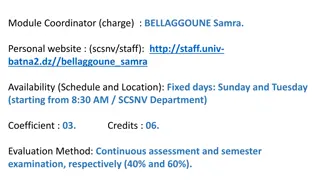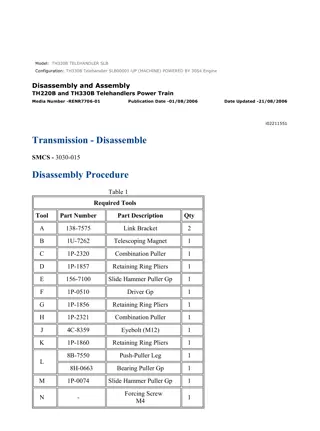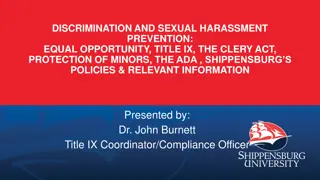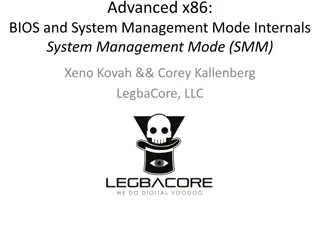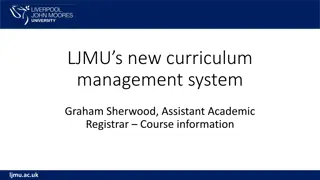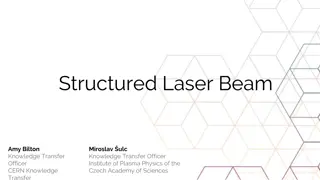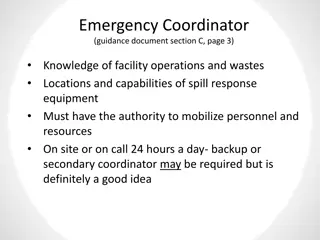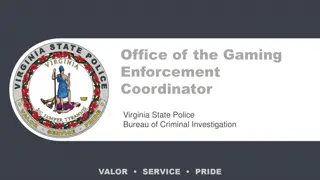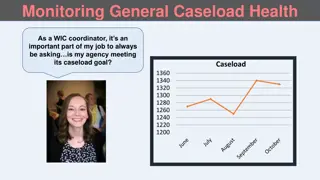SLB Case Management System - Coordinator Guide
Learn how SLB Coordinators can submit Sick Leave Bank withdrawal requests on behalf of agency employees through Self Service in Edison. Understand the purpose of the State of TN Employee Sick Leave Bank in granting paid sick leave to eligible members. Find out how to assist SLB members with limited computer access and follow the steps to submit a withdrawal request application efficiently within the system. Ensure a smooth process for requesting sick leave benefits via the SLB Case Management System.
Download Presentation

Please find below an Image/Link to download the presentation.
The content on the website is provided AS IS for your information and personal use only. It may not be sold, licensed, or shared on other websites without obtaining consent from the author.If you encounter any issues during the download, it is possible that the publisher has removed the file from their server.
You are allowed to download the files provided on this website for personal or commercial use, subject to the condition that they are used lawfully. All files are the property of their respective owners.
The content on the website is provided AS IS for your information and personal use only. It may not be sold, licensed, or shared on other websites without obtaining consent from the author.
E N D
Presentation Transcript
Sick Leave Bank (SLB) Case Management System Employee Self Service for Coordinators Office of General Counsel | Employee Sick Leave Bank
Objectives At the end of this presentation, SLB Coordinators will be able to: Submit a Withdrawal Request Application on behalf of their agency employees for Sick Leave Bank (SLB) grants via Self Service in Edison.
State of TN Employee Sick Leave Bank (SLB) PURPOSE: The Sick Leave Bank (the Bank ) grants paid sick leave to eligible members who are medically certified as unable to perform the duties of their position as a result of a personal or minor child s illness, injury, accident, disability, medical condition, impairment, or quarantine and who have exhausted all their personal accrued leave balances including sick, compensatory annual, and paid parental (when applicable).
Sick Leave Bank (SLB) Members with limited computer access If an employee has limited computer access, the employee may download the Withdrawal Request Application paper form from the Sick Leave Bank (SLB) website at https://www.tn.gov/hr/employees1/sick-leave-bank.html Once the employee completes the form in its entirety, they may send it directly to their agency SLB Coordinator and the SLB Coordinator may submit the form on the employee s behalf in Edison. In order for the SLB Coordinator to submit a request on behalf of the employee in Edison, the Coordinator must upload the signed paper form from the employee with the request in order for the request to be considered. Current SLB forms have a revision date of 07.2023.
Submitting a Withdrawal Request Application Log in to Edison and click the Navigator icon and click HCM.
Submitting a Withdrawal Request Application Click Self Service and then follow the below path: Manager Self Service> Time Management> Sick Leave Bank .
Submitting a Withdrawal Request Application The Sick Leave Bank Collection page will load. To submit a request, click the Request Withdraw and then click Start a New Request . Note: if the employee does not see the Request Withdraw folder on this page, then Edison is indicating that the employee is not a Sick Leave Bank member.
Submitting a Withdrawal Request Application The Withdrawal Request Form will load with the employee s information auto-populated and beginning with the Contact Address section, the employee will complete the form in its entirety. The form is an electronic version of the Withdrawal Request Application paper form currently submitted to request SLB grants. Under Address type, click the drop down menu and the employee s Home Address listed in Edison will auto- populate when you select Home. If the employee wants to use a different address, you will select Alternate- SLB only and the system will allow the Coordinator to manually enter the address the employee desires the SLB determination to be sent to.
SLB Coordinator Submission After answering all questions in their entirety, the Coordinator will click Upload and then My Device to browse their computer to upload the document and then click Upload and a green checkmark will appear indicating the upload was successful. There is a Comments box below and the Coordinator may type i.e. Submitted by <Coordinator Name> on behalf of employee . (The Add button allows for submission of additional documents if the Coordinator needs to submit additional documents). Then click the green Submit button. In order to complete the application submission on behalf of the employee, the SLB Coordinator must upload a complete, signed and dated paper copy of the Withdrawal Request Application from their employee. The system will not allow a Coordinator to submit the Edison application certifying a withdrawal of benefits by the employee without uploading a paper form. Please note that the Coordinator is able to download and/or print the medical certification form from this page to provide to the employee to give to their medical provider. The Medical Certification form still must be submitted by the medical provider to the SLB Office via Fax at 615.532.3209 or emailed from the provider to SLB.Sickbank@tn.gov.
Notification of the Withdrawal Request Once the Coordinator submits the Withdrawal Request form, the Edison System will notify the Sick Leave Bank office and send confirmation to the employee and coordinator that the request was submitted via email. The SLB Staff will also notify the employee s agency SLB Coordinator it was received and what additional information is needed if anything to finalize the application. Once the Sick Leave Bank office has received both the Withdrawal Request and Medical Certification form from the Medical Provider and any other pertinent documents, the SLB office will have up to 10 days to process and finalize the application for SLB grants and will email the determination to the employee s email address they indicate on the request form.
State of TN Sick Leave Bank Open Enrollment August 1st-October 31st
Sick Leave Bank Open Enrollment For employees who are not SLB Members that want to join the Sick Leave Bank, they will follow the below path: Navigator> HCM> Self Service> Time Reporting> Sick Leave Bank Enrollment >Enroll
Sick Leave Bank Open Enrollment The below page will generate and an eligible employee will be able to change the No button to Yes in the acknowledgement box below confirming their desire to enroll and then will click Submit. The employee will receive an email notification confirming their application for enrollment was submitted If an employee is not eligible to enroll due to not meeting all of the SLB Membership eligibility criteria, the page will advise the employee that they do not meet the requirements to become a SLB Member and will not allow the employee to submit an application.
Sick Leave Bank Open Enrollment Pursuant to T.C.A. 8-50-802, SLB eligibility requirements for enrollment and membership are as follows: The employee must be a full-time state employee and have 12 full months of continuous employment immediately preceding application for membership. You must be in leave accruing status at the time of enrollment. You must have a sick leave balance of at least 6 days by October 31st of the current enrollment year.
Sick Leave Bank Open Enrollment REMINDERS re: New Enrollees: Employees who successfully join the SLB will have a membership effective date of November 1st of that year. Members are eligible to apply for grants of sick leave on January 1st. following enrollment. (SLB Guideline III.1) Any employee wanting to cancel their membership must submit a written request to the SLB Board of Trustees requesting their membership be canceled. It must include their employee ID and signature. Please be advised that if a new enrollee submits this request at any time prior to 6/30, their membership will not be canceled until 6/30th and they will forfeit the 4 sick days assessed to become a member of the SLB. (SLB Guideline VI.1.d) Applications for grants from the Bank for pre-existing conditions will be denied until November 1st of the following year. Pre-existing means a condition that existed for which a member received treatment or advice during the 12-month period prior to the effective date of initial Bank membership. (SLB Guideline III.2)
Sick Leave Bank (SLB) Contact Information For any questions regarding Employee Self Service or any other inquiries, please contact the Sick Leave Bank (SLB) office at the below email, phone number or see our website: Email: SLB.SickBank@tn.gov Phone Number: 615-741-5431 SLB Website: https://www.tn.gov/hr/employees1/sick-leave-bank.html